- File size:
- 1.5 MB
- Date added:
- Jun 30, 2023 | Last update check: 1 minute ago
- Licence:
- Freeware
- Runs on:
- Revit 2018 / 2019 / 2020 / 2021 / 2022 / 2023 / 2024
The Room Finishing for Revit is a free add-on that allows you to automatically create a skirting board or a finish floor all the way around Revit Room elements.
Just create a type of wall to be used as a baseboard or a type of floor to be used as finish, select a set of rooms or a single room and the application will create the skirting board and the finish with the proper height.
Features:
-
- Creating skirting board
- After running the command, select a type of wall to be used as a skirting board. Set up the expected height of the skirting board.
-
- Creating finish floor
- After running the command, select a type of floor to be used as finish. Set up the expected height of the floor, or select a room parameter as a per room floor height.
You can run the application on every room in the current view, or on a selected room. With this method you will be prompted to select rooms after validating skirting board or floor height and type.
You can also select your rooms before running the command. The application will create walls or floor of the specified height and type all around the boundaries of selected rooms.
What’s new in version 1.9.0:
- Support for Revit 2024.
About BIM 42
BIM 42 is founded in 2012 by Simon Moreau, civil engineer, building designer, and BIM manager based in France. Moreau started BIM 42 as a blog, then he began creating plug-ins and applications.
Gallery
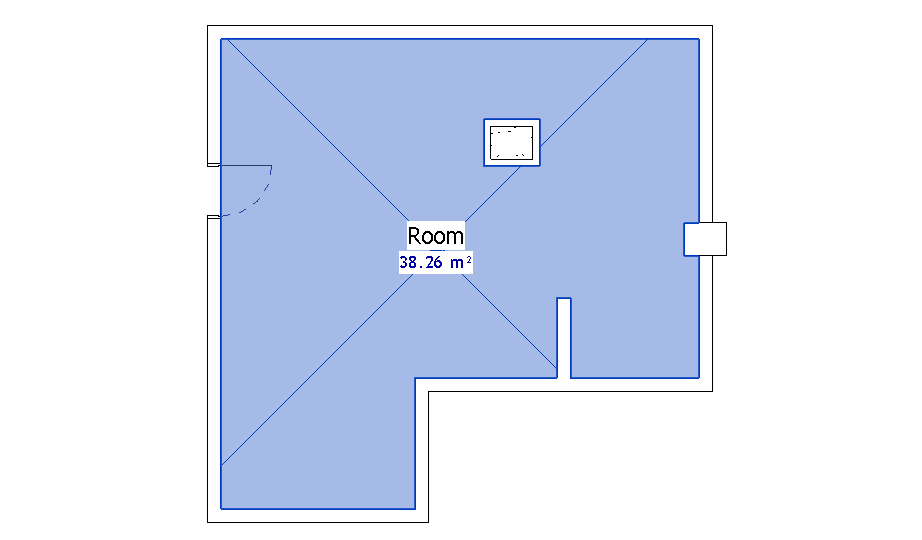
Room selection. ©Autodesk

Interface. ©Autodesk
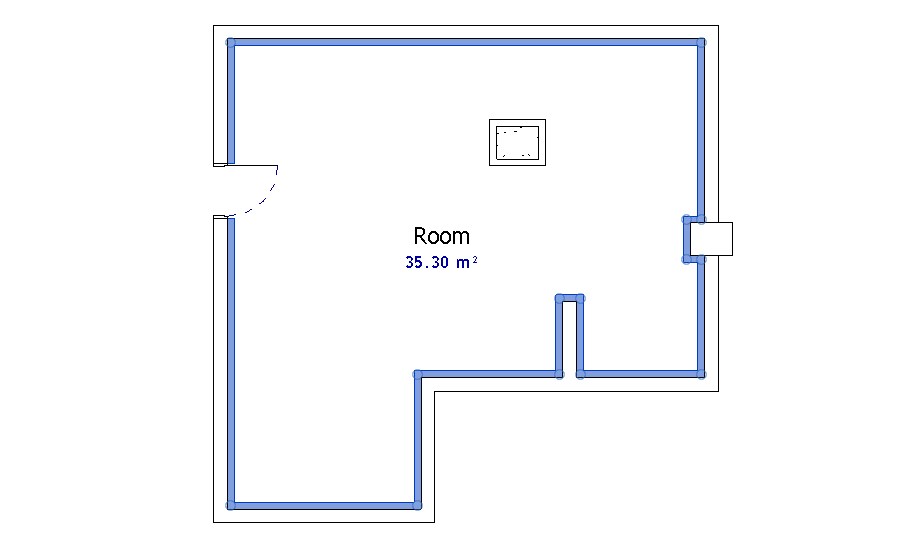
Create a skirting board. ©Autodesk
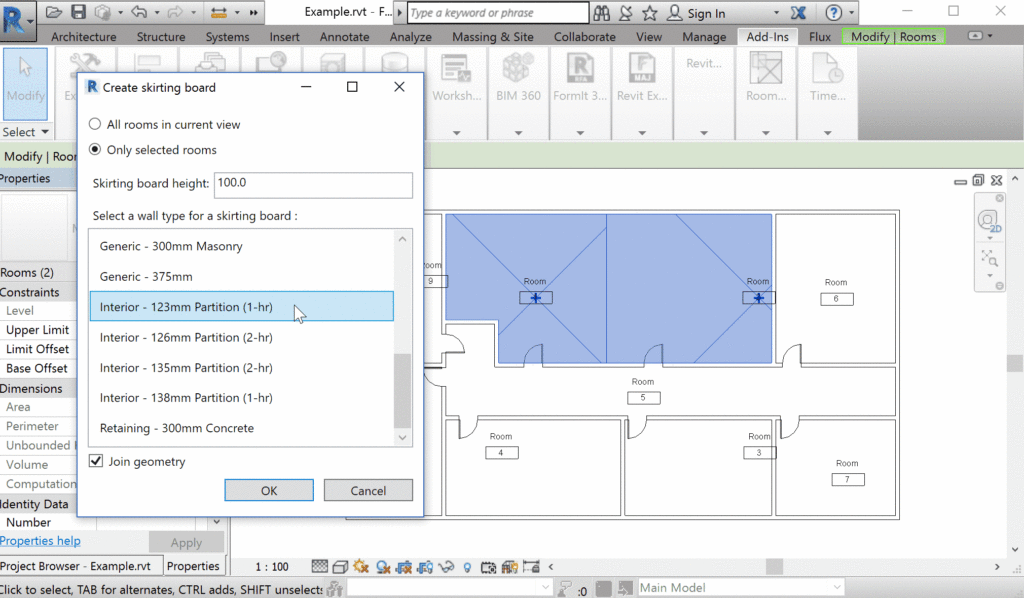
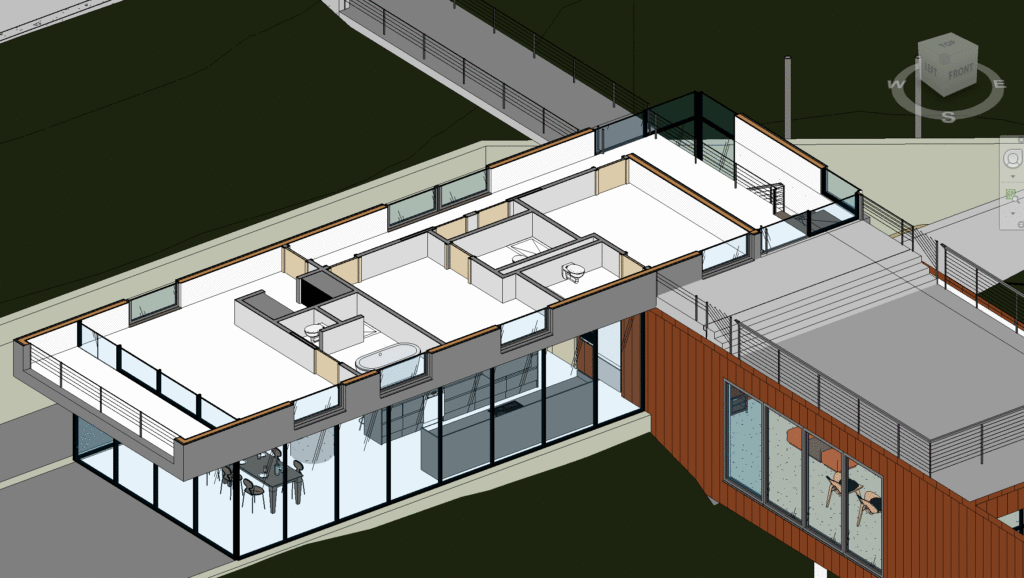
©BIM 42