- File size:
- 55 MB
- Date added:
- Feb 18, 2023 | Last update check: 1 minute ago
- Licence:
- Freeware
- Runs on:
- Revit 2018 / 2019 / 2020 / 2021 / 2022
SheetLink for Revit (Excel Import/Export) is a free and fast import/export data plugin for Revit that allows you to synchronize the model data back and forth between Revit and Excel/Google Sheets. Easily export your data from Revit to Excel or Google Sheets and import it back. All Revit plugins developed by DiRoots are free, simple and very useful.
Also you can use this add-in to export Revit schedules to Excel files (and keep formatting). At the moment, native Revit functionality doesn’t allow you to export schedules directly to Excel; you need to export schedule views to CSV files and then import it to Excel file.
Note: starting with Revit 2023, SheetLink is part of DiRootsOne and is no more available as a standalone product.
The list of functionality includes:
- Support for managing worksets.
- Preview before import or export.
- Support for Linked Model Data.
- Support for Multi-category Schedules.
- Mapping elements using the GUID.
- Filter parameters by Instance, Type and Read-only.
- Google Drive integration (easily export/import spreadsheets to and from Google Drive).
- Edit type parameters and some instance parameters (Mark, Phase Created, Phase Demolished) of elements inside groups without ungrouping them.
- Context Menu to quickly isolate, highlight and select elements and validate data.
- Modeless to allow users to interact with the model without closing the plugin.
- Support for shared Google Drive folders.
- Spatial tab to create new Rooms and Spaces from a template Excel file.
- Export/Import Project Standards (e.g., Project Information, Object Styles) and List of Families in the model.
- Export Panel Schedules “as it is” to Excel and Google Drive.
- PaneLink to export/import Panel Schedules.
- Drag and drop feature to improve selection and ordering of the parameters.
- New: create section boxes around the elements you have selected in SheetLink.
What’s new in version 1.5.0:
- Create section boxes around the elements you have selected in SheetLink.
- Improvements and bug fixes.
Gallery
SheetLink is a free, simple and powerful data management plugin for Revit.
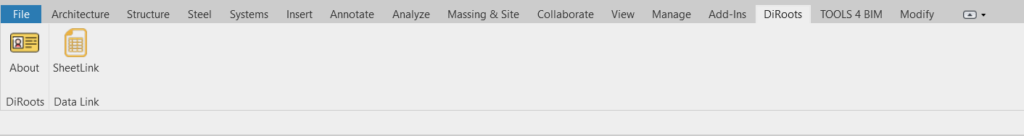
DiRoots tab in Revit with SheetLink button
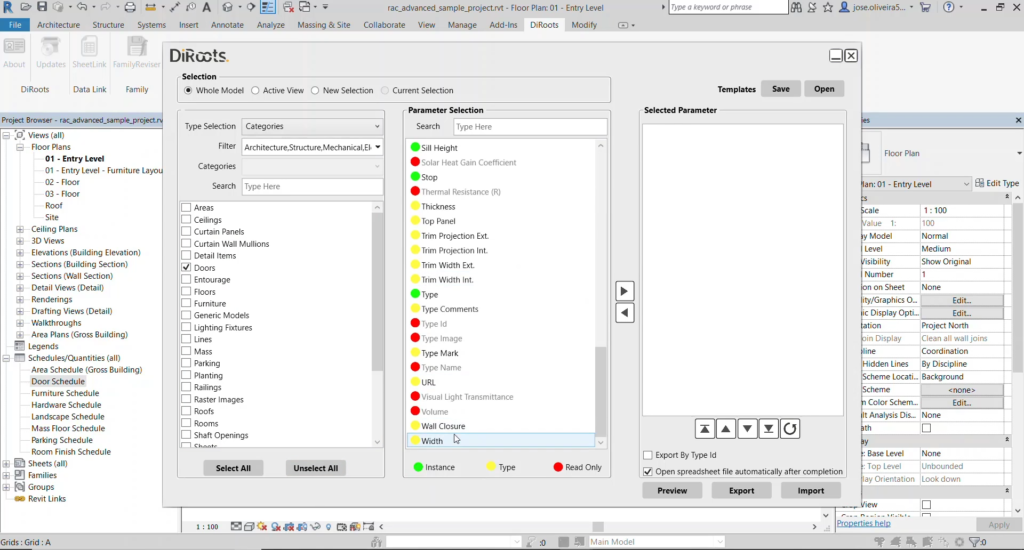
SheetLink for Revit screenshot ©DiRoots
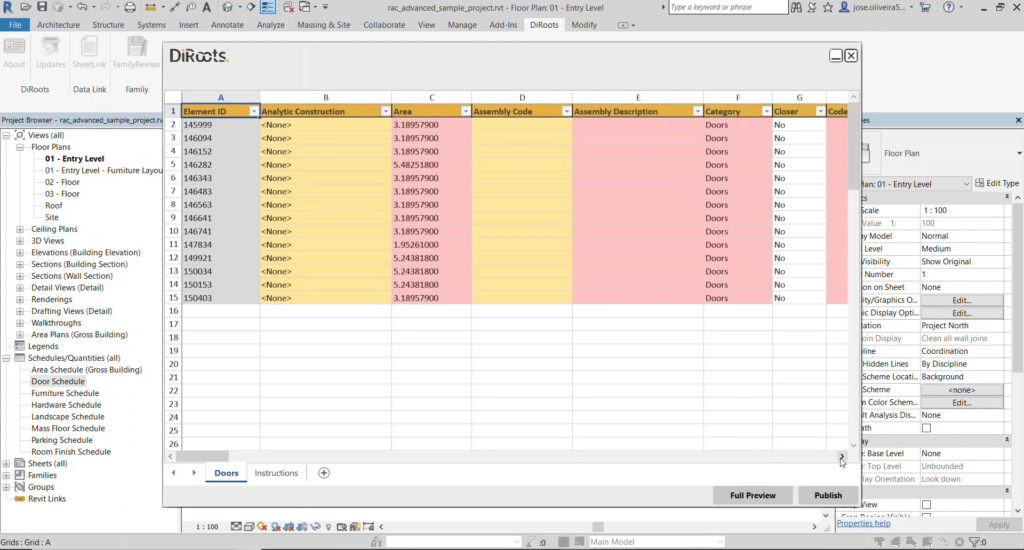
Edit Model data in the Preview feature ©DiRoots
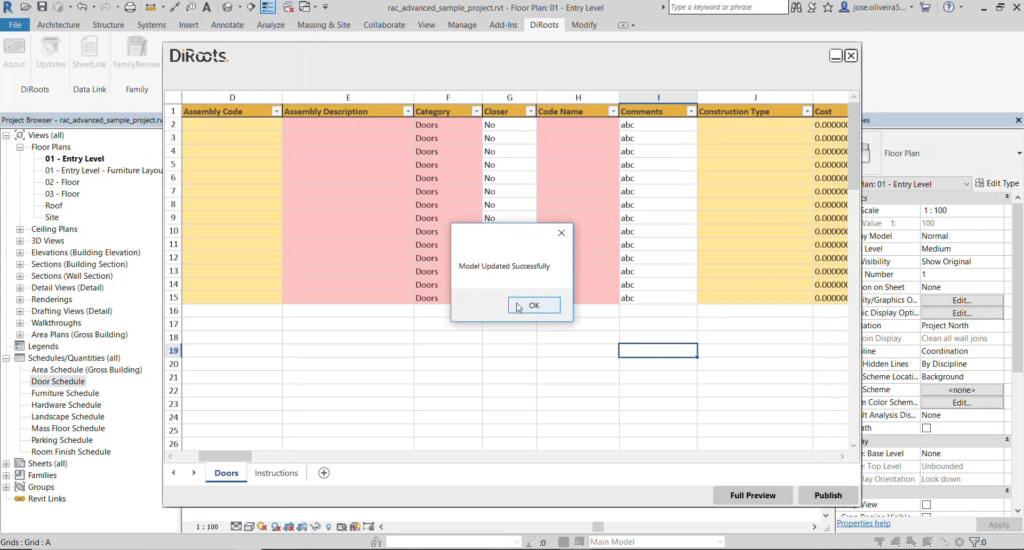
Edit Model data in the Preview feature ©DiRoots
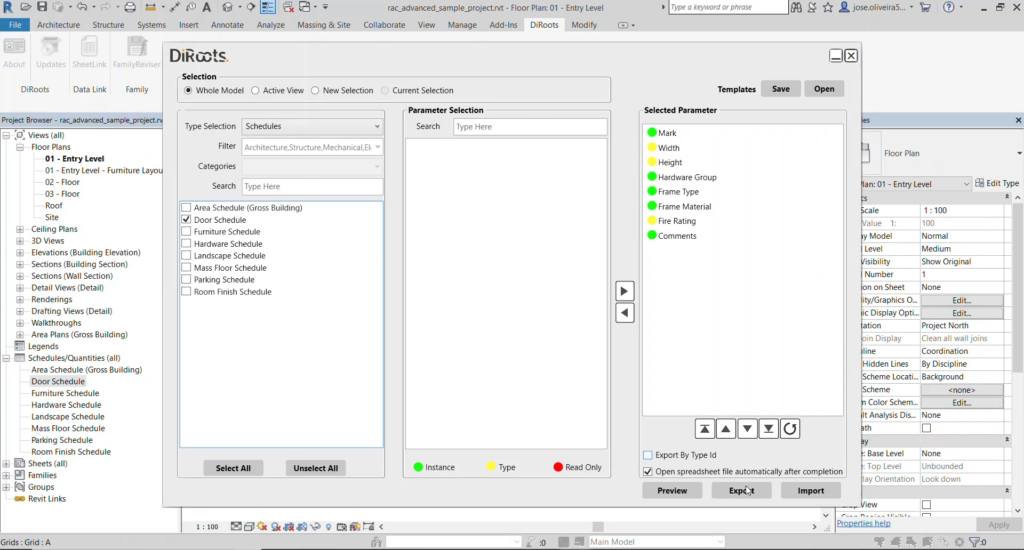
Export existing Schedules in the Model ©DiRoots
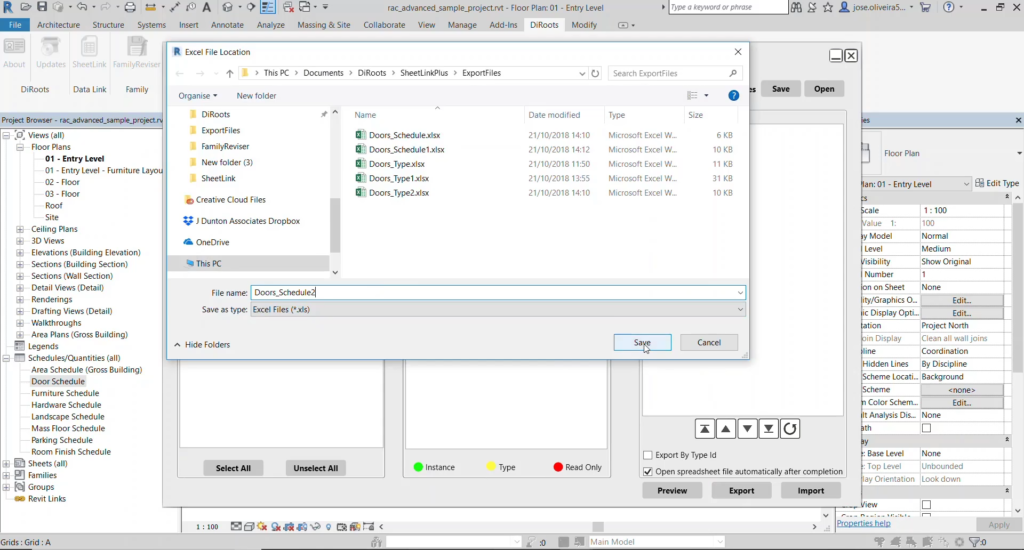
Export existing Schedules in the Model ©DiRoots
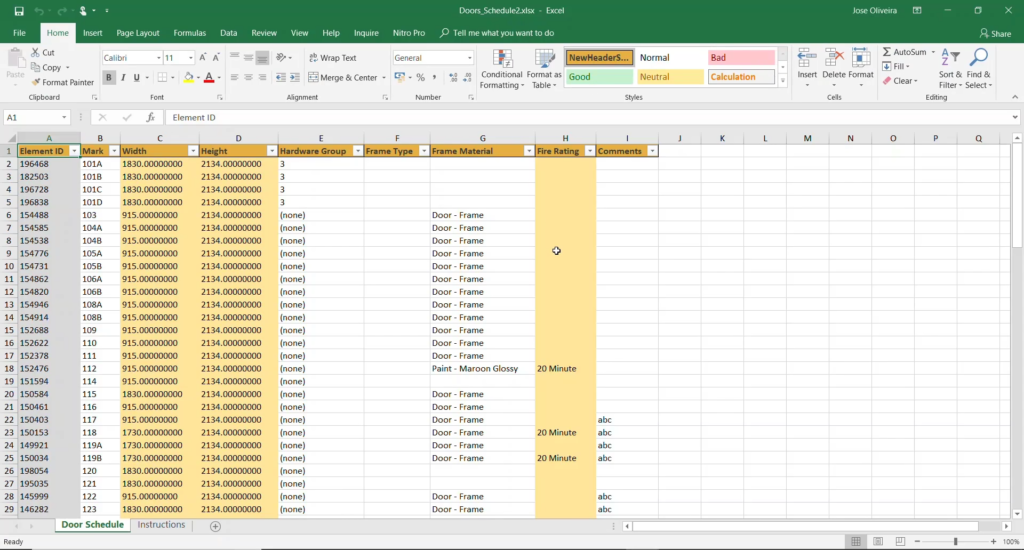
Export existing Schedules in the Model ©DiRoots
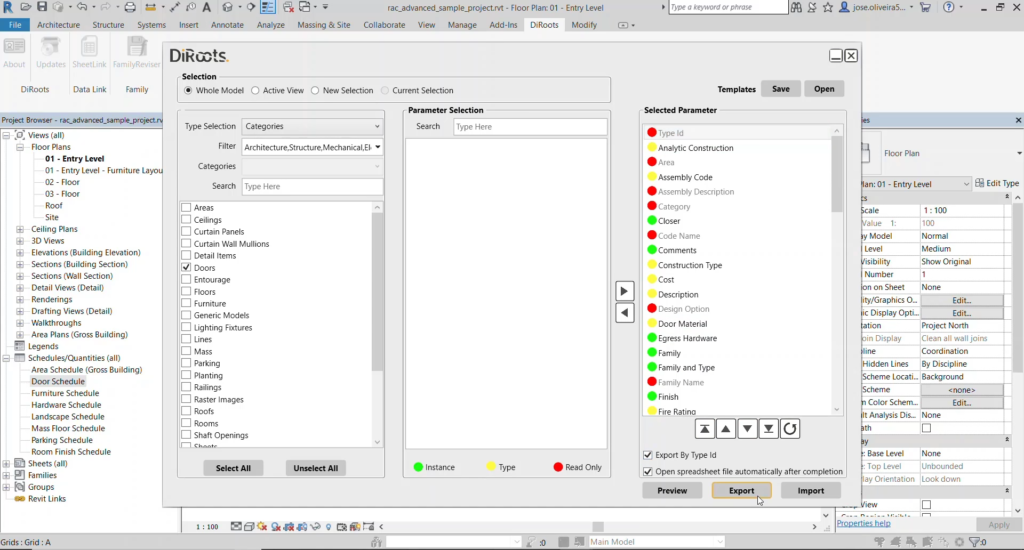
Export Model data by Type ID/Name ©DiRoots
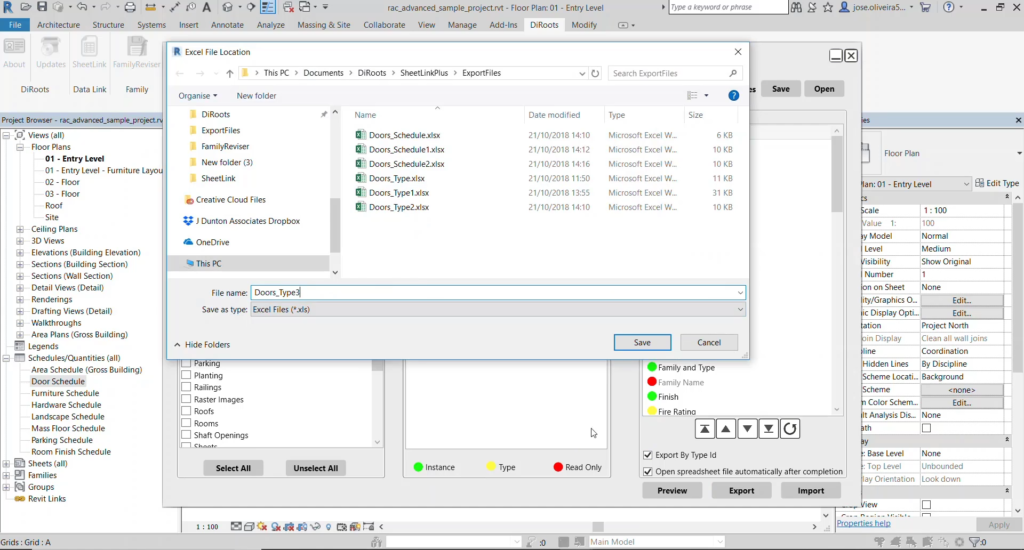
Export Model data by Type ID/Name ©DiRoots
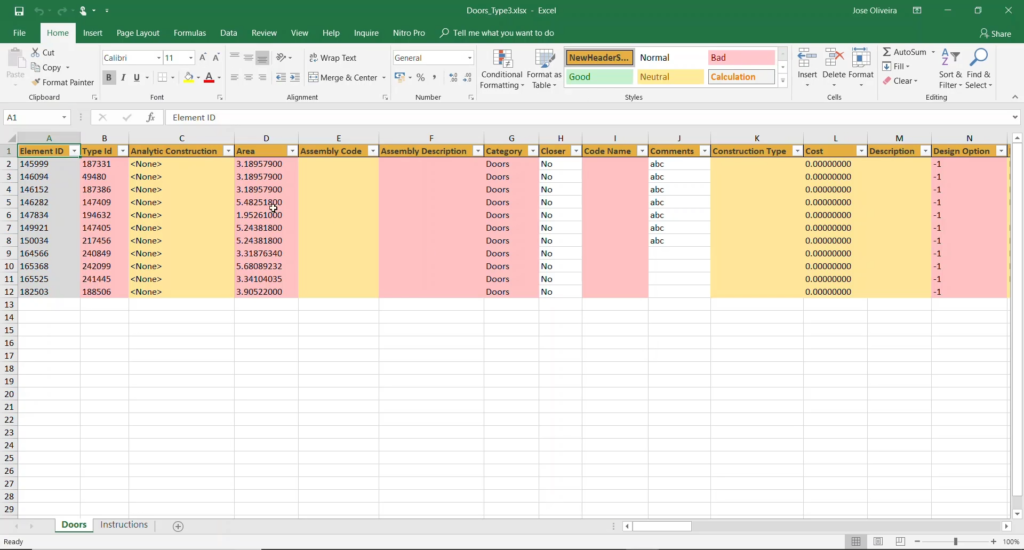
Export Model data by Type ID/Name ©DiRoots