- File size:
- 61 MB (iOS), 985 KB (Android), 2.97 MB (Windows)
- Date added:
- Feb 25, 2022 | Last update check: 1 minute ago
- Licence:
- Freeware
- Runs on:
- iOS 8.0 or later (iPhone, iPad and iPod touch) Android 2.2 and later Windows 10
Site Progress Mobile app is a free Powerproject companion app which enables mobile users to record the progress of tasks and repetitive events from a remote location against their work as scheduled in a Powerproject project plan. Each user sees only the relevant tasks and progress check lists for which they have responsibility.
When you log into Site Progress Mobile the projects assigned to you are downloaded automatically from the Cloud. You can select the project that you want to update and browse through the project hierarchy to locate the WBS summary that contains the tasks against which you want to report progress. You can then update individual tasks and “tick-off” the sections of repetitive events (the build stages of a plot, finishing stages of a room, etc.) that have been completed. You can also use Site Progress Mobile to record notes, take photographs and associate them with particular tasks or build stages.
Once you have downloaded a project to your mobile device, you can save your updates to the project even if you do not have a phone or Wi-Fi signal, which may be the case if you are working onsite in a remote location, or in a basement. Your changes are then uploaded to the Cloud as soon as you submit your changes and your phone or Wi-Fi signal is restored.
Site Progress Mobile components are free to install, with use of the service charged at a monthly fee per file/project uploaded to the secure cloud storage area.
Features:
- Record project progress quickly and easily via mobile devices or web browser.
- Control which user updates which task list.
- Improve data accuracy by removing the need for re-keying of updates.
- Update progress at any time, from any location – without having to open Powerproject.
- No signal needed to record progress – only when submitting updates.
- Updates are automatically applied to Powerproject plans.
- Record actual start/finish dates, percentage complete & remaining duration.
- Add notes and photographs to each task update.
Typical workflow:
-
- Configure a project in Powerproject.
- In Powerproject, choose which mobile user will update which tasks. Upload task list and project information to the cloud.
-
- Mobile remote user.
- Mobile user downloads task list and records progress achieved within specified period. Adds notes and photos to the report. Once mobile user has finished recording progress they submit their changes back to the cloud.
-
- Synchronise and reschedule.
- Powerproject user downloads report and reviews/approves changes before applying them to the plan. The project is typically rescheduled and then the progress cycle can start again.
What’s new in this version:
- [iOS] Updates in line with latest Powerproject release. This app is for users of v14; users of Powerproject XV should use the new app “Site Progress Mobile”.
- [Android] Fix for entering an Actual Start and Actual Finish on the same date for a task.
- [Windows] New for Windows Phone.
About Elecosoft
Elecosoft is a group that is focused on software applications that are primarily marketed in the UK, Sweden, Germany and the Benelux to many of the leading construction companies in those markets. Elecosoft is based in London, UK.
Gallery
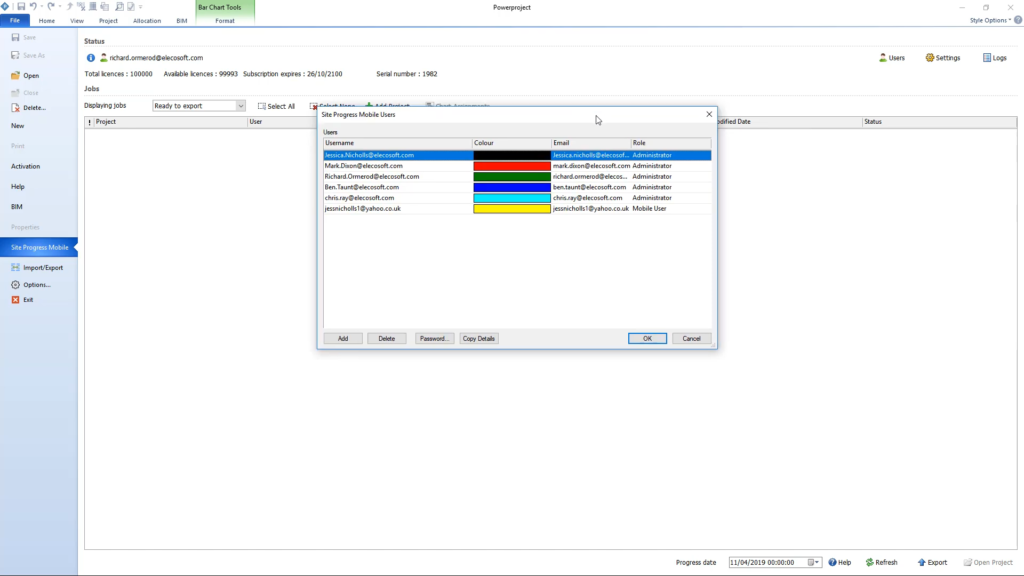
Powerproject: Site Progress Mobile Users dialog. ©Elecosoft
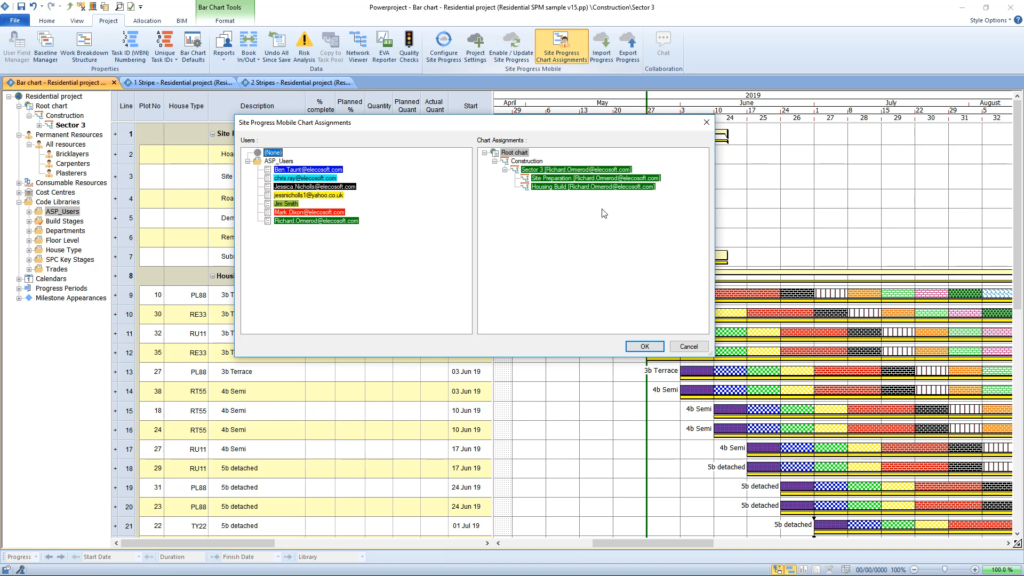
Powerproject: Site Progress Mobile Chart Assignments dialog. ©Elecosoft
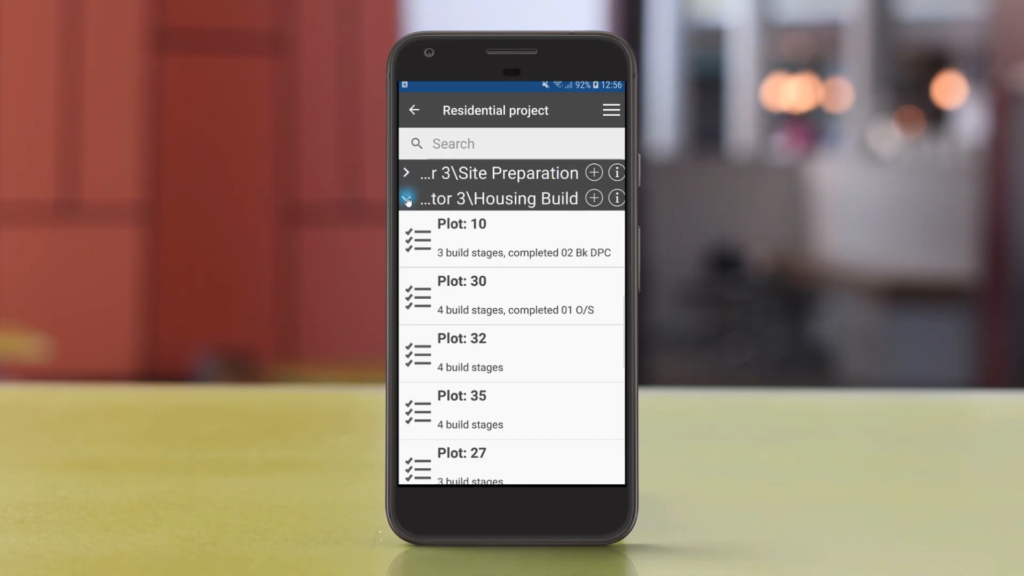
Site Progress Mobile app: Project. ©Elecosoft
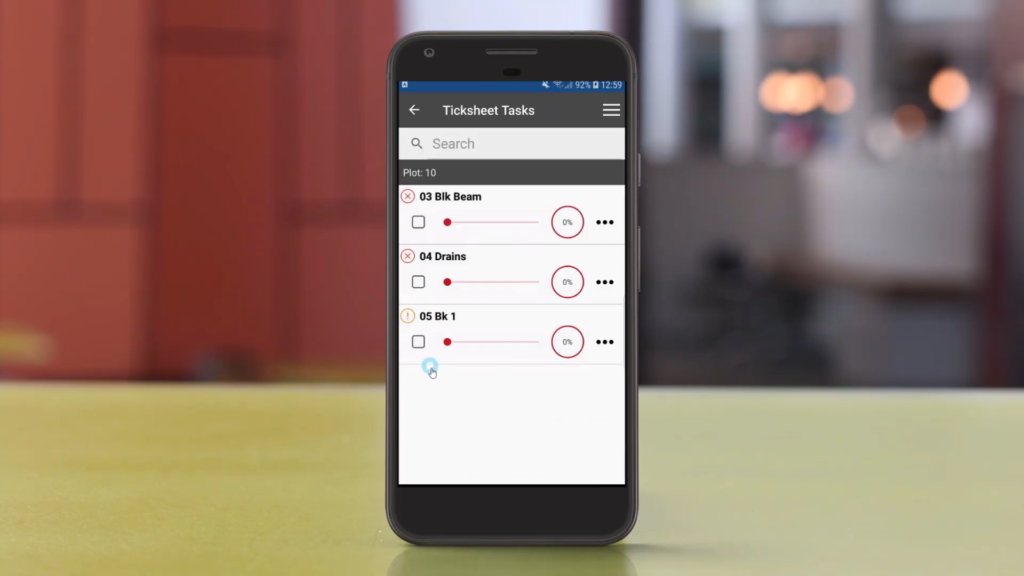
Site Progress Mobile app: Ticksheet Tasks. ©Elecosoft
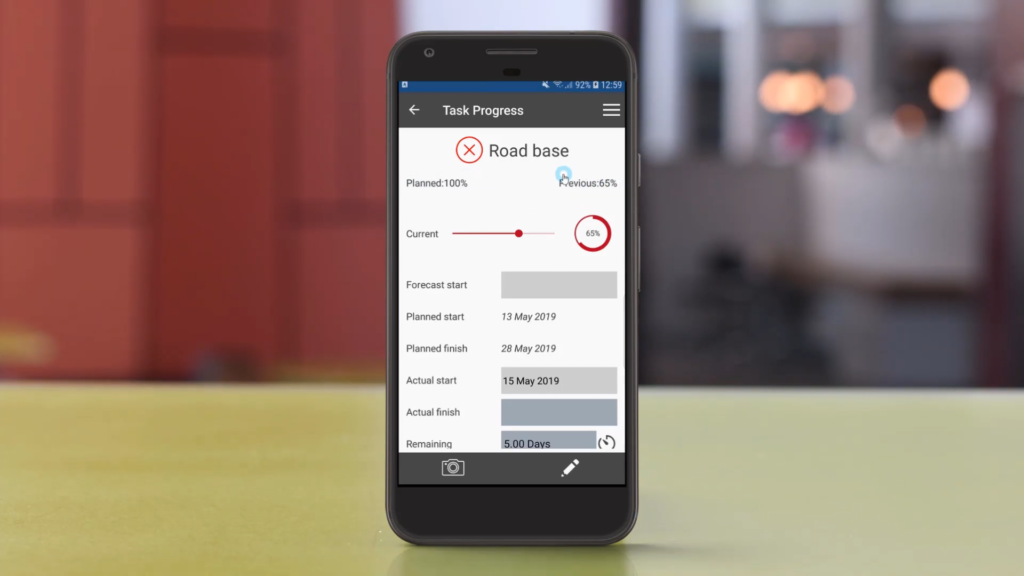
Site Progress Mobile app: Task Progress. ©Elecosoft
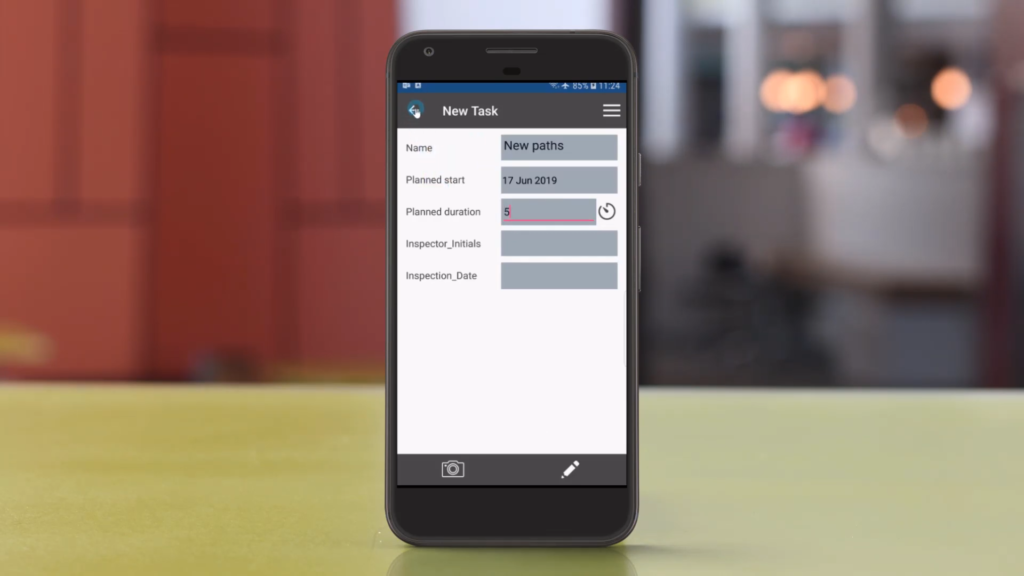
Site Progress Mobile app: New Task. ©Elecosoft
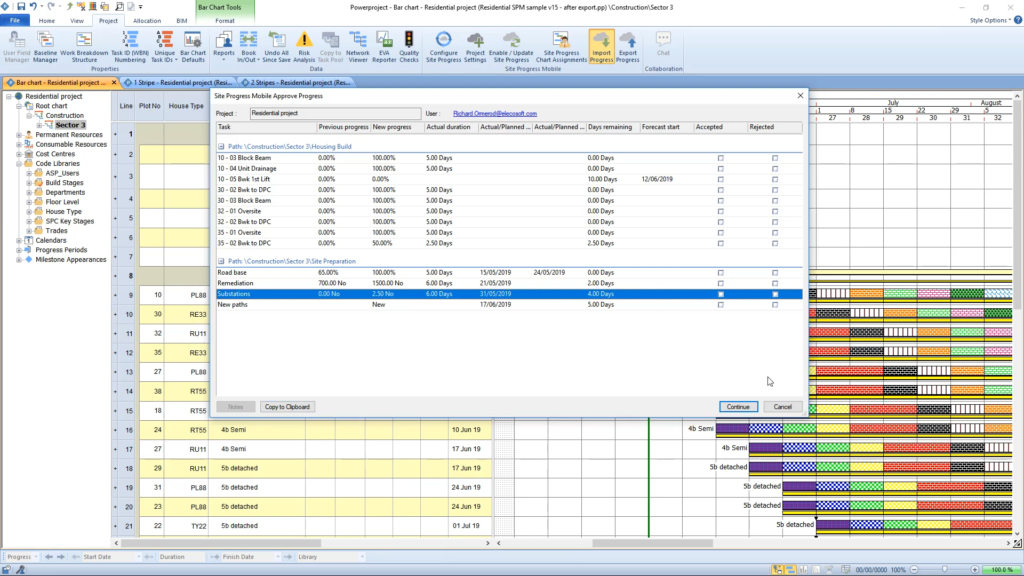
Powerproject: Site Progress Mobile Approve Progress dialog. ©Elecosoft