- File size:
- N/A
- Date added:
- Oct 02, 2023 | Last update check: 1 minute ago
- Licence:
- Trial | Buy Now
- Runs on:
- Windows 7 64-bit / 8 64-bit / 10 64-bit
Tekla Structures is a BIM structural software that allows you to create, combine, manage and share accurate, constructible 3D models of any structure regardless of its size or material.
For more information please visit https://download.archsupply.com/get/download-tekla-structures/.
What’s new in version 2022:
- Improved the creation of fabrication drawings.
- New reinforcement object type: rebar assembly, to combine together any reinforcement object types.
- Reinforcement improvements: spacing properties of rebar sets, curved leg surfaces, performance, and new properties for rebar sets.
- New rendering options for reference model visualization.
- New setting “Pour units enabled” in Organizer to control pour unit visibility.
- Changes in the software managing: reorganized folders in the Tekla Structures installation folder, and other changes.
- Improvements related to modeling: autosave interval is based on time (instead of the number of commands), improved Split command, etc.
- Improvements in the shape catalog: preview shapes, and move and copy groups.
- New and deprecated advanced options.
- New and improved template attributes.
- Other improvements: drawings, IFC, interoperability, tools for automated precast fabrication, components, tooltip, Template Editor, precision.
Gallery
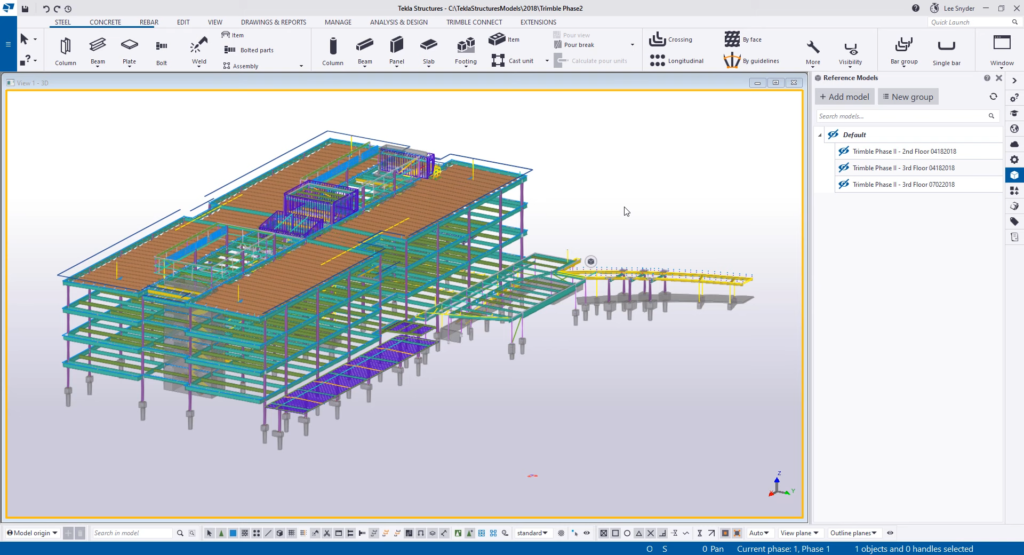
Tekla Structures screenshot. ©Tekla Software
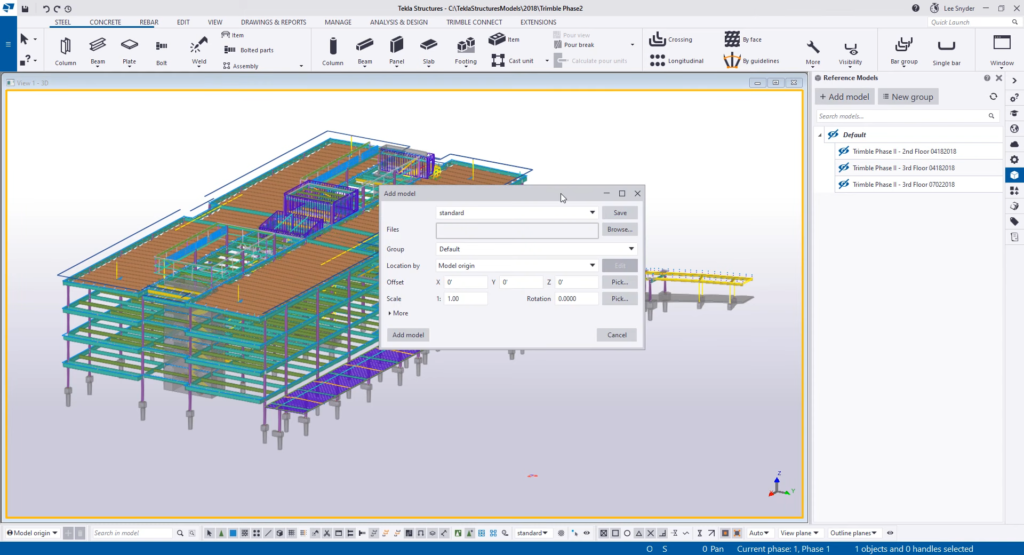
Tekla Structures – Reference Models. ©Tekla Software

Tekla Structures – Reference Models. ©Tekla Software
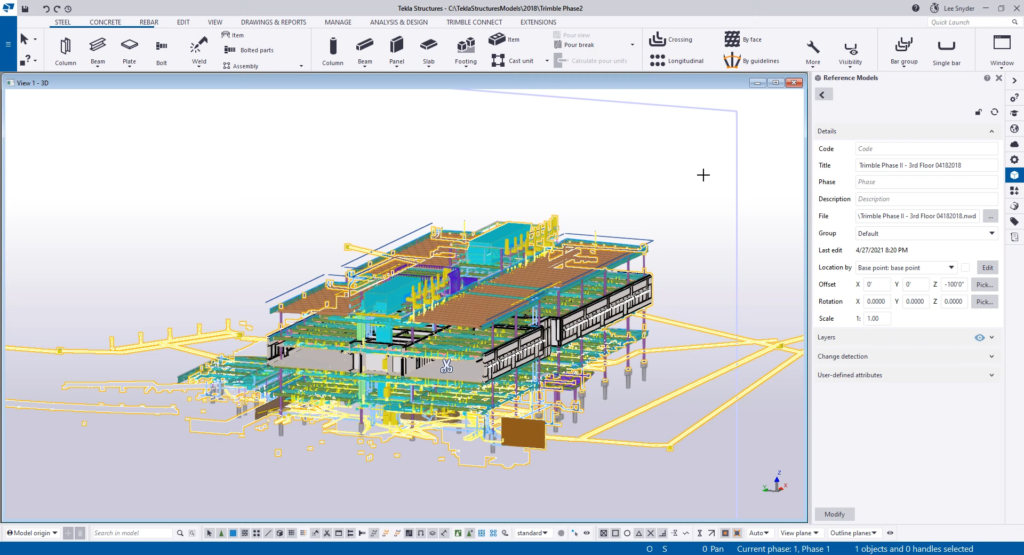
Tekla Structures – Reference Models. ©Tekla Software
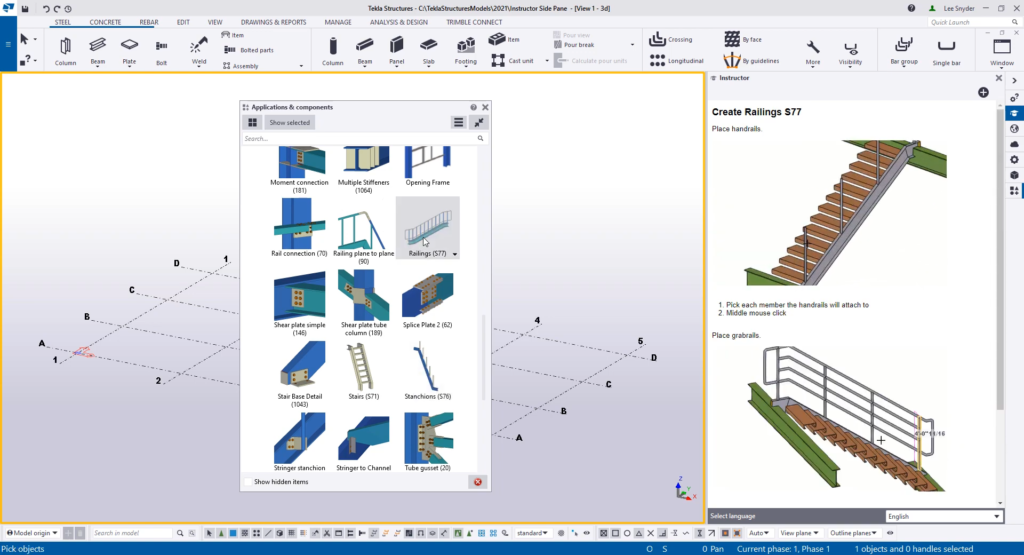
Tekla Structures – Instructor Side Pane. ©Tekla Software
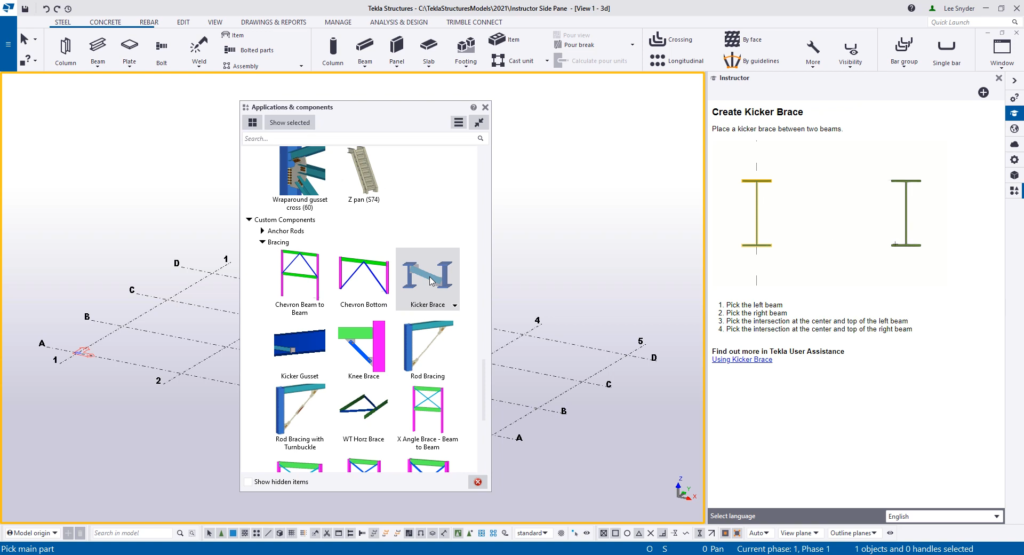
Tekla Structures – Instructor Side Pane. ©Tekla Software
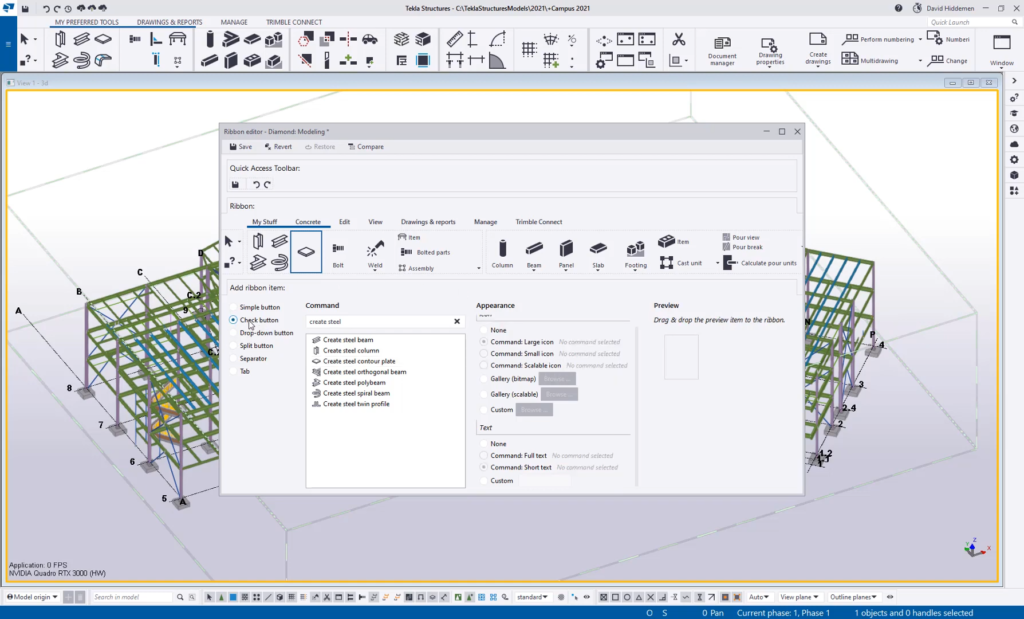
Tekla Structures – Ribbon Editor. ©Tekla Software
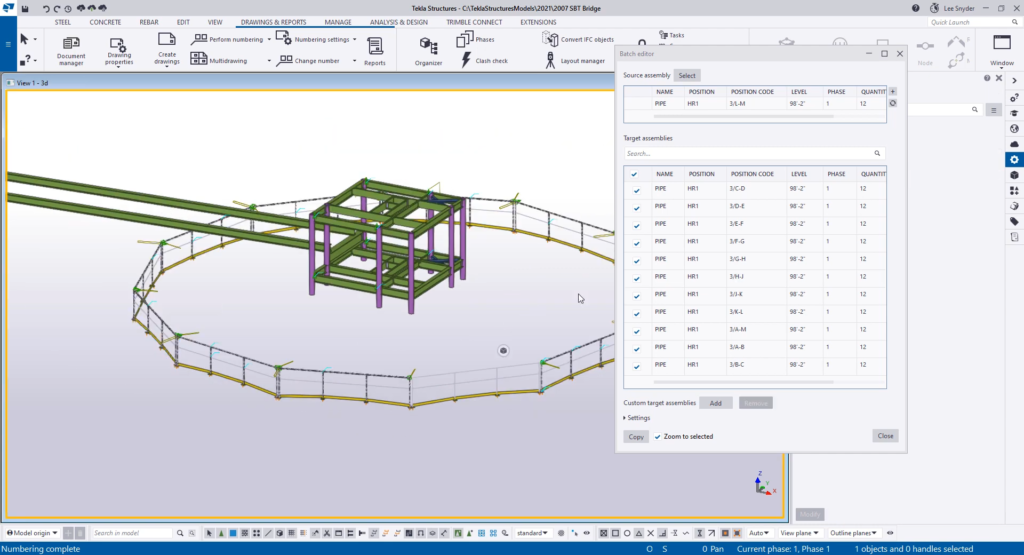
Tekla Structures – Batch Editor. ©Tekla Software
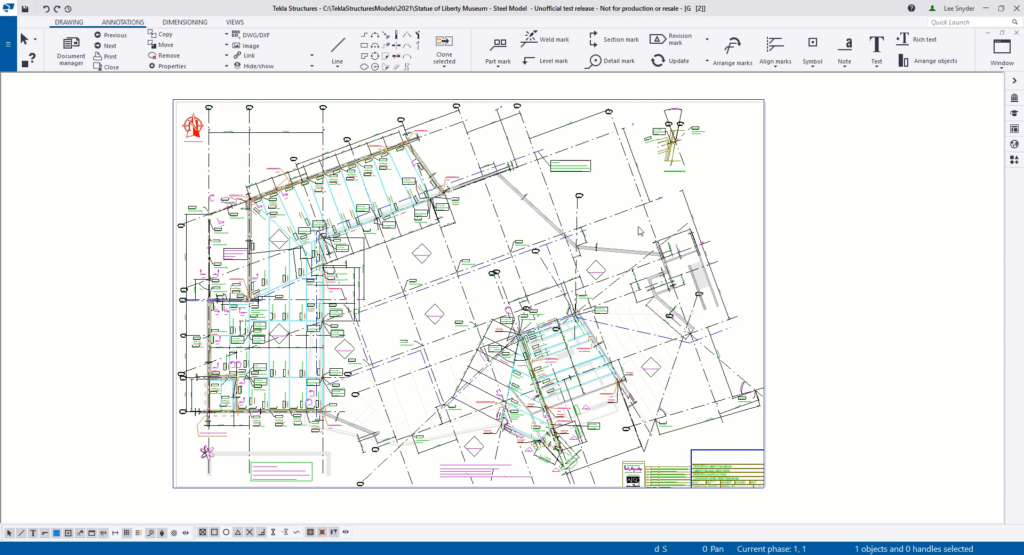
Tekla Structures – Drawing Specific Layouts. ©Tekla Software
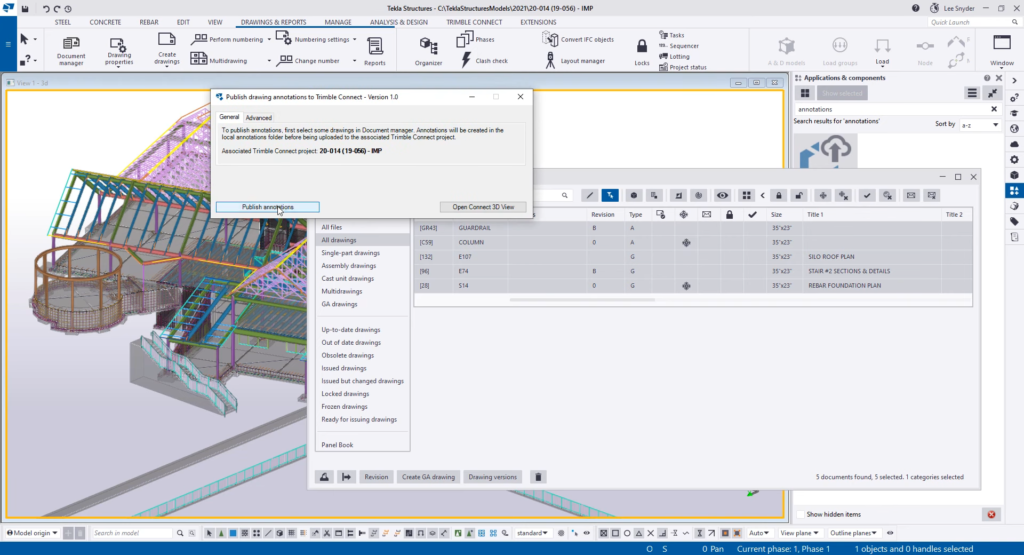
Tekla Structures – Publish Drawing Annotations to Trimble Connect. ©Tekla Software