- File size:
- 18 MB
- Date added:
- Aug 04, 2020 | Last update check: 1 minute ago
- Licence:
- Freeware
- Runs on:
- Revit 2018 / 2019 / 2020
ToyBoxRedFree for Revit is a free bundled add-on that contains sixteen (16) individual apps that enables you to increase your Revit productivity. Individual apps can be downloaded from the Autodesk AppStore. In comparison with full version of ToyBoxRed, only some major functions work in this free release.
ToyBoxRed includes the following apps:
-
- BackupFileFolder
- Manages the Revit backup files (rvt) by moving it to another folder.
-
- ElementsHideUnhide
- Hide/Unhide real-time or visual control Elements and Categories. Also, reverse the changes by temporarily saving history.
-
- ElementsTemporaryHide
- Temporary Hide/Unhide real-time or visual control Elements and Categories. Also, reverse the changes by temporarily saving history.
-
- ListHideElementsUnhide
- Show list hidden categories and elements in views. Unhide the selected categories and elements from the list.
-
- OverridesElementsVisibility
- Easily change Visibility/Graphic Overrides of selected elements and other elements. Quick apply visibility to elements by saved visibility preset.
-
- VisibilityGraphicEdit
- Easily modify Visibility/Graphic Overrides of the view. Copies Visibility/Graphic Overrides of the current view to another views.
-
- SavedSectionBox
- Save and load Section Box position, size, and rotation in 3d view. Edit the Section Box of the current view and export/import.
-
- SetWorkplanePoint
- Set Workplane in a variety of ways. Move the Workplane to the pick a point or offset it by the specified distance.
-
- ViewTypeOrganization
- The Project Brower arranges and manages the views. Easily create view parameters and apply them to views.
-
- QuickAccessMenu
- Register frequently used icon menu in a separate window. You can do a quick job with QuickAccessMenu.
- UnderlayViewControl
- Manages the underlay view of the view. Change multiple views at the same time.
- IsoPlanSectionBox
- Creates a new 3D view with selected elements, boundary, or plan views. Set other elements temporary hide, naming rule, and section box size.
- VisualScheduleExcel
- Customize the Schedule to create a nice VisualSchedule. Easily edit schedules and place them on sheets. Import/export to Excel and edit in App.
- WallExplodeCombine
- Explode one type of wall into several types of walls. Change to Exterior + Core + Interior or Wall of Material-Specific Type. Combines adjacent several types of walls into one type of wall.
- FinishDrawByRoom
- Creates a finish model element with Room Elements. Finishing model elements are Walls and Floors. Deletes finish model elements created as room elements at once.
- SelectionSetFilter
- Extends the functionality to filters that refines selected elements. By filtering the parameter or level, select or deselect it. Add or subtract objects based on the properties of the elements. Save the selection set and load. Temporarily save selected history to undo or redo.
About ToyBIM
ToyBIM(RevitToy) is a developer that provides apps for Autodesk Revit.
Gallery
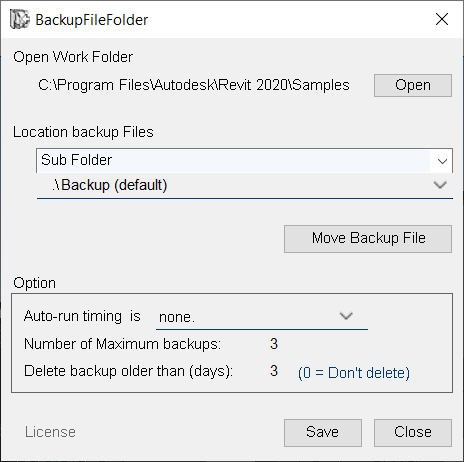
©apps.autodesk.com
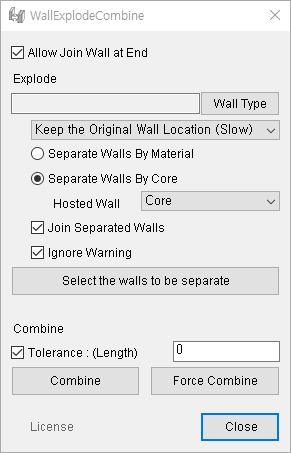
©apps.autodesk.com
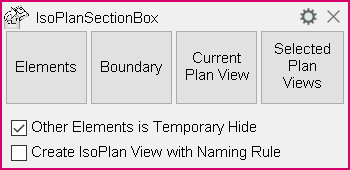
©apps.autodesk.com
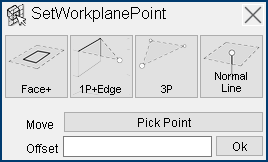
©apps.autodesk.com
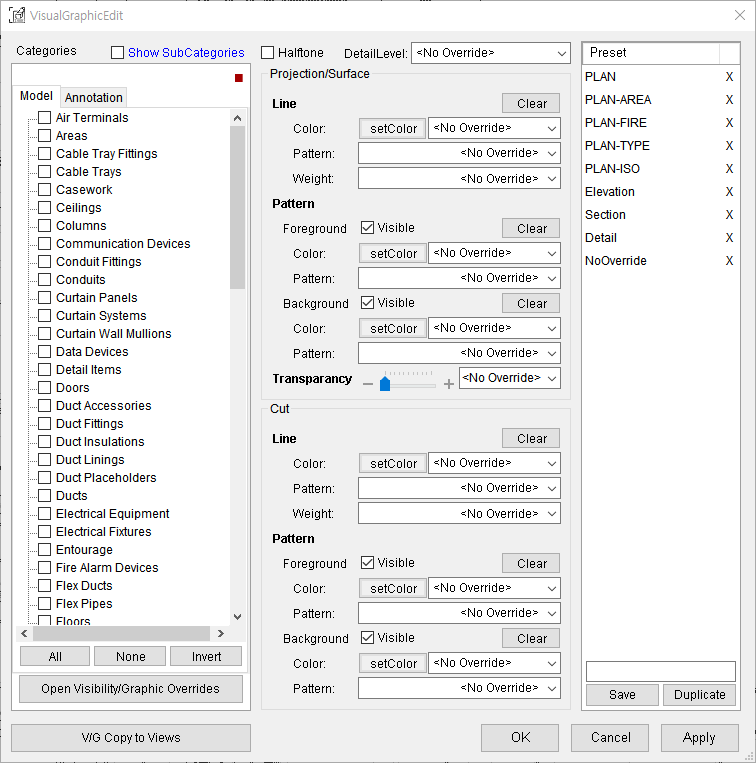
©apps.autodesk.com

©apps.autodesk.com
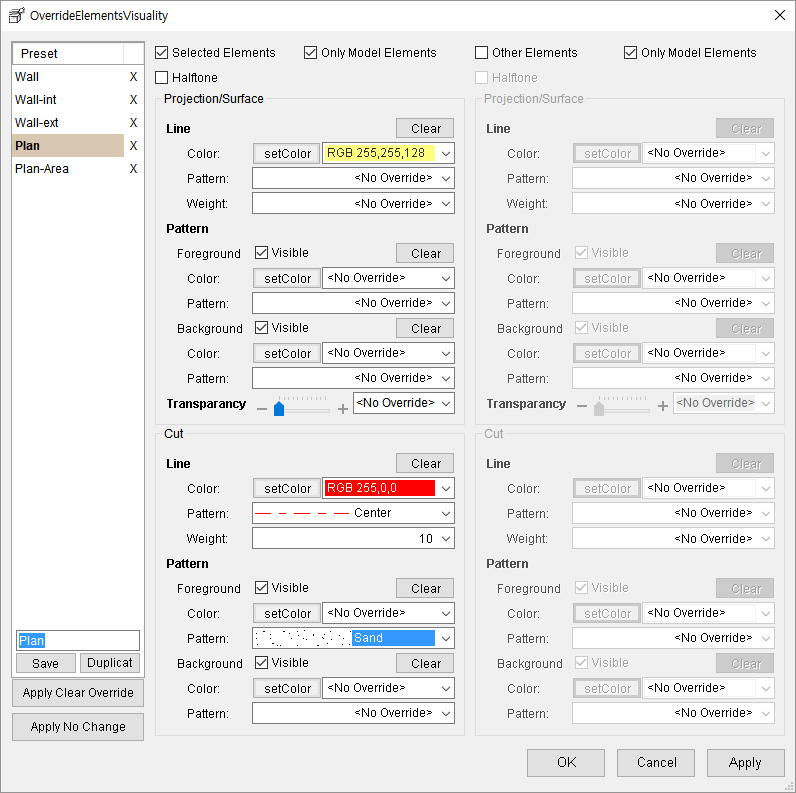
©apps.autodesk.com
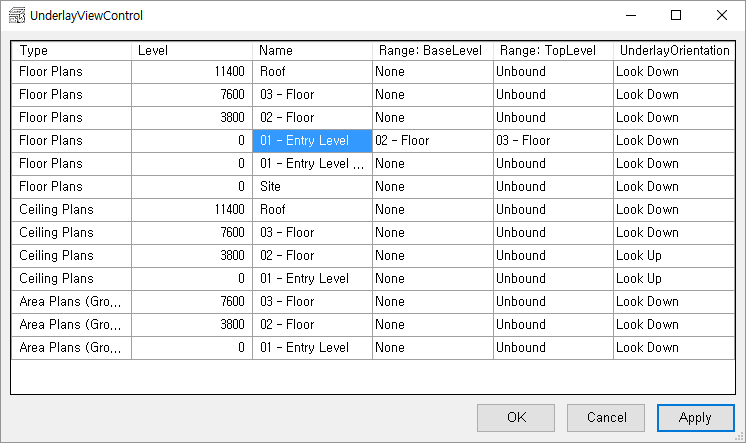
©apps.autodesk.com
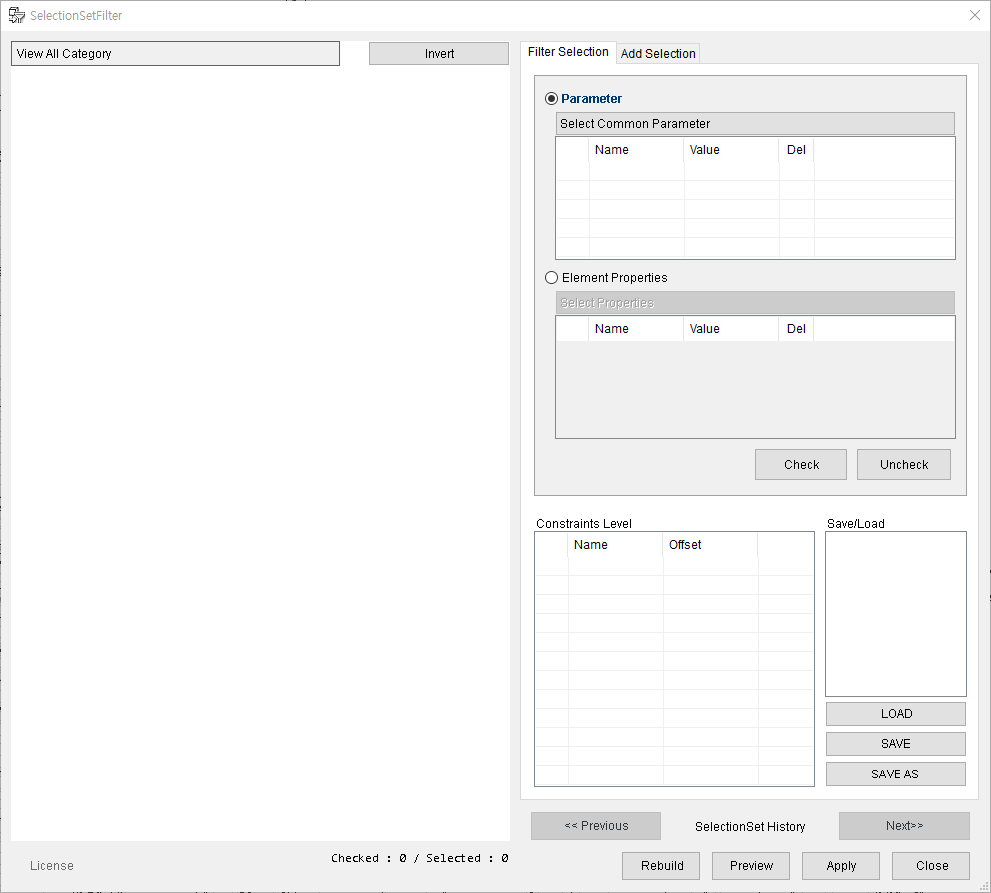
©apps.autodesk.com
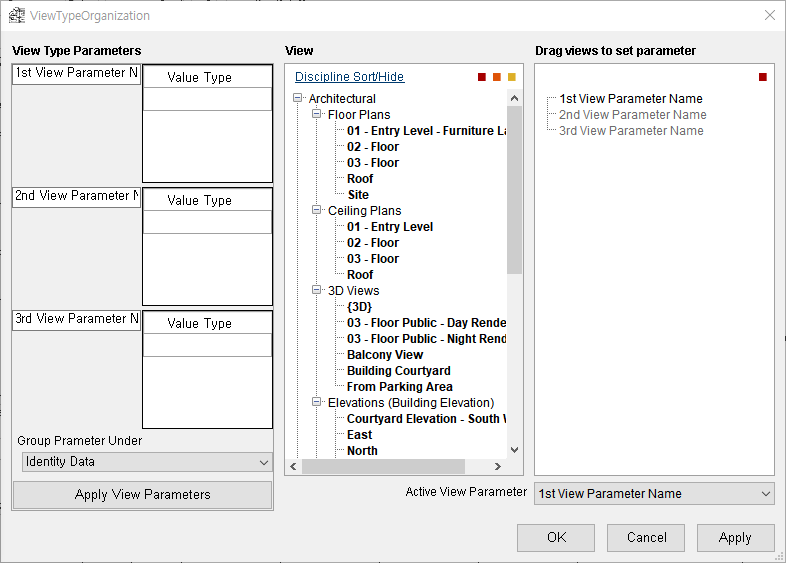
©apps.autodesk.com
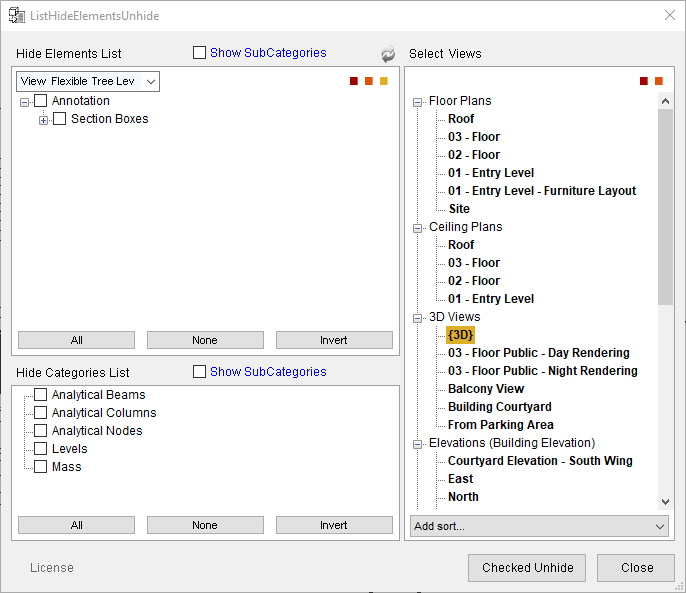
©apps.autodesk.com
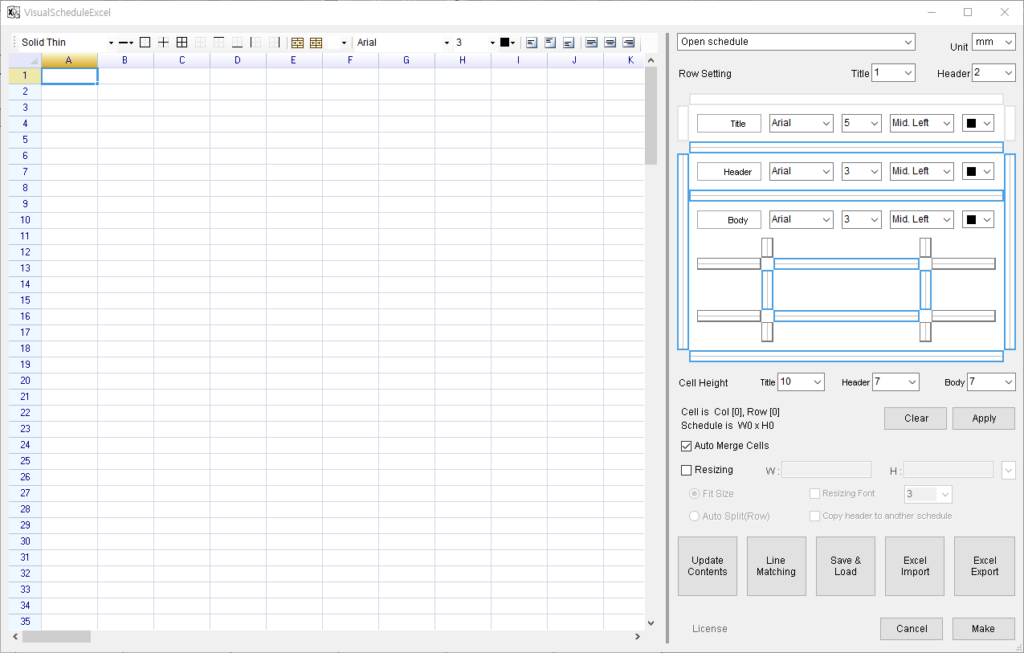
©apps.autodesk.com
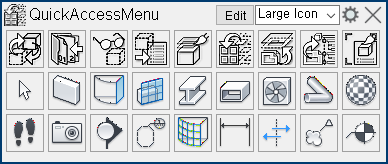
©apps.autodesk.com
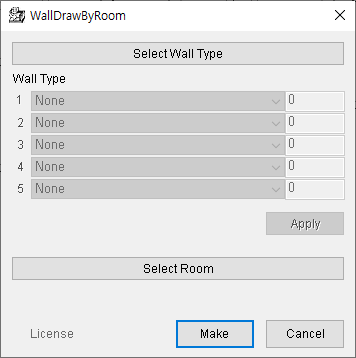
©apps.autodesk.com
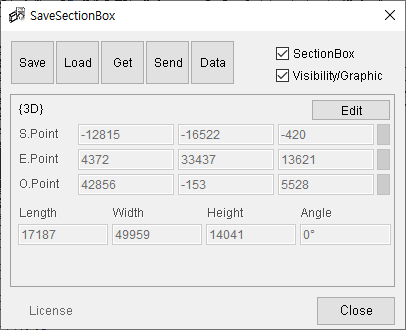
©apps.autodesk.com
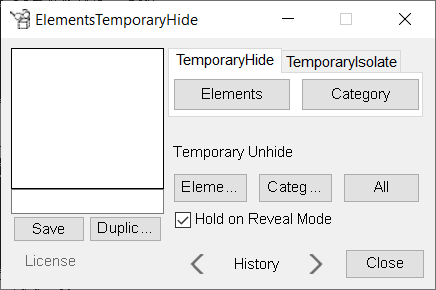
©apps.autodesk.com