- Date added:
- Oct 20, 2019 | Last update check: 1 minute ago
- Integrations:
- —
- Licence:
- Freeware
- Runs on:
- Windows 7 / 7 64-bit / 8 / 8 64-bit / 10 / 10 64-bit
Trimble Connect for Desktop is a Windows application that enables Architects, Engineers, Contractors and Owner/Operators to collaborate on building projects. It allows you to combine 3D Building Information models into one collaborative environment. You can view and manage the models offline or you can easily annotate and share comments with others through the cloud.
Trimble Connect for Desktop is a free software and has most of the functionalities of Tekla BIMsight and much more. It provides you with the new enhancements available beyond Tekla BIMsight. For the comparison table please visit https://teklastructures.support.tekla.com/2019/en/rel_2019_tekla_bimsight_and_web_viewer_replaced_by_trimble_connect_for_desktop.
About Trimble Connect
Trimble Connect is an information sharing and collaboration service for construction projects. It provides coordinated construction information for everyone across the design, build and operate life cycle—enabling every stakeholder to share, review, coordinate and comment on data-rich building models.
A lot of time and money is lost each year from a lack of streamlined interoperability between project stakeholders. This effort is better spent on improving designs and construction processes that deliver a better product to owners and reduce costs.
There are a variety of project stakeholders (Architect, Structural Engineer, MEP Contractor, Civil Engineer, Owner, General Contractor and Construction Manager) offering both 2D documents along with 3D Building Information models. Project stakeholders use a variety of different software and hardware tools to create deliverables for their role on the project. Traditionally information was passed from one project stakeholder to another via drawings and specifications. To expedite the flow of information and prevent rework, companies are seeking to digitally exchange data between their tools. With so many tools, file formats and levels of information in place, it oftentimes becomes complex in organizing and troubleshooting this process and then the value gained through digital interoperability is reduced.
Trimble Connect minimizes this inefficiency by driving data to a central location on the cloud. It also simplifies the process of sharing between project stakeholders through direct integrations with their tools. Rather than managing the import and export of files, data is simply published and consumed through the Trimble Connect project collaboration service. The other major benefit with Trimble Connect is that documents and information can now be accessed by all project stakeholders, anywhere, anytime, and on any device. Whether it is designer working on a desktop, a project manager reviewing clashes on the web, or a field superintendent directing construction, installation and asset management on a tablet with the assistance of a 3D model.
Trimble Connect Apps expand the capabilities of Trimble Connect by integrating with multiple applications to increase workflow efficiency and productivity:
-
- Trimble Connect for Desktop
- A powerful desktop tool for construction project collaboration.
-
- Trimble Connect Mobile
- An on-site mobile app to digitalize fabrication and construction site work.
-
- Trimble Connect for Mixed Reality
- A mixed reality app that will transform the way we consume and interact with our data.
-
- Trimble Connect Sync
- A desktop tool to synchronize files among project collaborators.
-
- Trimble Connect for REVIT
- Add-in to upload files to Trimble Connect from within Autodesk Revit.
-
- Trimble Connect Visualizer
- Free introduction version of the New Trimble Connect Visualizer (Available for Limited Time).
What’s new in version 1.8.1:
-
- Data tab
-
- Overview
- In TCD data tab, a change is needed on how the model revisions are handled. It is required that the version that is loaded in the data tab explorer, is also loaded in 3D.
-
- New revision loading change
- When there is a new revision of a model file available on the server, user can download it by using the “arrow” icon in the Data tab explorer.
-
- Using yellow View button
- Change to the current behaviour of the yellow View button.
For more information please visit https://community.trimble.com/docs/DOC-34317-trimble-connect-desktop-v181-release-notes-september-27-2019.
-
- Fixes and other improvements
- Fixed an issue where the Clash groups and clashes didn’t keep their visibility state (eye icon) after sync with backen.
- Fixed issue where user got signed out if application was left open for long period of time.
- Fixed issue where in rare cases adding point cloud crashed application.
- Fixed issue where periodic background synchronization caused UI freeze if project contains hundreds of views.
- Fixed rare case where application crashed at startup if cookie folder could not be accessed.
- Fixed Colorize groups action to apply color scale only based on items on object list instead of range of all objects in 3D.
- Model details show now size of the original model file instead of size of the assimilated presentation file.
- Improvements in clash panel.
- Internal improvements.
Tekla Software by Trimble
Tekla software solutions for advanced BIM and structural engineering are produced by Trimble. Trimble’s construction offering ranges from total stations to advanced software, giving the industry tools to transform planning, design, construction and operation of buildings. Tekla software is at the heart of the design and construction workflow, building on the free flow of information, constructible models and collaboration.
About Trimble
Trimble is transforming the way the world works by delivering products and services that connect the physical and digital worlds. Core technologies in positioning, modeling, connectivity and data analytics enable customers to improve productivity, quality, safety and sustainability. From purpose-built products to enterprise lifecycle solutions, Trimble software, hardware and services are transforming a broad range of industries such as agriculture, construction, geospatial and transportation and logistics.
Gallery
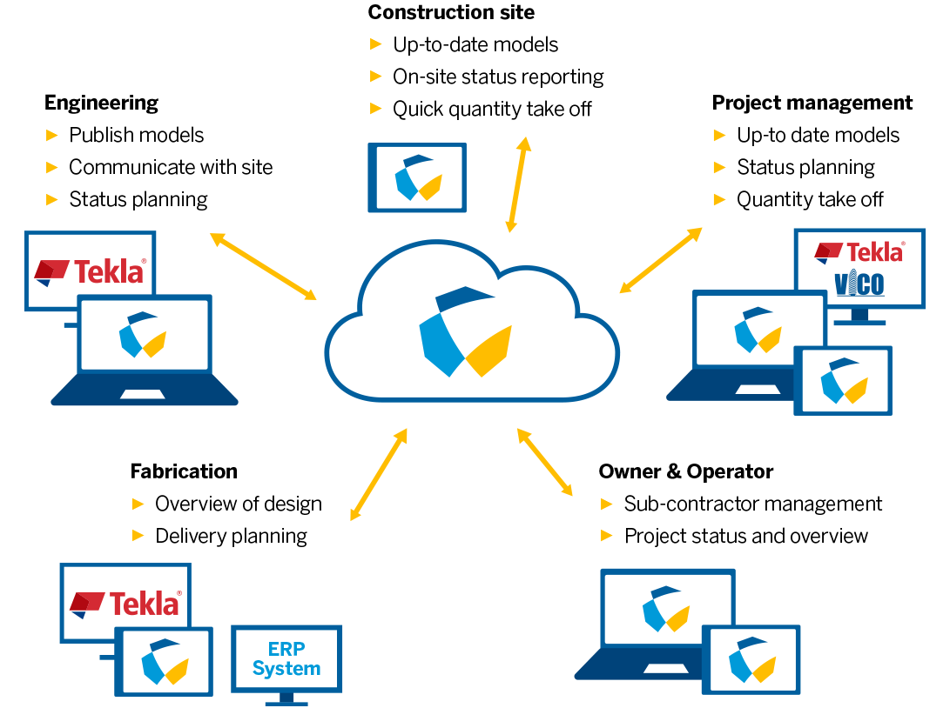
Trimble Connect cloud-based platform – tekla.com
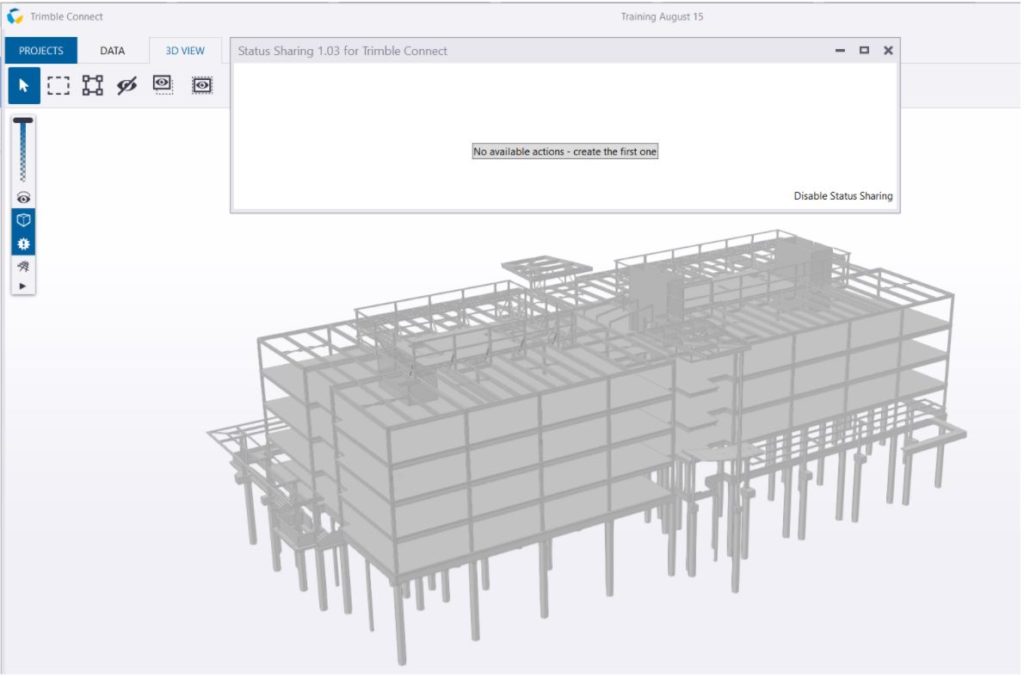
Trimble Connect for Desktop Screenshot 1 – tekla.com
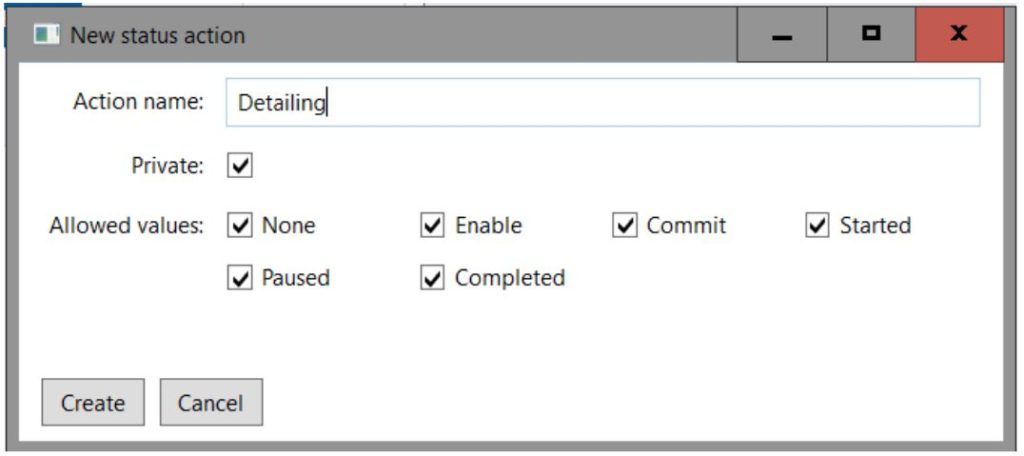
Trimble Connect for Desktop Screenshot 2 – tekla.com

Trimble Connect for Desktop Screenshot 3 – tekla.com
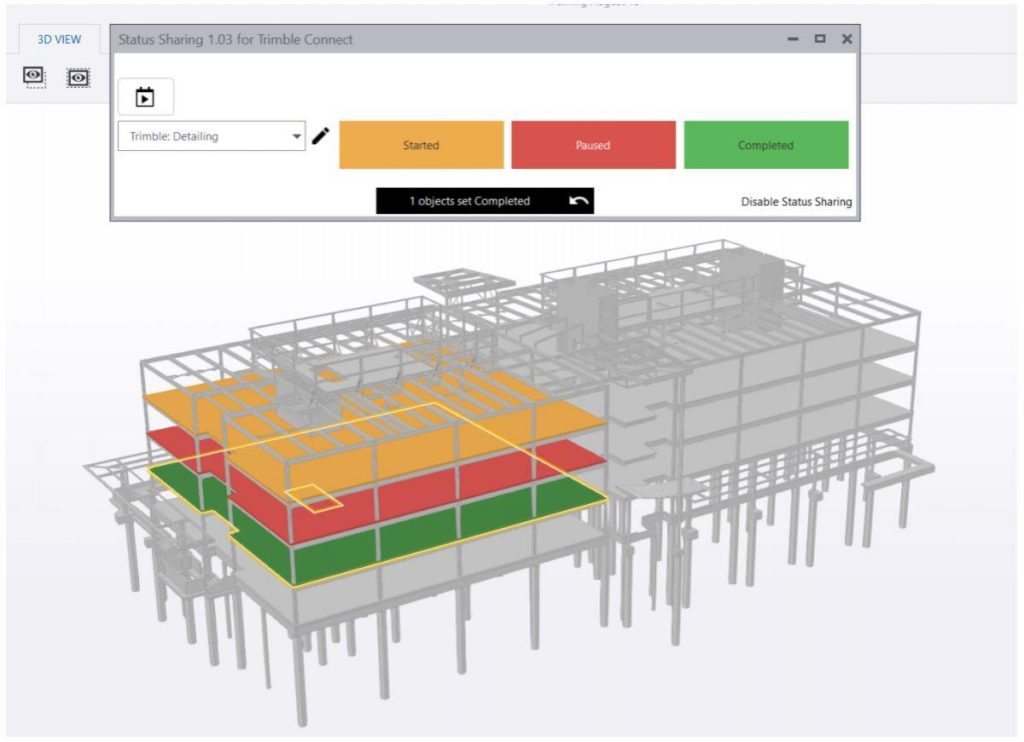
Trimble Connect for Desktop Screenshot 4 – tekla.com
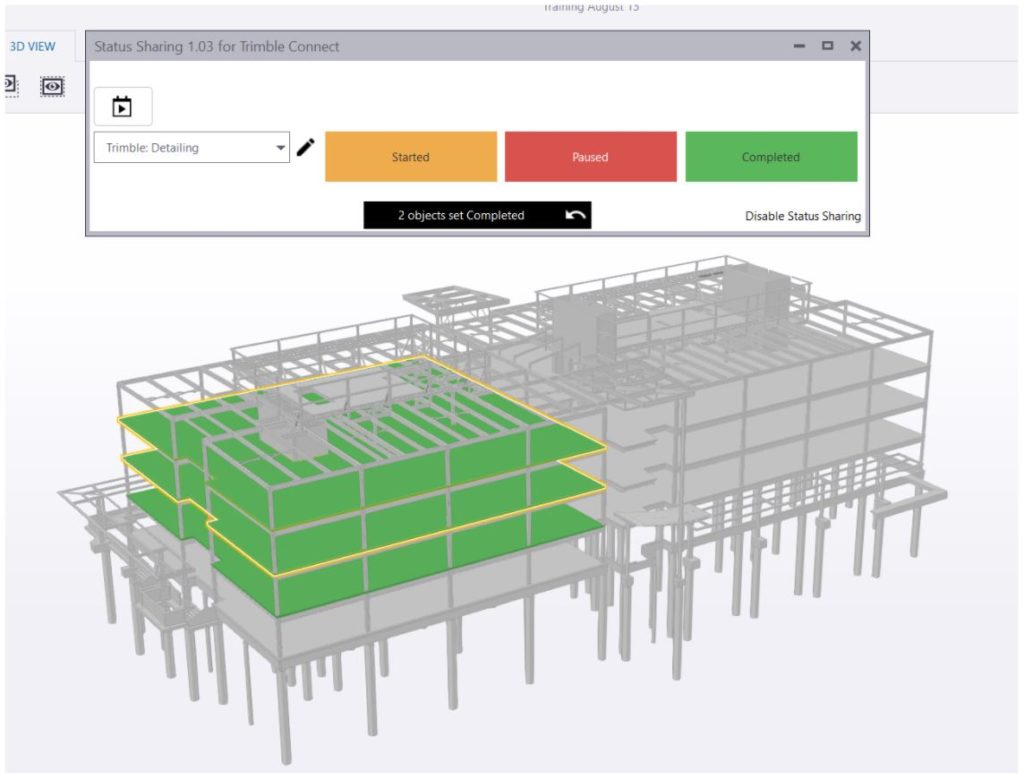
Trimble Connect for Desktop Screenshot 5 – tekla.com
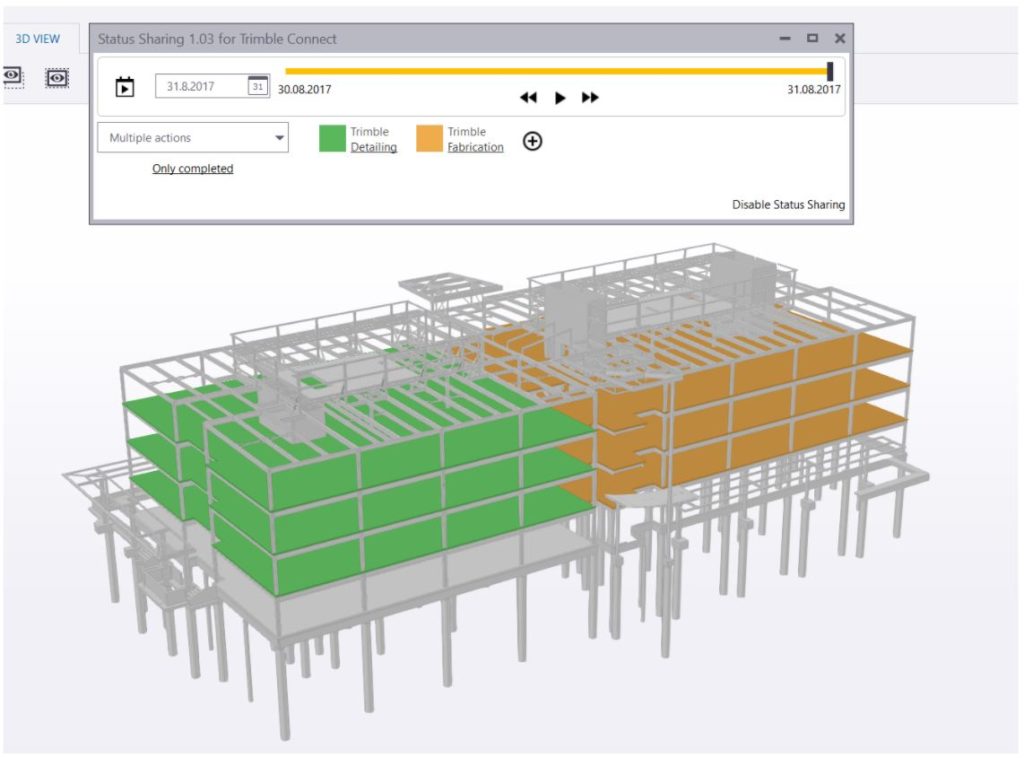
Trimble Connect for Desktop Screenshot 6 – tekla.com
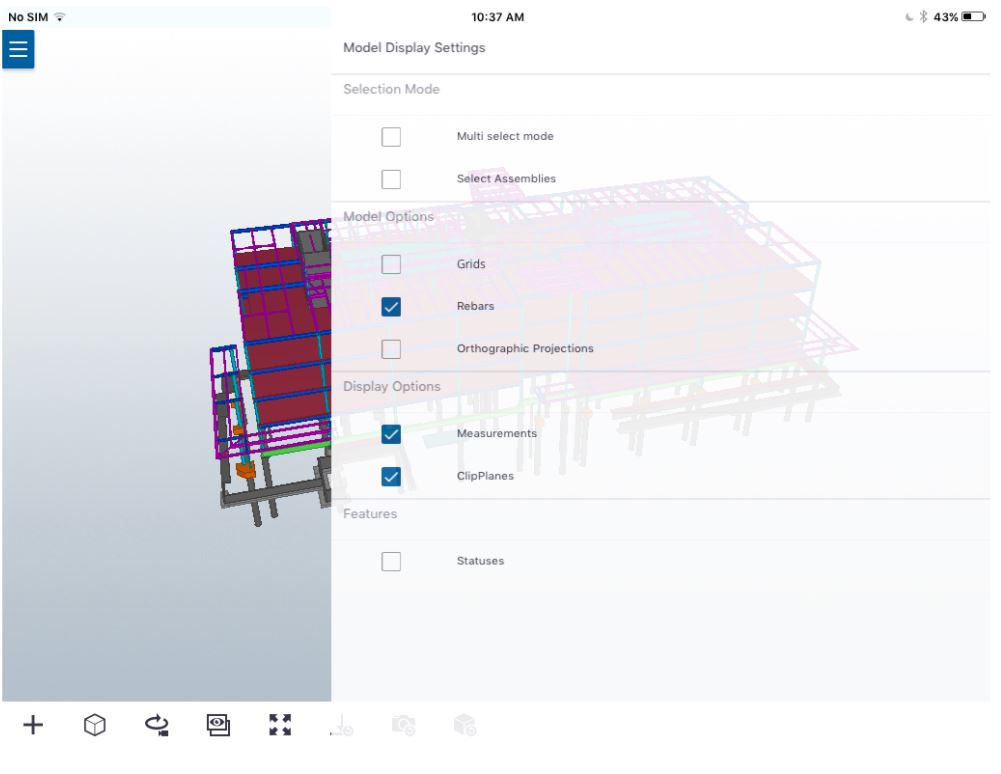
Trimble Connect for Desktop Screenshot 7 – tekla.com
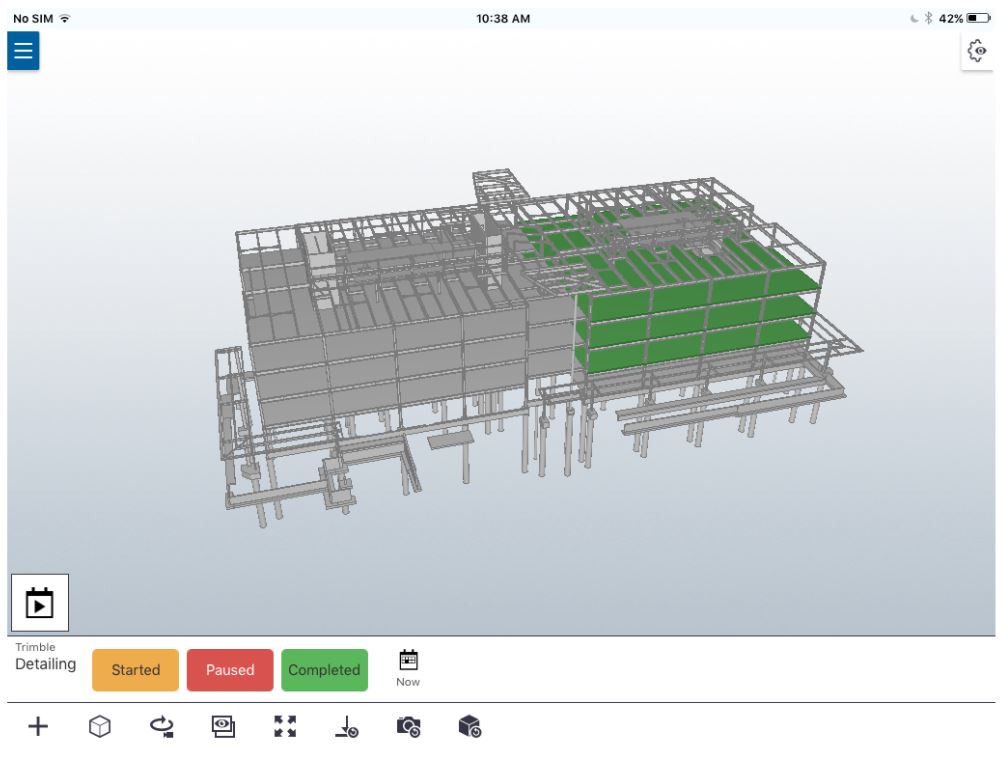
Trimble Connect for Desktop Screenshot 8 – tekla.com
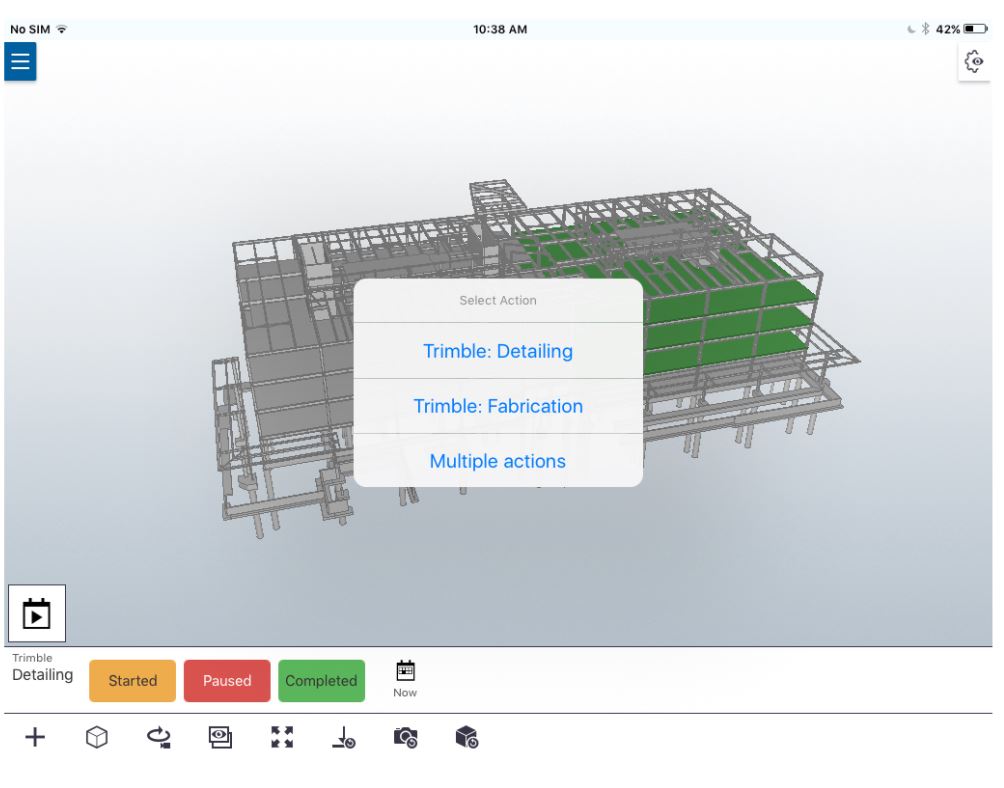
Trimble Connect for Desktop Screenshot 9 – tekla.com
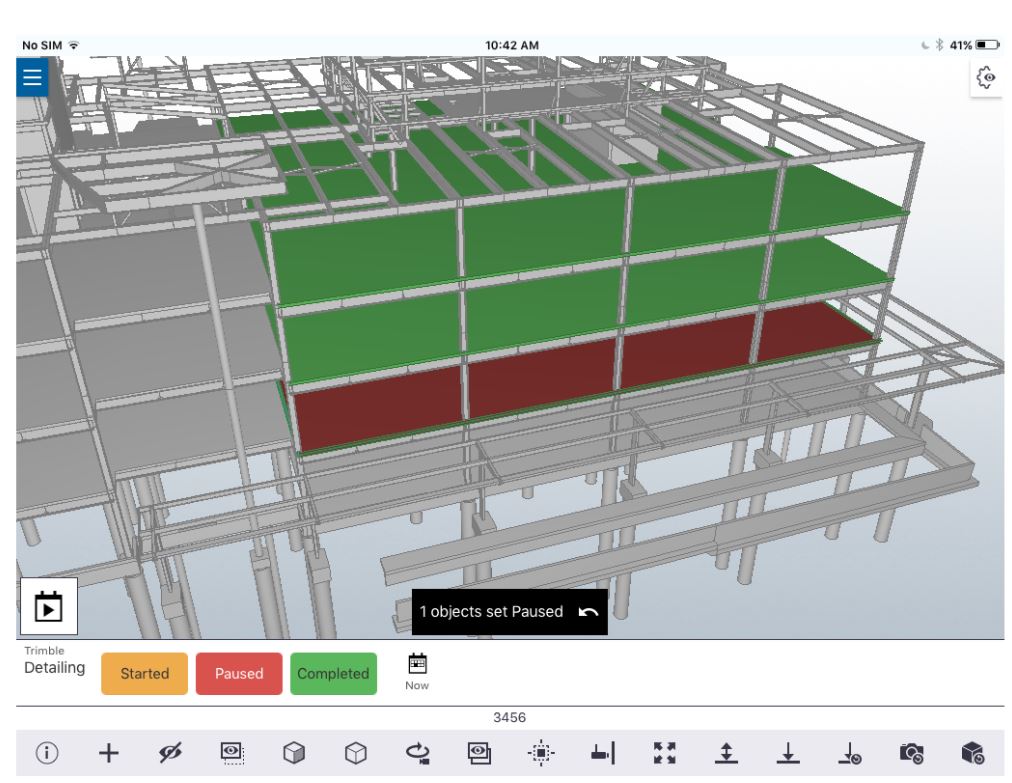
Trimble Connect for Desktop Screenshot 10 – tekla.com
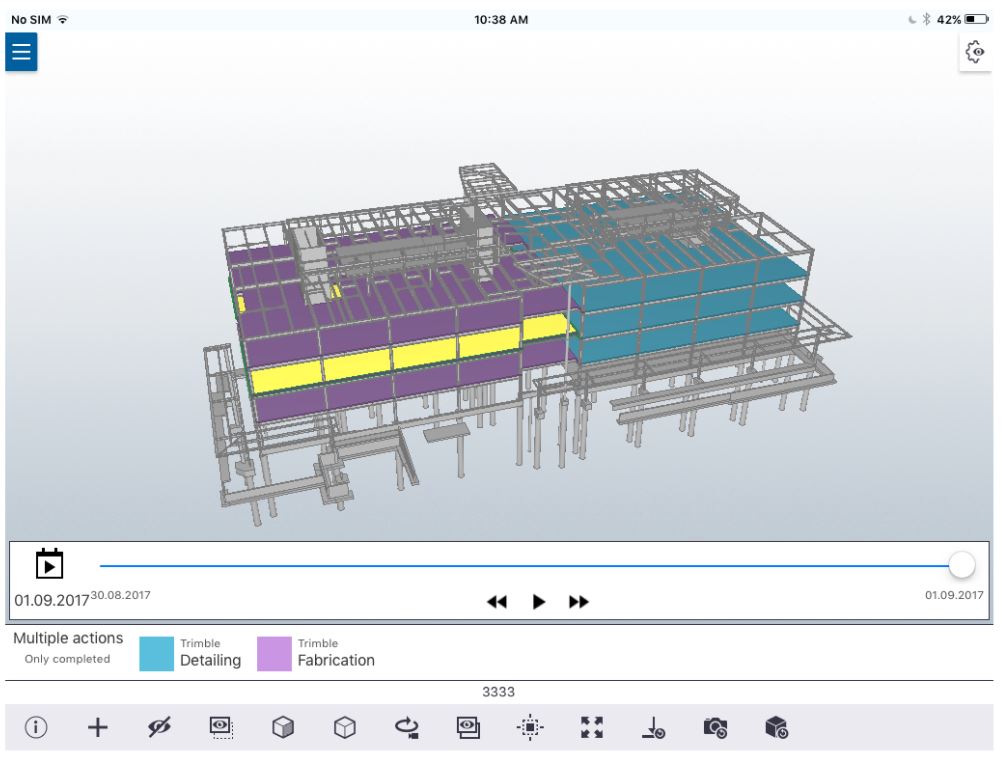
Trimble Connect for Desktop Screenshot 11 – tekla.com