- Date added:
- Dec 23, 2022 | Last update check: 1 minute ago
- Integrations:
- —
- Licence:
- Freeware
- Runs on:
- Revit 2018 / 2019 / 2020 / 2021 / 2022 / 2023
Unhide Elements in View for Revit is a free add-on that allows you to see which elements were manually hidden in the active view, and then unhide them. It is similar to native Revit function Reveal Hidden Elements but is much faster and easier to use.
Hiding an element in the view is an effortless way to mask single elements. However, hidden elements are hard to manage. With this add-in, you will be able to quickly identify all the elements which are hidden in the active view. Hidden elements will all be listed and sorted in a new window, allowing you to choose the ones you want to unhide in the view.
It is not possible to identify the linked elements which are hidden in the view. The Autodesk Revit API does not provide access to this piece of information yet.
Unhide Elements in View for Revit 1 updates
- 1.3.0 Update | Support for Revit 2023.
- 1.2.0 Update | Support for Revit 2022.
- 1.1.0 Update | Support for Revit 2021.
What’s new in version 1.0.0:
- This is initial release.
About Pangolin tools
The developer of this Revit add-in is Corentin Gartner, a Civil Engineer based in Paris, France. He is BIM Manager and independent app developer. He develops some tools to make his work as a BIM Manager easier and he decided to share them with everyone.
Gallery
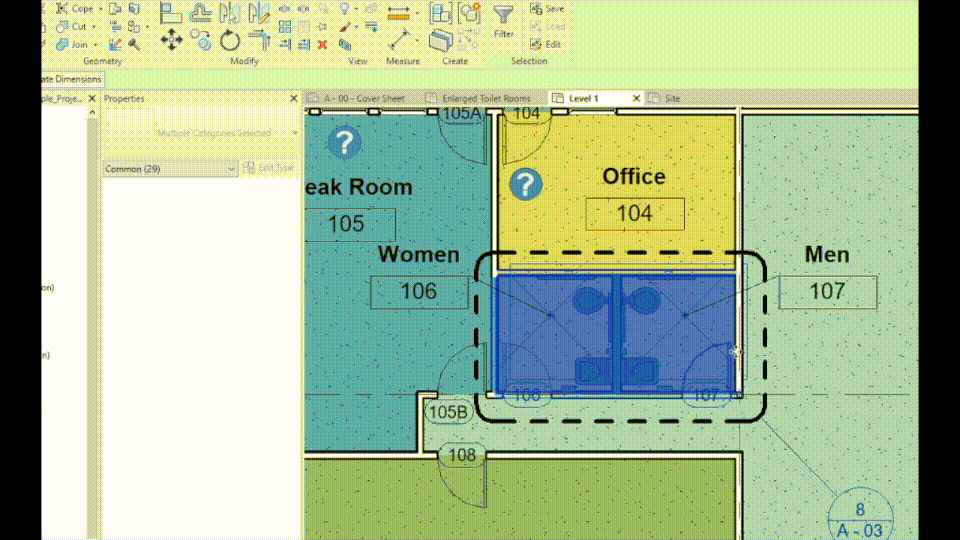
Unhide Elements in View for Revit workflow. ©Autodesk
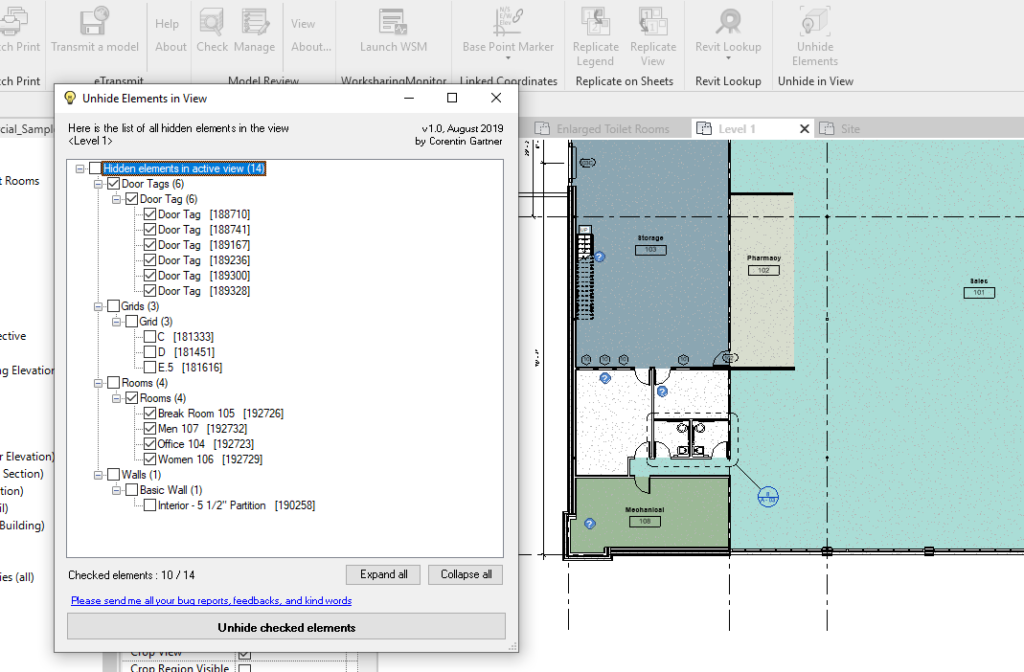
Interface of the add-in. ©Autodesk
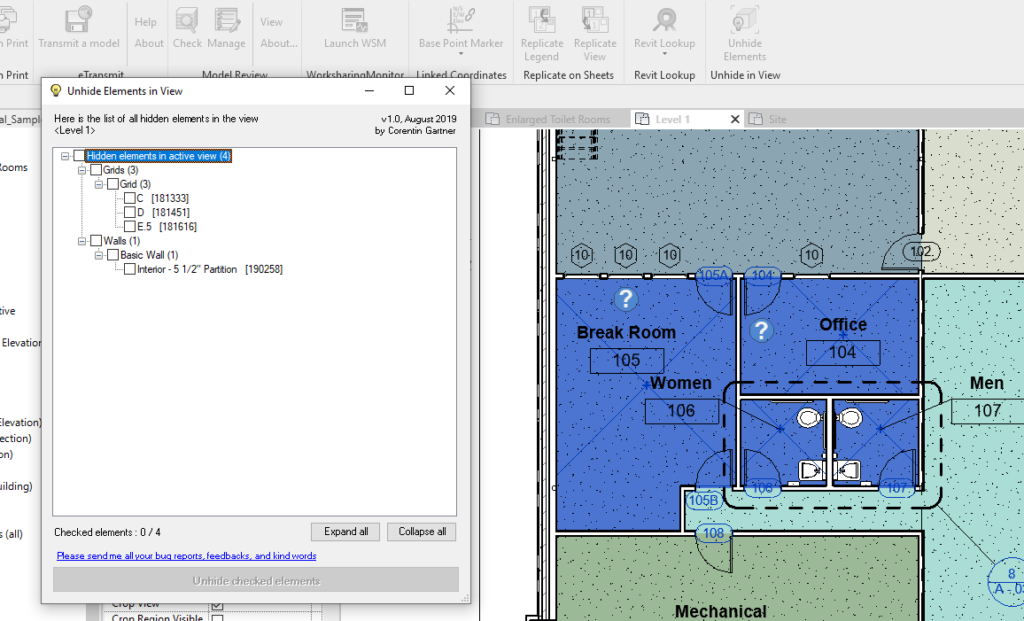
Once you click Unhide, checked elements are shown and focused on. ©Autodesk
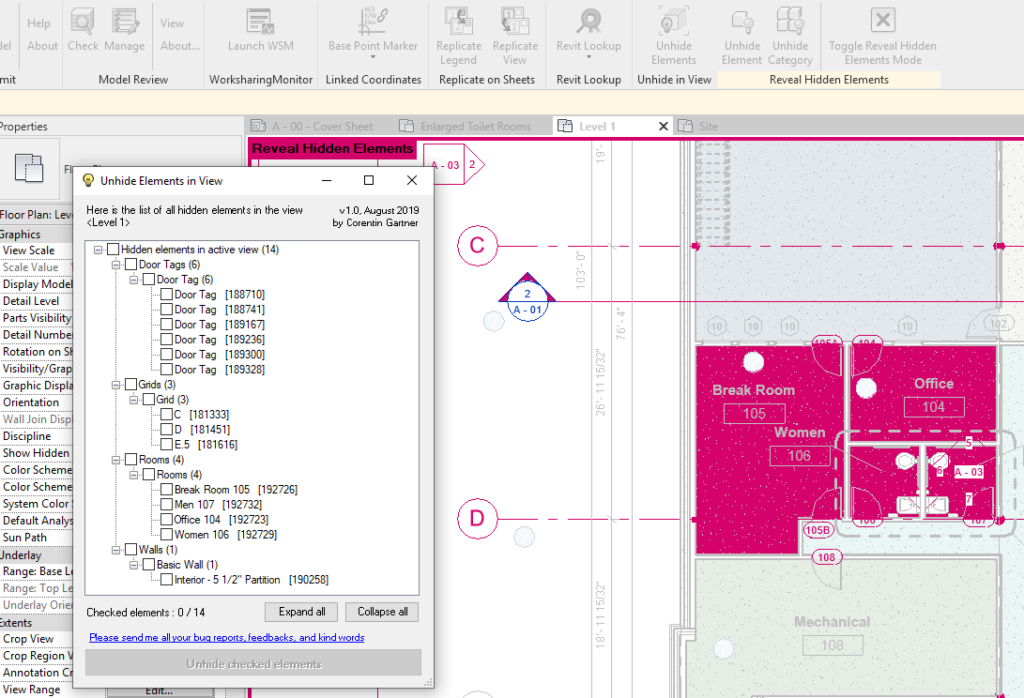
The elements listed in the application interface are the ones which are hidden in view. ©Autodesk