- Date added:
- Aug 14, 2021 | Last update check: 1 minute ago
- Integrations:
- —
- Licence:
- Freeware
- Runs on:
- Revit 2018 / 2019 / 2020 / 2021 / 2022
Zoom To Selection for Revit allows you to zoom the view to selected elements which improve efficiency of coordinating. At the time (Revit 2022), there is no such command/function in Revit. There is a workaround but it requires an additional step to first get the IDs of selection (Manage – Inquiry – Select by ID).
If you are working on a big project and you need to zoom to a selected object/element you would normally select an object in a heavily coordinated model and then choose the “Section Box” command, then manually zoom into your selection. But this is not an effective workflow and Zoom To Selection for Revit helps you to improve efficiency there.
Typical workflow:
- Select at least one element.
- Go to Add-Ins tab and click BattleBIM | Zoom – Zoom To Selection.
Optionally, you can set a keyboard shortcut to the command (‘View’ tab – ‘User Interface’ – ‘Keyboard Shortcuts (KS)’).
You need to enter the desired “Zoom factor”, and save it in “User Configuration Settings” to be used in the future.
You can zoom to Model Groups, Attached Detail Groups, Detail Groups, Floor Plan (Level) on related view (i.e. elevation, section) from Project Browser, Section view from Project Browser.
What’s new in version 4.0.0:
- Support for Revit 2022.
- Minor change: name of RibbonPanel has been renamed to “EasyRevit | Zoom”.
About BDThought
BDThought provides services in website design; Revit, Rhino and Excel customization; architectural 3D print; and BIM service. BDThought was founded by Md Lingkon, a BIM Specialist from Singapore. He has a wide array of skills in BIM, parametric 3D modelling and graphical software. He loves Dynamo, Grasshopper, visual programming and anything else that can help improve his productivity and save time. He likes to code and do problem solving. The time he saves through coding, gets re-invested into exploring the depths of Dynamo and Revit and helping others in the community.
Gallery
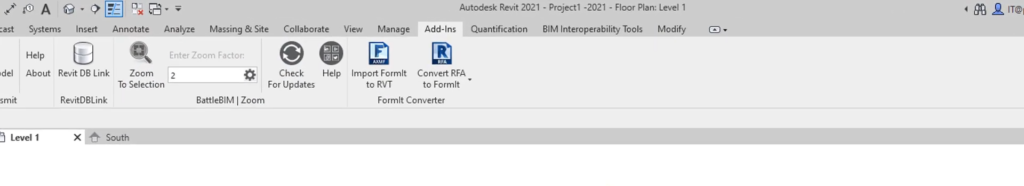
Zoom To Selection is located in Add-Ins tab in Revit ©BDThought