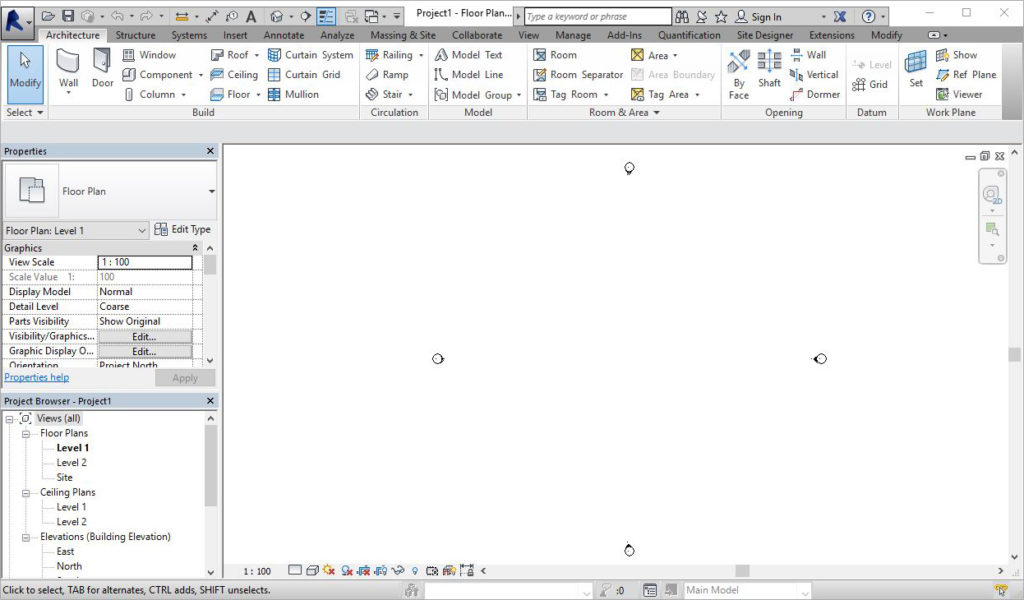- File size:
- 481 KB
- Date added:
- Jul 07, 2022 | Last update check: 1 minute ago
- Licence:
- Trial | Buy Now
- Runs on:
- Windows 7 64-bit / 8 64-bit / 10 64-bit
Revit is a robust architectural, structural and MEP design and documentation package that has become the standard BIM software.
For more information please visit https://download.archsupply.com/get/download-revit/.
What’s new in version 2020.2:
-
- Dynamo for Revit
- Integrated Dynamo Revit 2.3 to Revit 2020.2.
- A new Dynamo node called ‘Selection – All Elements of Category in View’, which allows for selection of all elements of a designated category in a view, is available.
- A new Dynamo node called ‘Element-Delete’, which allows for deleting elements through a Dynamo script, is available.
-
- File Corruption
- Enhanced data storage implementation to prevent missing element file corruption.
-
- MEP Analytical Systems
- Added support for specifying an absorptance value for architectural element types and passing it to the Systems Analysis feature.
-
- MEP Electrical Panel Schedule
-
- Revit Home
-
- Route Analysis
-
- Schedules
- The currently active cell and row are highlighted so that they can be easily found when working in a large schedule.
- Added the ability to freeze (lock)/unfreeze the schedule title and header in place to keep them visible when scrolling through a long schedule.
-
- Shared Coordinates
- Added the ability to show the Revit internal origin from the host model and the linked models.
-
- Steel Connections for Dynamo
-
- View – Other
- Added a Fly mode to the Navigation bar that provides direct access and shortcuts to give the experience of “flying” through a model live to present it to clients and stakeholders.
For more information please visit https://blogs.autodesk.com/revit/2019/11/18/whats-new-in-revit-2020-2/.
For a full list of enhancements and resolved issues please visit https://help.autodesk.com/view/RVT/2020/ENU/?guid=RevitReleaseNotes_2020updates_2020_2_Enhancements_2020_2_html.
What’s new in version 2020.1:
-
- MEP systems analysis features and framework
- For mechanical design engineers, systems analysis new features enable a design and analysis workflow fully integrated in BIM. Now you can use the same model for documentation and analysis, eliminating the need to build a redundant analytical model.
-
- Delivering on your requests
- BIM 360 Design Sync Activity Indicator
- Row striping in schedule view
- An Improved wall attach dialog
- Support for Trimble® SketchUp® 2019 file format link and import
- Expose survey points and project base point for Linked Models
- Move Circuits
-
- Greater control of path of travel tool
- The Path of Travel feature just released in Revit 2020 lets users understand how people will navigate a building and determine the shortest route between points in order to optimize layout. New in Revit 2020.1 are additional enhancements that give you more control for higher level analysis.
-
- Concrete rebar tool enhancements
- New rebar-to-rebar adjustments
- Intuitive rebar constraint visualization and editing
- Rebar constraint editing performance improvements
- Precast double walls (design to fabrication automation, part of Precast Extension 2020.1)
For more information please visit https://blogs.autodesk.com/revit/2019/08/21/whats-new-in-revit-2020-1/.
For a full list of enhancements and resolved issues please visit https://help.autodesk.com/view/RVT/2020/ENU/?guid=RevitReleaseNotes_2020updates_2020_1_html.
What’s new in version 2020:
- Architecture
-
-
- PDF underlay support
- Insert a PDF into Revit from any source and snap to the PDF to model new elements based on the 2D data.
-
- Path of travel
- Understand how people will move in a building or navigate a space to analyze design performance.
-
- Elliptical walls
- Create more advanced wall geometry with the ability to draw elliptical walls and curtain walls.
-
- Tag, schedule, and view filter for elevation
- Schedule elevation of elements and use those values in view filters, streamlining the ability to interact with elements in the properties palette.
-
- Track and edit scope box parameter in view list
- Include the scope box parameter in a view list, coordinate crop regions across multiple views without opening each view.
-
- Create parts from imported geometry
- Imported geometry (direct shapes) can now be split into parts. Make cuts and adjustments to parts using Revit opening and cut tools.
-
- Copy and paste legends across sheets
- Enhanced copy-and-paste functionality for legends lets you efficiently copy legends for use in other locations.
-
- Structure
-
-
- Improved rebar copy and move logic
- Get more predictable behavior when copying and moving shape-driven rebar, for higher accuracy and design intent fidelity.
-
- Enhanced multi-rebar annotation
- Use multi-rebar annotations for planar parallel freeform rebar sets and concrete faces.
-
- Steel connections for Dynamo
- Use Dynamo to accelerate the insertion of multiple steel connections based on user-defined rules.
-
- Propagation of steel connections
- Quickly add similar steel connections to your project by propagating existing connections.
-
- MEP
-
-
- Electrical panel feed through lugs connection
- Model the connection of panels through feed-through lugs, more accurately documenting the system design.
-
- Electrical homerun wiring improvements
- With more control over arrowheads and tick marks, create electrical documentation that is easier to understand and use.
-
- Revit extension for fabrication exports
- Generate CSV output to be used in spreadsheets or other data environments directly from Revit.
-
- Change service improvement
- Change service now allows multi-shape services to be preserved or replaced in a single operation.
-
For more information please visit https://www.autodesk.com/products/revit/new-features and https://help.autodesk.com/view/RVT/2020/ENU/?guid=RevitReleaseNotes_release_notes_Enhancements_html.
Gallery
Revit 2020.2
Revit 2020.2 Dynamo Nodes for Steel Connections that Read Analysis results
Revit 2020.2: Dynamo Nodes that Load Steel Connections from Libraries
Revit 2020.2: Fly Mode in Perspective Views
Revit 2020.2: Freeze Header in Schedule
Revit 2020.2: Highlight Active Row in Schedule
Revit 2020.2: Edit Circuits and Panels in Panel Schedule View
Revit 2020.2: Dynamo 2.3
Revit 2020.2: Expose the Internal Origin of Revit Models
Revit 2020.2: Full Path for BIM 360 Links
Revit 2020
The key architectural enhancements of Revit 2020.
The key structural enhancements of Revit 2020.
The key MEP enhancements of Revit 2020.