- Date added:
- Mar 28, 2024 | Last update check: 1 minute ago
- Integrations:
- —
- Licence:
- Free
- Runs on:
- Windows 10 64-bit / 11
Unreal Engine is a game development platform used by game and movie industry but now used by designers and architects to engage clients and enhance the level of quality and emotional impact. Unreal Engine has been used for almost 20 years to make some of the world’s best video games but you don’t have to be a game developer to use the Unreal Engine. With the growing importance of real time, virtual and augmented reality experiences, the use of the Unreal Engine is on the rise in architecture and product development. The Unreal Engine can bring emotion, mood and atmosphere of offline quality rendering to the real-time immersive and interactive experiences of virtual and augmented reality. That way Unreal Engine helps designers to overcome difficulty in engaging clients and partners in the vision.
In the last 20 or so years, industry of visualization has been very active. We have witnessed in the last few couple of years in dramatic improvement in the hardware and in the software where the traditional offline rendering technology is being almost equaled by the real-time technology. Real-time technology has been developed by the video game industry. We can begin to explore spaces just like we would do in a video game. The amount of geometry is not really a limit anymore so this is something that’s very new and unprecedented in the field of visualization.
The Unreal Engine’s most powerful tool is Blueprint – visual coding based on C ++ programming language. Blueprint simplifies the programming and allows you to track code execution in real time.
Unreal Engine was developed by US company Epic Games for the production of a shooter game called Unreal in 1998. Since then it’s being used by the biggest AAA game development companies.
Note: Unreal Engine is installed through Epic Games launcher.
Revit workflow
You can open Revit model in Unreal Engine and make live walkthroughs and renderings. At first you need to export Revit model to FBX file. All materials that you applied in Revit don’t exist in Unreal Engine. So you open it in 3DSMax or Blender and export all building components that have the same materiality as separate FBX files, and then import it into Unreal Engine.
The other workflow is to install free Revit exporter developed by Unreal Engine. The exporter name is Datasmith and basically it allows you to export a Revit 3D view into Unreal Engine. Datasmith plugins allow exporting 3D models from many platforms into Unreal Engine: 3ds Max, SketchUp Pro, Navisworks, Rhino, ArchiCAD.
For more information please visit Using Datasmith with Revit.
About Epic Games launcher
In order to access Unreal Engine you need to download and install Epic Games launcher. Then open launcher, create an Epic Games account and log in. Once logged in, navigate to the Unreal Engine tab and click the Install button to download and install the most recent version of Unreal Engine.
Version 5 updates (changelog)
Version 5.4 Preview 1:
- Rendering: Enhanced performance in shadows and ray tracing, introduction of local fog volumes and Niagara lightweight emitters.
- Animation: Introduction of motion matching for realistic character animation. Entire game production, specifically Lego Fortnite, was rigged and animated within Unreal Engine.
- Rigging and Deformers: Streamlined process of creating rigs with modular control rigs and a suite of deformers.
- Performance: Improvements in C++ and shader compilation times.
- Audio and MetaSounds: Advancements in audio technology, including MetaSounds and a new experimental tool called OIO Insights.
- Procedural Content Generation (PCG): Enhancements in PCG framework for efficient world building.
- Chaos Physics Optimization: Optimized Chaos physics system for large-scale building and destruction.
- Cross-Platform Compatibility: Optimized for cross-platform projects, ensuring consistent performance across different devices.
Version 5.3:
Features new Experimental features for rendering, animation, and simulation.
- New Sparse Volume Textures (SVT) for volumetric effects such as smoke and fire.
- New Path Tracer of Heterogeneous Volumes for high-quality volumetric rendering, including global illumination, shadows and scattering.
- Support for orthographic rendering. Visualize architectural projects. Stylistic camera choices for games and visualization.
- New Skeletal Editor to work with Skeletal Meshes, including the painting of skin weights.
- New Panel Cloth Editor for better looking simulations and non-destructive cloth simulation workflow.
- Support to nDisplay for SMPTE ST 2110. New hardware configuration possibilities for LED stages.
- New Cine Cam Rig Rail Actor to choreograph camera settings at different control points along the path.
- VCam improvements. Browse takes directly on the iPad.
- Multi-Process Cook to leverage additional CPU and memory resources when cooking content.
Version 5.2:
Features two experimental features – Procedural Content Generation (PCG) framework and Substrate.
- New Procedural Content Generation (PCG) framework. Create large worlds fast and efficient.
- Substrate. A new way of authoring materials that provides a greater range of surface appearances and a wider parameter space from which to work.
- Improved virtual production workflows. New iOS app for ICVFX stage operations. Improvements to Unreal Engine’s VCam system.
- Support for Apple Silicon.
- New machine learning ML Deformer sample. Explore how to create a high-fidelity real-time character with deformations driven by full muscle, flesh and cloth simulations.
What’s new in version 5:
- Lumen. Lumen is Unreal’s brand new lighting system. It’s the default global illumination and reflection system in UE5, and it is true real-time global illumination.
- Nanite. Nanite allows for dynamic level of detail (LOD). You can have an object with millions of polygons without any LODs because those polygons dynamically deform, lowering the total amount of polys on the object.
- World Partition. World Partition is the new world composition tool that you can use for creating open world maps.
- Megascans. Megascans is a library of over 16,000 free assets ready to be used in UE5 through Bridge. These assets include 3D objects, plants, material surfaces, modular objects, and even customizable trees. All these objects and surfaces are photorealistic because they’re scanned and captured from real life (using Reality Capture software). The Bridge is integrated in UE5, you can dock it inside of the Unreal Engine and grab any 3D asset.
- MetaHumans. MetaHumans allows you to create realistic humans in minutes and import it to UE5 through Bridge. It’s a free cloud-based app that runs on your browser (https://metahuman.unrealengine.com), so you don’t need to download Unreal Engine to use it. It comes with a bunch of different preset humans. To bring the human into UE5, open the Bridge and go to MetaHumans tab. You are not just limited to a static human, as you can animate pretty much everything about the metahuman including its face.
- Existing Ecosystem. UE4 projects can easily be converted into UE5 projects, making use of all the new features such as Lumen and Nanite. All the content created for UE4 is still relevant and works for UE5.
For a more detailed list of new features please visit Unreal Engine 5.0 release notes.
About Epic Games
Epic Games, the developer of Unreal Engine, acquired Twinmotion from Abvent in May 2019. The company announced that it’s absolutely free to download until November 2019, and yours to keep using indefinitely after that.
Since 1985, the Abvent Group has offered innovative image and design solutions for CAD professionals in the fields of architecture and design (Artlantis), and photography.
Founded in 1991, Epic Games is the creator of the Unreal, Gears of War and Infinity Blade series of games. Today Epic is building Paragon, Fortnite, SPYJiNX, and the new Unreal Tournament. Epic’s Unreal Engine technology brings high-fidelity, interactive experiences to PC, console, mobile, the Web and VR.
Gallery
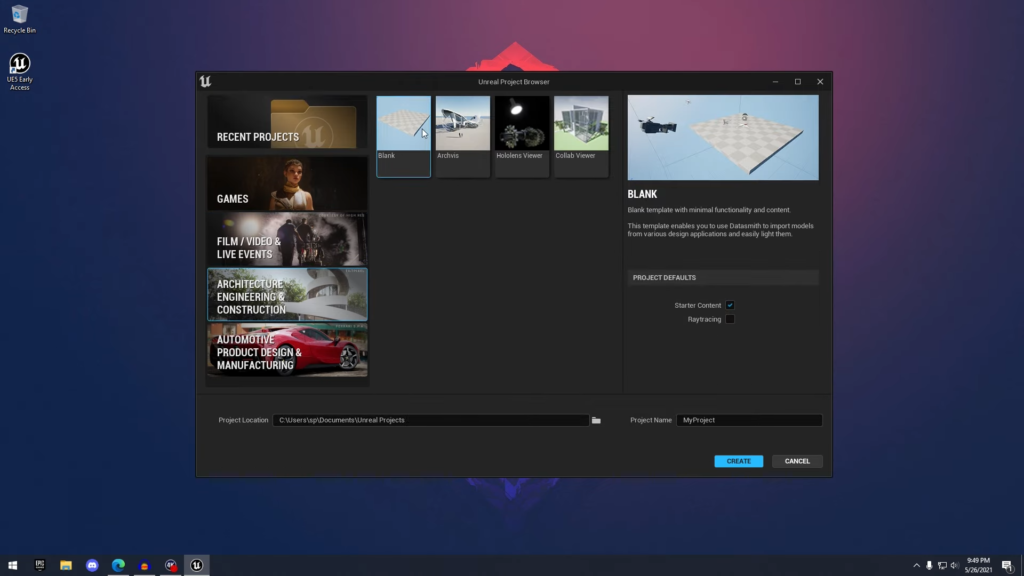
Unreal Project Browser. ©David Tomic
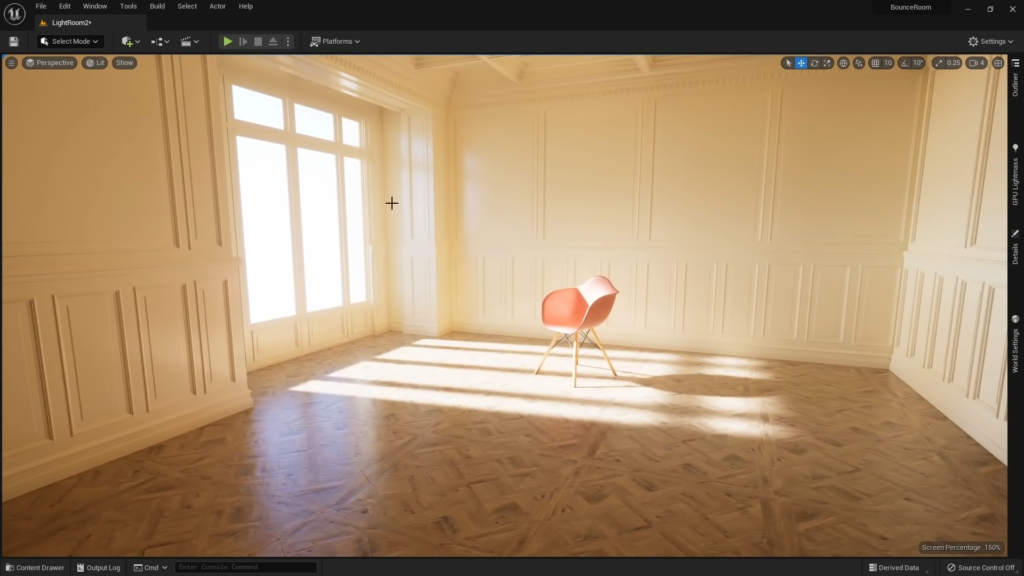
Lumen: the default lighting system in UE5. ©Unreal Sensei

Nanite feature: dynamic LOD. ©Unreal Sensei
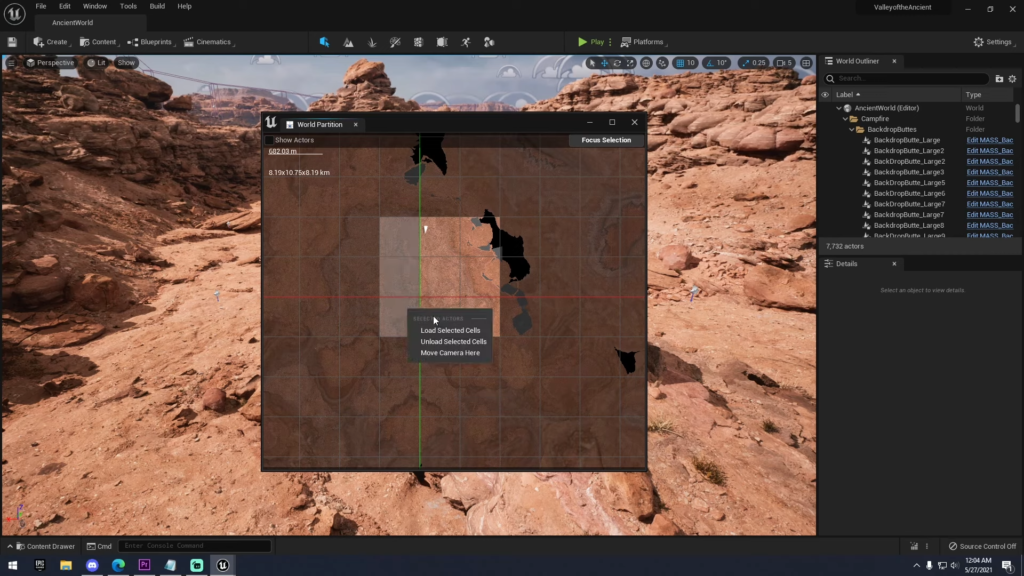
World Partition feature: create open world maps. ©Smart Poly
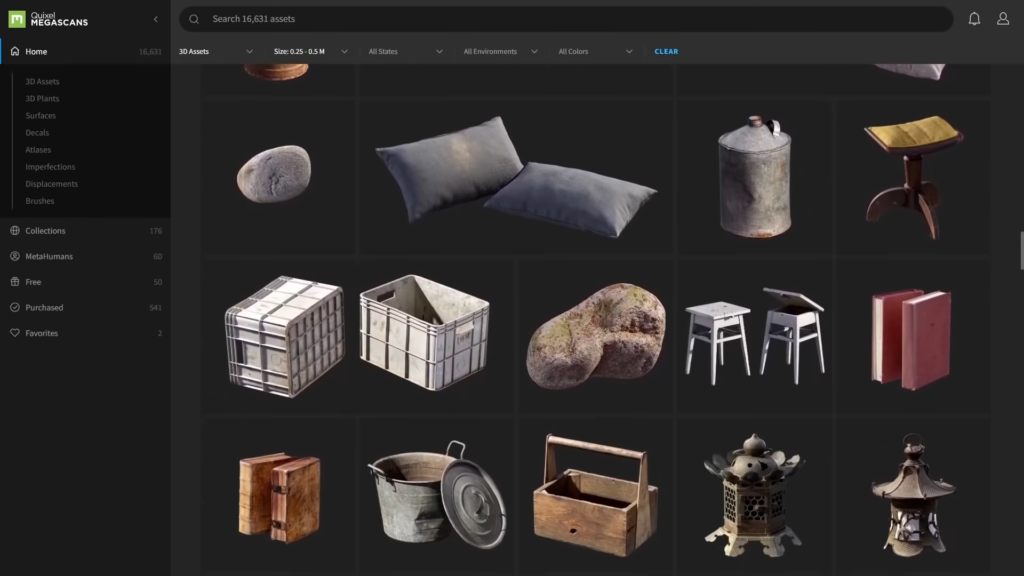
Megascans: a library of over 16,000 free photorealistic assets. ©Unreal Sensei
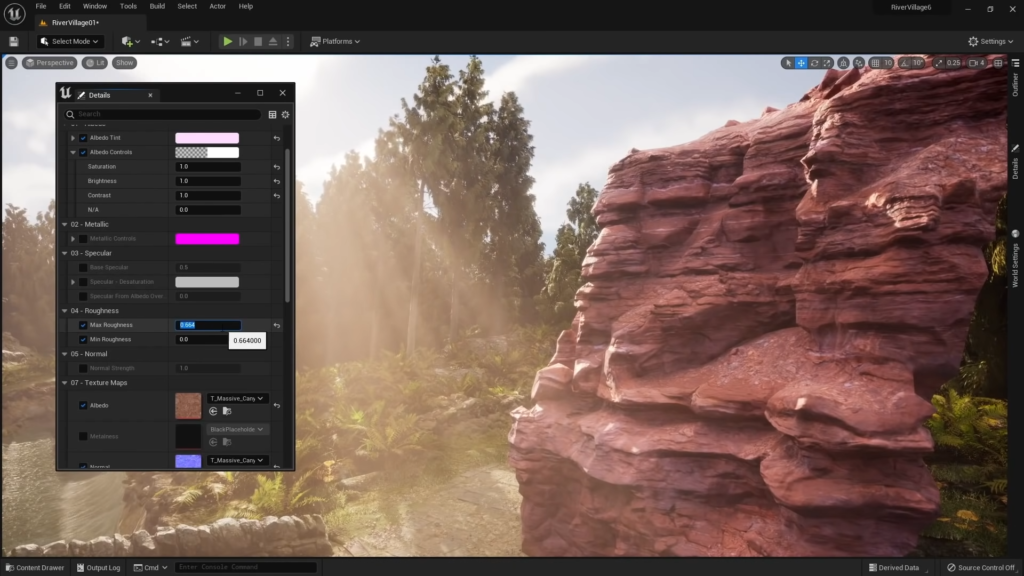
Edit imported Megascans object. ©Unreal Sensei

MetaHumans: free cloud-based app, create realistic humans and import it to UE5. ©Unreal Sensei
Unreal Engine 4
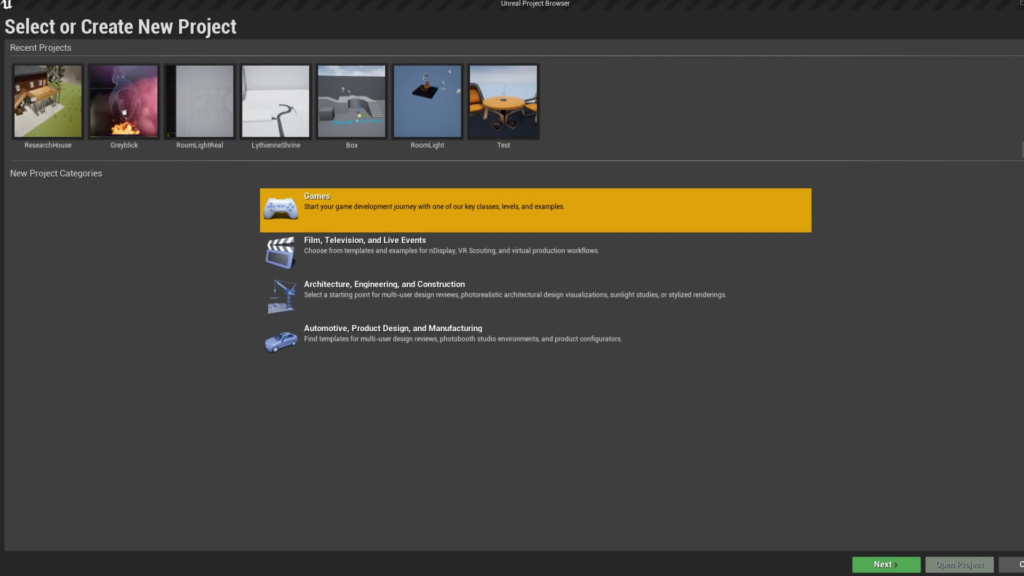
Create new project in Unreal Engine. ©Maren Zurstadt
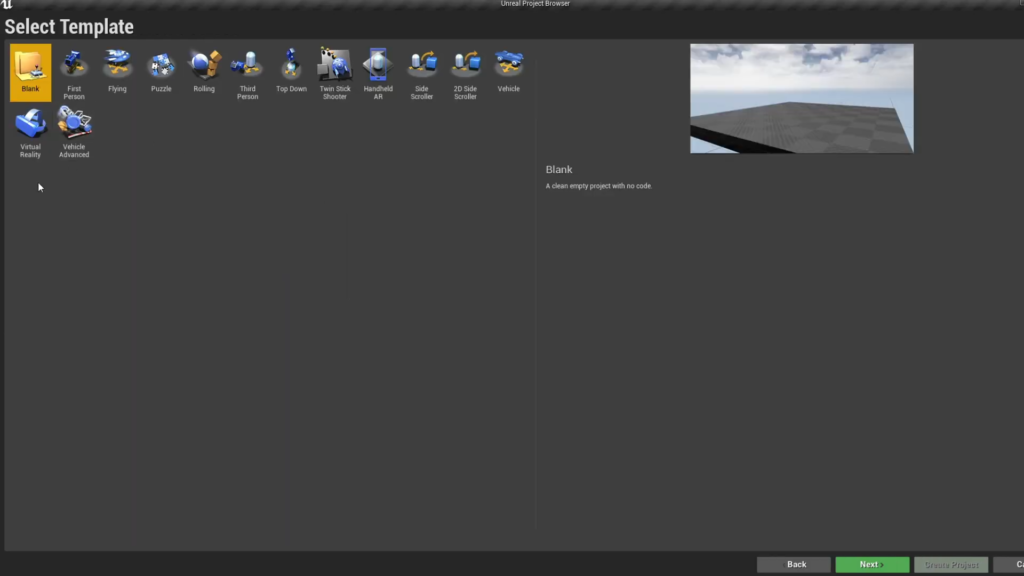
Templates. ©Maren Zurstadt
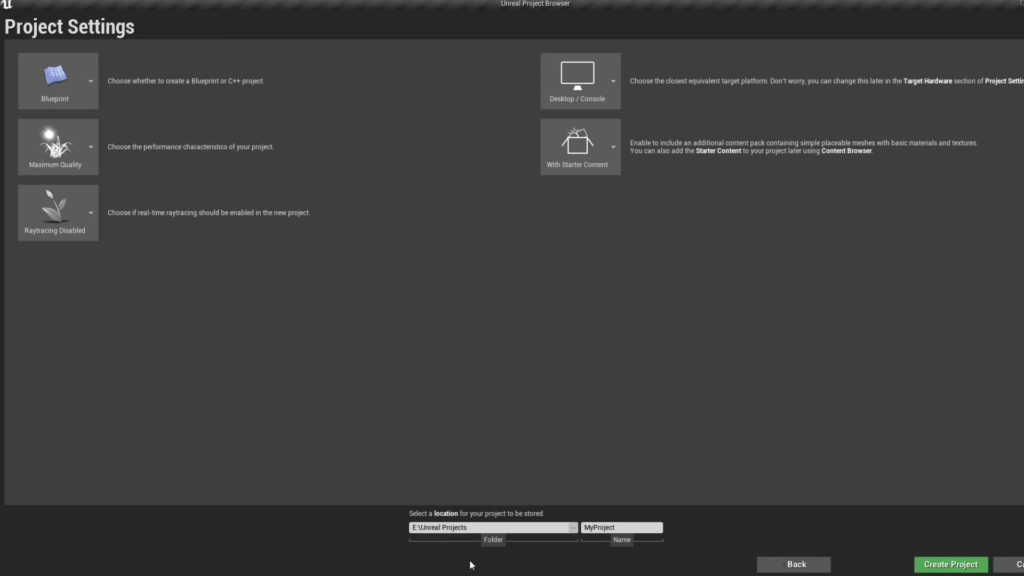
Project Settings. ©Maren Zurstadt
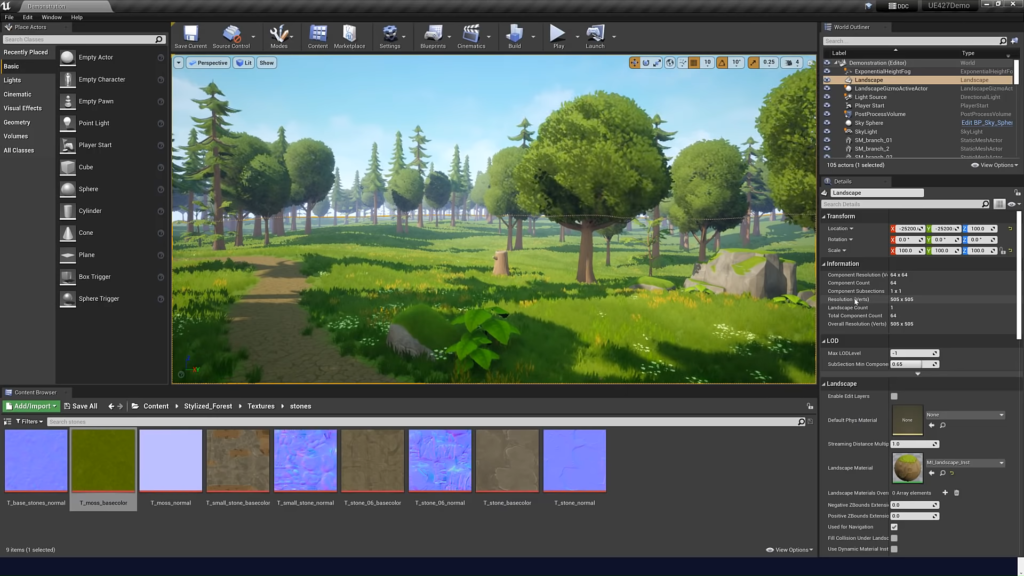
Main window. ©Gamefromscratch
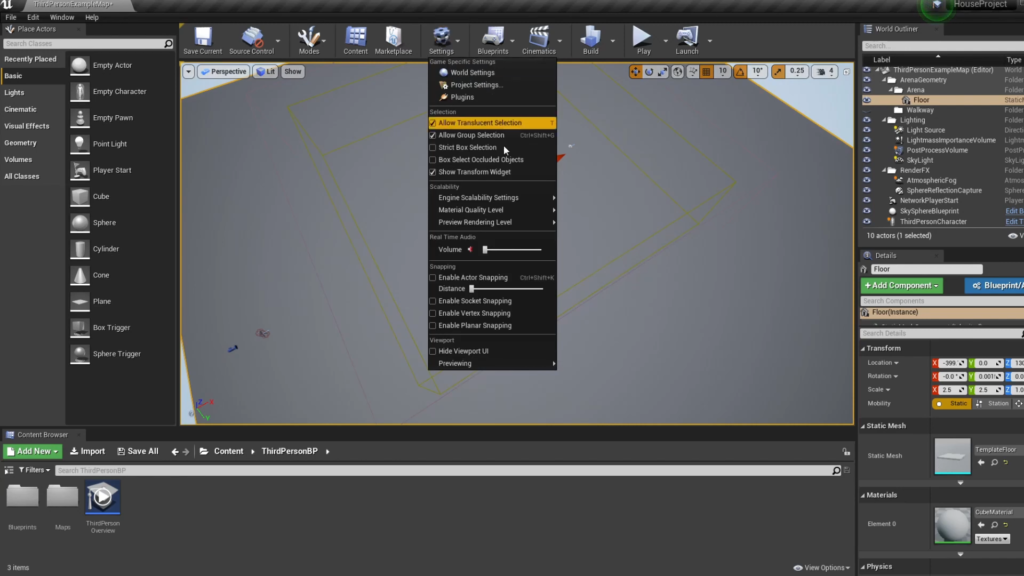
Settings menu. ©Maren Zurstadt
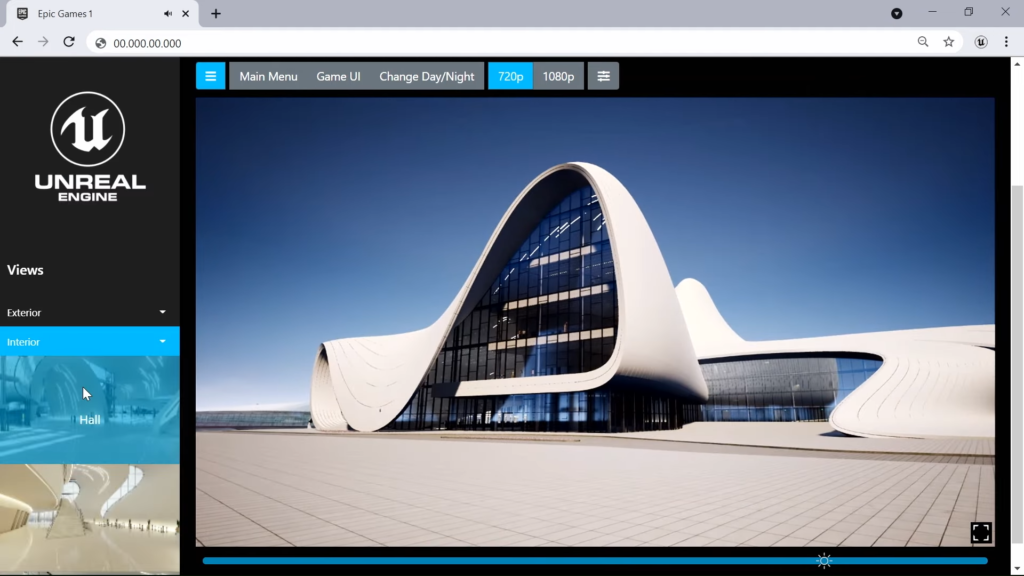
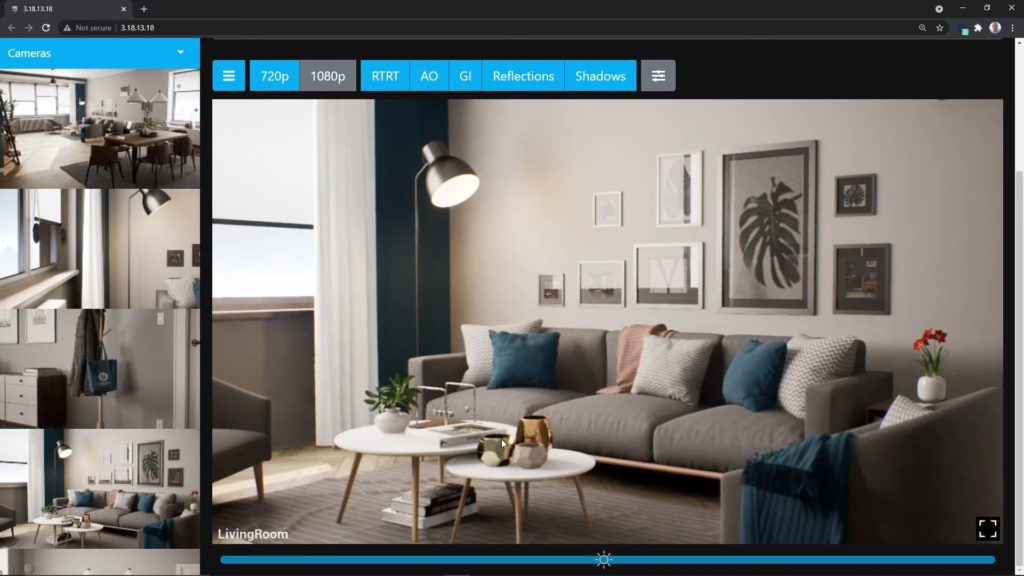
Pixel Streaming allows you to simply use a web browser on a PC, laptop, tablet, or mobile device, in order to interact with real time experiences such as a car, configurator or architectural visualization. ©Unreal Engine
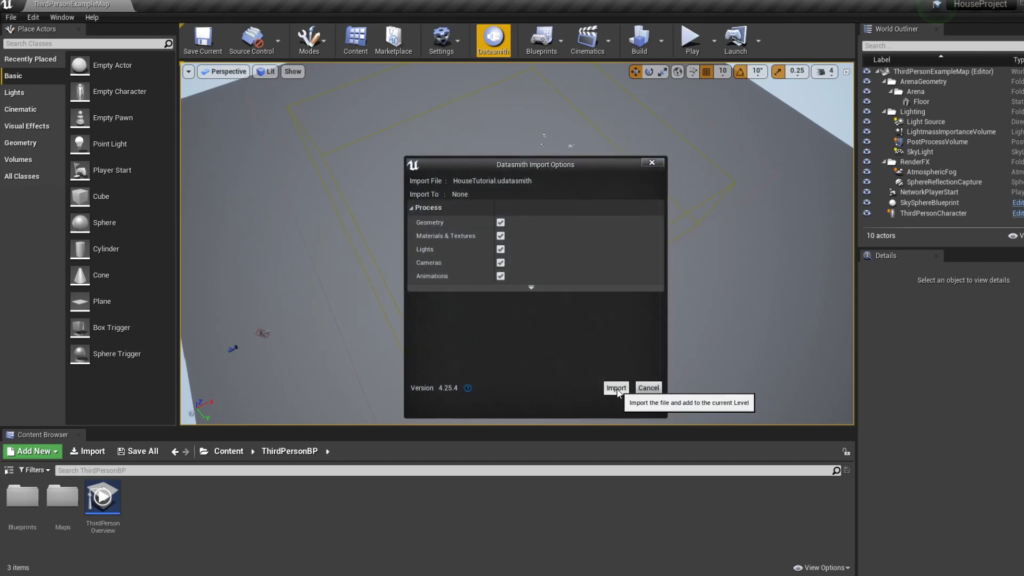
Datasmith import options. ©Maren Zurstadt
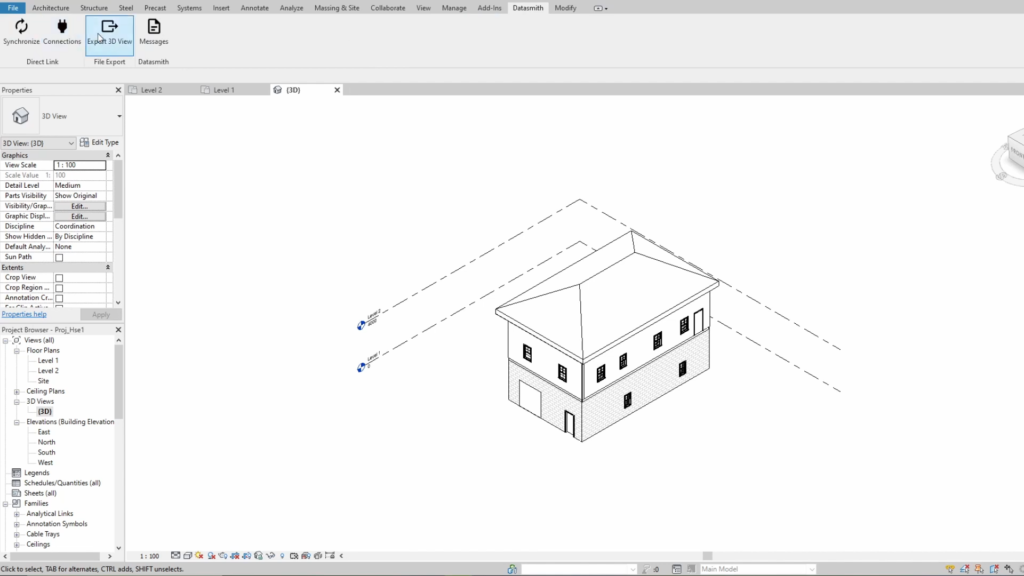
Datasmith tab in Revit. ©Maren Zurstadt