- File size:
- 111 MB
- Date added:
- Jan 25, 2022 | Last update check: 1 minute ago
- Licence:
- Freeware
- Runs on:
- Revit 2021
GRAITEC Advance BIM Connect for Revit is a free add-in that provides bidirectional intelligent BIM model sharing with GRAITEC analysis products, and includes revision control and tracking. GRAITEC BIM Connect also enables basic import and export capabilities using recognized industry formats IFC, CIS2, SDNF and PSS to support all levels of interoperability across all disciplines.
Users can create a 3D model in Revit, Autodesk Advance Steel or GRAITEC Advance Design and using GRAITEC BIM Connect, interchange the complete structure in a GTCX file format. When imported into Advance Design the structure can be designed and calculated using local design codes and section sizes optimized accordingly. This model can then be sent back to Revit with FEM results data or sent to a detailing program such as Advance Steel or Advance Concrete in order to further detail the structure. GRAITEC BIM Connect supports bidirectional transfer between multiple applications.
When applied to a mature BIM workflow GRAITEC BIM Connect supports intelligent model-integration utilizing native products objects or families, thereby seamlessly aligning Revit’s descriptive model (LOD 400) with its counterpart analytical model in GRAITEC Advance Design or Arche, and corresponding detailed model (LOD 500 -better managed in products such as Autodesk Advance Steel) for bidirectional model sharing and supporting the transfer of analytical data to Revit.
Features:
-
- Model Synchronization
- Retain model integrity during design with Autodesk Revit and GRAITEC analysis products.
-
- Import / Export
- Major industry recognized formats (IFC, SDNF, CIS2, PSS) available from a single interface.
-
- Transfer analysis loads
- Transfer structural elements with analytical data.
-
- Transfer curved walls and foundations
- Using GTCX or IFC to transfer curved walls and foundations and even beams with holes.
-
- Multi-material transfer
- Share and manage models with steel and concrete members and elements in one file.
-
- Quickly map new materials
- Automatically detects and prompts to map new sections and materials.
About GRAITEC
Founded in 1986, GRAITEC is a long standing global Autodesk Partner and independent developer of high performance BIM Solutions for the AEC industry. As an innovation focused company, GRAITEC products are now used by more than 40,000 construction professionals worldwide and supported by 29 GRAITEC offices operating in 12 countries. GRAITEC is the only Autodesk Partner to hold Autodesk Platinum Partner status across Europe and US.
Gallery
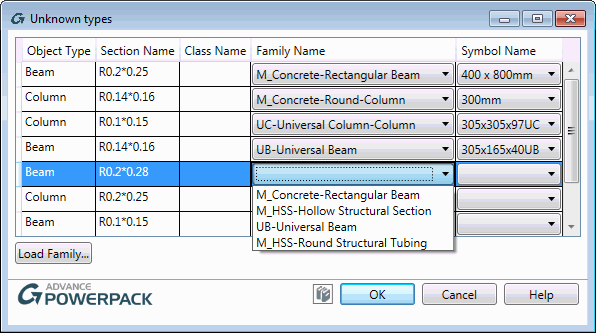
©Autodesk
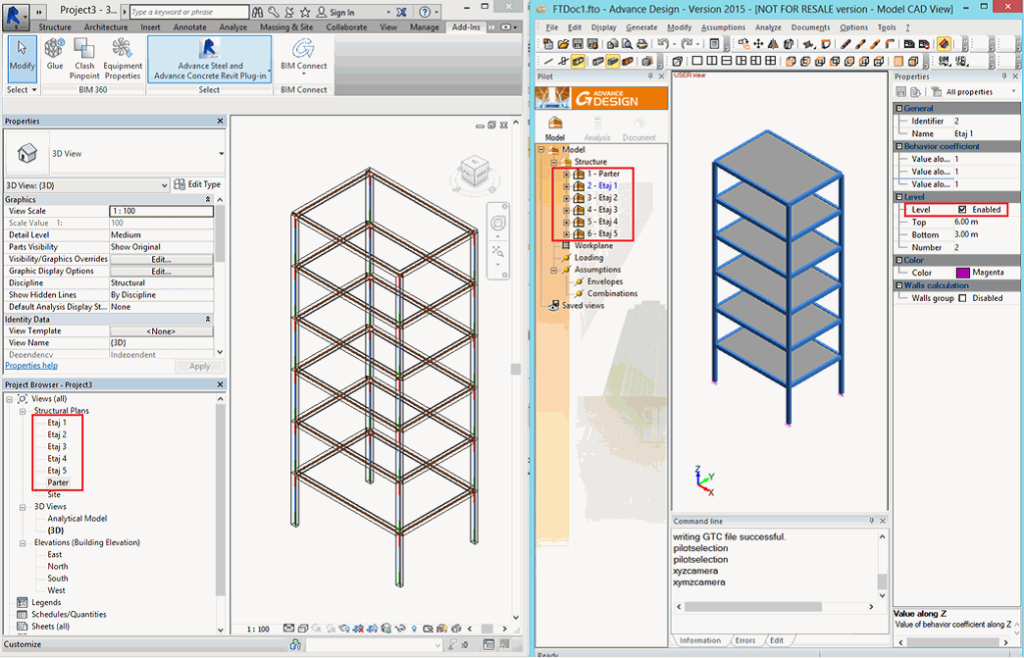
©Autodesk
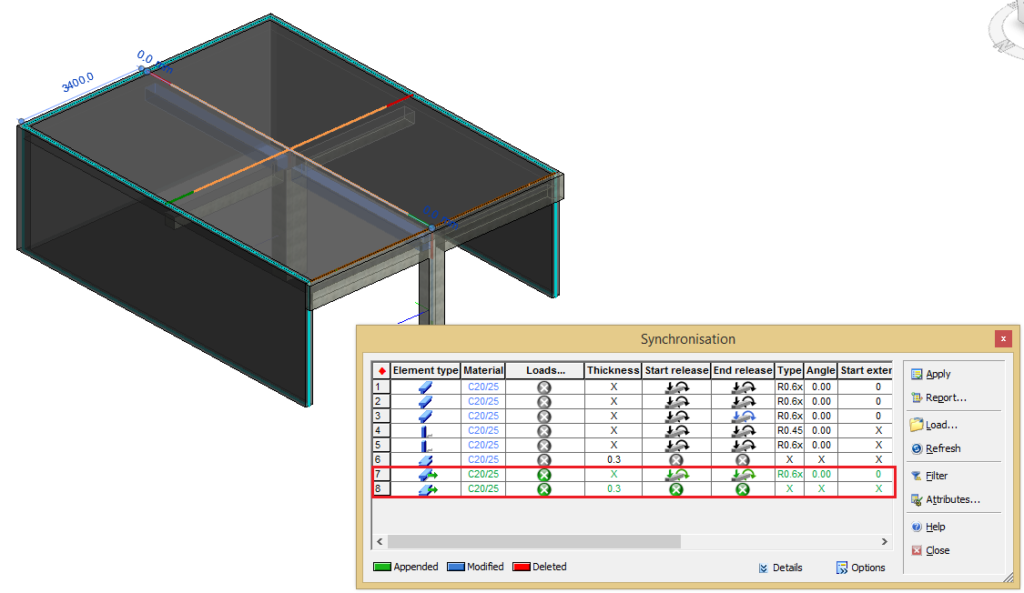
©Autodesk
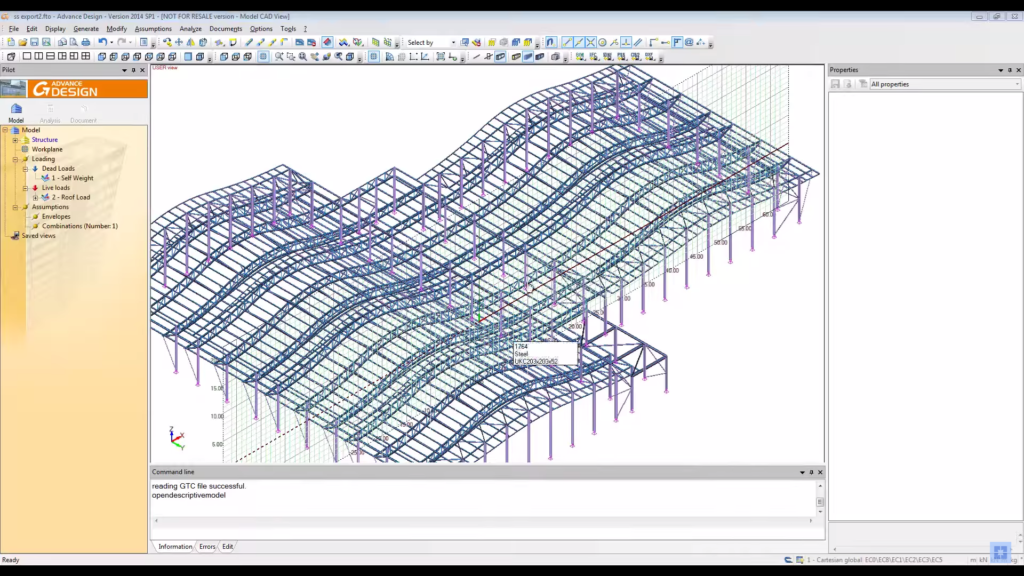
Revit model transferred to Advance Design for high-end FEM analysis. ©Autodesk
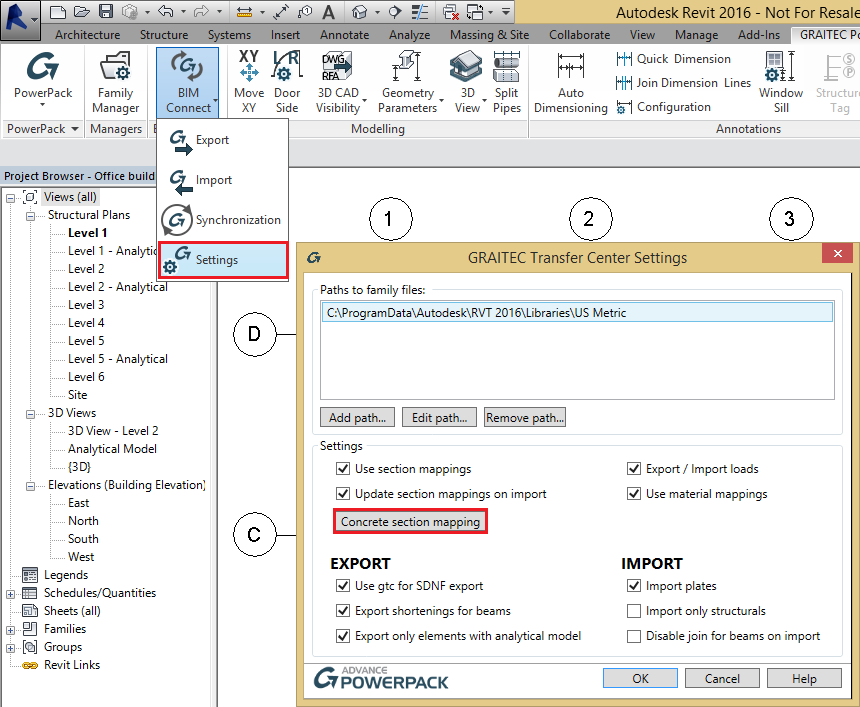
©Autodesk
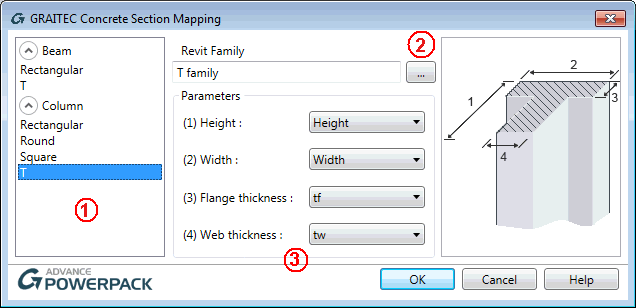
©Autodesk
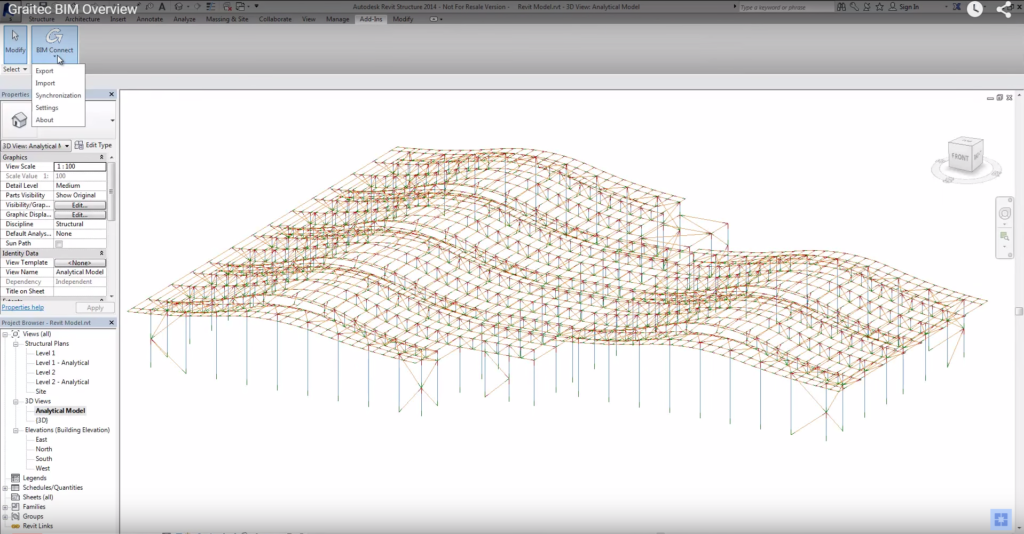
Export Revit model for analysis. ©Autodesk
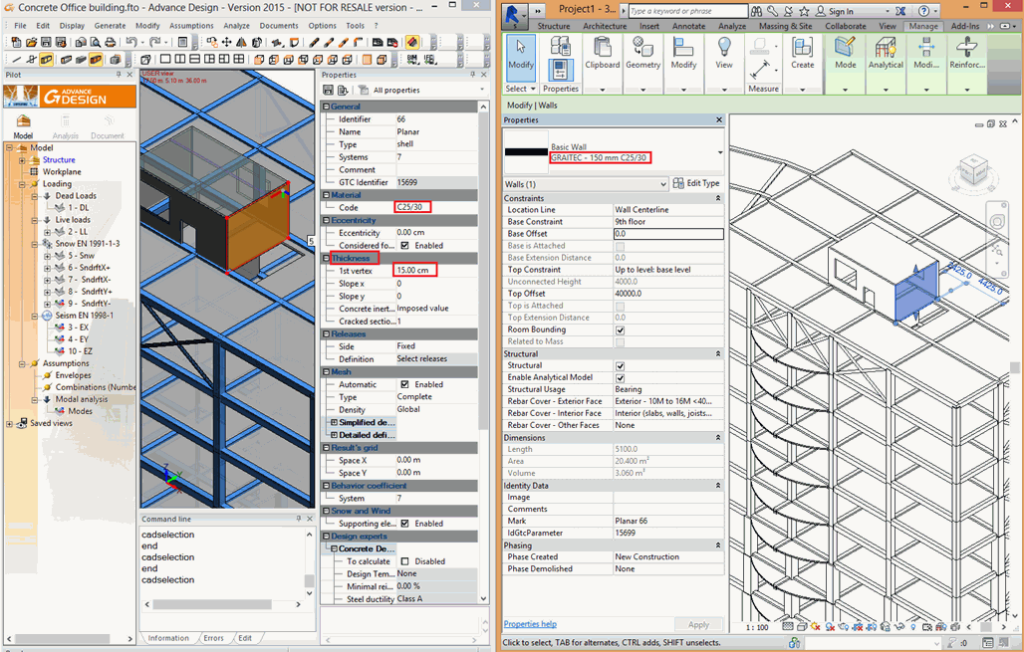
©Autodesk
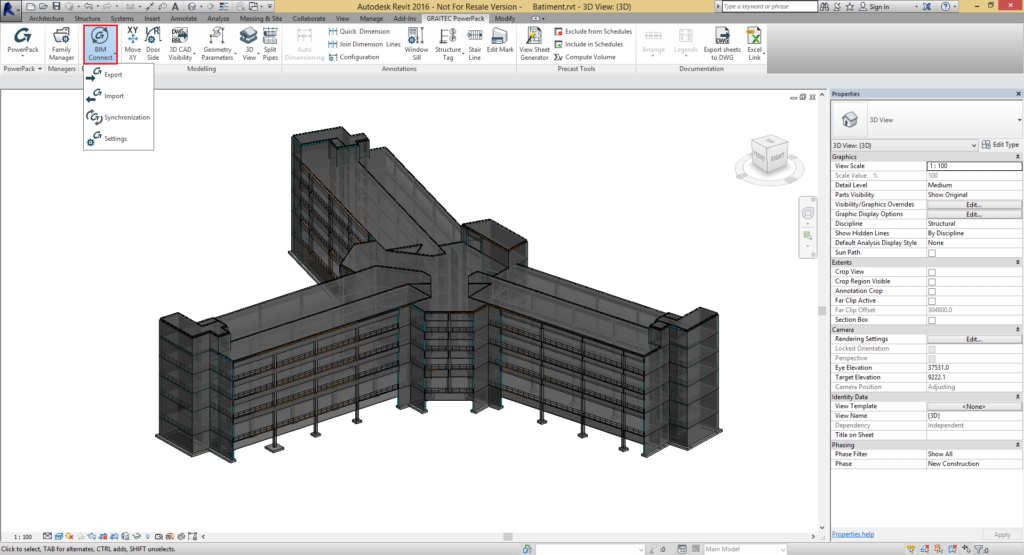
©Autodesk
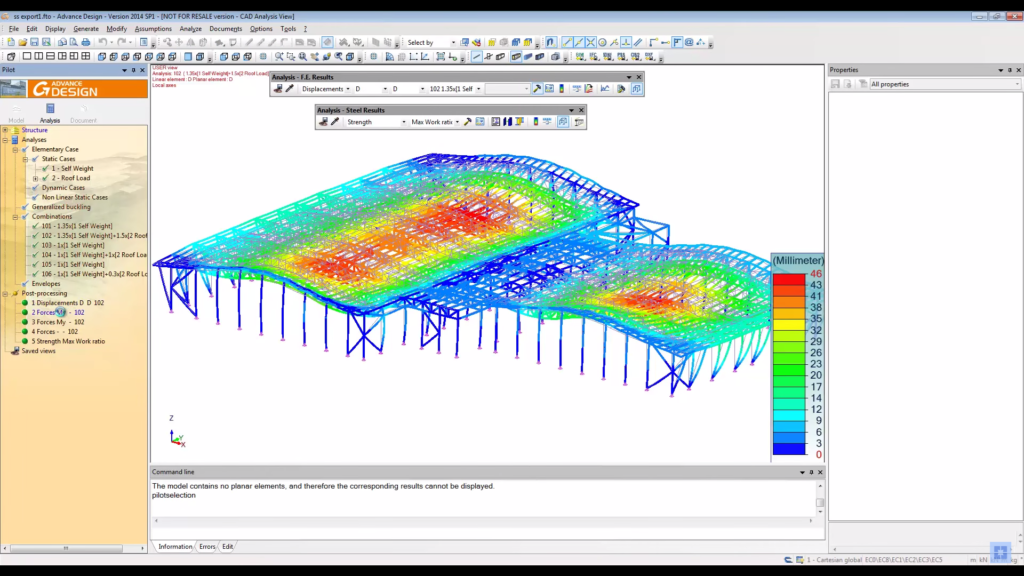
Revit model undergoing FEM analysis in Advance Design prior to being sent back to Revit. ©Autodesk
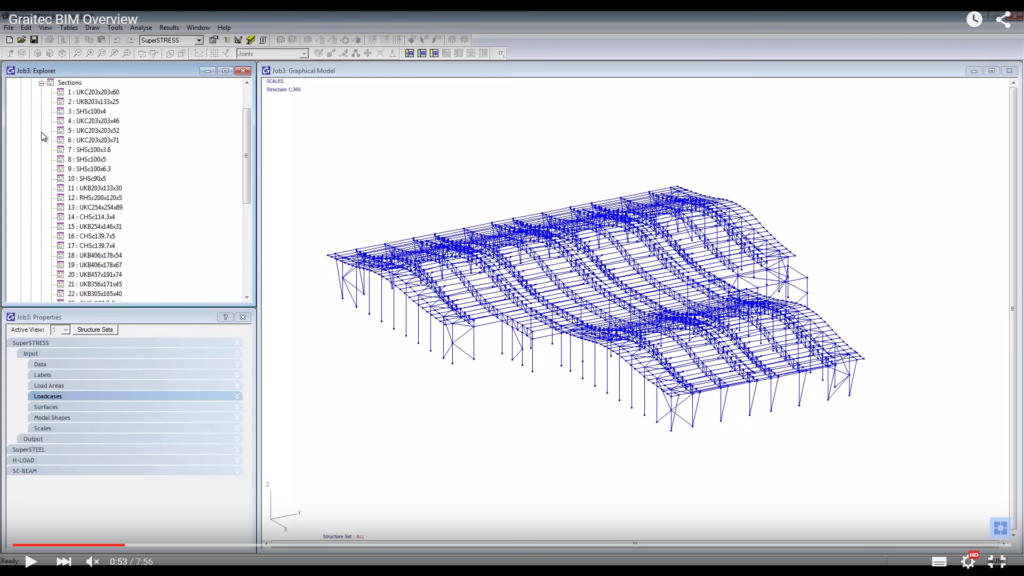
Revit model in SuperSTRESS to perform quick structural calculations. ©Autodesk
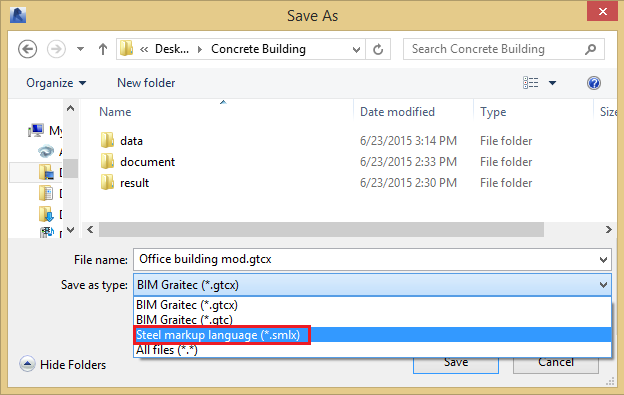
apps.autodesk.com
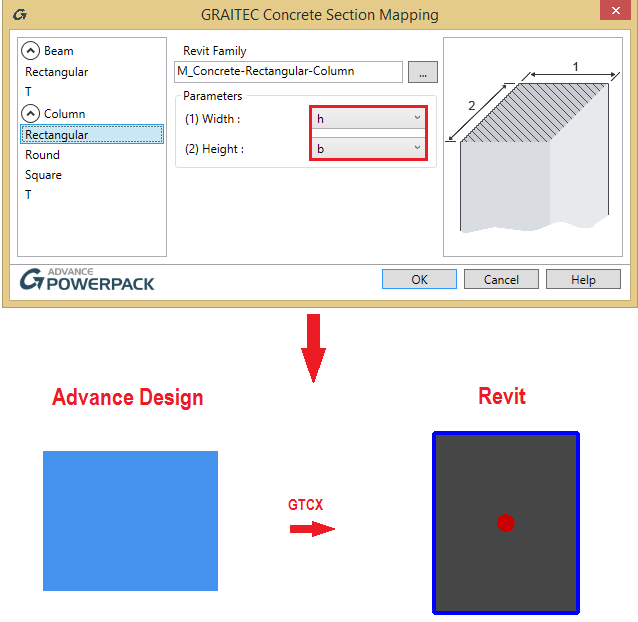
apps.autodesk.com
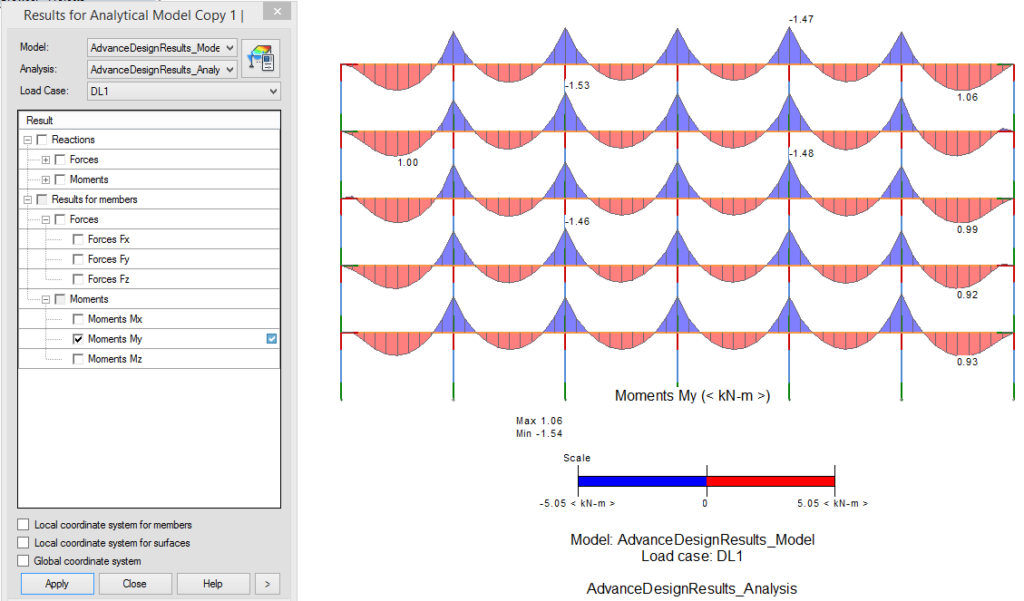
©Autodesk
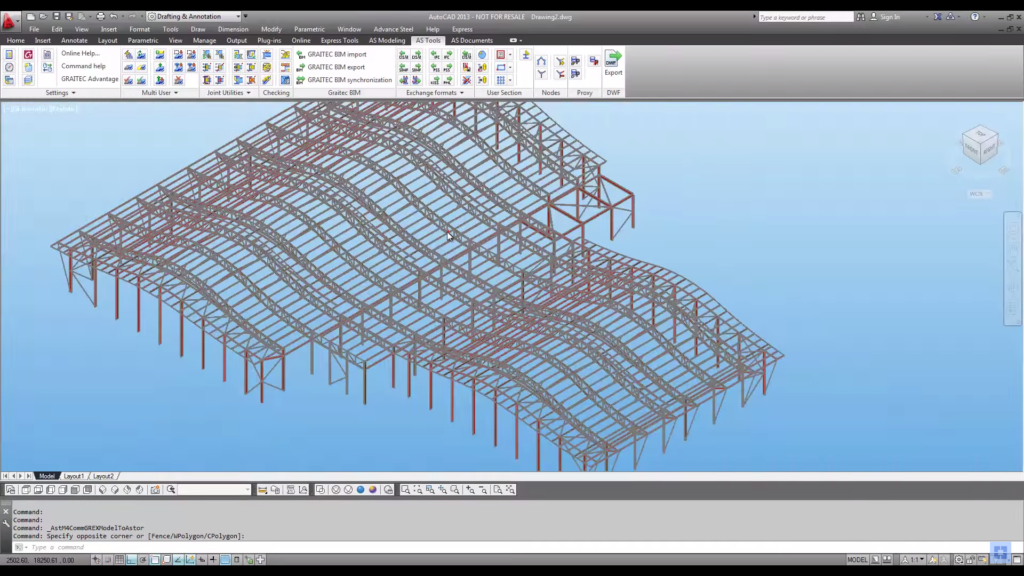
Model transferred from Revit/Advance Design to Advance Steel for fabrication level details. ©Autodesk