- Date added:
- Sep 15, 2021 | Last update check: 1 minute ago
- Integrations:
- —
- Licence:
- Demo | Buy Now
- Runs on:
- Windows 7 64-bit / 8 64-bit / 10 64-bit
Fuzor is a VDC software that allows you to avoid coordination delays, create 4D/5D simulations and method statements, track construction progress, estimate project cost, plan site logistics, manage clashes in real-time and more.
For more information please visit https://download.archsupply.com/get/download-fuzor/.
What’s new in version 2022:
- Automatic grab and release animation. Cranes will auto-animate when grabbing and releasing objects.
- Automatic exploded diagrams. Automatically animate exploded diagram of equipment to explain detail. Exploded diagram of architectural design.
- Custom dialogs for interactive environments. Customizable trigger dialogs and project management toolsets. Customize dialogs for better safety training.
- Baseline columns support for timeline comparison. Choose custom baselines to compare.
- Clash analysis report updates. Create advanced clash reports.
- Weight and volume estimation. Estimate weight of material. Help to deetrmine mostt efficient delivery and installation method.
- BIM 4D data export to 3rd party software. Export schedule and BIM data for further data analysis.
- DCMA 14-point schedule assessment. Determine which baseline is ready for presentation.
- Dirt map textures. Dirt map adds more realism to large sites.
- Tile mitigation. Tile mitigations randomizes repeated textures.
- Shadow improvement. Shadows are reflected on water material.
- Dust particle effect. New dust particle added for realistic excavation.
- Improved paths. Updated paths for easy identification.
- Scrollable textures. Scrollable texture help to show direction. Useful to show flow of material.
- Tree improvements. High resolution trees render with multiple tree types.
- Light projection. New light projection reflects colored glass.
- Mixed render to isolate details. Show detailed animations without losing context.
- Control animation tracks in flythrough. Show statement of methods. Control equipment outside of the 4D schedule.
- Show construction zones. Construction zones can be shown in videos.
- 4K video render.
Gallery
Fuzor 2022
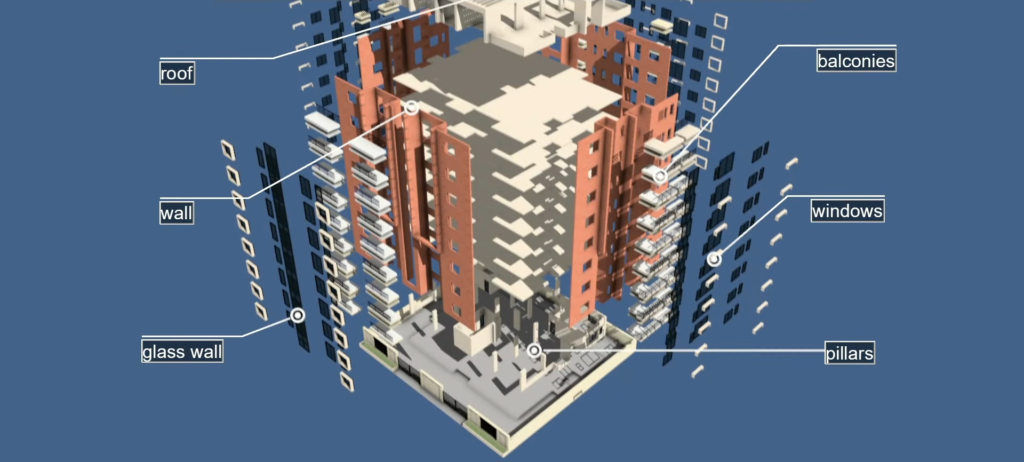
Exploded diagram of architectural design ©Kalloc Studios
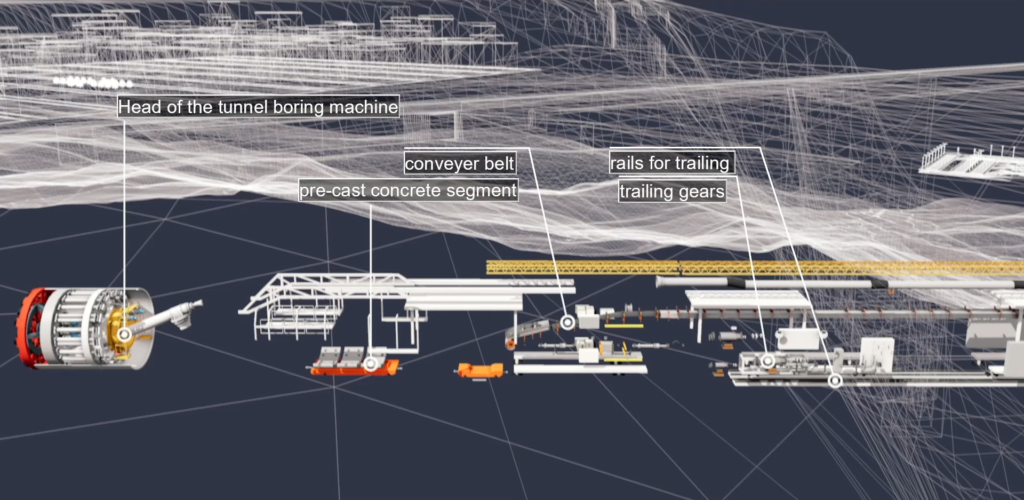
Automatically animate exploded diagram of equipment to explain detail ©Kalloc Studios
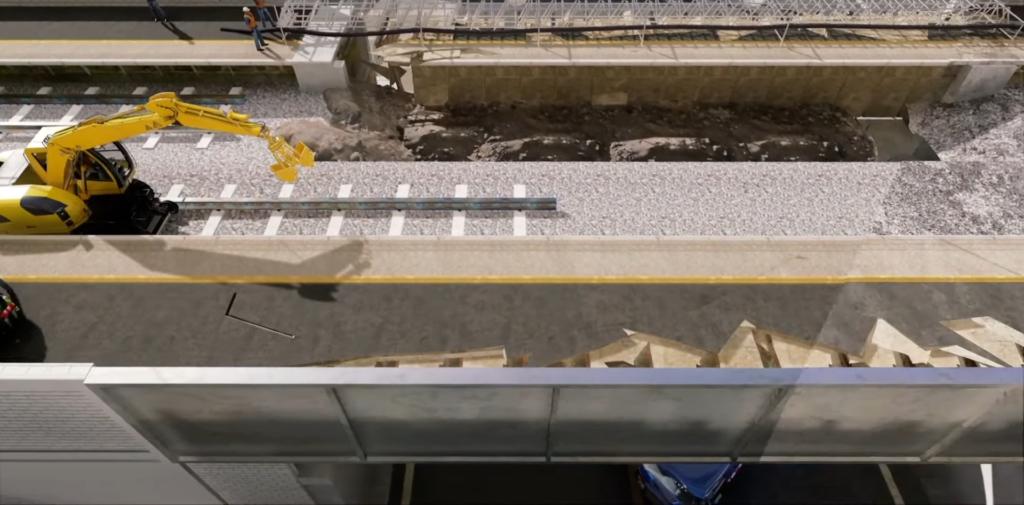
Dirt map adds more realism to large sites ©Kalloc Studios

Show flow of material ©Kalloc Studios

New dust particle added for realistic excavation ©Kalloc Studios
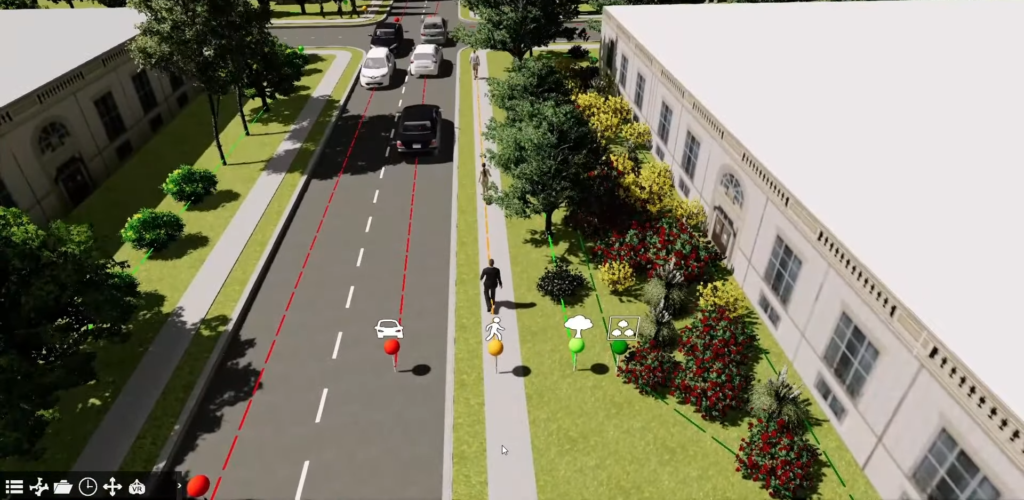
Updated paths for easy identification ©Kalloc Studios
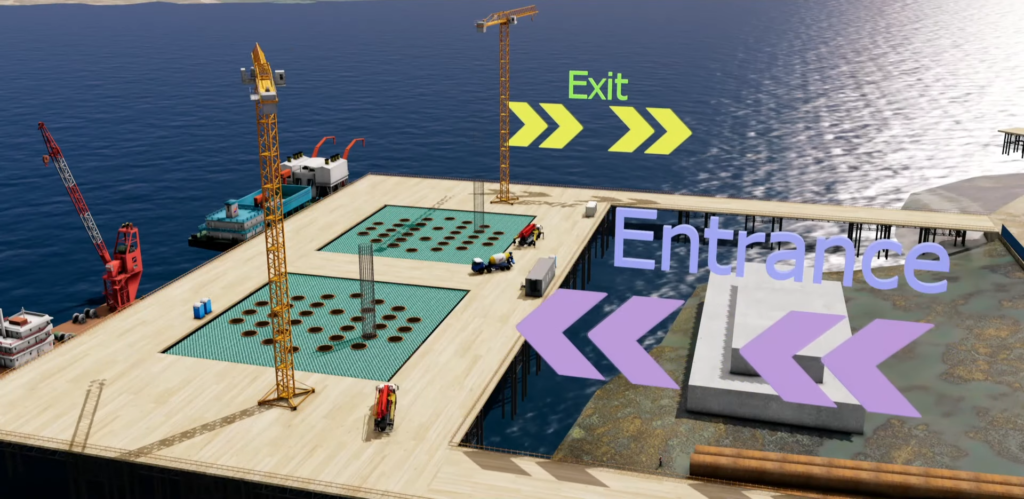
Scrollable texture help to show direction ©Kalloc Studios
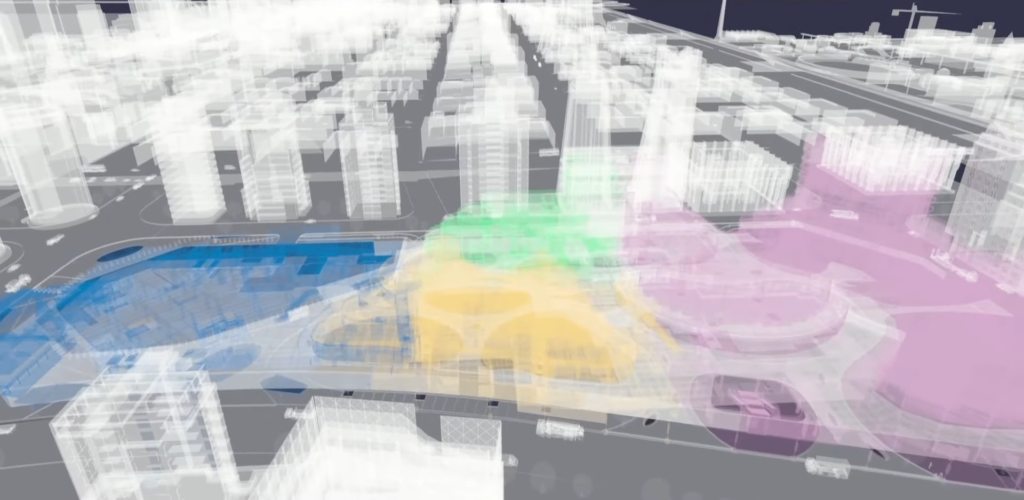
Show construction zones in videos ©Kalloc Studios
General
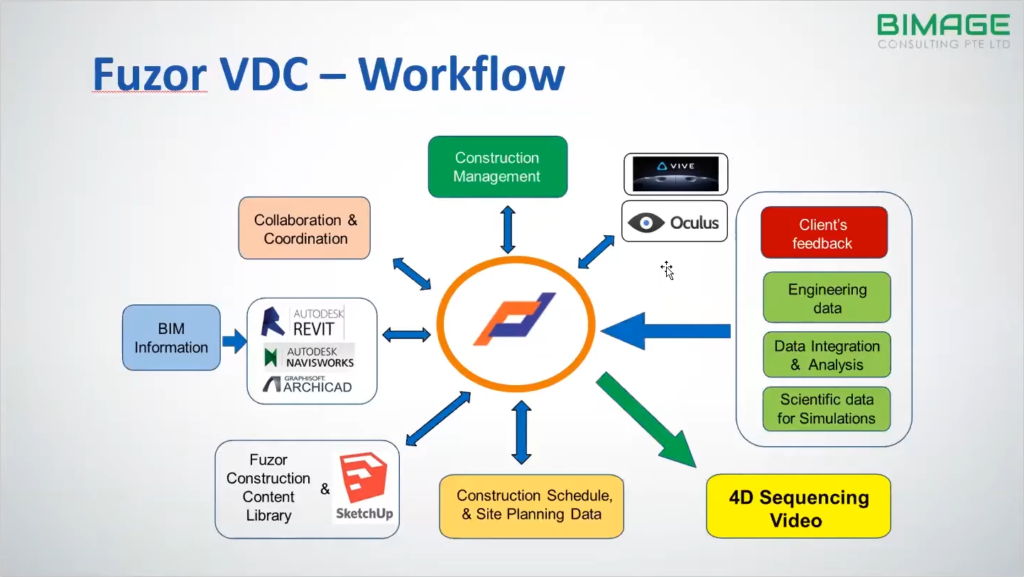
Fuzor VDC workflow ©BIMAGE
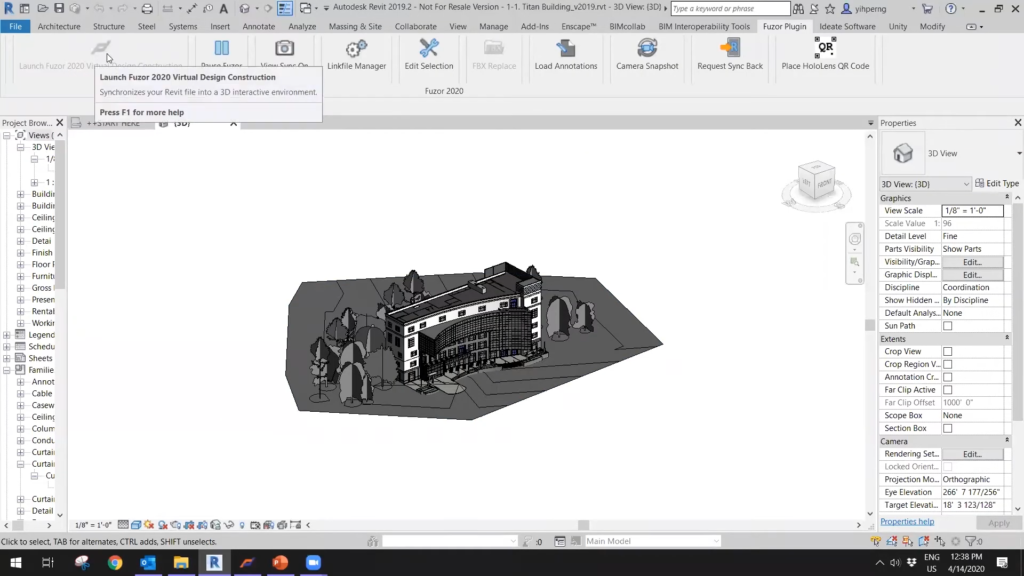
Fuzor plugin for Revit ©BIMAGE

Fuzor screenshot ©BIMAGE

Fuzor screenshot ©BIMAGE
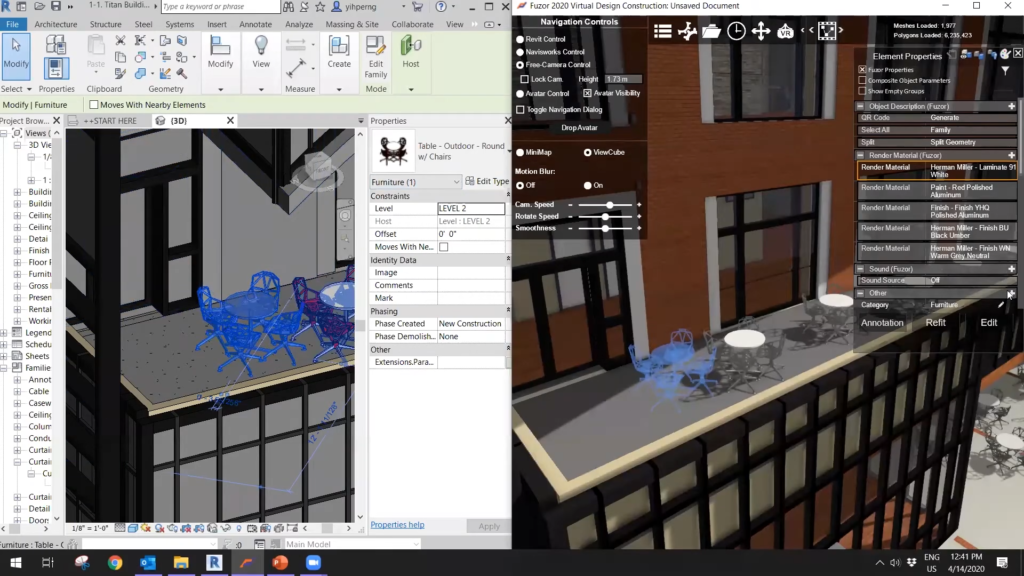
Fuzor screenshot ©BIMAGE
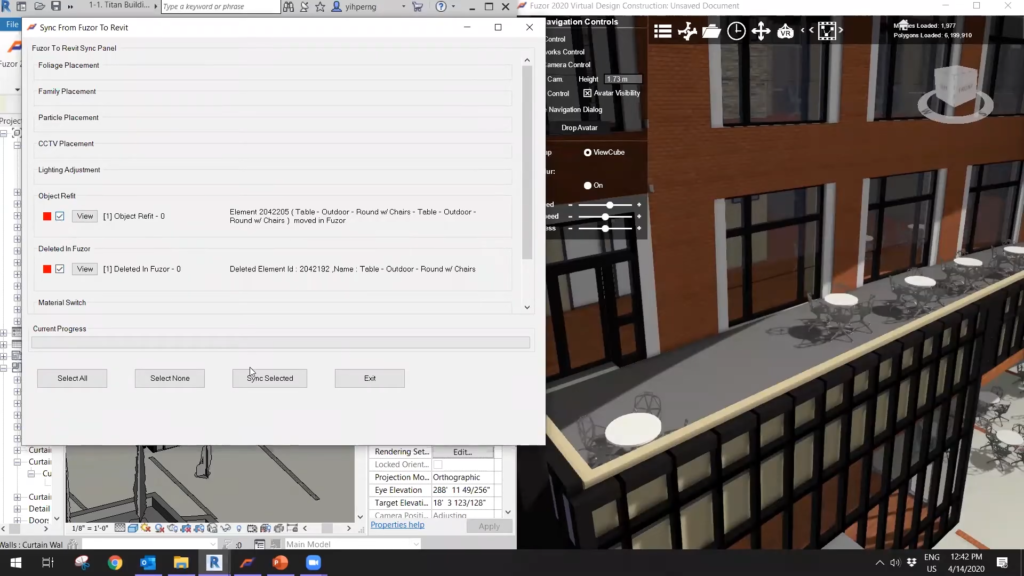
Fuzor screenshot ©BIMAGE
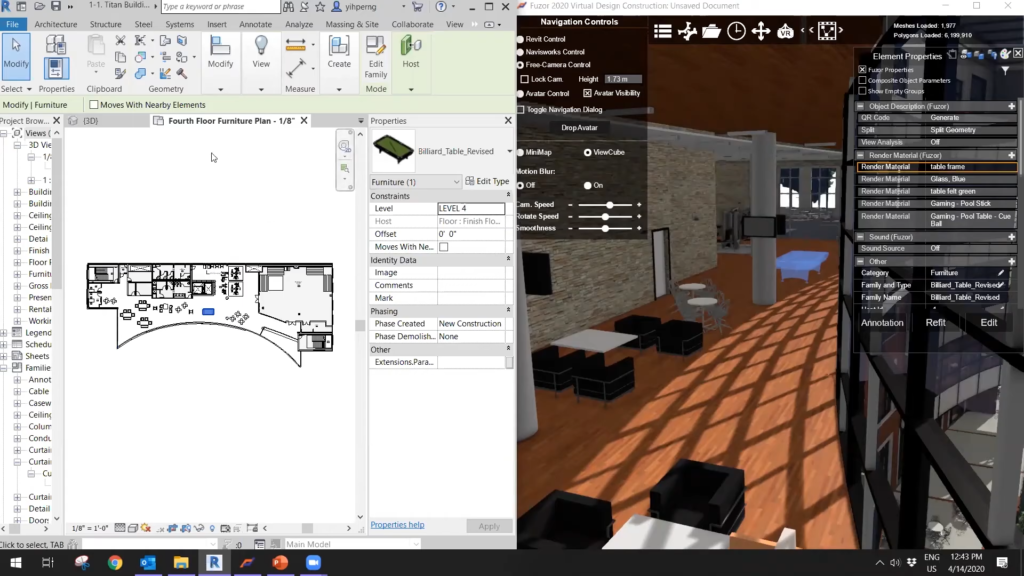
Fuzor screenshot ©BIMAGE
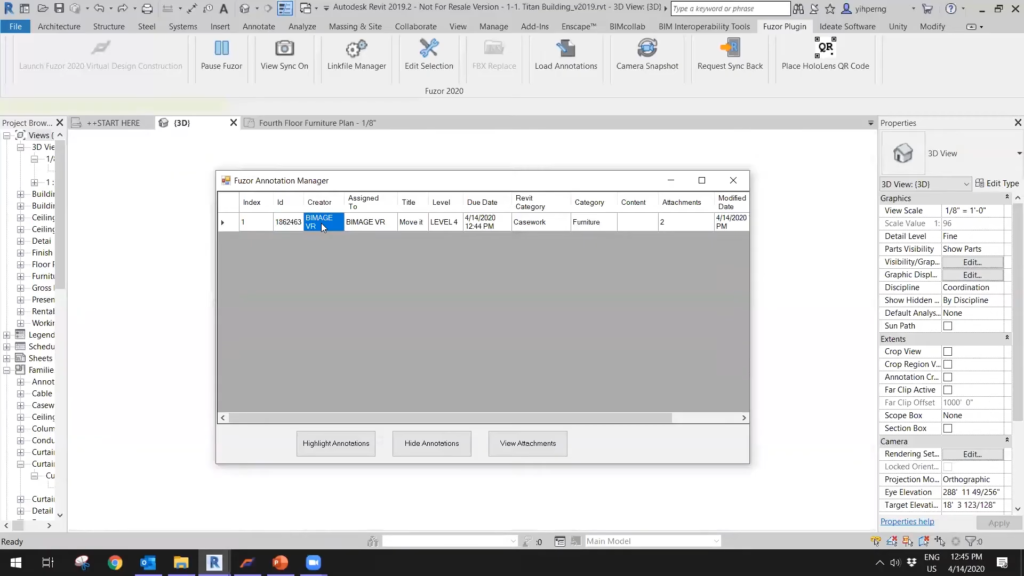
Fuzor screenshot ©BIMAGE

Fuzor screenshot ©BIMAGE
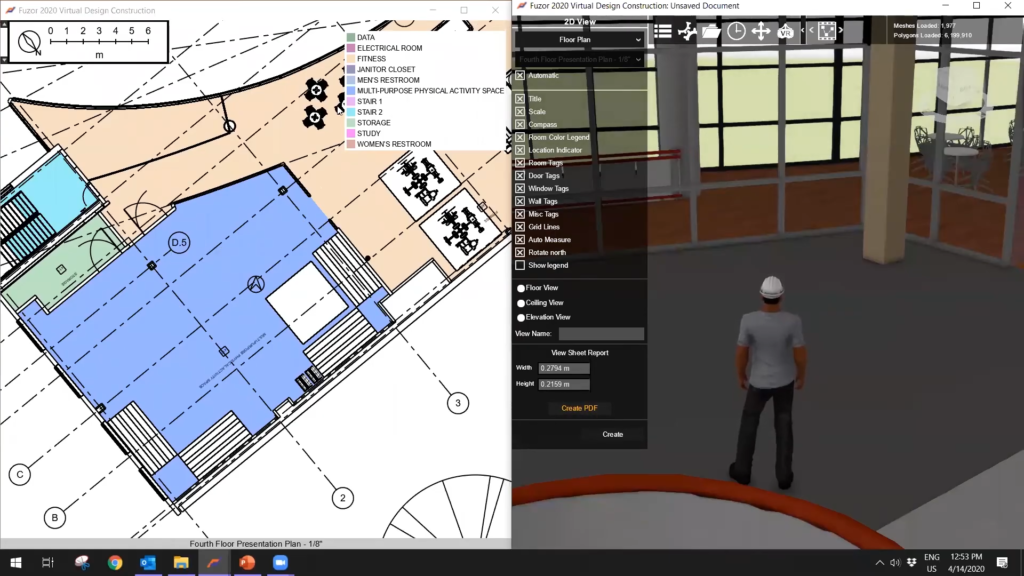
Fuzor screenshot ©BIMAGE

Fuzor screenshot ©BIMAGE
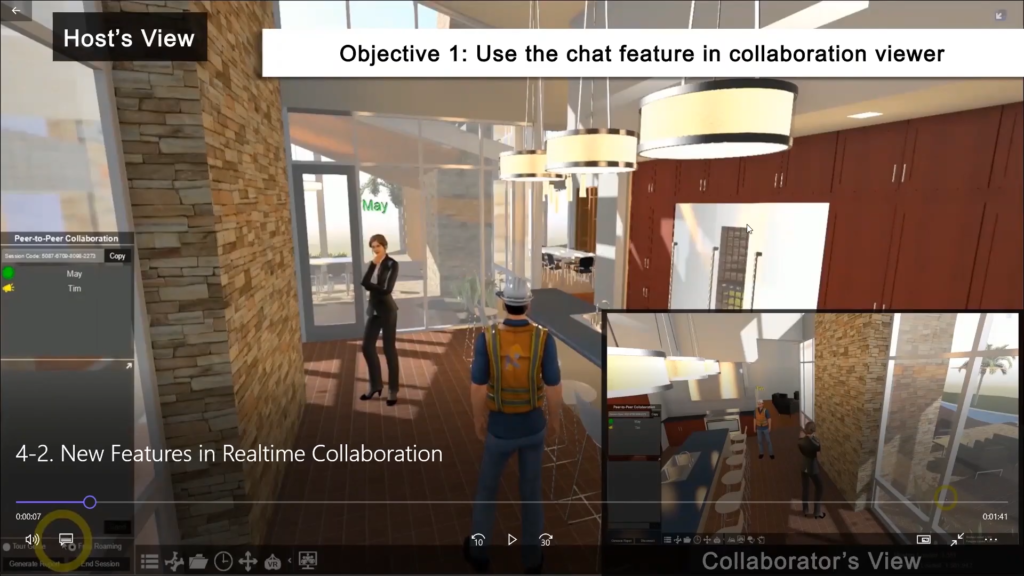
Fuzor screenshot ©BIMAGE

Fuzor screenshot ©BIMAGE
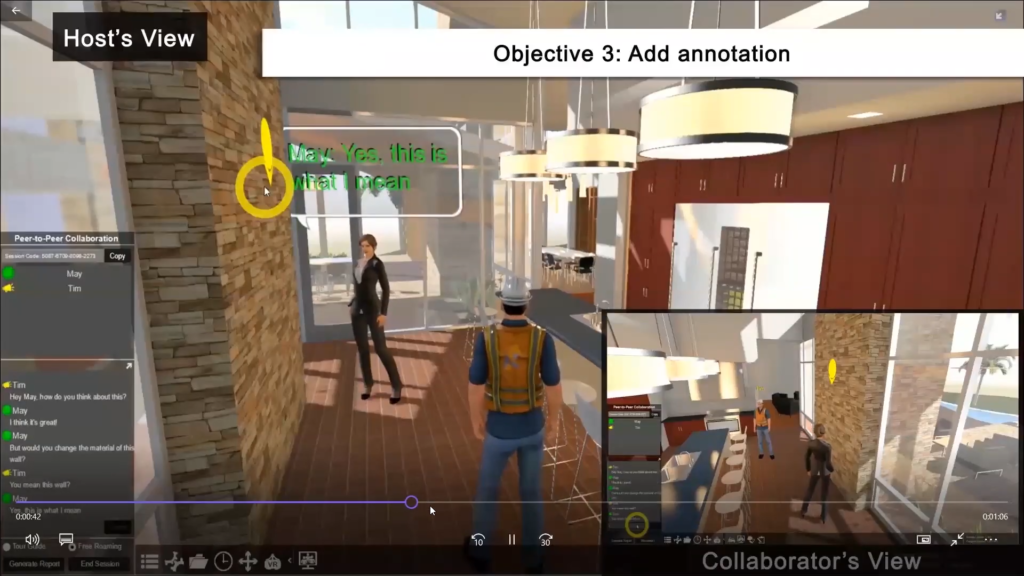
Fuzor screenshot ©BIMAGE

Fuzor screenshot ©BIMAGE
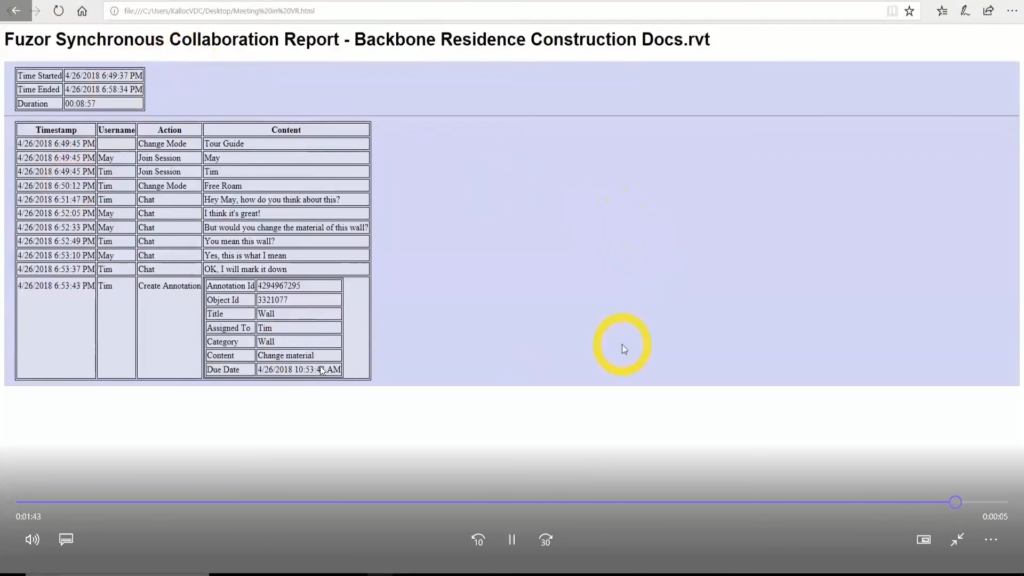
Fuzor screenshot ©BIMAGE