- Date added:
- Aug 11, 2022 | Last update check: 1 minute ago
- Integrations:
- —
- Licence:
- Trial | Buy Now
- Runs on:
- Revit 2020 / 2021 / 2022 / 2023
MEP Hangers for Revit (formerly Smart Hangers) is a plugin for LOD 400 modeling that allows the instant large-scale insertion of hangers and supports for ducts, pipes, cable trays, and conduits. You get accurate bills of materials and builders work drawings, and accurate on-site assembly thanks to BIM-to-Field features.
The software uses simple yet highly flexible rules to select the relevant Revit MEP systems and add (or modify) needed hangers or supports with their various connections. They can be distributed as a fixed number per segment or based on the distance between bearing points.
MEP Hangers can split ducts, pipes, cable trays, and conduits into predefined lengths as needed, and marks all service components for fabrication. For on-site precision and efficiency, it exports bearing points to Trimble or TopCon tools and drilling robots.
Note: MEP Hangers for Revit can be installed through the TOOLS4BIM Dock. When you install TOOLS4BIM Dock you get Dock window, Smart Browser Free and a new tab in the Revit ribbon.
- Automatically distributes hangers and supports throughout a Revit model for ducts, pipes, cable trays, conduits, and line-based generic model families.
- Uses predefined and customizable rules to distribute exactly the way you need.
- Automatically sizes hangers and supports according to MEP service size.
- Calculates hanger-strength requirements.
- Automatically connects to architectural or structural elements (like walls, floors, roofs, beams, etc.).
- Automatically adjusts to accommodate sloped MEP services or sloped structural elements or reference planes from the current or a linked project.
- Splits MEP services into segments by predefined lengths that come from the manufacturer.
- Enhances BIM teamwork and deliverables for integrated project delivery (IPD). Works with IFC format files.
- Quick shop drawing generation.
- Gravity point foundation according to hanger material.
MEP Hangers for Revit is designed primarily for plumbers, HVAC engineers, fire protection engineers and electricians to distribute hangers and supports on all MEP line-based elements. Experienced BIM Managers can use it to control BIM model and clash detection. Also it can helps new Revit users to easily distribute hangers and supporting elements instead of using basic Revit tools.
Features:
Collaboration
- Possibility of working with IFC files.
- Export data to external software.
- More detailed analysis of intersections between different parts of your project.
Efficiency
- Easy and quick distribution of hangers, supports, and splitting elements.
- Time to distribute 100 hangers? Less than 5 seconds.
- Generate shop drawings in one click.
Compliance
- Simple to manage model and hanger modifications.
- Option to create your own distribution rules.
- Complementary sample hanger library containing hangers for ducts, pipes, cable trays, and conduits.
About TOOLS4BIM Dock
AGACAD’s TOOLS4BIM Dock is a tool manager that simplifies the installation, activation, and usage of Revit add-ons developed by AGACAD. These other Revit extensions cover a range of industries, including Metal & Wood Framing, Ventilated Facades, Curtain Walls & Panels, Precast Concrete, MEP, and more. It provides a separate window in Revit that works like the Project Browser/Properties windows.
About AGACAD
AGACAD, based in the Baltic nation of Lithuania, is a developer of professional BIM software and add-ons for Autodesk Revit. Operating since 1991, AGACAD provides building design and document management solutions for continuous BIM acceleration. Their main goal is to eliminate tasks that do not create value. Its solutions – with 12,000+ users in 130 countries – share insights of the most advanced users and automate best practices. The current focus of the company is the efficient management of building information. Through the years AGACAD has developed the wide range of BIM software for Revit professionals covering such software as Metal Framing, Wood Framing, Precast Concrete (together with Reinforcement), MEP tools and universal tool Smart Browser.
Gallery
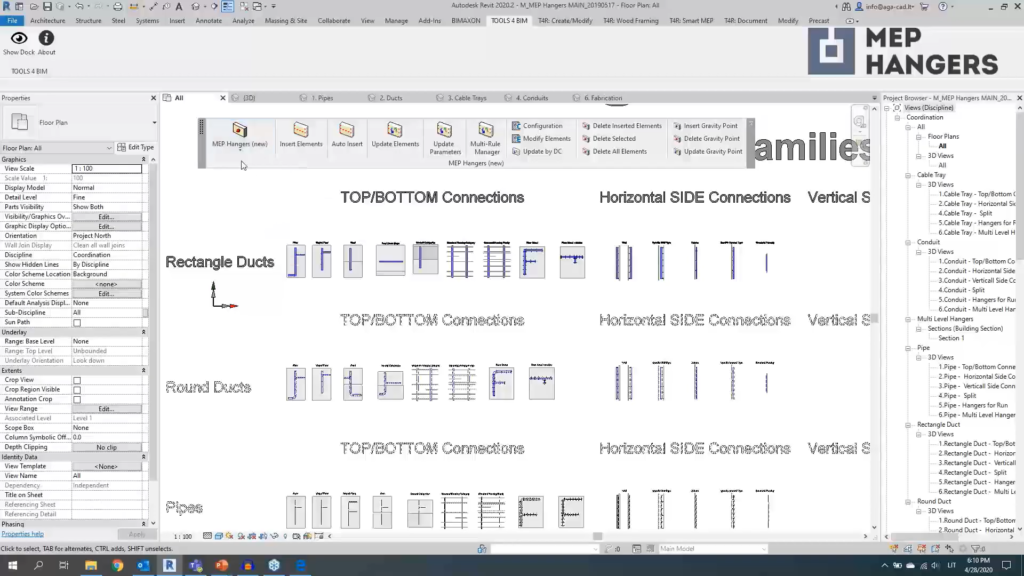
MEP Hangers ribbon in Revit. ©AGACAD
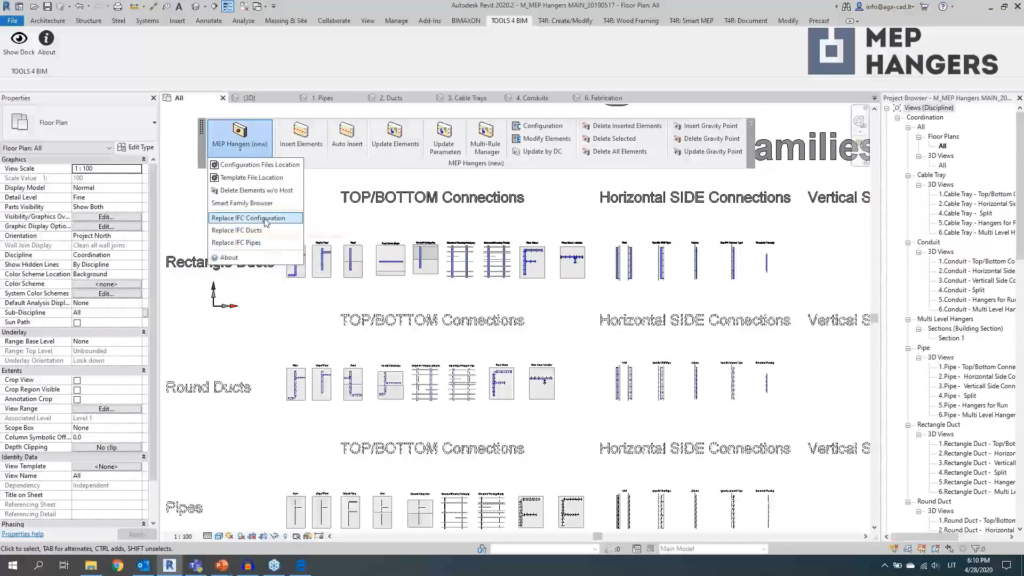
MEP Hangers commands. ©AGACAD
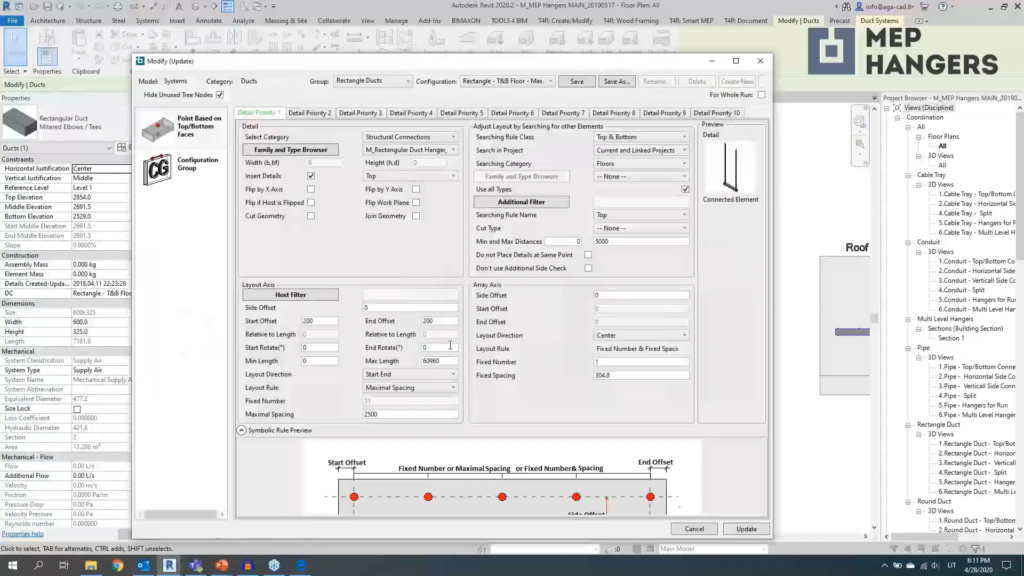
Modify Elements dialog. ©AGACAD
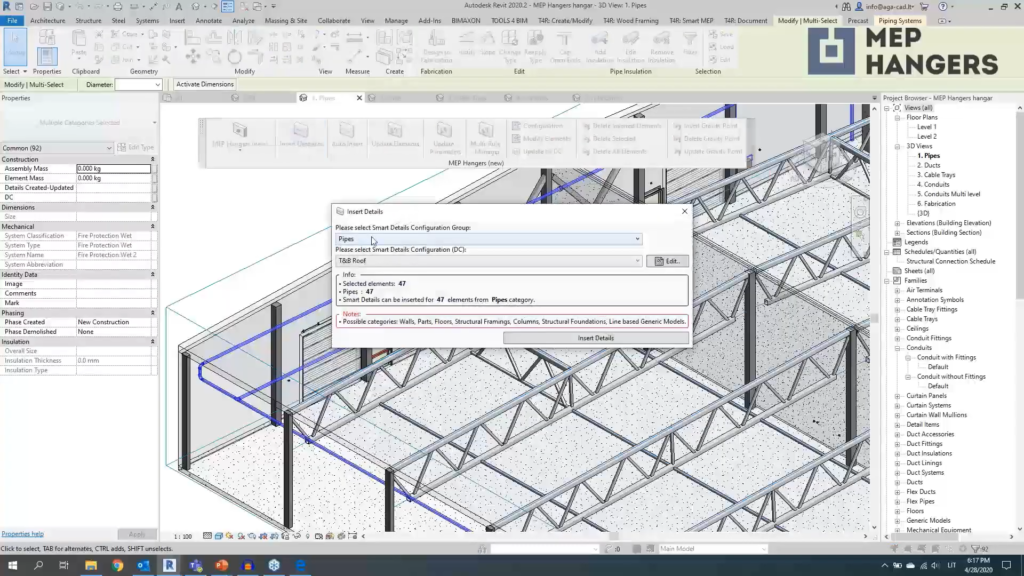
Insert Elements dialog. ©AGACAD
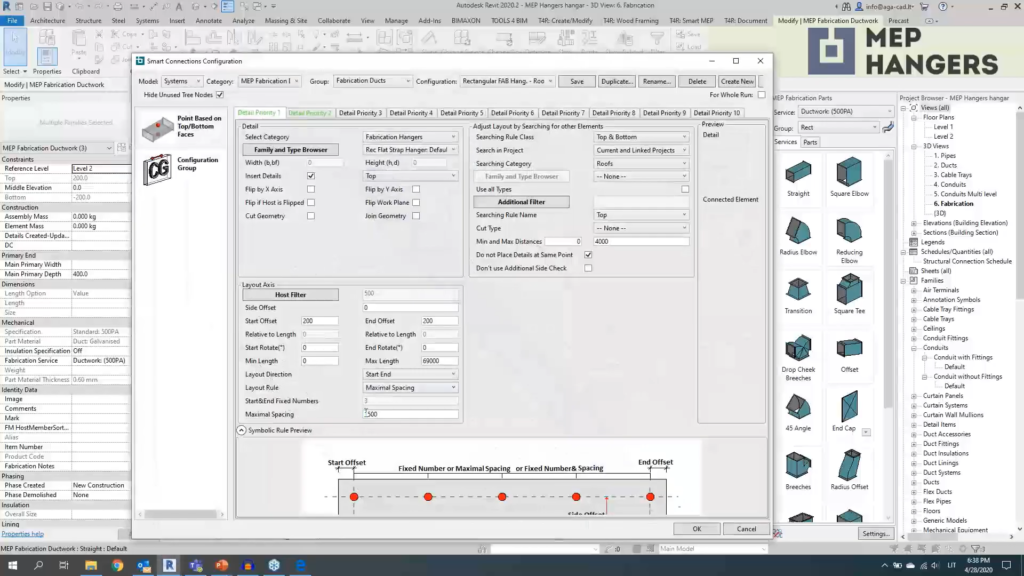
Smart Connections Configuration dialog. ©AGACAD