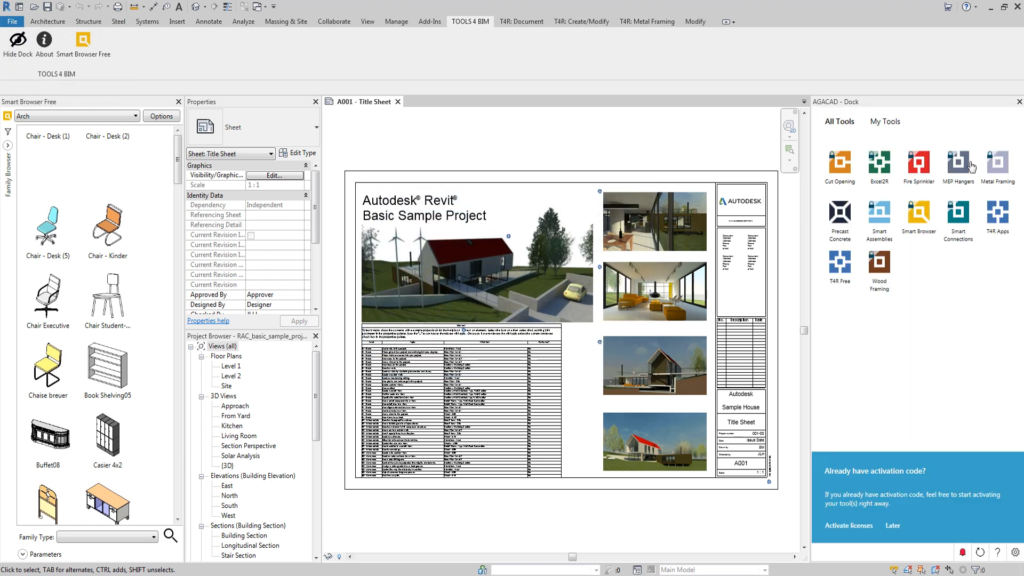- File size:
- 56 MB
- Date added:
- Aug 11, 2022 | Last update check: 1 minute ago
- Licence:
- Freeware
- Runs on:
- Revit 2020 / 2021 / 2022 / 2023
Smart Browser Free for Revit is a free family browser that lets you easily find families in external libraries, check their types and parameters, view them and then drag and drop to your project. Smart Browser Free creates an independent environment enabling Revit families from libraries to be easily and quickly found and placed into your project. Revit families are listed in a “Dynamic Tree View” where they can be grouped by original folders, categories, insertion types or unit systems. Smart Browser lets you focus on designing and decision-making rather than losing a lot of time searching for the right families.
There are two versions of Smart Browser – paid and free version. Unlike the full Smart Browser for companies, the free version is locally deployed (no network license is available) and is restricted to the local file system (there’s no server access). You can easily upgrade to more advanced versions, adding users and optimizing costs as you grow.
Smart Browser Free finds your Revit families like Google does to help you find information on the internet. This Revit plugin automatically builds a database index of your entire Revit library and then provides you with powerful filtering and search tools to quickly find exactly what you are looking for. Great search and preview features help you choose the best content for every model.
Note: Smart Browser Free for Revit can be installed with TOOLS4BIM Dock. When you install TOOLS4BIM Dock you get Dock window, Smart Browser Free and a new tab in the Revit ribbon.
Features:
- Search Revit families by family name, type, parameter name, or parameter value on your computer or company server.
- Review Revit family in 2D and 3D views before inserting family into the project.
- Easily drag-and-drop elements into Revit projects.
- Evaluate Revit families that are internal to your current project. Project Family Browser allows you to drag-and-drop elements from one project to other.
- Possibility to create Subcategories in a family. The list of subcategories comes from external text file, which can be easily modified in accordance with company or country standards. The default list of subcategories comes from ANZRS (Australian and New Zealand Revit Standards).
Typical workflow:
- Find Revit families. Search, select, group based on any parameters.
- Preview Revit families. See parameters and 2D/3D views before choosing.
- Add: Just drag and drop to insert families into a project.
About TOOLS4BIM Dock
AGACAD’s TOOLS4BIM Dock is a tool manager that simplifies the installation, activation, and usage of Revit add-ons developed by AGACAD. These other Revit extensions cover a range of industries, including Metal & Wood Framing, Ventilated Facades, Curtain Walls & Panels, Precast Concrete, MEP, and more. It provides a separate window in Revit that works like the Project Browser/Properties windows.
About AGACAD
AGACAD, based in the Baltic nation of Lithuania, is a developer of professional BIM software and add-ons for Autodesk Revit. Operating since 1991, AGACAD provides building design and document management solutions for continuous BIM acceleration. Their main goal is to eliminate tasks that do not create value. Its solutions – with 12,000+ users in 130 countries – share insights of the most advanced users and automate best practices. The current focus of the company is the efficient management of building information. Through the years AGACAD has developed the wide range of BIM software for Revit professionals covering such software as Metal Framing, Wood Framing, Precast Concrete (together with Reinforcement), MEP tools and universal tool Smart Browser.