- Date added:
- Dec 12, 2021 | Last update check: 1 minute ago
- Integrations:
- —
- Licence:
- Open-source / Free
- Runs on:
- Grasshopper Revit, 2016 / 2017 / 2018 / 2019 / 2020 / 2021 AutoCAD Architecture 2015 SketchUp 2016
Grevit for Grasshopper is a plugin that allows you to convert Rhino/Grasshopper model to Autodesk Revit BIM model, and update BIM elements later. Also Grevit works with SketchUp and AutoCAD Architecture: it allows you to define BIM elements in Grasshopper or SketchUp and translate them to Revit or AutoCAD Architecture. Grevit follows a one way process so your design model remains the geometrical source of truth: send geometry and attributes from Rhino/Grassopper or SketchUp to Autodesk Revit or AutoCAD Architecture. Grevit does not only create BIM elements from Rhino or SketchUp, it also allows you to update BIM elements later according to your latest design changes while all parameter values remain in place. Grevit supports a lot of BIM elements: like walls, beams, columns, simple components, adaptive components, even topography and many more.
Design models are focusing on geometry, they are drafting layouts and shapes. But BIM models are containing much more information. BIM elements are based on design geometries but also enriched by data from various disciplines. This is why Grevit is a one way process: It aims to create and drive BIM elements directly from the design model.
Grevit replaces export/import workflow. Exporting static geometries is working fine from Rhino or SketchUp but when it comes to a BIM workflow simply exporting is not enough. Static geometries won’t intersect with native elements and are difficult to enhance with parameters. Redrawing geometry with native BIM elements often seems to be the only solution. But then, any design change is forcing you to repeat.
Grevit is sending data through network. This way, you could run Revit or AutoCAD Architecture on a different machine than the design model. A designer working in Grasshopper, another one working in SketchUp, both can send their geometries to one Revit instance using Grevit.
Note: Grevit is open-source and still under development. Please use it “as is”, it does not come with warranties.
Similar software
- Rhino.Inside Revit – Allows you to streamline interoperability between Rhino/Grasshopper and Revit.
Gallery
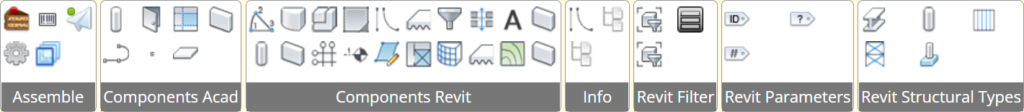
Grevit toolbar in Grasshopper. ©Grevit-dev
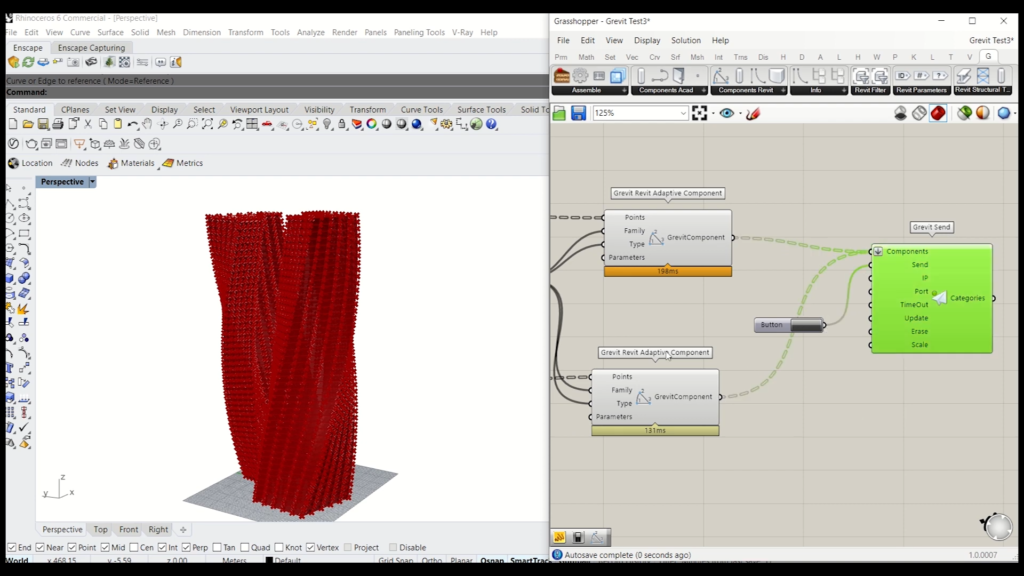
Rhino/Grasshopper model. ©ARKIM7 STUDIO
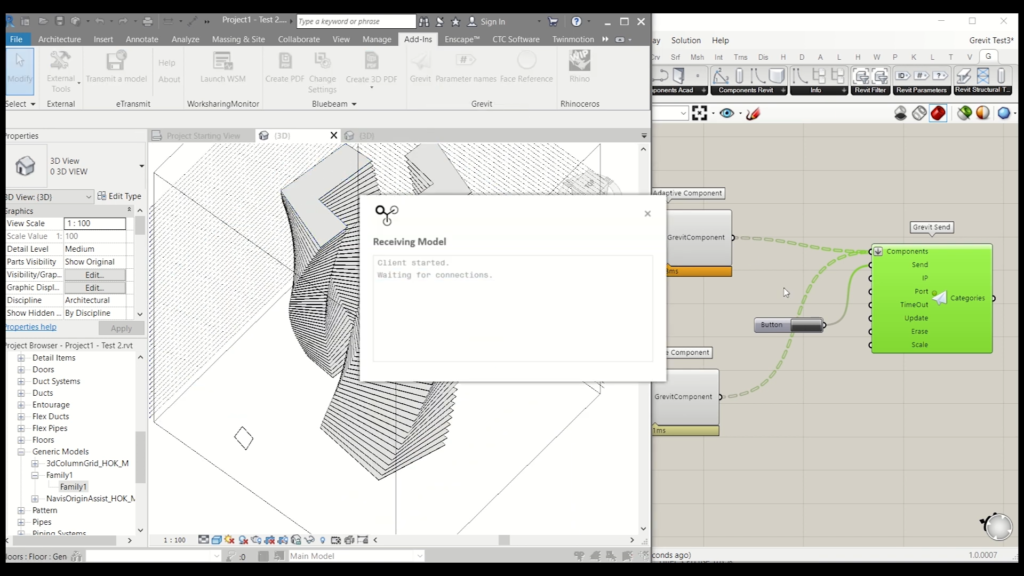
Revit BIM model. ©ARKIM7 STUDIO
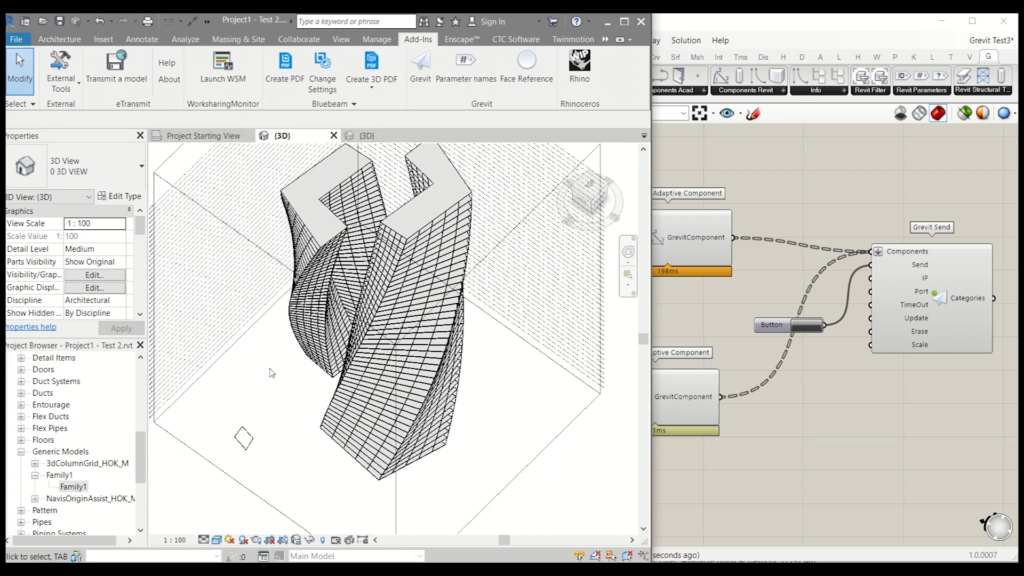
Revit BIM model. ©ARKIM7 STUDIO