- File size:
- 20 MB
- Date added:
- Dec 13, 2023 | Last update check: 1 minute ago
- Licence:
- Open Source
- Runs on:
- Revit 2018 / 2019 / 2020 / 2021 / 2022 / 2023 / 2024 Rhino 7
Rhino.Inside Revit allows you to streamline interoperability between Rhino/Grasshopper and Revit. There are a lot of people that are modeling in Rhino and trying to transfer geometry into Revit. Rhino and Revit are two common tools used by architects or builders. Rhino for geometry and computational design, and Revit for building information modeling.
With Rhino.Inside Revit you can trigger Rhino and Grasshopper as a Revit plug-in so you can actually recognize or use the Revit API from directly within Grasshopper. It combines the best of Rhino, Grasshopper, and Revit into one application.
User interface
Rhinoceros toolbar in Revit contains the following commands:
-
- Help
- Contains links to all the help resources for Rhino.inside Revit.
-
- Rhino
- The Rhino icon will start Rhino to run inside Revit. Grasshopper can also be run from within that Rhino instance.
-
- Python
- Run the Rhino.Python editor that can be used to write Python scripts that combine both the Rhino and Revit API in the same script. See Sample 7 for a detailed look at the Python code.
-
- Grasshopper
- Open the Grasshopper Canvas in Revit.
-
- Player
- The Grasshopper Player will run any existing Grasshopper definition and immediately return to Revit.
-
- Off
- Turns off the real-time preview by Grasshopepr in Revit.
-
- Wireframe
- Grasshopper will use a wireframe display for real-time preview of geometry in Revit.
-
- Shaded
- Grasshopper will use a shaded display mode for real-time preview of geometry in Revit.
-
- Recompute
- Forces a recompute to the loaded Grasshopper definitions.
-
- Bake Selected
- Bakes the currently selected Rhino Geometry into the currently selected Category in Revit.
-
- Sample 1
- Sample 1 will simply draw a Rhino sphere in Revit as a example for developers.
-
- Sample 6
- Sample 6 will toggle the visibility of Rhino geometry in Revit.
-
- Sample 8
- Sample 8 will allow Revit to open Rhino .3DM files directly.
Typical workflow:
-
- Instal Rhino.Inside Revit
- Rhino.Inside Revit requires Rhino WIP and Revit 2019 and above. After installing Rhino.Inside Revit, a toolbar will show up in Revit under Add-ons. Press the Rhinoceros button to load Rhino.Inside. Once Rhino.Inside is successfully loaded, a Rhinoceros toolbar will appear in Revit.
-
- Access Rhino and Grasshopper core functionalities from within Revit
- Running Rhino in Revit
- Running Grasshopper in Revit
- Running Rhino.Python in Revit
- Running the Grasshopper Player in Revit
About Rhino.Inside
Rhino.Inside is an open source Rhino WIP project which allows Rhino and Grasshopper to run inside other 64-bit Windows applications such as Revit, AutoCAD, etc.
Gallery
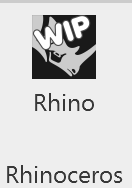
Rhinoceros button in Revit. ©GitHub
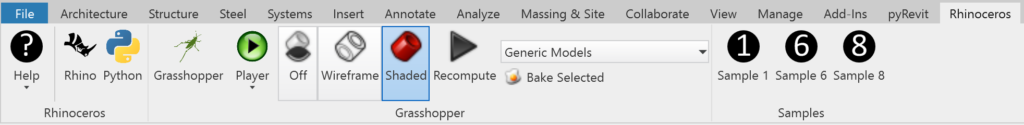
Rhinoceros toolbar in Revit. ©GitHub
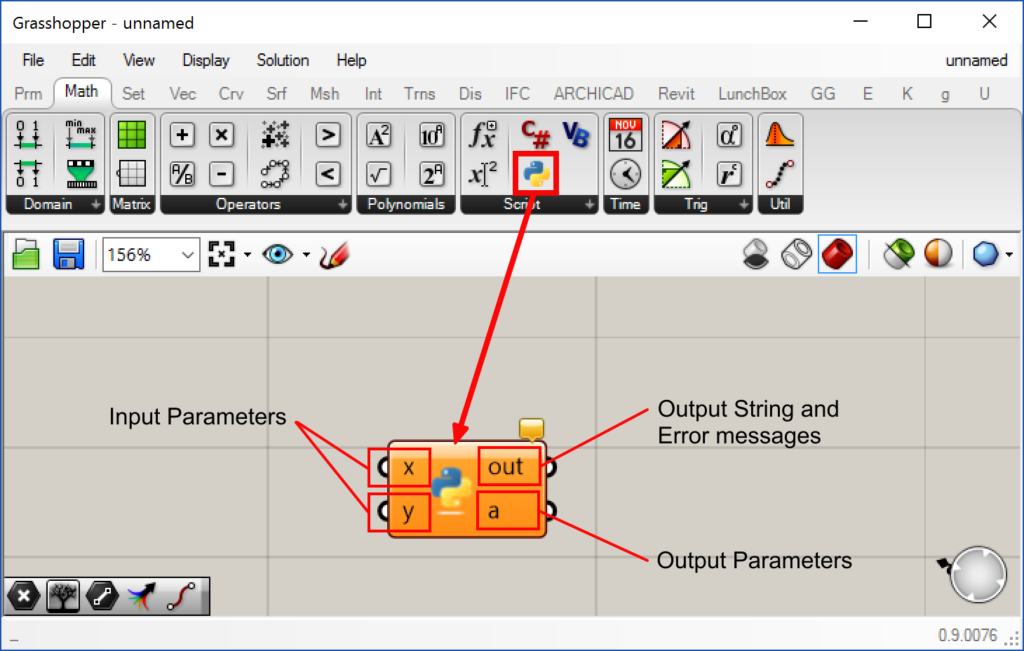
©GitHub
![]()
©GitHub
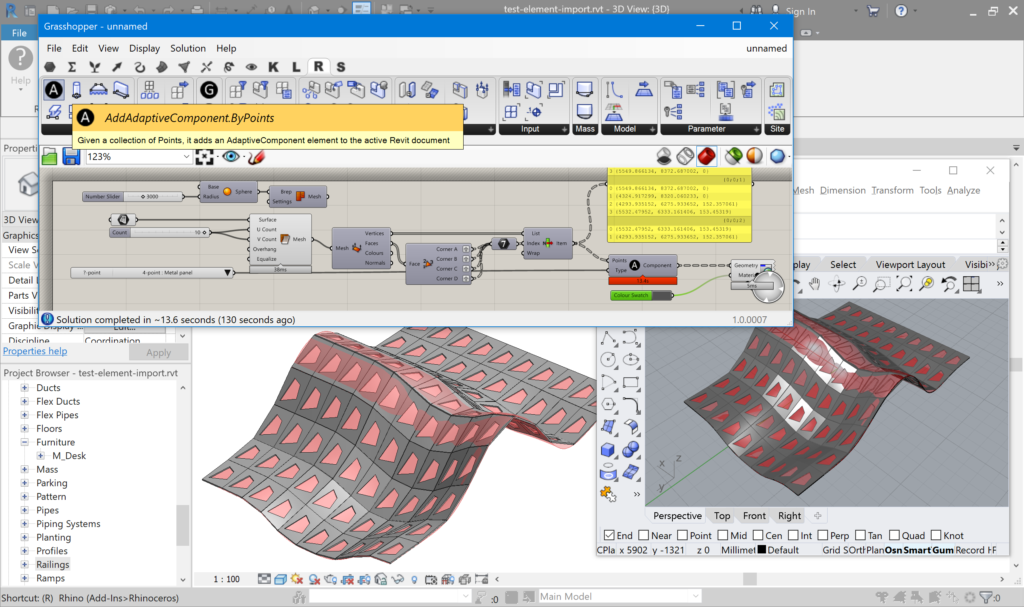
©GitHub
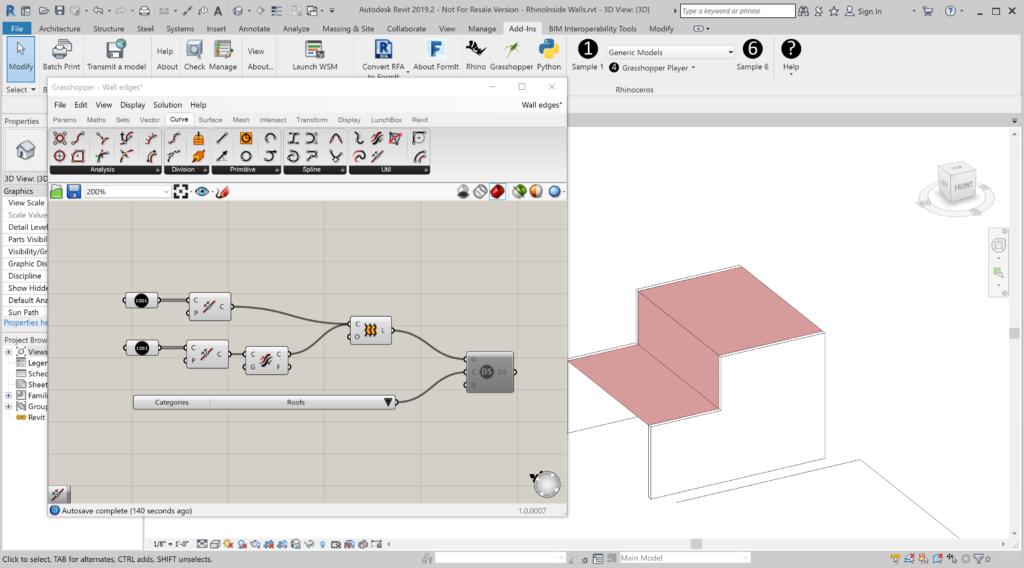
©GitHub
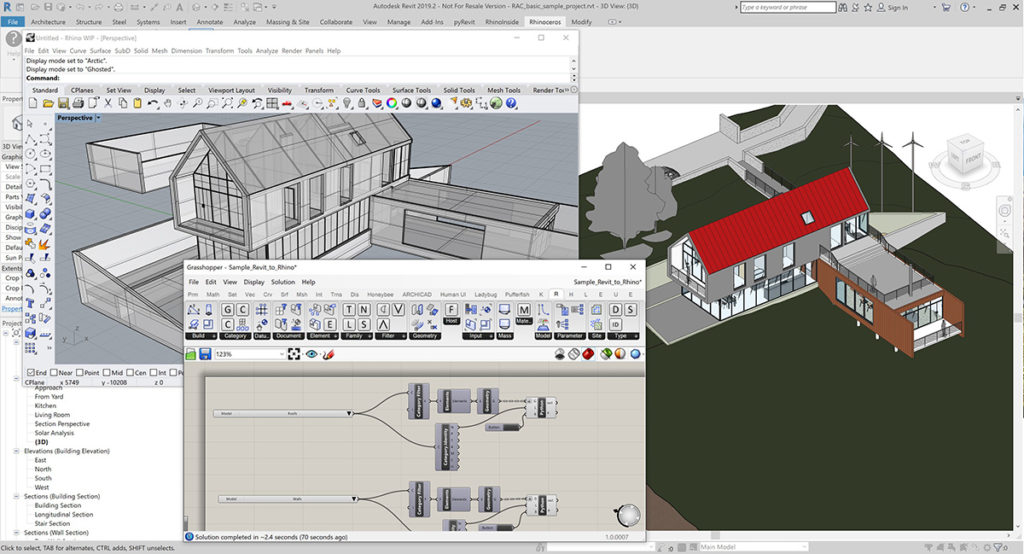
Bringing in a Revit model to Rhino. ©GitHub
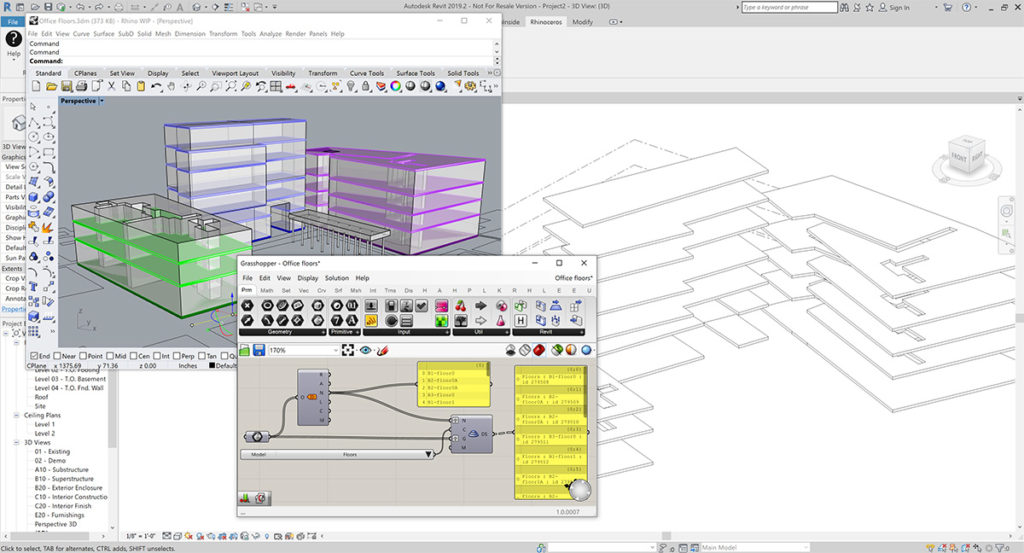
©Rhino3D
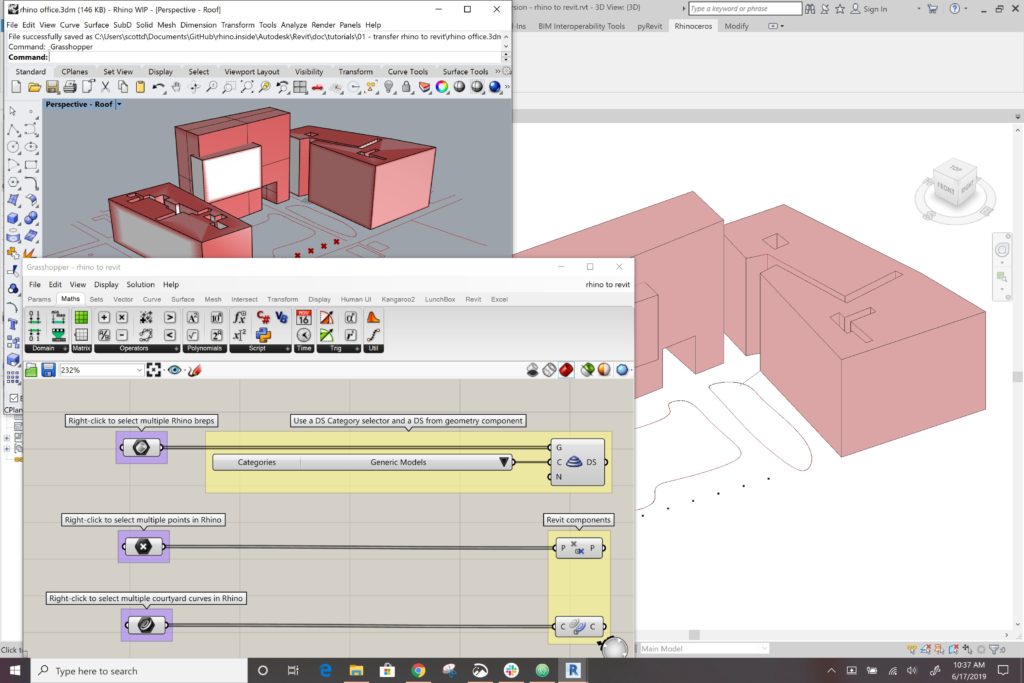
©GitHub
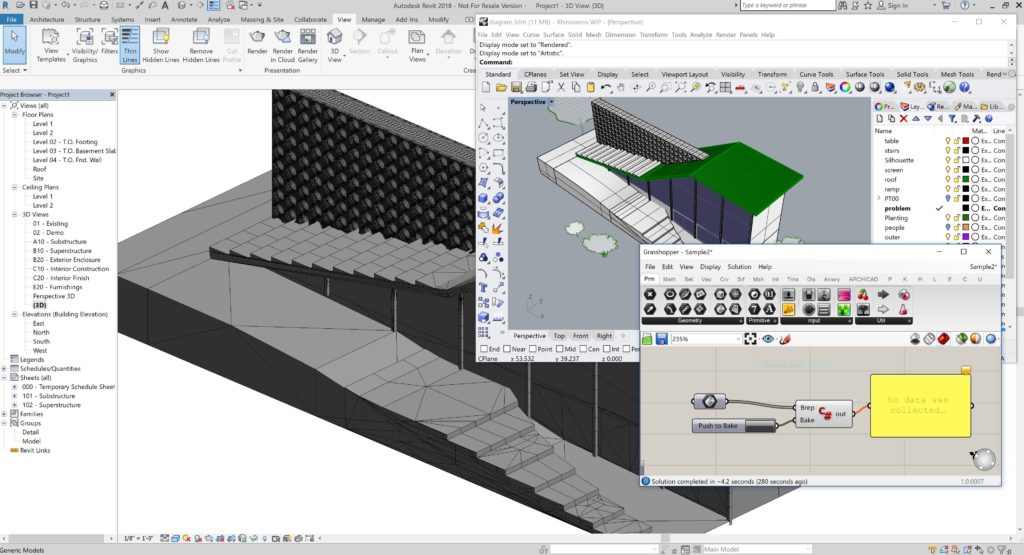
Sample 2. ©GitHub
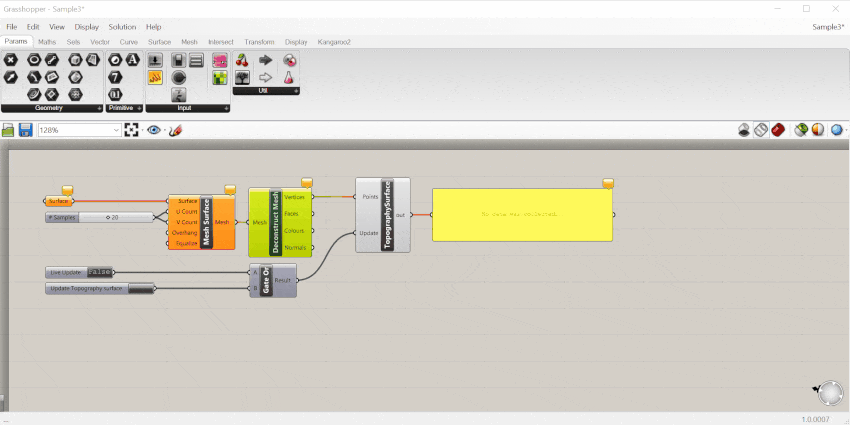
Sample 3. ©GitHub
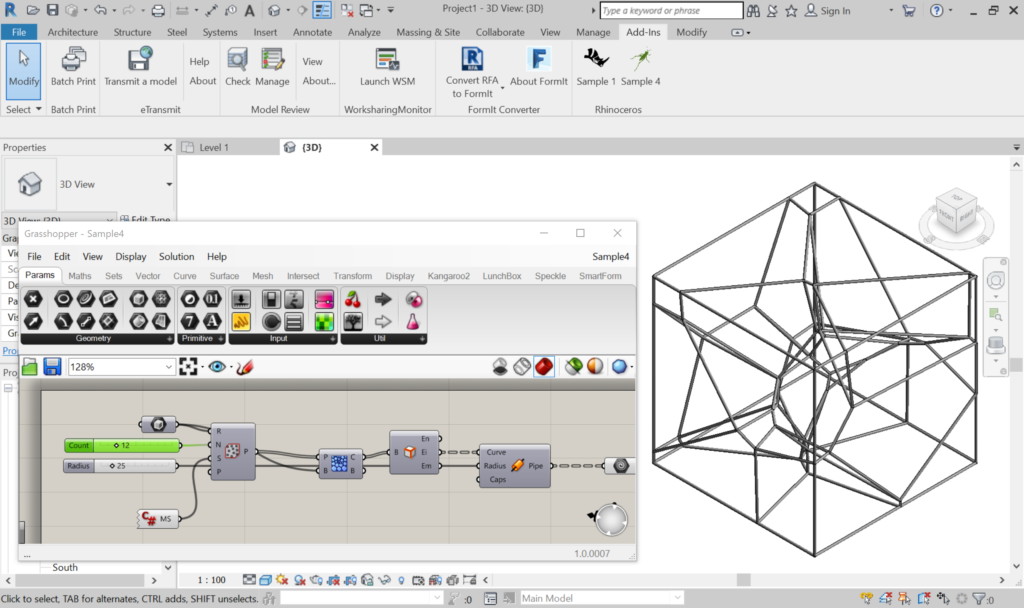
Sample 4. ©GitHub
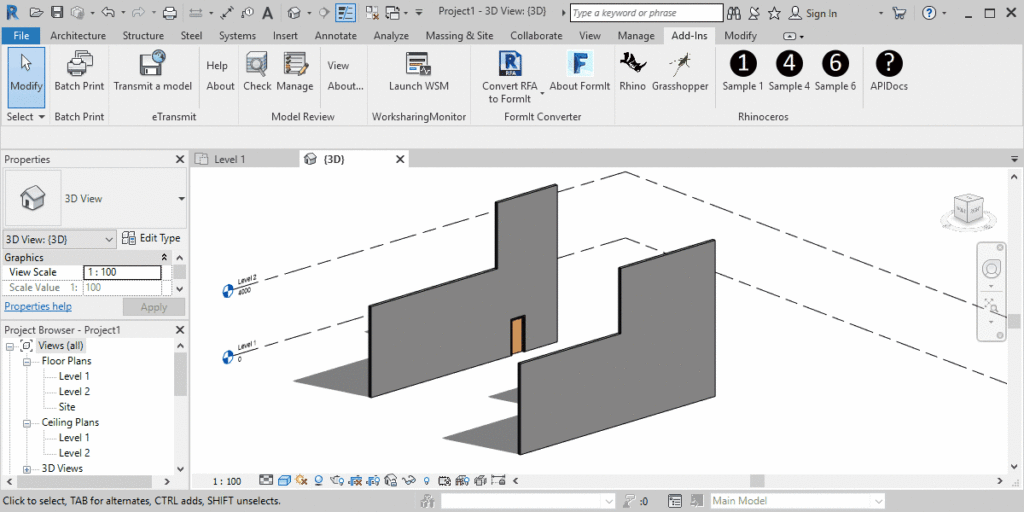
Sample 5. ©GitHub
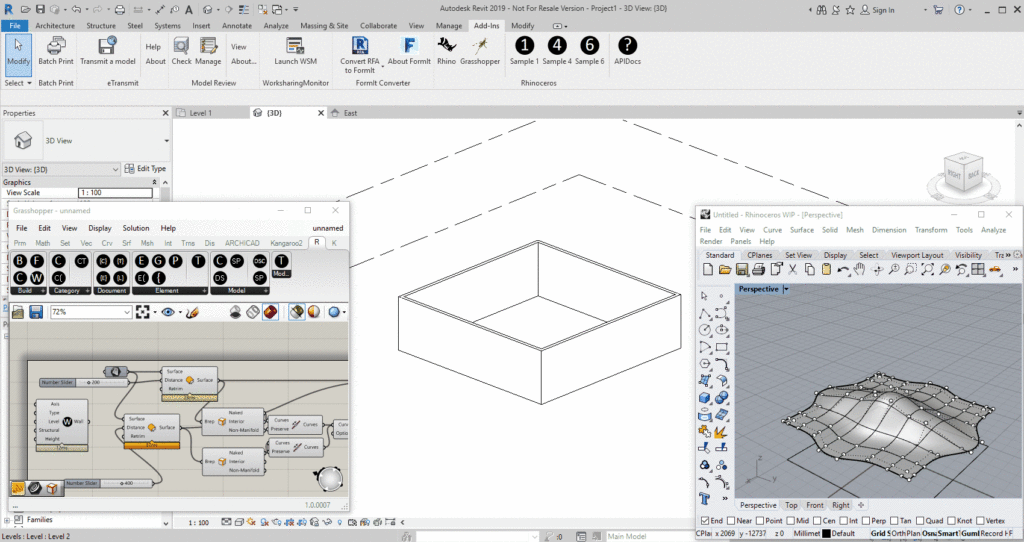
Sample 6. ©GitHub
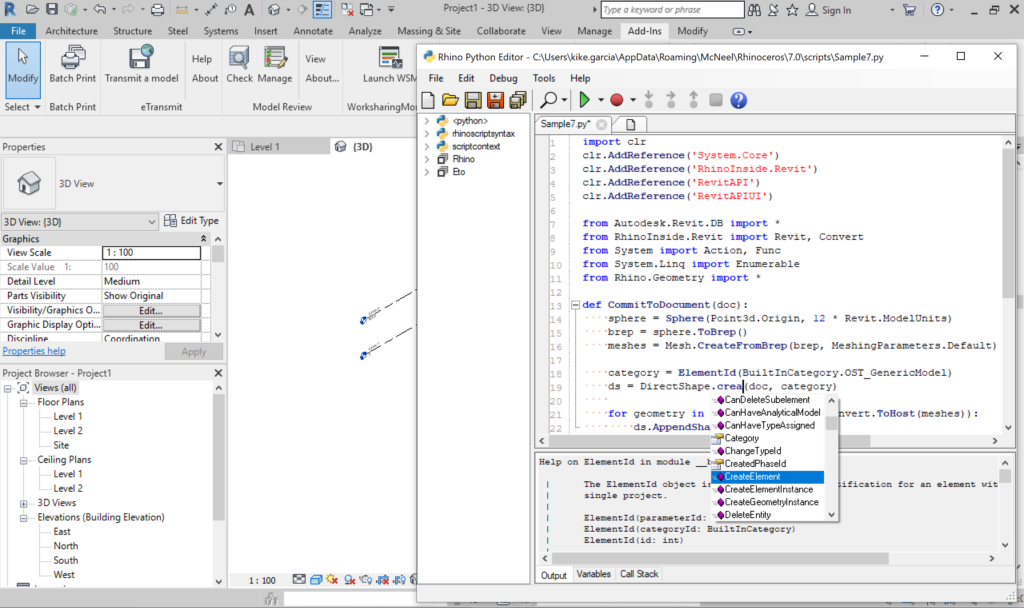
Sample 7. ©GitHub
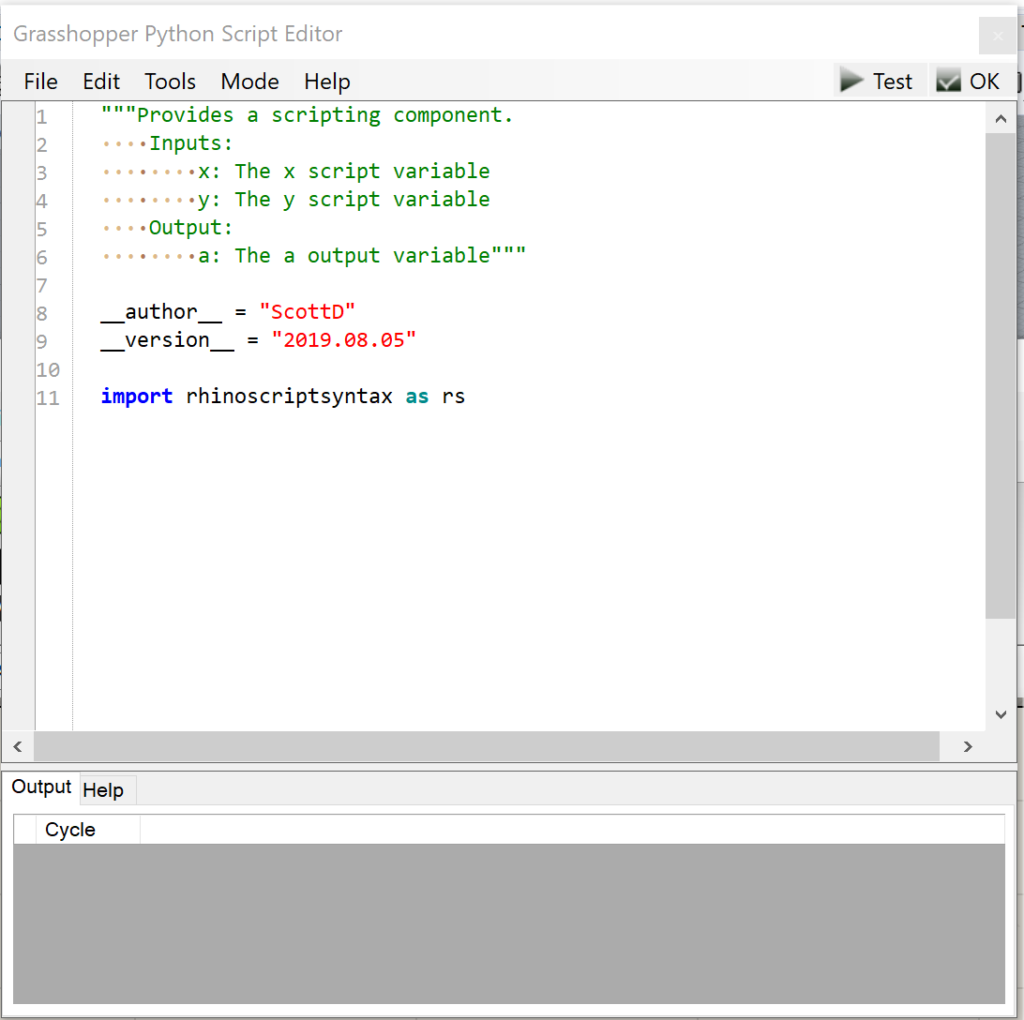
GhPython Revit Editor. ©GitHub
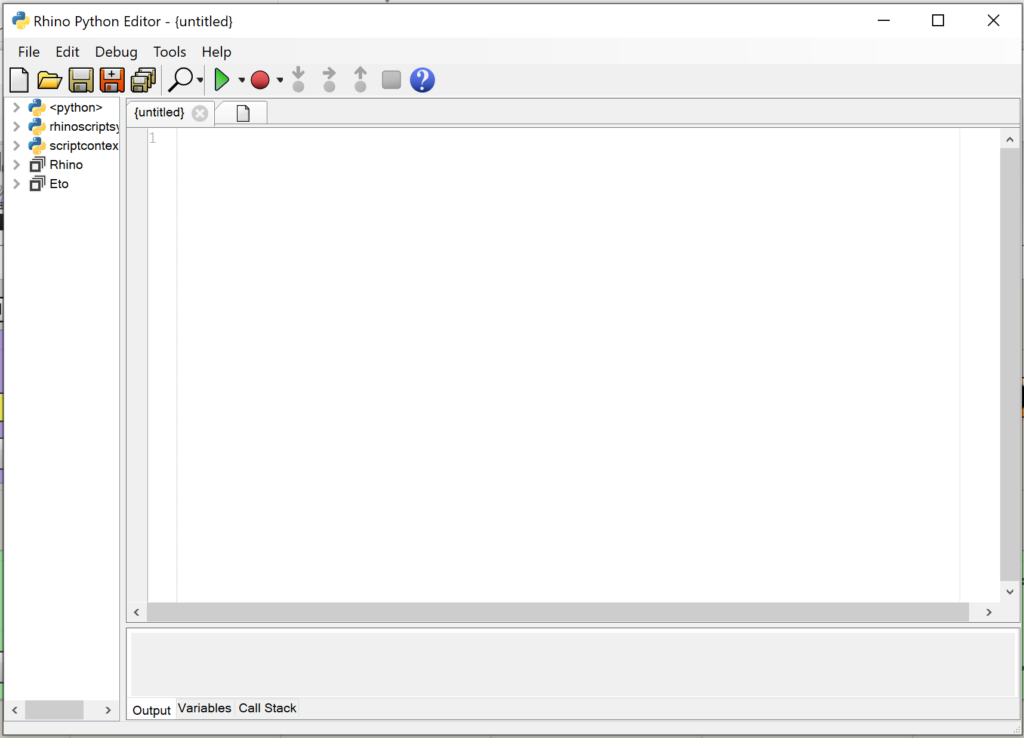
Rhino Python Editor. ©GitHub