- File size:
- 2.7 GB
- Date added:
- Feb 20, 2022 | Last update check: 1 minute ago
- Licence:
- Trial | Buy Now
- Runs on:
- 64-bit OS that follows Autodesk's Product Support Lifecycle policy
Advance Steel is an Autodesk’s software for structural steel detailing that enables you to produce detail and fabrication drawings.
For more information please visit https://download.archsupply.com/get/download-advance-steel/.
Steps how to download a previous version of Autodesk software:
- Sign in to Autodesk account and go to manage.autodesk.com.
- Select “All Products and Services”.
- Select “Can’t find a product?” to open AVA (Autodesk Virtual Agent).
- Select “I am an existing subscriber”.
- Select “Find a product download”.
- Enter product name and version (e.g. “Advance Steel 2021”).
- You will get download links.
Version 2021 updates (changelog)
What’s new in version 2021:
General application
-
- New dedicated SQL localdb instance for Advance Steel
- Advance Steel is now creating and using a new, dedicated SQL localdb instance instead of the default one.
-
- All SQL Server Editions are now supported by Advance Steel
- This allows custom access privileges to shared databases made by the SQL server, allowing either full read and write capabilities or restricting the Advance Steel functionalities on read-only rights.
Create and manage drawings
-
- New element properties detail sorting tokens for drawing processes
- Arrange details created by drawing processes based on the properties of the detailed elements.
-
- New commands for adding or removing weld symbol leader lines
- Learn how to add or remove leader lines from automatic and manual, simple or combined weld symbols.
-
- New Management Tools default to automatically combine weld symbols
- Automatically combine weld symbols corresponding to welds connecting elements with the same single part numbers.
3D modeling
-
- New panelized monowills connection
- Use the new panelized monowills connection to create monowills railings with a max panel size, easier to fabricate and ship on site.
-
- New switch connection object pattern commands
- Easily transform a connection object type pattern into a different one, using contextual menu options.
-
- New messaging framework for user section creation
- Changed the display of results and corresponding error messages for generating user sections. This information is now handled in the Data Panel, similarly to the results of part numbering and clash check analysis.
-
- Grip point extension for beam elements
- You can now modify the length of beam elements by using the end grip points, without inadvertently changing the direction of the element. Using the Lengthen command or the Extension object snap, you can easily do this, regardless of the orientation of the element or the coordinate system.
-
- New filter options for detailed parts
- You can now use the Search Filter to find the model elements detailed as single part and/or main part.
Numbering
-
- Use holes for numbering
- You can now choose to ignore the holes on elements during numbering – this gives you the possibility to have the same part mark for similar elements which only have different hole pattern characteristics. The Use hole for numbering checkbox is available in the properties dialog for holes, bolts and anchors and in the properties dialog of the elements, such as beams and plates, on which the holes, bolts and anchors are applied.
For more information and a full list of improvements please visit New in Advance Steel 2021.
Gallery
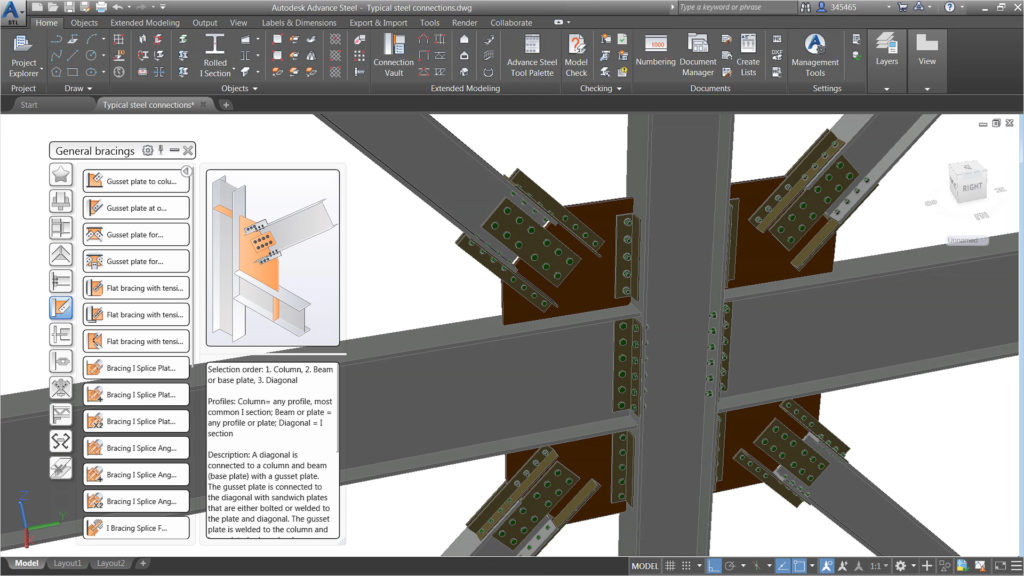
©Autodesk
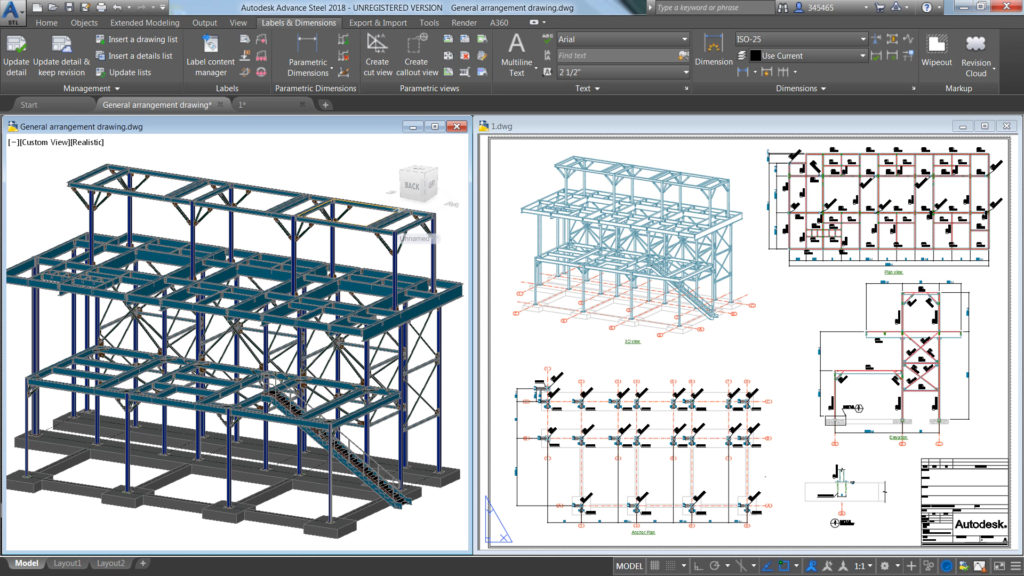
©Autodesk
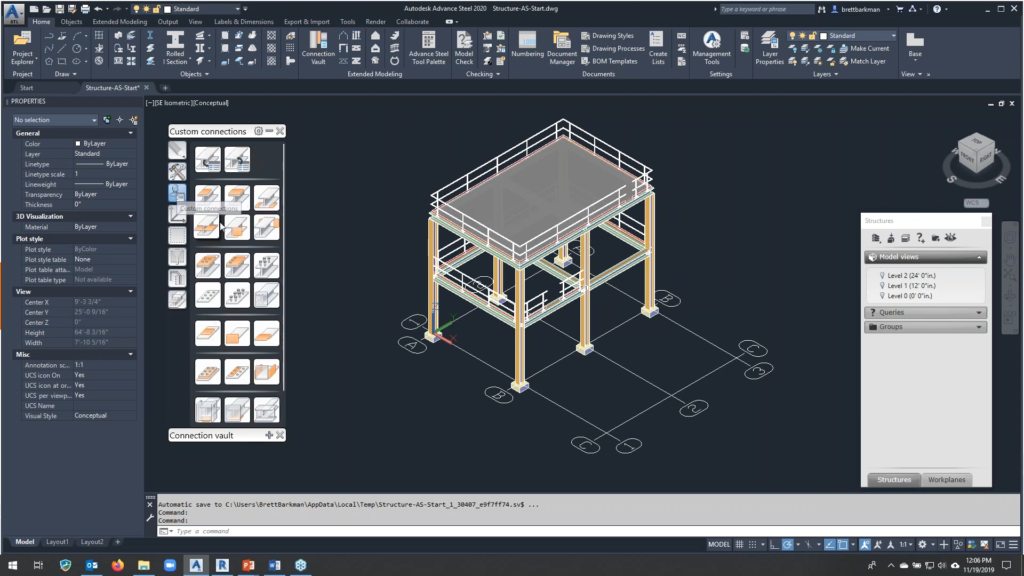
©Hagerman & Company, Inc.
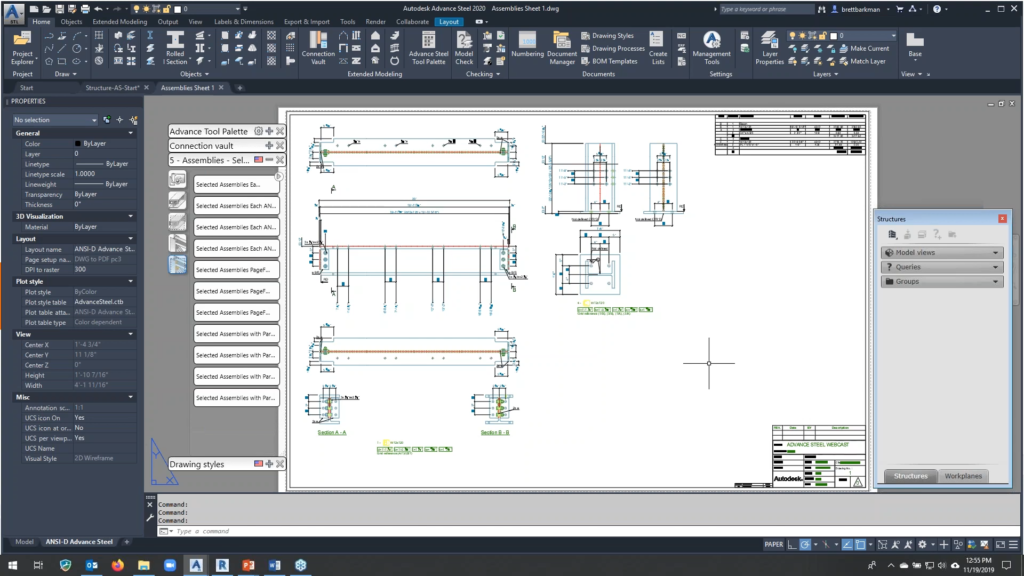
©Hagerman & Company, Inc.
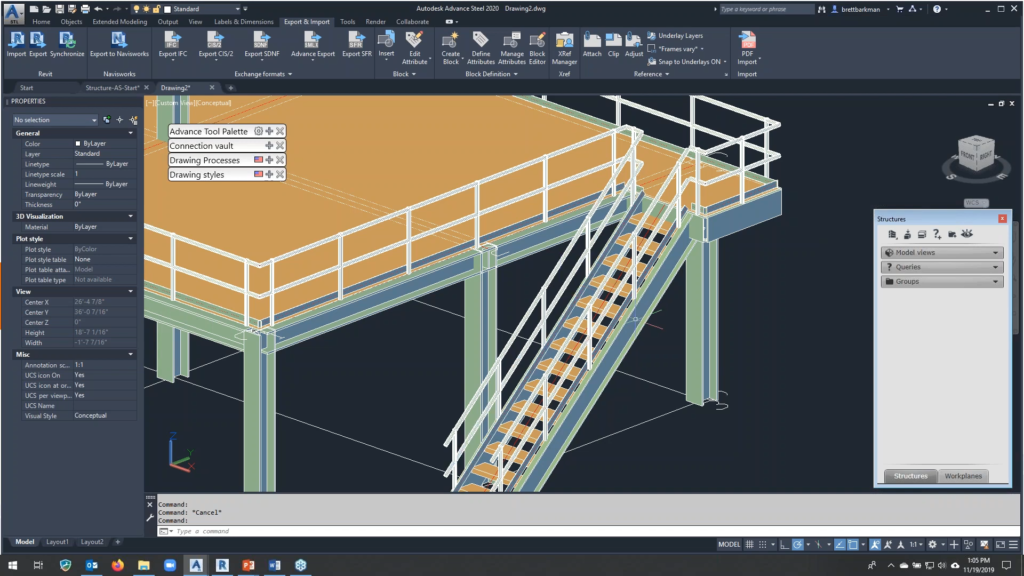
©Hagerman & Company, Inc.
Advance Steel 2021: stretch a beam along its system line
Advance Steel 2021: switch connection pattern object
Advance Steel 2021: new messaging framework for user sections
Advance Steel 2021: create monowills panelized handrail systems
Advance Steel 2021: ignore holes on objects for numbering
Advance Steel 2021: show/hide detailed parts/assemblies
Advance Steel 2021: new detail sorting tokens for drawing processes
Advance Steel 2021: multi-leader line weld symbol