- File size:
- 2.2 GB
- Date added:
- Aug 04, 2021 | Last update check: 1 minute ago
- Licence:
- Trial | Buy Now
- Runs on:
- 64-bit OS that follows Autodesk's Product Support Lifecycle policy
Advance Steel is an Autodesk’s software for structural steel detailing that enables you to produce detail and fabrication drawings.
For more information please visit https://download.archsupply.com/get/download-advance-steel/.
Steps how to download a previous version of Autodesk software:
- Sign in to Autodesk account and go to manage.autodesk.com.
- Select “All Products and Services”.
- Select “Can’t find a product?” to open AVA (Autodesk Virtual Agent).
- Select “I am an existing subscriber”.
- Select “Find a product download”.
- Enter product name and version (e.g. “Advance Steel 2022”).
- You will get download links.
What’s new in version 2022:
- One-side DXF files for Plates. Create only one side of all plates for plate DXF files. In previous versions you only have the option to create both sides.
- Maintain hole positions during beam stretch. Ability to keep holes stagnant or let them move with a beam stretch.
- Camera enhancements. Ability to add or remove objects to a camera view, so you can control which objects you like to include in the camera views.
- Drawing labeling enhancements. The leader line can now be attached at the middle of the text. It can also include a horizontal landing line. Set leaders to be middle justified per line item or globally.
- Drawing explode enhancements. Configure the callout symbol and title display along with other drawing entities.
- Improvements to Drawing Styles for Australia. The drawing styles for shop drawings have been enhanced so that automatic dimensions closely match expectations of the Australian market.
- New Dynamo nodes in the Dynamo extension. Additional nodes have been added to extend the possibilities for modeling both complex structures and steel connections.
- New Home screen. The new Advance Steel Home Screen, located under the Start tab, allows users to view the most recently used files, documents stored on Autodesk Docs, and online and learning content.
For more information and a full list of improvements please visit New in Advance Steel 2022.
Gallery
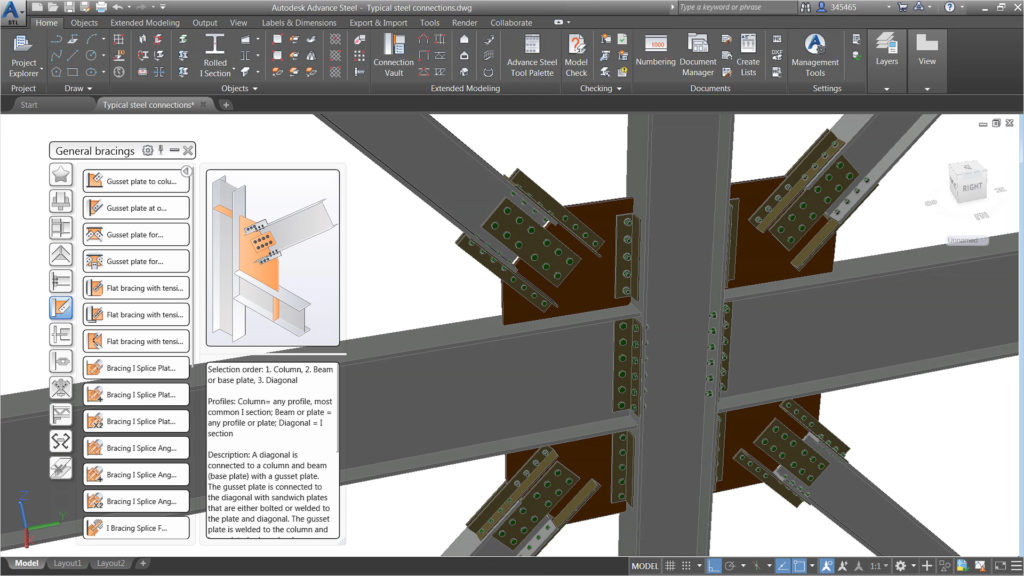
©Autodesk
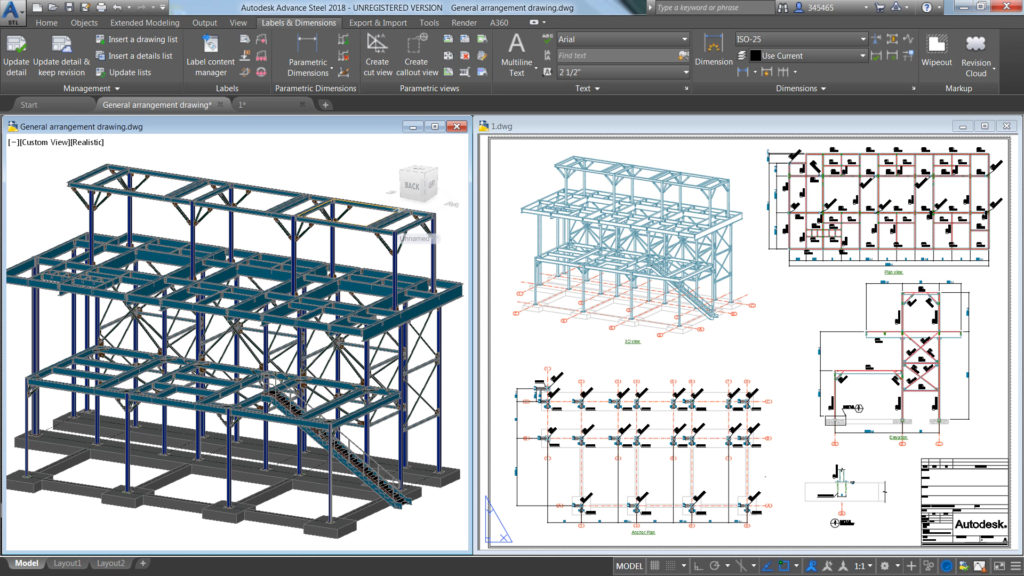
©Autodesk
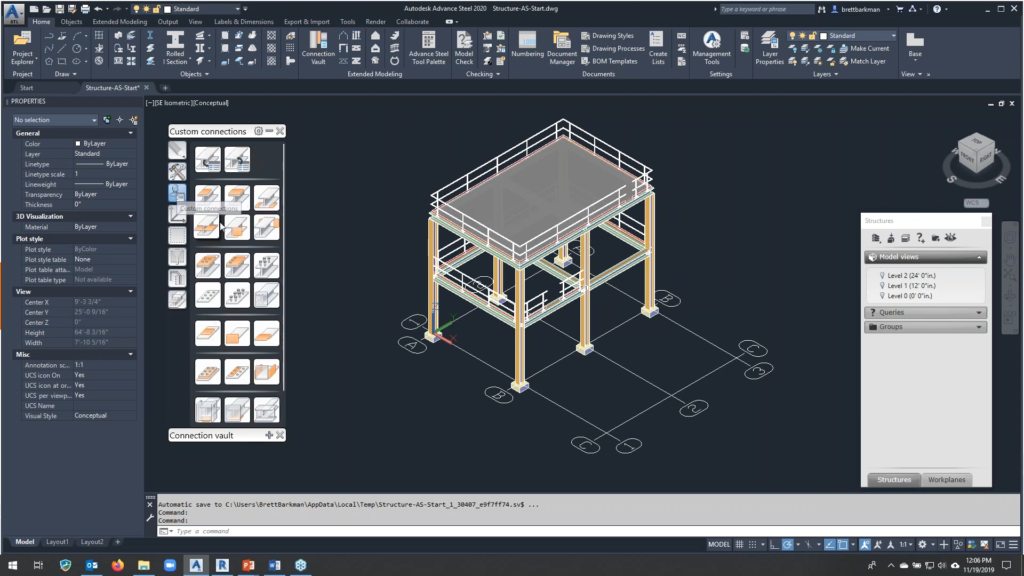
©Hagerman & Company, Inc.
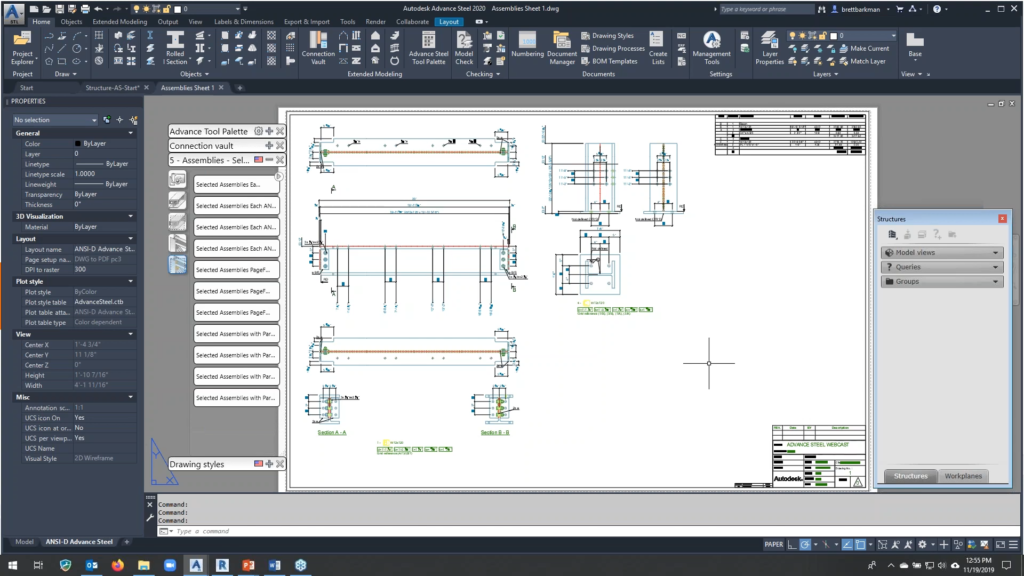
©Hagerman & Company, Inc.
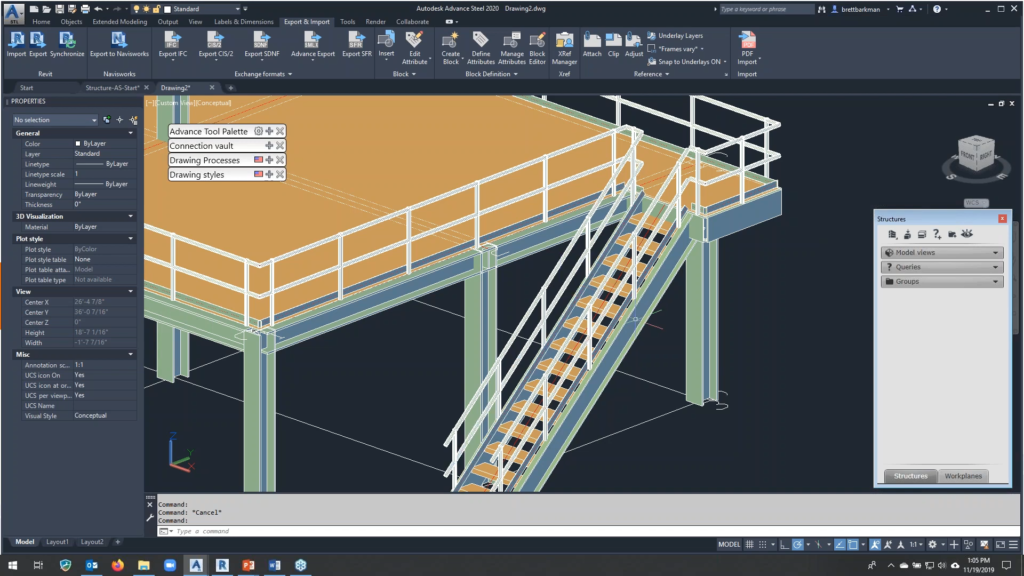
©Hagerman & Company, Inc.