- File size:
- 6 MB
- Date added:
- Nov 30, 2023 | Last update check: 1 minute ago
- Licence:
- Trial
- Runs on:
- Revit 2020 / 2021 / 2022 / 2023 / 2024
Align Views & Rename Sections (formerly Align Views Ez) for Revit is an add-in that enables you to automatically align views and schedules in multiple sheets, and quickly rotate the current view. Revit provides Guide Grid functionality for the purpose of aligning the views and schedules on sheets but you still have to do the work manually. This app will make alignments automatically based on the amount of views and schedules per sheet.
Typical workflow:
- Install. Download and install the add-in. Two new commands appear under the new MLAce ribbon tab in Revit.
- Align view in Sheet. Use this command to quickly align views and schedules on sheets. The tool divides sheets into groups based on the count of views and schedules on sheets. It makes alignments only on sheets with identical number of views and schedules. You need to set the Model Sheet, the sample sheet that the other sheets will follow. There are two options: All Sheets, which means that the app will divide sheets into groups with identical number of views and schedules, and then take the first sheet of each group as the model sheet; or you can choose specific model sheet which means that the app will filter the sheet list and select only sheets with the same number of views and schedules.
- Rotate current view. Use this command to rotate clockwise the current view in the project.
- Rename sections and sheets. Use “Rename Sections” command to rename section and section detail number. Use “Rename Sheets” command to rename sheet and sheet number.
- Copy legends. Use “Copy Legend” command to copy legends/schedules across sheets.
Gallery
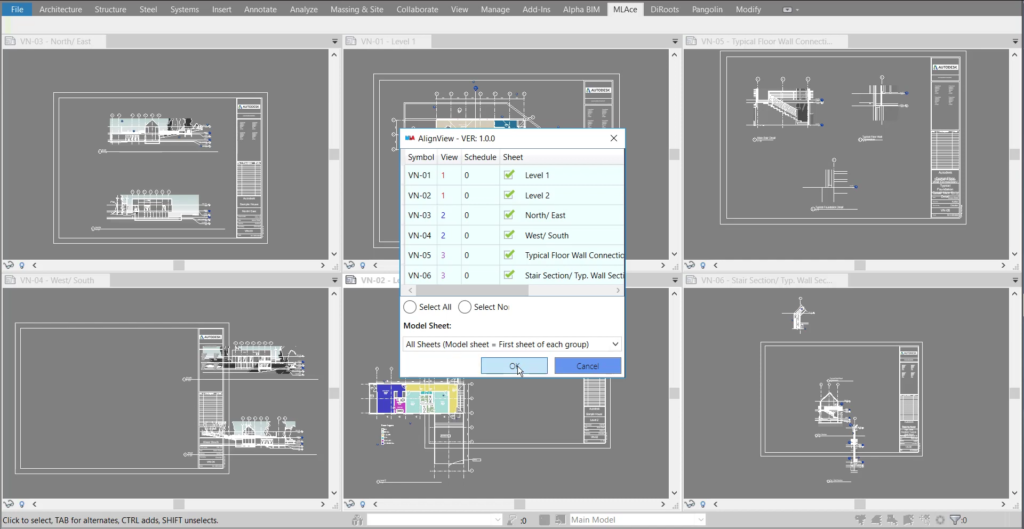
Align views and schedules by choosing the sample model sheet. ©MLabs
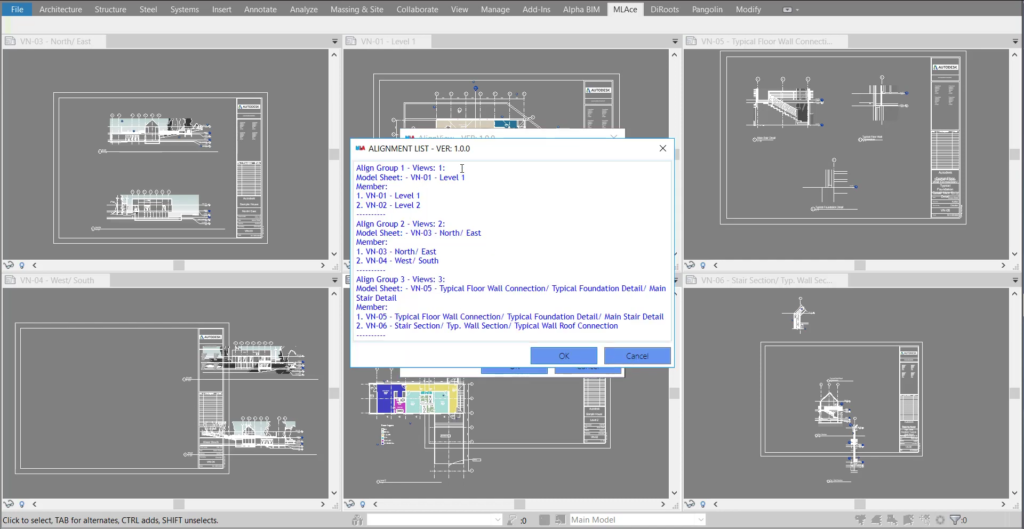
Alignment list. ©MLabs
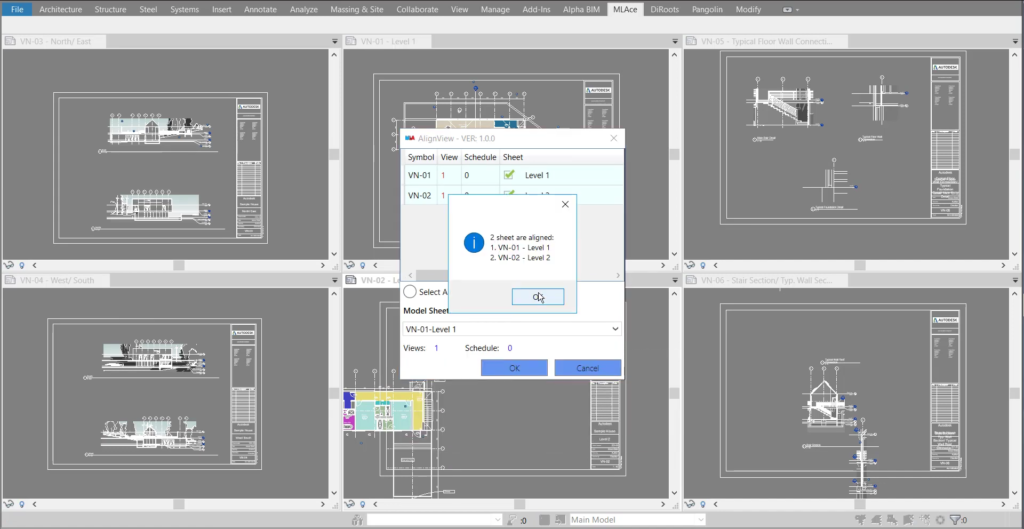
Alignment result. ©MLabs