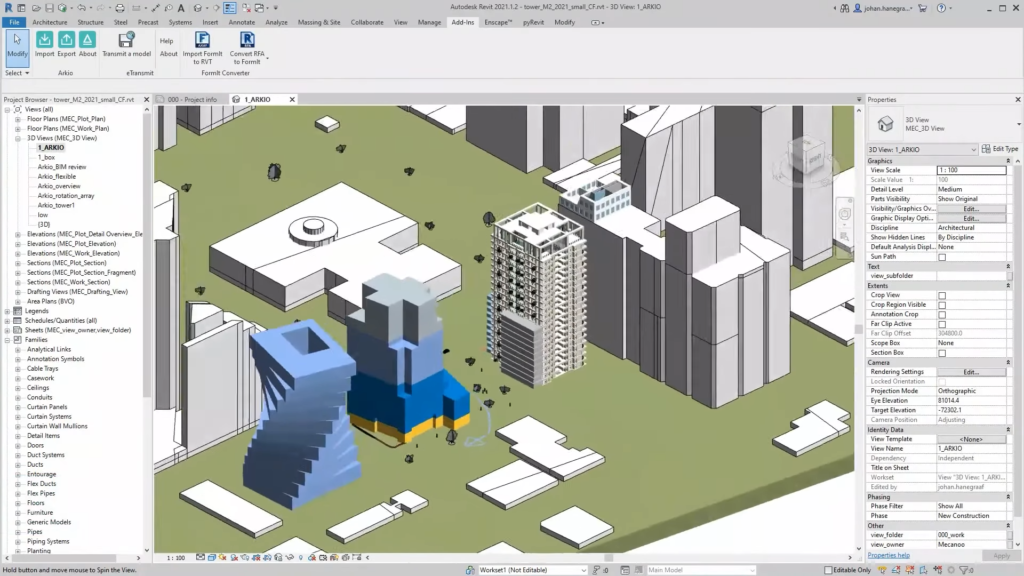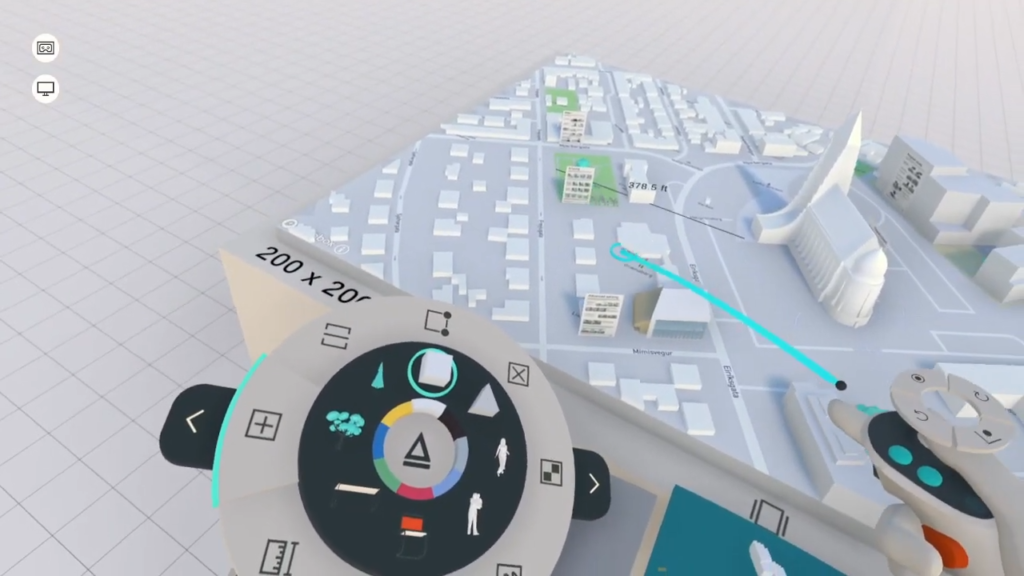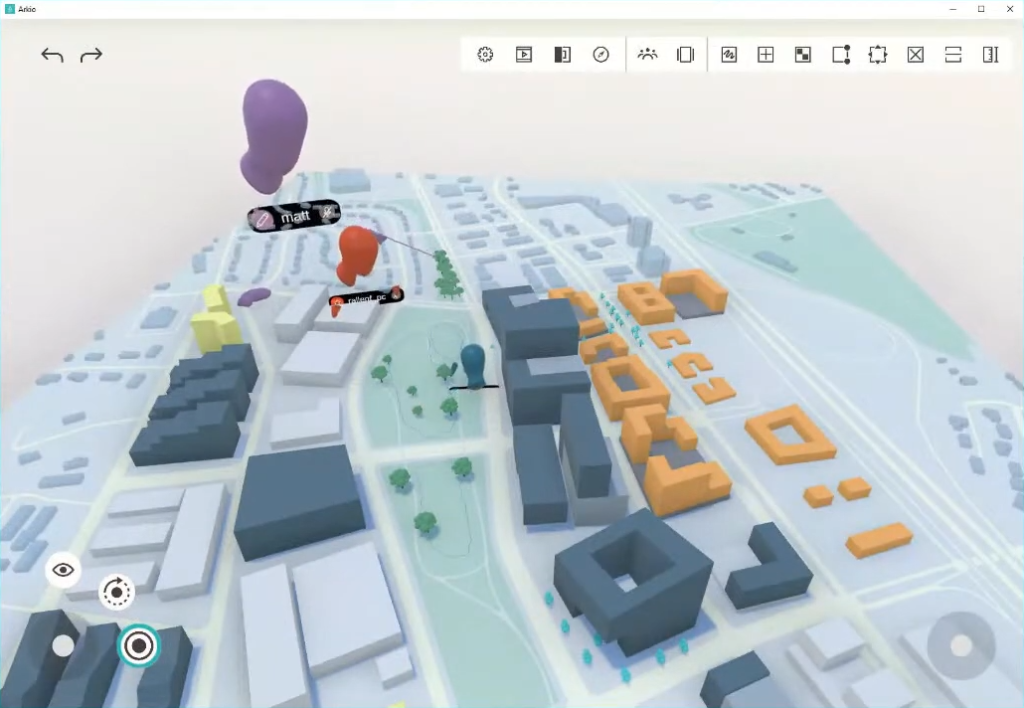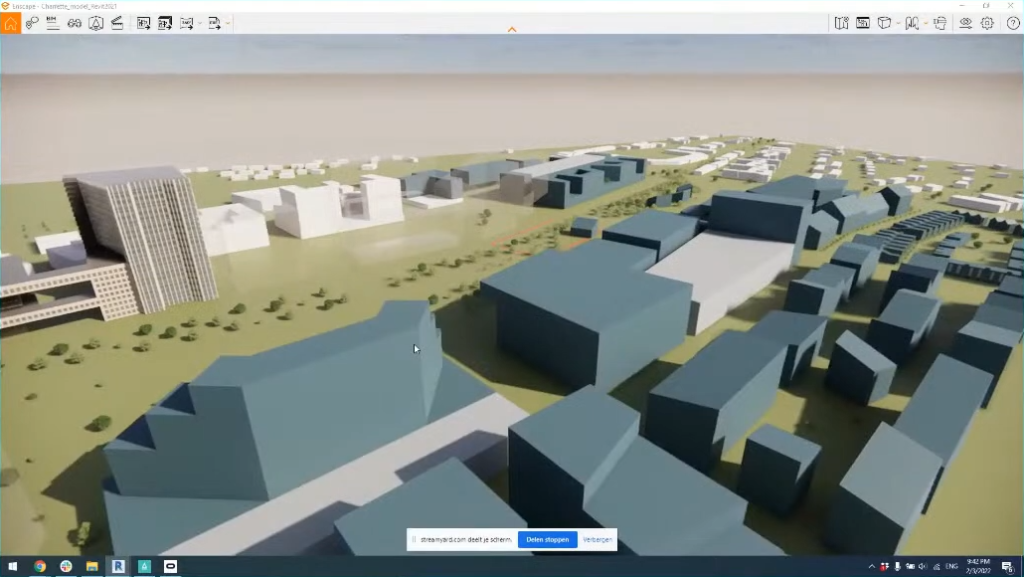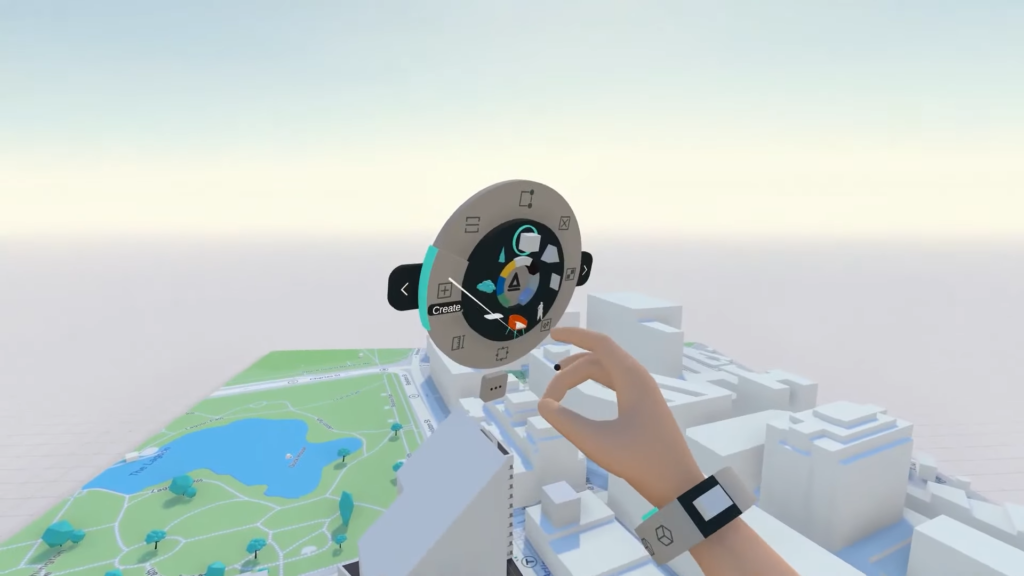- File size:
- 374 MB
- Date added:
- Aug 17, 2024 | Last update check: 1 minute ago
- Licence:
- Freeware
- Runs on:
- Windows, macOS Meta Quest & Quest Pro, Meta Rift or Steam iOS and Android devices
Arkio is a 3D modeling and collaboration software for spatial architectural design in VR and AR, available on desktop and mobile devices. It allows designers to create urban plans, buildings, and interiors using parametric shapes, with a focus on early conceptual phases. Arkio stands out by enabling virtual architecture design entirely within VR, which is crucial for developing the metaverse.
Pass-through modeling. One of Arkio’s most advanced features is pass-through modeling, which blends physical and virtual realities. This feature allows users to mark physical objects in the real world and incorporate them into VR scenes, such as adding new walls, extensions, or creating portals between the real and virtual worlds.
Arkio integration. The PC version of Arkio includes plugins for Revit, Rhino, and SketchUp, along with a standalone plugin for Unity. You can import 3D models into Arkio, collaborate and sketch in real-time, then export updates back to your design software. From Revit, you can export geometry to DWG, IFC, SAT, and STL. Supported formats include OBJ, GLB, CSV, gITF, images (PNG, JPG), and the import of LiDAR scans, 2D street maps, 3D street map buildings, and TestFit-generated models. Additionally, Arkio integrates with BIM 360 (Enterprise license required), enabling import and export functionality within BIM 360 projects. Arkio can be used on any device – join from VR, desktop, tablet, or phone, and work in AR on tablets and phones. There are also Arkio apps for iOS and Android devices.
Arkio plans. The Free plan includes basic modeling features, multi-user functionality, and pass-through modeling. The Plus plan is aimed at hobbyists, indie game designers, and metaverse creators, offering additional support for spatial design and Unity integration. The Pro plan is designed for professional architects, while the Enterprise plan provides advanced features and support. Users can start with the Free version and take advantage of a 14-day free trial of the Pro version.
Summary. Arkio is a unique tool for conceptual design, allowing users to model in VR/AR at any scale, experience designs at human scale, explore new shapes with their hands, and collaborate in real-time. Its standout feature, “pass-through modeling,” enables a unique blending of physical and virtual worlds.
Typical workflow
This workflow allows for smooth transitions between Revit and Arkio, enhancing collaboration, design exploration, and decision-making processes in architectural projects.
- Import from Revit: Export your Revit model into Arkio, optimizing it for VR and mobile devices, with true-north settings for accurate placement.
- Design and markup in Arkio: Review BIM data, create design options, and collaborate with others by adding notes and geometry on top of your model in Arkio.
- Export back to Revit: Convert your Arkio shapes and assets into native Revit geometry and families, and export them back into Revit for further development.