- File size:
- 891 MB
- Date added:
- Oct 22, 2023 | Last update check: 1 minute ago
- Licence:
- Freeware
- Runs on:
- Windows 10 64-bit / 11
Autodesk Desktop Connector integrates an Autodesk data management source (or data source) with your desktop folder and file structure for easy file management. The files in the data source are replicated in a connected drive. You can manage files in the data source through the connected drive, just as you would any other folder on your machine. Changes made in the connected drive are automatically uploaded to the data source.
In other words, you can use Desktop Connector to connect your desktop to the cloud by creating virtual drives within Explorer. When you use an online cloud storage system, file management and sharing can be challenging. Therefore Autodesk has developed the Desktop Connector to help streamline file management and transparency between you and your teammates.
Desktop Connector is a relatively new desktop service that streamlines data from an Autodesk data management source (Fusion, BIM 360 Team, etc.) with your file manager application (e.g. Windows Explorer). This is accomplished by creating something called a connected drive. Simply put, this feature takes the files online and mirrors them onto your desktop and vice versa.
Supported Data Sources:
- Autodesk BIM 360 Docs
- Autodesk BIM 360 Team
- Autodesk Drive
- Autodesk Fusion Team
Typical workflow:
- Install Desktop Connector and sign in.
- Navigate to your computer in Windows Explorer and locate the data source icon. Any team groups to which you have access inside the connected drive are marked with a hub icon.
- Expand the hub node to view and manage your project folders and files. Changes made in the hub are automatically synchronized with the corresponding hub in the data source.
About Desktop Connector for BIM 360
Autodesk Desktop Connector for BIM 360 enables you to connect your Windows desktop with your BIM 360 Docs account.
Desktop Connector for BIM 360 is a connector that establishes BIM 360 Docs as a recognized data source, making it available in your desktop folder and file structure for easy file management.
This means your BIM 360 Docs files are replicated in a connected drive. You can manage files in BIM 360 Docs through the connected drive, just as you would any other folder on your machine. Changes made on the desktop are automatically uploaded to BIM 360 Docs.
What’s new in version 16.5:
- Desktop Connector Reset Utility. Use the utility to reset the connector back to a clean state.
- Added Retry to the Home Screen. Use Retry (located next to the total number of errors) to retry all eligible failed jobs.
- Other improvements and bug fixes.
About Autodesk
Autodesk is a pioneer in 3D design, engineering and digital entertainment software. Though best known for its flagship product, AutoCAD, it has developed a vast range of software for the design, engineering and entertainment industries.
Autodesk was founded in 1982 by John Walker and 12 other like-minded individuals. The company launched their first original product AutoCAD that same year. Autodesk has since expanded upon a number of non AutoCAD-based products as well, including parametric BIM application Revit and 3D CAD modelling software Inventor. In recent years, Autodesk has made the move towards mobile and cloud-based applications including Fusion 360 and AutoCAD 360. Autodesk has expanded its presence in the maker community with acquisitions like Instructables and Pixlr.
Autodesk is more than just its products or its acquisitions. It had an impact on everything from education to the job sector and even on business sustainability and will undoubtedly continue to do so in the future.
Gallery
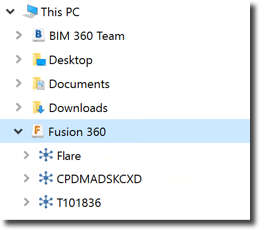
In File Explorer, locate the connected drive in the Devices and drives section of your PC and expand it to see your hubs.
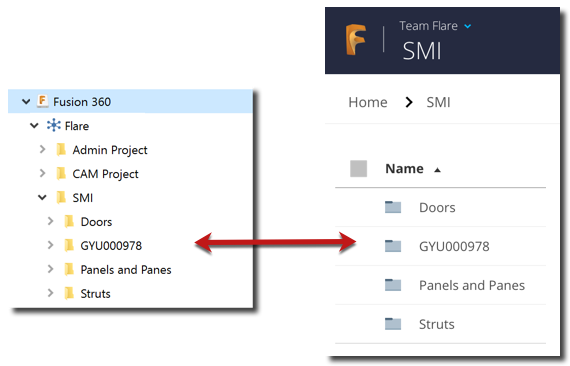
A connected drive for Fusion on Windows.
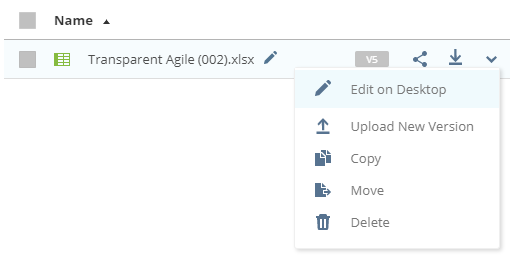
Open a file on your local machine from the associated connected drive.
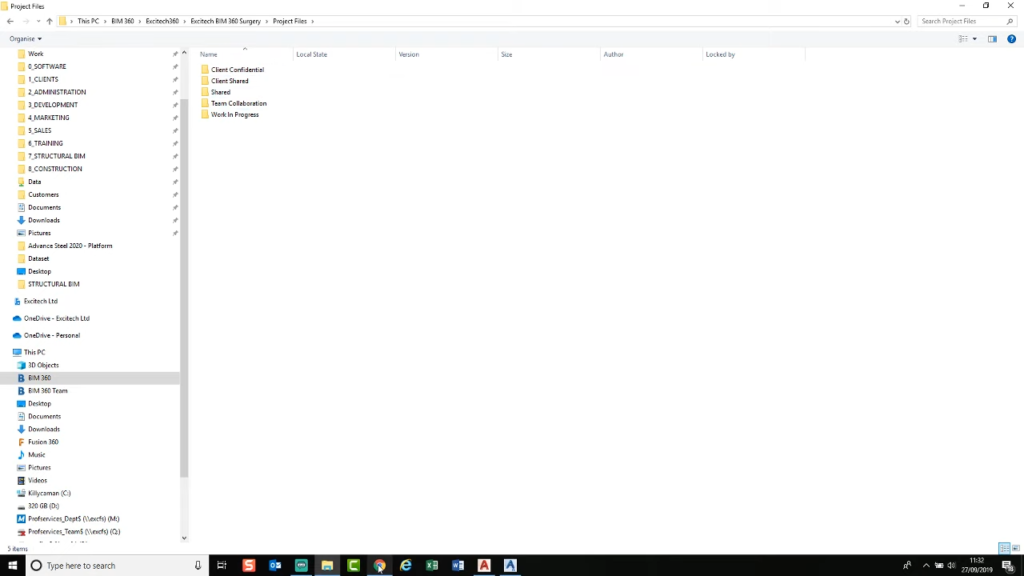
Autodesk Desktop Connector with BIM360. ©Symetri UK