- File size:
- 3.5 GB
- Date added:
- Nov 09, 2022 | Last update check: 1 minute ago
- Licence:
- Trial | Buy Now
- Runs on:
- Windows 10 64-bit Enterprise or Pro
Autodesk InfraWorks is a tool for conceptual design of roads, bridges, drainage and sites, and for creating visualizations of a proposed project.
For more information please visit https://download.archsupply.com/get/download-autodesk-infraworks/.
Version 2023 updates (changelog)
Version 2023.1:
- Use Revit families as InfraWorks Content. Use Revit families in addition to the Parts and Assemblies to complement the existing Inventor workflow. Add Revit families to the InfraWorks component library and apply them to the model. When you send bridge model to Revit for documentation, the Revit-generated components are recognized as parametric families.
- Clipping Planes. Create a cut at the selected position in the model, to better visualize and design your models.
What’s new in version 2023:
- Enhanced interoperability with Autodesk Structural Bridge Design. Whether using the line girder or refined analysis methods, the design can be opened in Autodesk Structural Bridge Design (by using the “Open in ASBD” button) and the design explored and failure mode investigated. Complete the necessary changes, then transfer it to the main InfraWorks bridge model (by using the “Update from ASBD” button). The Infraworks bridge model will automatically remodel parametrically in accordance with the new values.
- Improved the process of updating bridge parts in the Style palette. In Style palette, you can select the component to view the part properties. To update the component, click on the “Check for updates” button and confirm the update. Where the part is updated, any changed parameter values will be reatined for each instance of the part, including other project proposals.
- Parametric bridge content improvements. Improved the custom bridge content creation workflow. Custom parametric bridge parts can be created in Inventor to expand the InfraWorks bridge part library. New parametric part can be accessed directly by InfraWorks.
Gallery

InfraWorks 2023. ©Autodesk
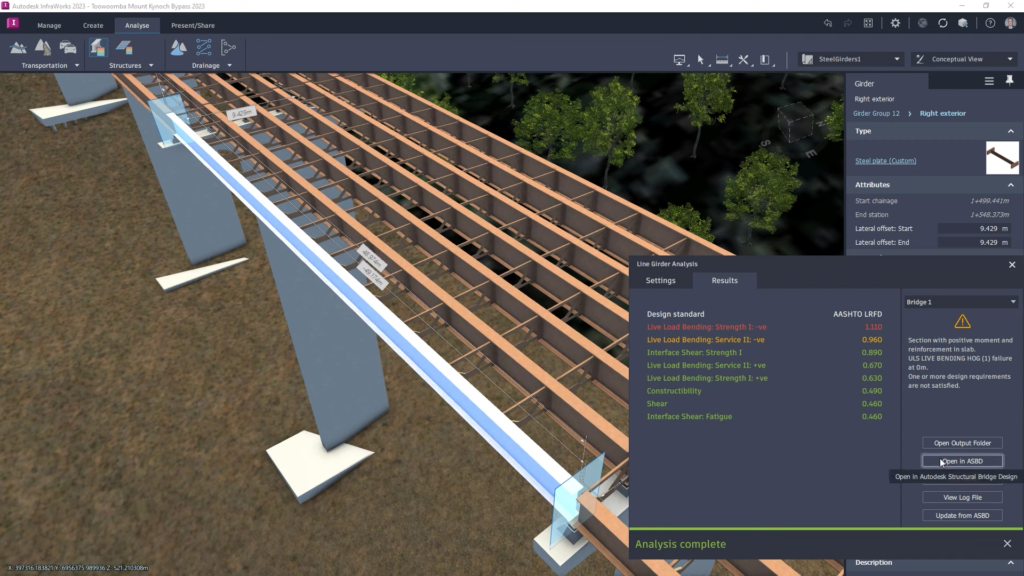
InfraWorks 2023: The design can be opened in Autodesk Structural Bridge Design. ©Autodesk
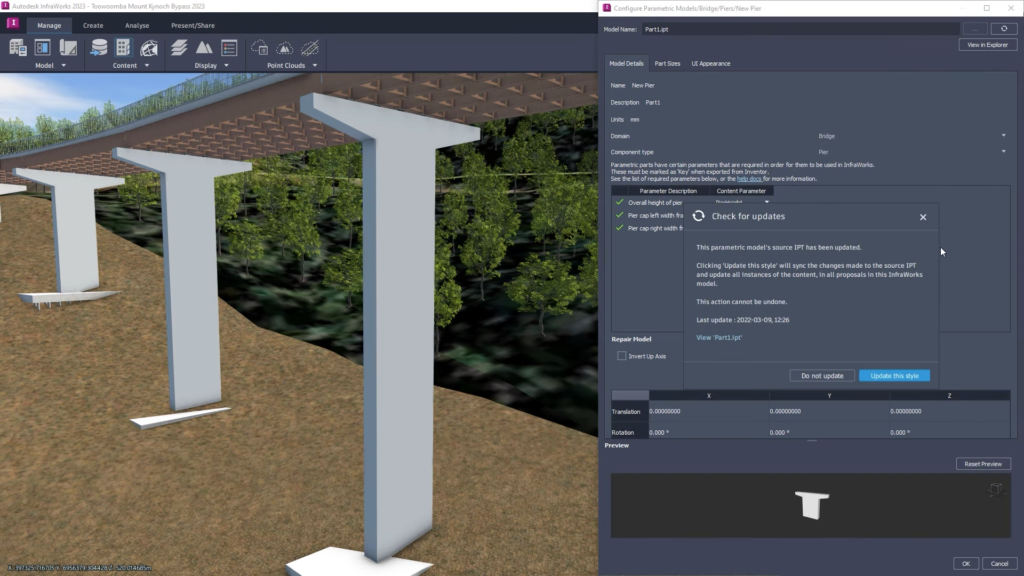
InfraWorks 2023: Update the component in the Style library. ©Autodesk
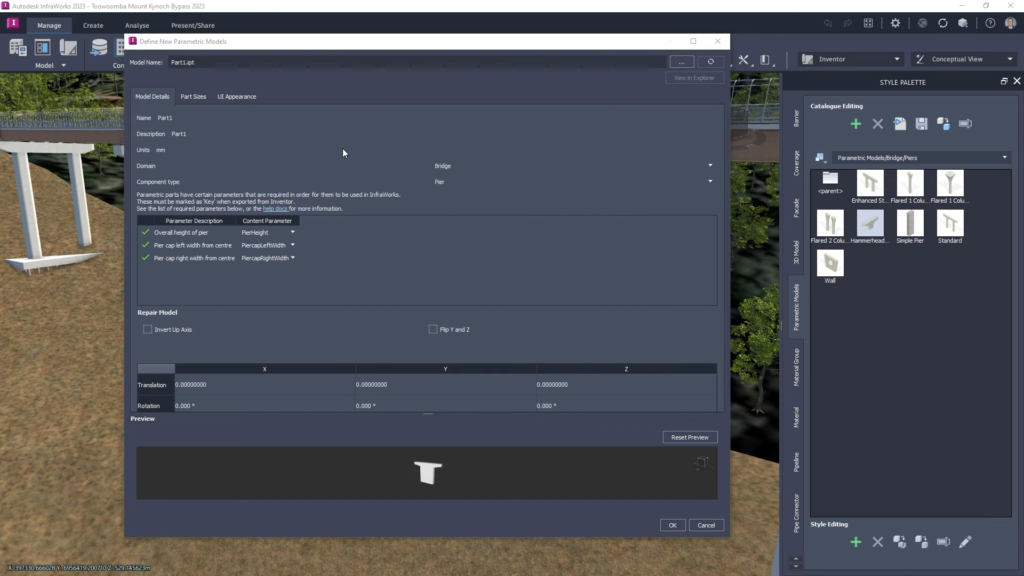
InfraWorks 2023: New parametric part (created in Inventor) can be accessed directly by InfraWorks. ©Autodesk