- File size:
- 3.5 GB
- Date added:
- Apr 12, 2024 | Last update check: 1 minute ago
- Licence:
- Trial | Buy Now
- Runs on:
- Windows 10 64-bit Enterprise or Pro / 11
Autodesk InfraWorks is a solution for conceptual design of roads, bridges, drainage and sites, and for creating visualizations of a proposed project. With InfraWorks you can easy do large area visualizations, and you can collaborate with your internal project members and external stakeholders. You can work with proposals and you can do different analyses and simulations – traffic simulation, sight distance, flood simulation and different type of quantifications.
InfraWorks has a functionality that’s called the Model Builder. Model Builder is similar to Google Maps, you can search for location, zoom into area of interest, pick that area, and create a model. Model Builder is a great help to get you started with BIM from day one. It can be used by urban planners, architects, civil engineers, by everyone that want to get the 3D model of existing situation. You get data of buildings and roads from Google Street Map, raster images from Bing Map, and terrain data from SRTM Digital Elevation Database. After this you can start your conceptual road, bridge, drainage, site design.
InfraWorks can be used in conjuction with Civil 3D and Revit. You are able to round-trip from Civil 3D to Infraworks and back through a productivity pack in version 2016. From version 2017 this is native functionality. You can take Civil 3D model with your terrain data, pipe network information, roadway alignments and profiles, and bring it directly into Infraworks. And vice versa you can take an Infraworks model where you design roadways, adjusted terrain models, created pipe information, and you can insert that information into Civil 3D.
Formerly known as Infrastructure Modeler, InfraWorks was created for GIS planning professionals and project engineers. Autodesk’s infrastructure products family include Civil 3D, InfraWorks, and Recap Pro.
Features:
- Contextual exploration: Assist stakeholders in understanding potential infrastructure scenarios within existing contexts.
- Accurate environmental modeling: Create precise models reflecting local environments.
- Design alternatives evaluation: Sketch and assess multiple design options within context, facilitating visual communication of proposals.
- Integration of various data sources: Develop robust infrastructure models by integrating GIS, BIM, CAD, and raster data.
- 3D representation: Depict 2D road centerlines, building footprints, and pipes in a three-dimensional environment.
- Detailed design: Enhance model accuracy with detailed designs from AutoCAD Civil 3D and Autodesk Revit.
- Urban planning: Sketch urban features (roads, buildings, land and water) and evaluate conceptual design alternatives using proposal management tools.
- Visual proposals: Present visually-rich conceptual design proposals to stakeholders for easy understanding.
- Interactive design evaluation: Navigate between design proposals, assess alternatives from different viewpoints, and make interactive edits based on stakeholder feedback.
What’s new in version 2025:
- Tunnel portals: Tunnel portals can be created more efficiently (without using generic objects), and terrain layers can be removed with a single click.
- Bored tunnels: Specify regions within tunnels where segment seams in successive rings are disallowed, controlling alignment and rotation to avoid cruciform joint formation.
- Improved collaboration: Design elements from Inventor or Revit are consistently stored, allowing team-wide access to updates.
- Line girder tendon: Users can develop and import tendons not in the InfraWorks library into Structural Bridge Design for refined girder analysis.
- Bridge design: Develop custom tendons, that are not in the InfraWorks library, which can be imported into Structural Bridge Design for refined girder analysis.
- Bored rings in Revit: Revit users can now create bored rings directly in Revit, improving integration and editing during the documentation phase.
Gallery

InfraWorks 2023. ©Autodesk
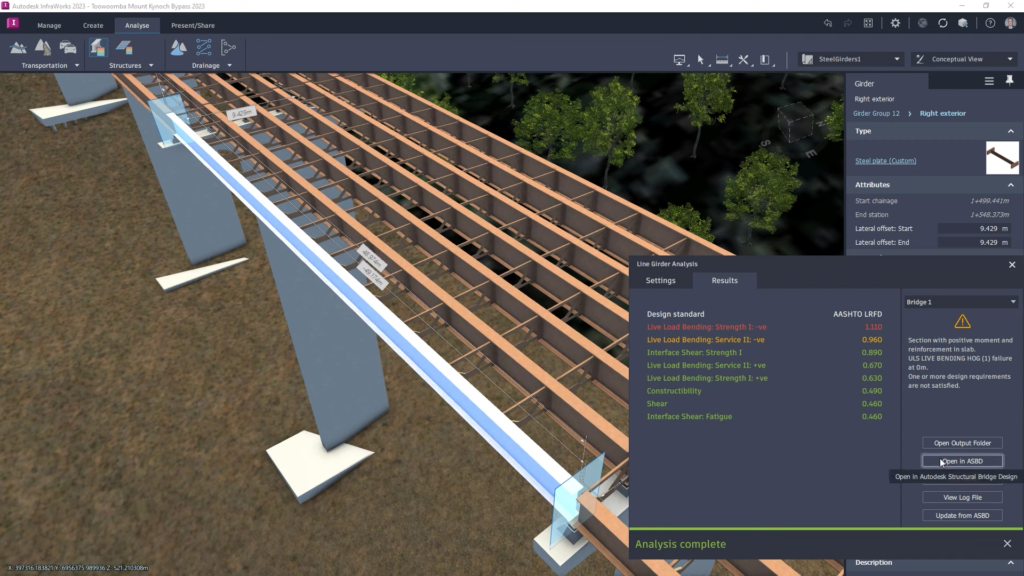
InfraWorks 2023: The design can be opened in Autodesk Structural Bridge Design. ©Autodesk
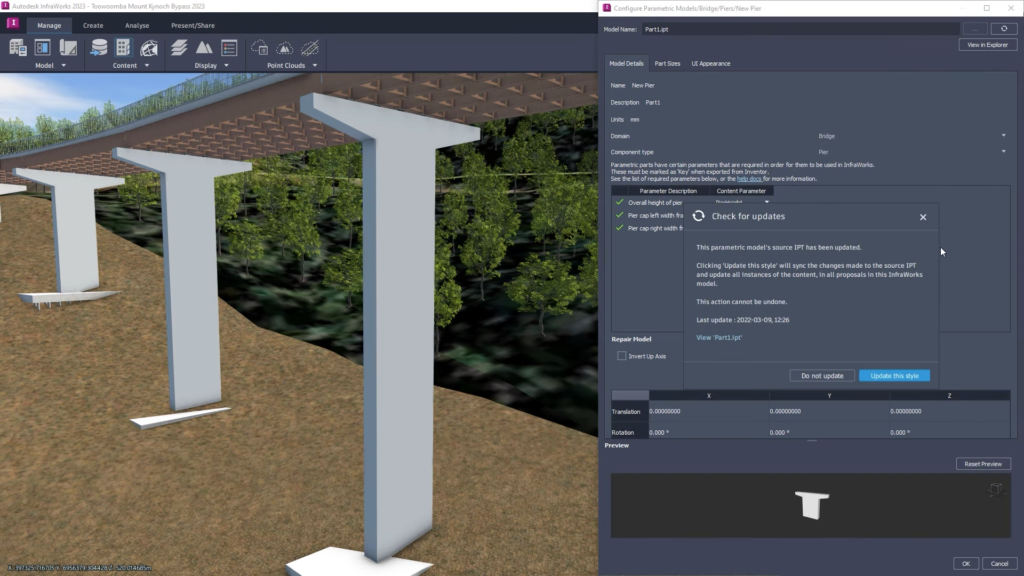
InfraWorks 2023: Update the component in the Style library. ©Autodesk
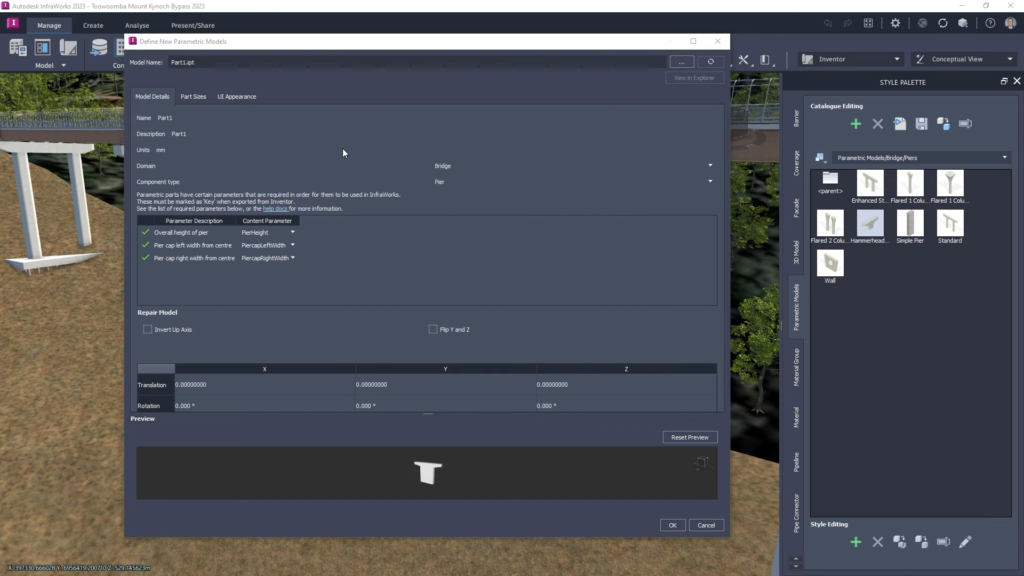
InfraWorks 2023: New parametric part (created in Inventor) can be accessed directly by InfraWorks. ©Autodesk