- File size:
- 1 MB
- Date added:
- Dec 05, 2023 | Last update check: 1 minute ago
- Licence:
- Freeware
- Runs on:
- AutoCAD 2019 / 2020 / 2021 / 2022 / 2023 / 2024
AutoWblock for AutoCAD is a free add-in that automatically export multiple blocks or layers from model space into separate files. You just need to choose Blocks or Layers (model space contents) in a drawing and designated target folder. This simple add-in is useful if you want to reuse blocks, so instead of copy-pasting they will be their own DWG file that you can store in your block library.
AutoWblock is included in the DotSoft’s ToolPac product, a comprehensive collection of productivity tools that works with AutoCAD, BricsCAD Pro or higher, or IntelliCAD. It is suitable and works well for all disciplines, including architectural, engineering, civil, mechanical and design.
Typical workflow:
- Start AutoWblock. Go to Add-ins ribbon tab, and click the “AutoWblock” button. Or write AUTOWBLOCK in command-line and press Enter.
- Choose Blocks or Layers. You can see AutoWblock dialog box. Using the pulldown in the upper left, select if you want to export Blocks or Layers. Block mode: exports block definitions to specified folder. It will find all the blocks that are in the drawing. Layer mode: exports model space objects to specified folder.
- Choose all or certain. You can export all or certain blocks/layers. Click “Select All” button to select all items, or select them individually.
- Choose destination folder. Designate or select folder where you want items to be saved. And you can also format them to DWG version you need.
- Click OK to begin processing. Your blocks/layers are exported, and now you can reuse them. You can put it into your block library, and then you or everyone else in the office can use it again.
About DotSoft
DotSoft is developer of add-ons for AutoCAD. Their main product is ToolPac, a comprehensive collection of productivity tools that contains over 750 functions designed with one purpose in mind, to save you time. DotSoft is based in Flemingsburg, Kentucky, US.
Gallery
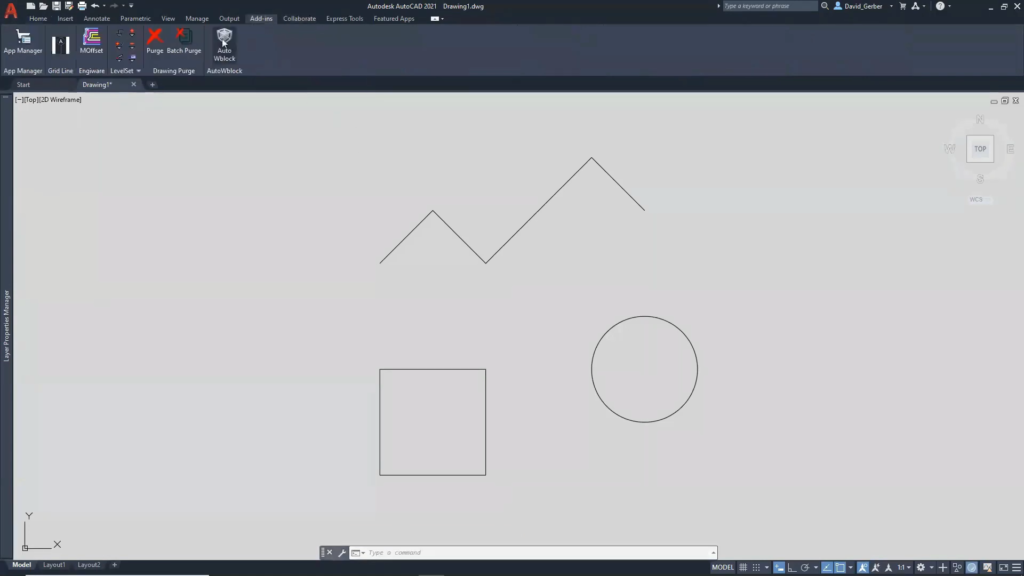
AutoWblock in Add-ins ribbon tab. ©A2KTechnologies
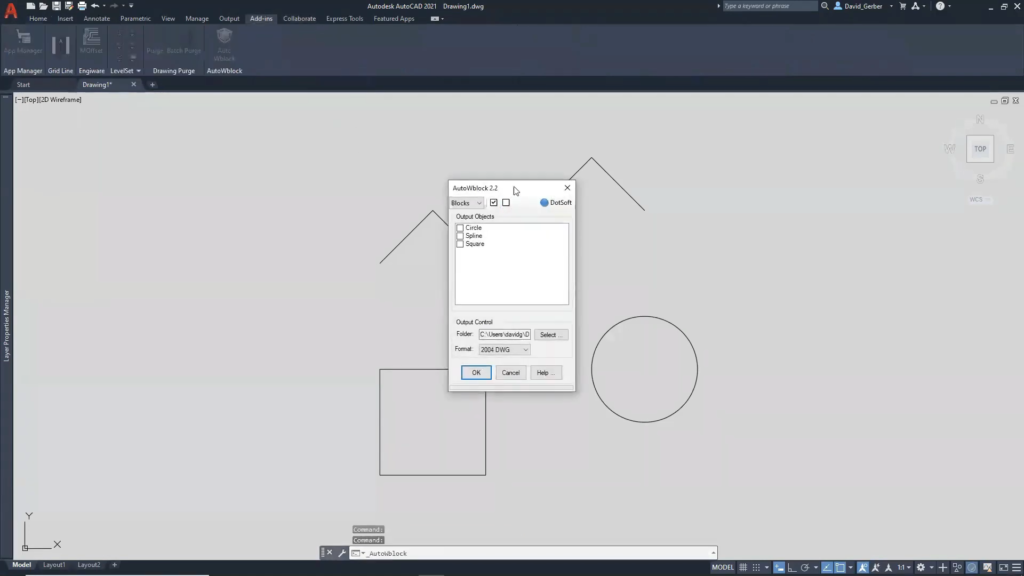
AutoWblock dialog box. ©A2KTechnologies