- File size:
- 1.3 MB
- Date added:
- May 11, 2022 | Last update check: 1 minute ago
- Licence:
- Paid
- Runs on:
- AutoCAD 2018 / 2019 / 2020 / 2021 / 2022 / 2023
BatchPurge for AutoCAD is an add-in that provides a command and a LISP function to purge multiple drawings in depth (including nested elements). It has the same functionality as free RadicalPurge add-in with the ability to batch process multiple files. In addition to styles and tables that can be purged with the native command (PURGE), BPURGE offers the opportunity to purge other unreferenced objects: groups, annotative scales, external references (DWG references, raster images, underlays), obsolete entities (empty text and entity zero length) as well as DGN complex line styles.
This tool can help you clean a lot of drawings with ease.
The add-in provides a command “BPURGE” and a LISP function “gc-Purge”.
BPURGE command
The BPURGE command opens the BatchPurge dialog box to select the types of objects to purge. The dialog box contains checkboxes arranged in 4 groups:
-
- Tables and Styles
- Contains the same elements as the native command (PURGE). This includes Blocks, Layers, Forms, Materials, Dimension styles, MLeader styles, Mline styles, Table styles, Text styles, Plot styles, Visual styles, Line types, Registered applications.
-
- Groups and scales
- Empty groups: Deletes groups that are empty or contain only one entity.
- Annotative scales: Removes unreferenced annotative scales (from 2008).
-
- Invalid entities
- Empty texts: Deletes texts and multiline texts containing no printable characters.
- Zero length curves: Removes zero length line entities.
-
- External references
- DWG xref: Removes unreferenced DWG (xref) references.
- Raster images: Deletes unreferenced raster images.
- DWF underlay: Removes unreferenced DWF underlays.
- PDF underlay: Removes unreferenced PDF underlays (as of 2010).
- DGN underlay: Removes unreferenced DGN underlays (as of 2008).
- DGN line types
gc-purge LISP function
The LISP function gc-Purge can be used in LISP programs. It requires as an argument an integer (between 0 and 4194303) specifying the types of object to be purged by the sum of binaries following codes:
1 Blocks
2 Layers
4 Forms
8 Materials
16 Dimension styles
32 MLeader styles
64 Mligne styles
128 Table styles
256 Text styles
512 Plot styles
1024 Visual styles
2048 Line types
4096 Registered applications
8192 Empty groups
16384 Annotative scales
32768 Empty texts
65536 Zero length curves
131072 DWG xref
262144 Raster images
524288 DWF underlay
1048576 PDF underlay
2097152 DGN underlay
Examples:
Purge blocks and layers (gc-purge 3)
Purge All (gc-purge 4194303)
Typical workflow:
- Install the app and start BPURGE command to open the dialog box.
- Check the types of objects to purge.
- Click the “Purge current” button to process the current drawing. Or click the “Batch process” button to open the “Batch processing” dialog.
- In the “Batch processing” dialog, select the files to process (DWG, DWS and DWT).
What’s new in version 1.1.2:
- Support for AutoCAD 2023.
Similar software
- RadicalPurge for AutoCAD – Add-in that provides a command and a LISP function to purge the drawing in depth (including nested elements).
- Drawing Purge for AutoCAD – Helps to remove the unused DGN linetypes, textstyles, regapps and annotation scales and so many other items from either the current drawing or multiple drawings in batch processing.
About gileCAD
gileCAD is dedicated to custom development for AutoCAD (LISP, .NET). It was founded by Gilles Chanteau and is based in Marseille, France.
Gallery
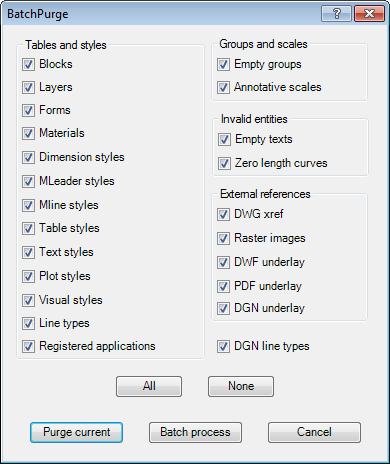
BatchPurge dialog. ©Autodesk
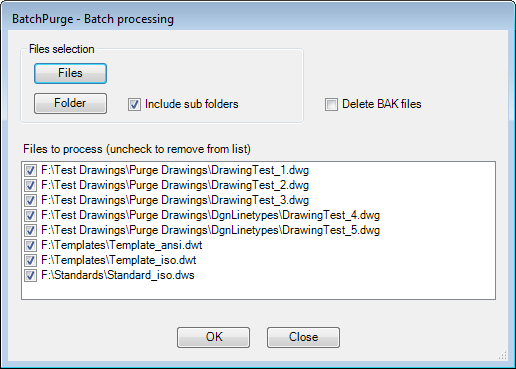
BatchPurge Batch processing dialog. ©Autodesk