- File size:
- 2.8 MB
- Date added:
- Apr 01, 2023 | Last update check: 1 minute ago
- Licence:
- Freeware
- Runs on:
- AutoCAD 2012 - 2024 Civil 3D 2012 - 2024
Drawing Purge for AutoCAD is a free add-in for advanced purging to remove the unused DGN linetypes, textstyles, regapps and annotation scales, and many other items. You can purge either the current drawing or multiple drawings in batch processing.
Unused DGN data can increase your drawing file size extremely big. Copying/Pasting the objects between drawings will take longer time due to the unused DGN data. By purging these unnecessary data your file size will reduce and the drawing performance will be increased.
Since AutoCAD 2019, AutoCAD Architecture and other vertical products are included with AutoCAD subscription as Specialized Toolsets. Previously, subscribers had to choose which AutoCAD‐based vertical products was right for them.
There are 2 commands for this plug-in:
-
- DWG-PURGE
- To purge the Current Drawing. By entering DWG-PURGE at the command line this plug-in will delete all the DGN unreferenced LineTypes, RegApps and Annotation Scale. Also a dialog box will show with list of any XRefs attached to the drawing that needs to purge. By clicking ‘Purge’ will start to purge the attached XRefs.
-
- DWG-PURGE-BATCH
- To purge multiple drawings without opening the files. In DWG-PURGE-BATCH you can add the drawings by following methods:
- By selecting the drawing from ‘Select drawing’ button
- By selecting a folder
- Copy/Paste a folder path
- Drag and drop
From this dialog box go to Options tab for more options.
- Purge the drawings and save to a different location
- Purge the drawings and add a suffix to the file name e.g:- Mydrawing_purged.dwg
- Purge and save the drawing to an another version
What’s new in version 8.3.0.0:
- Support for AutoCAD 2024.
Gallery

Add drawings ©Autodesk
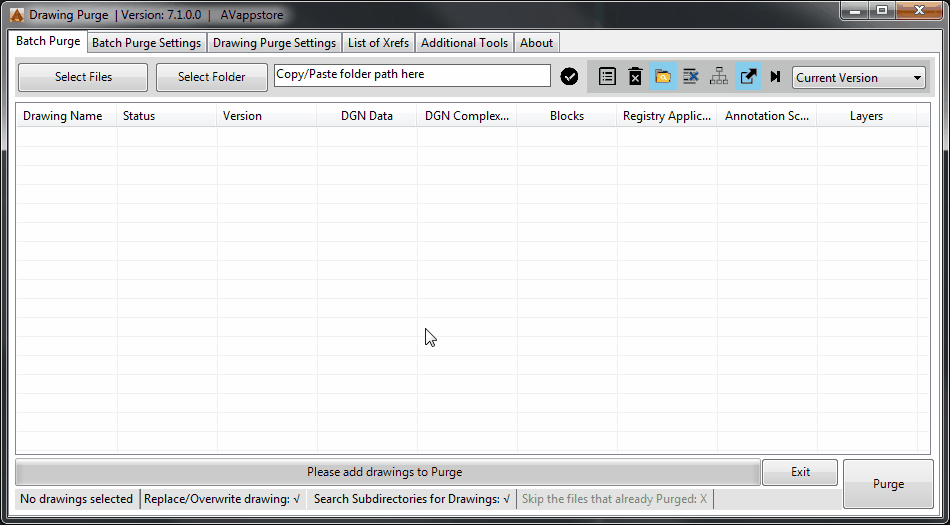
Settings for the app ©Autodesk
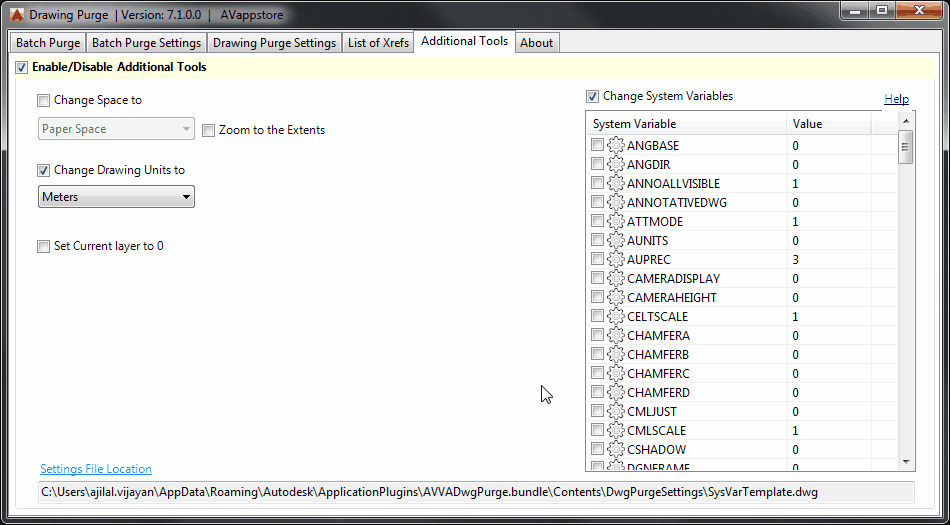
Extra Tools ©Autodesk
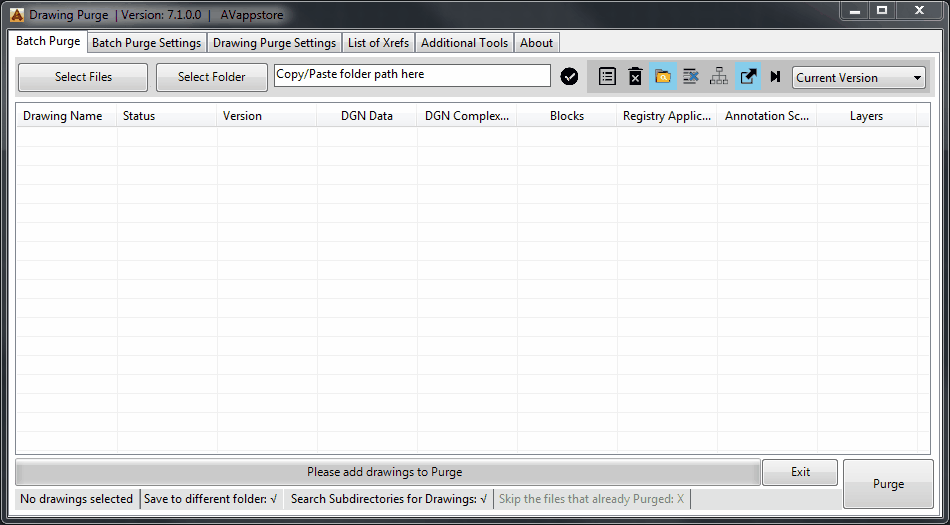
©Autodesk
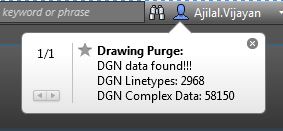
Drawing Purge Scan While Opening ©Autodesk
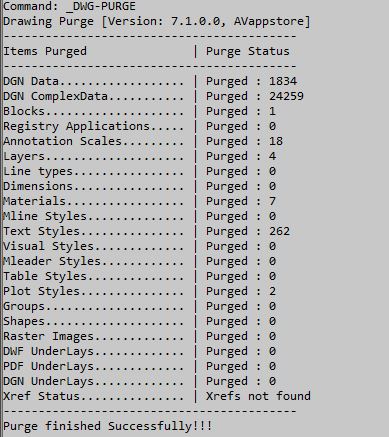
Drawing Purge Result ©Autodesk