- File size:
- 55 MB
- Date added:
- Jul 13, 2023 | Last update check: 1 minute ago
- Licence:
- Trial | Buy Now
- Runs on:
- Revit 2019 / 2020 / 2021 / 2022 / 2023 / 2024
Bonus Tools for Revit is a comprehensive set of 140 time-saving tools that can help any practice to focus on the important tasks. It is a good alternative to having installed a bunch of add-ons from different developers and with varying UI, stability and functionality. The two primary tools are the Window Watcher and Family Tracker. The Window Watcher allows you to either block and/or report on the activation of Revit windows as part of a company standard. The Family Tracker lists all loaded families and/or groups in the project and the date of insert/reload.
Tool list
Tools are grouped into categories under several ribbons in Revit.
Time saving
- Create Floors from Rooms
- Wall Dimensions
- Section Creator
- Swap Groups for Families
- Update Referencing Sheets
- Element Selector – By Id
- Place Family Types
- Room/Area Point
- Create Area Lines
- Import/Export Points
- File Coordinates
- Wall Direction
- Replace Line Styles
- Tag All
- Copy Areas
- Areas To Rooms
Lists
- Reference Plane List
- Dimensions List
- Referencing File List
- In-Place Family List
- Elements on Levels
- DWF Markups
- Copy Monitored Elements
- Element overrides
- Extensible Storage List
- Revision List
- Scope Box Map
- Line Patterns
Parameters
- Shared Parameters
- Add Project Shared Parameters
- Copy Parameter Values
- Room Number to Doors and Windows
- Renumber Parameter
- Renumber Category
- Location Point
- Project Parameters
- Shared Parameter Usage
- Element Properties
Excel tools
- Export Category to Excel
- Export Schedule to Excel
- Import from Excel
- Export Formatted Category to Excel
- Export Formatted Schedule to Excel
- Export Room Template
- Import New Rooms
- Export Sheet Template
- Import New Sheets
- Dummy Schedule
Power
- Convert Areas or Rooms To Mass
- Change Text Case
- Set SOPs (Setting Out Points)
- Renumber SOPs (Setting Out Points)
- Family Tracker
- Family Standards
- Dynamic Warnings
- Show Warnings
- Folder Creator
- Workset Creator
- Copy Scope Box
- Document Marcos
- Family Type Renamer
- Navisworks to Revit
- Clash Importer
- 3D Room Tags
3D views
- 3D Views for All Levels
- 3D Views for all Worksets
- 3D View for Selected Elements
- Section Box To Scope Box
- Section Box to Scope Box updater
Painting
- Room Paint Bomb
- Room Paint Report
- Find Painted Elements
Topography tools
- Place Points on Topography
- Add Points to Topography
- Topography Surface Edge
- Floor to Follow Topography
- Floor to Match Topography
- Topography to Follow Floor
- Floor To Follow Floor
- Topography to Follow Topography
Highlight elements
- Highlight 2D Elements
- Highlight 3D Elements
- 2D Element Usage
Remove views
- Remove all Views
- Remove Unused Views
- Unused Elevation Markers
Sheet and View manipulation
- Sheet Duplication
- Views to Sheets
- View Template Map
- View Filters
- Sheet Revisions
- View Duplication
- Align Sheets
- SheetEMup
- RDS tool
- View Underlay
- Plan Regions
- Grid Alignment
- View Renamer
- Rename number Sheets
- Detail Group To View Map
- Print Revisions
- Open Views
- Copy View Templates
- Advanced Sheet Duplication
General
- Ribbon Settings
- Window Watcher Settings
- Help File
- Bonus Tools Help
- Element Tracker
Other tools
The list of other tools includes:
- Copy Plan Region By Parameter
- Grid Alignment By Parameter
- Schedule Usage
- Select Title Blocks
- Revision Clouds
- Schedule Browser
- Next Number
- Legend Usage
- Dockable Dialog
- Dockable Element Dialog
- Fill Patterns
- Search Tools
- Line Styles
- 3D Selection Box
- Design Option List
- Element Usage
- Sub-Category Map
- Update Key Plan
- Family Info
- Style Output
- Filter Usage
- Relationships
- Review Warnings
- Repath Revit Locally
- Reload From Links
- Export Links
- Remove Other Sub Categories
- Export Revit Server Models
- Keynote Browser
- Family Standards Advanced
- Pinned Elements
- List Elements in Views
- KiwiCodes Audit
- Convert DWGs
- Material Usage Reassignment
- Layer Properties
- Keynote Usage
- Process Standards
- Clean C4R Files
- Reset & Sync
- Reset, Sync & Compact
- Workset Mover
- Set Active WorkSet
- Isolate By WorkSet
- Get File Details
Gallery
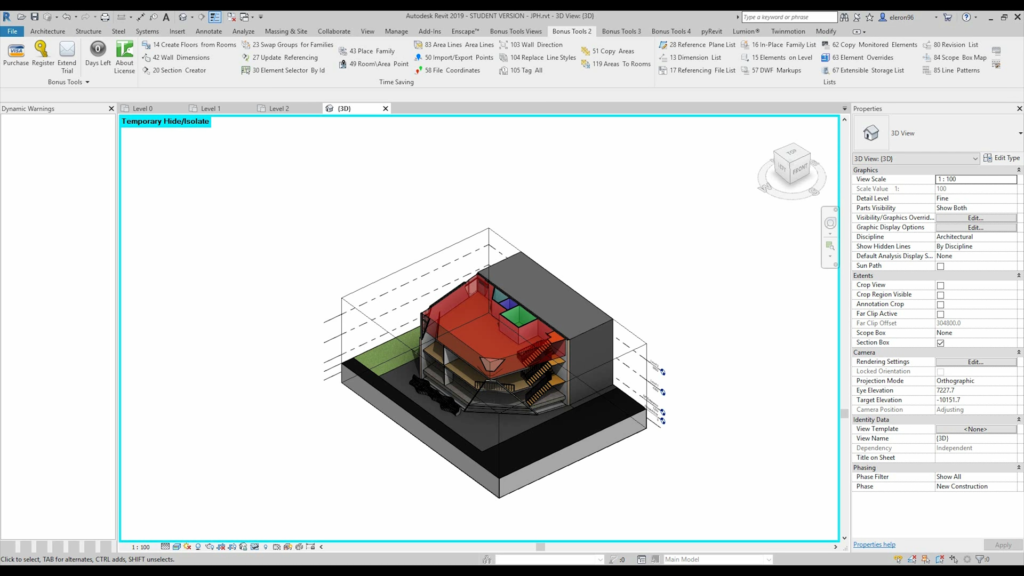
Bonus Tools ribbon in Revit: Toolset 2 – Time Saving and Lists. ©Niko G.
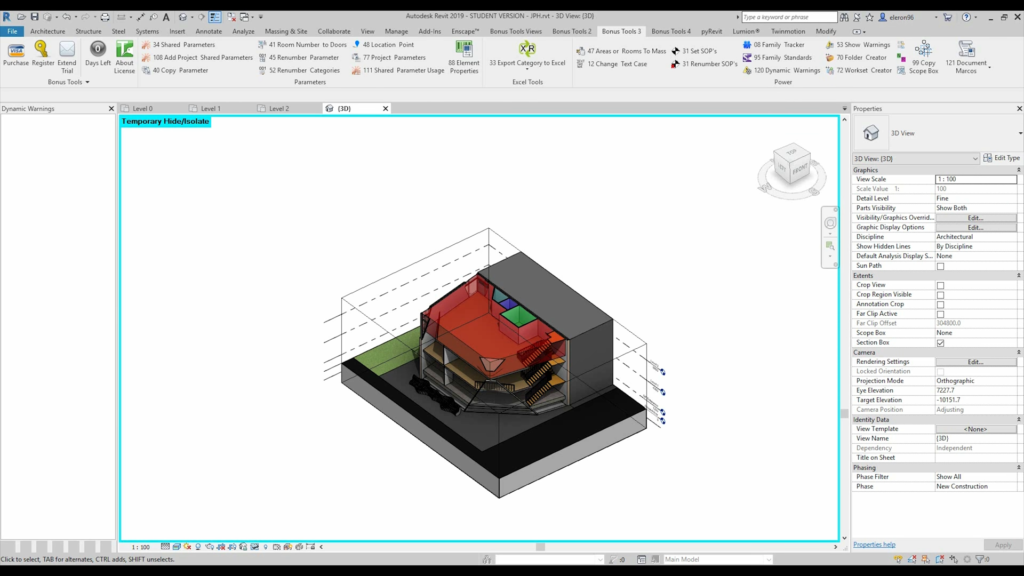
Bonus Tools ribbon in Revit: Toolset 3 – Parameters, Excel Tools and Power. ©Niko G.
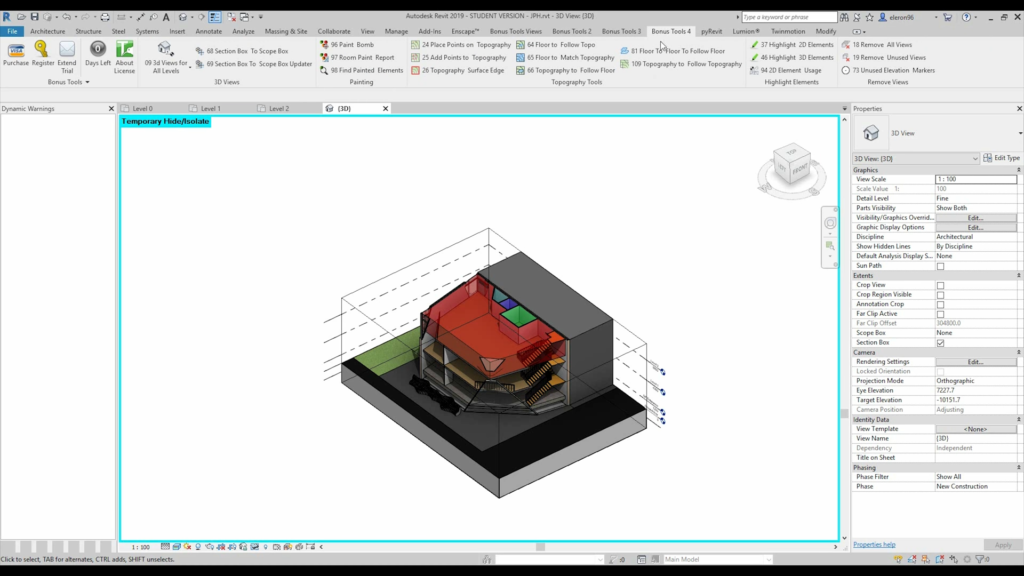
Bonus Tools ribbon in Revit: Toolset 4 – 3D Views, Painting, Topography Tools, Highlight Elements and Remove Views. ©Niko G.