- File size:
- 3.6 GB
- Date added:
- Oct 19, 2023 | Last update check: 1 minute ago
- Licence:
- Trial | Buy Now
- Runs on:
- Windows 10 64-bit / 11 See Autodesk's Product Support Lifecycle for support information
Civil 3D is a civil engineering software for detailed design that supports BIM workflows with integrated design, analysis, and documentation tools.
For more information please visit https://download.archsupply.com/get/download-civil-3d/.
What’s new
Version 2023
- Pressure pipe profile enhancements. Improvements to pressure pipe profiles when encountering pipe crossings or interference that require creating a lowering. Quickly create a lowering for your water main that will follow a design profile that meets the required specifications. In the “Pipe Run Profile Settings” dialog, you can create an override for a specific station range along the profile and quickly change to the profile that reflects the lowering.
- Project Explorer enhancements. Table, report and object comparison updates.
- Add total columns and rows. Display quantity totals for rows and columns, as well as custom notes. When you enable the Total Cell setting, these values are displayed in both the object tab and report. Display the totals row for AutoCAD tables by setting Show Totals Cell to “Yes” in the object set.
- Customize table size and text height. Use the “edit table styles” function to control text size and row height for tables. Adjust the size and text of data rows and total rows independently.
- Compare COGO points and parcels to feature lines. The “compare to” feature allows you to evaluate COGO points and parcels to feature lines.
- Corridor targeting enhancements. Within the “Target Mapping” dialog, you can filter alignments, feature lines, and polylines by name or by character. The subassembly list displays the offset parameters for each element. Choose a surface for all surface targets at once. Corridor solid property set improvements: additional properties for solids have been added to assist you in meeting BIM mandates.
- Grading Optimization enhancements. New help center provides quick access to the Grading Optimization help system. Enhanced progress bar and Notification Center to track optimization process more efficiently: the enhanced progress bar shows visual cues regarding the current stage of the optimization process; Notification Center provides information about the optimization process, including conflicts between constraints.
Gallery
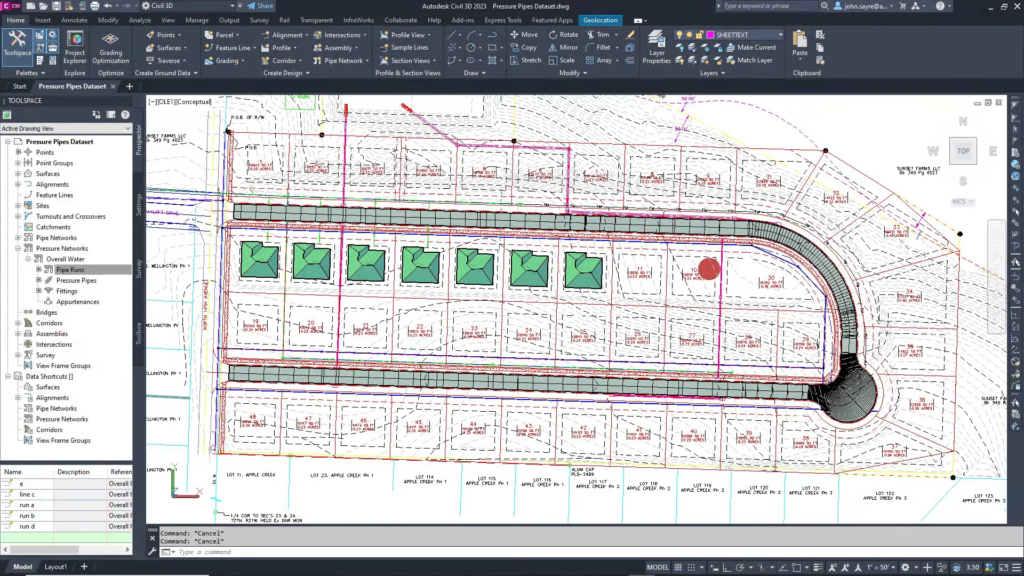
Civil 3D 2023. ©Autodesk
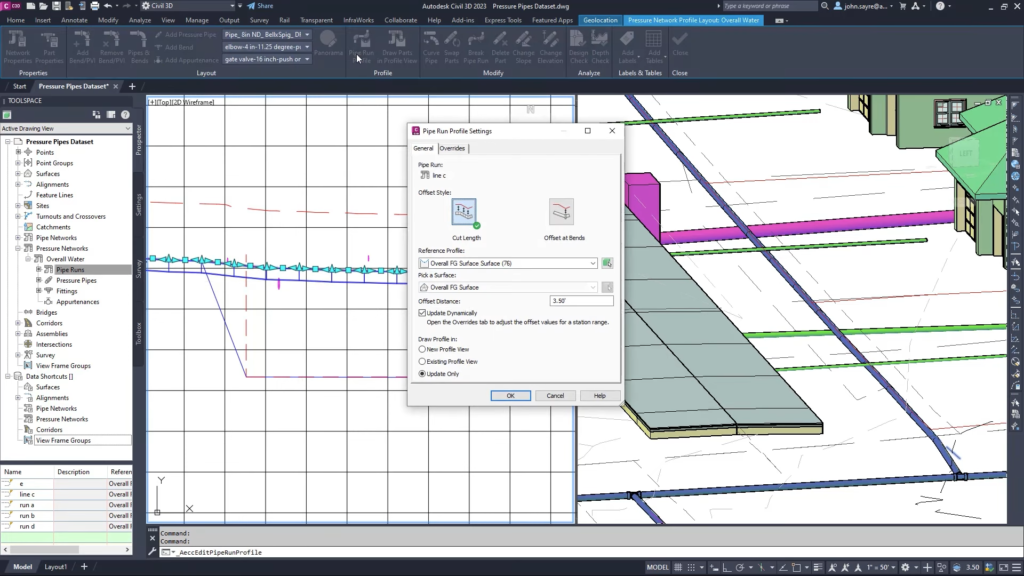
Civil 3D 2023: Create more accurate lowerings and improve your pressure pipe designs. ©Autodesk
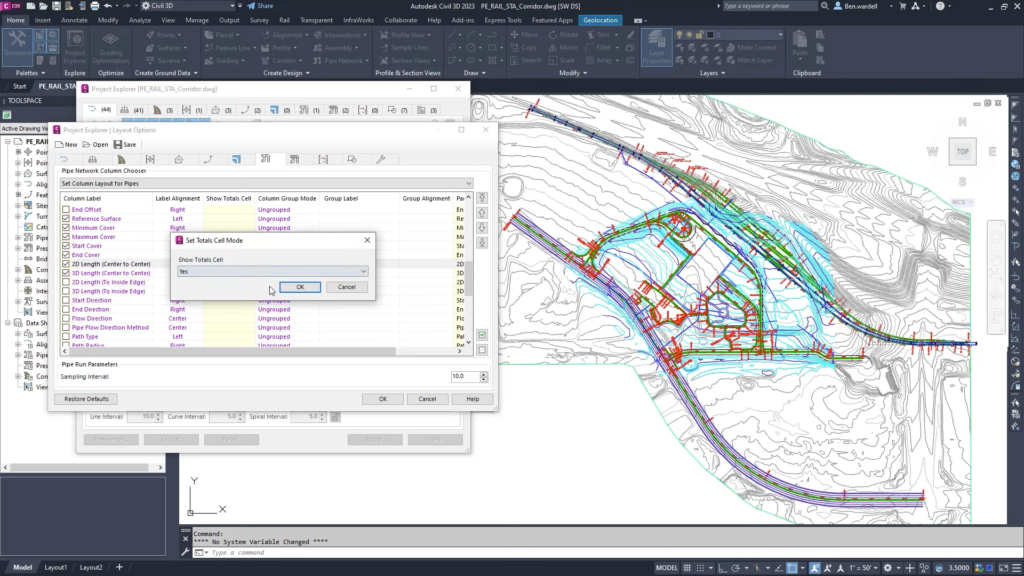
Civil 3D 2023: Display quantity totals for rows and columns. ©Autodesk
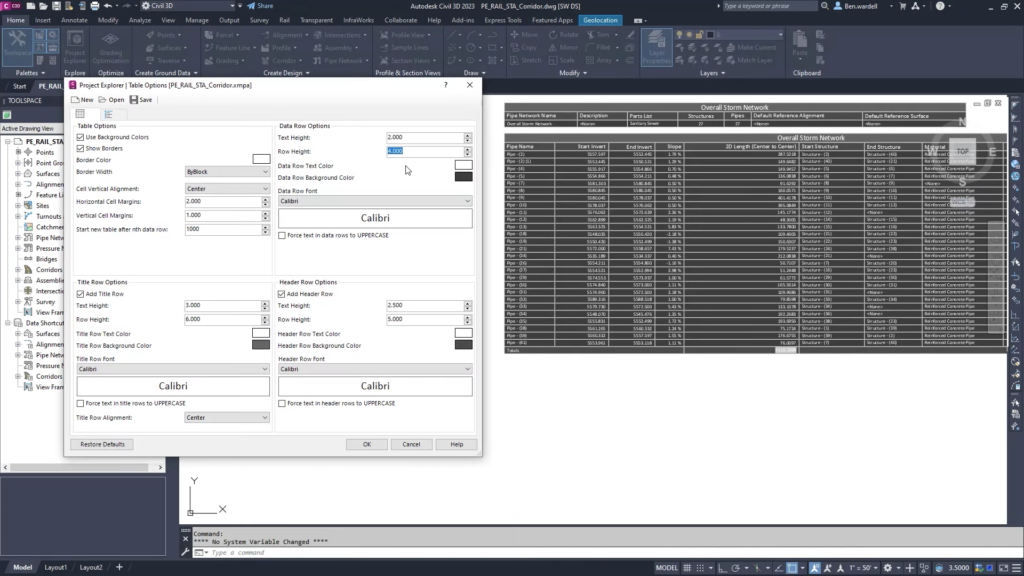
Civil 3D 2023: Customize table size and text height. ©Autodesk
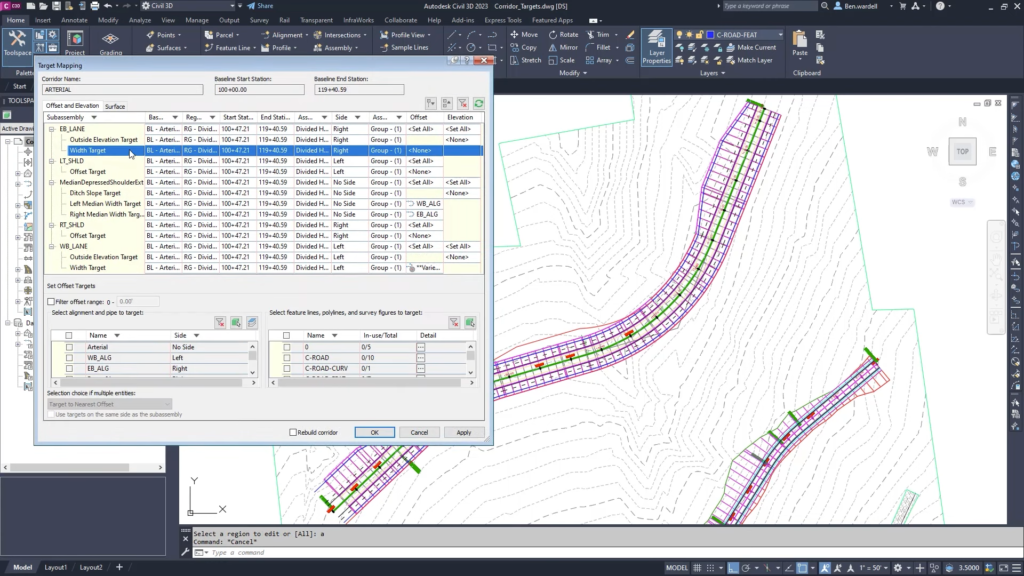
Civil 3D 2023: “Target Mapping” dialog. ©Autodesk
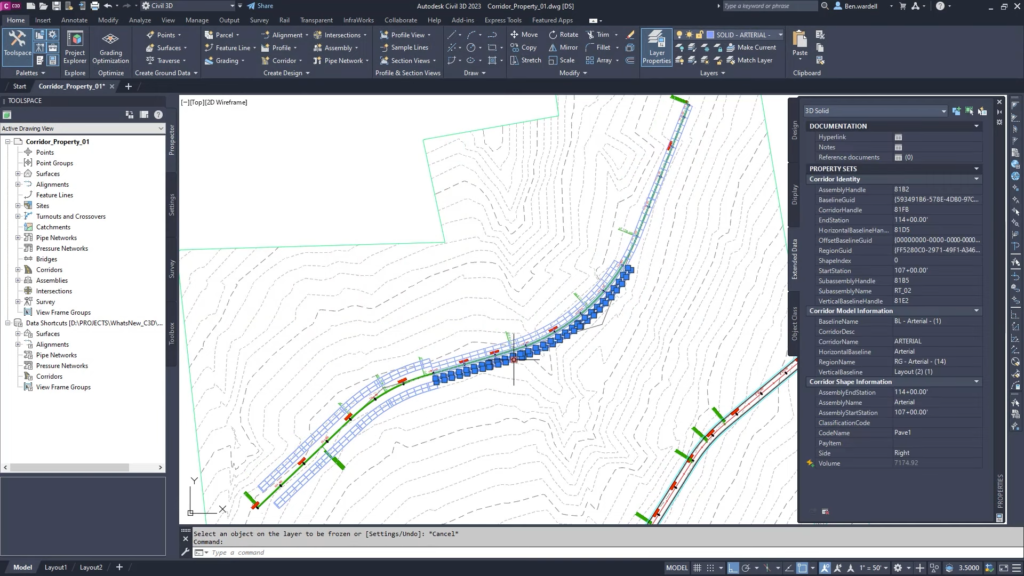
Civil 3D 2023: Added additional properties for corridor solids. ©Autodesk
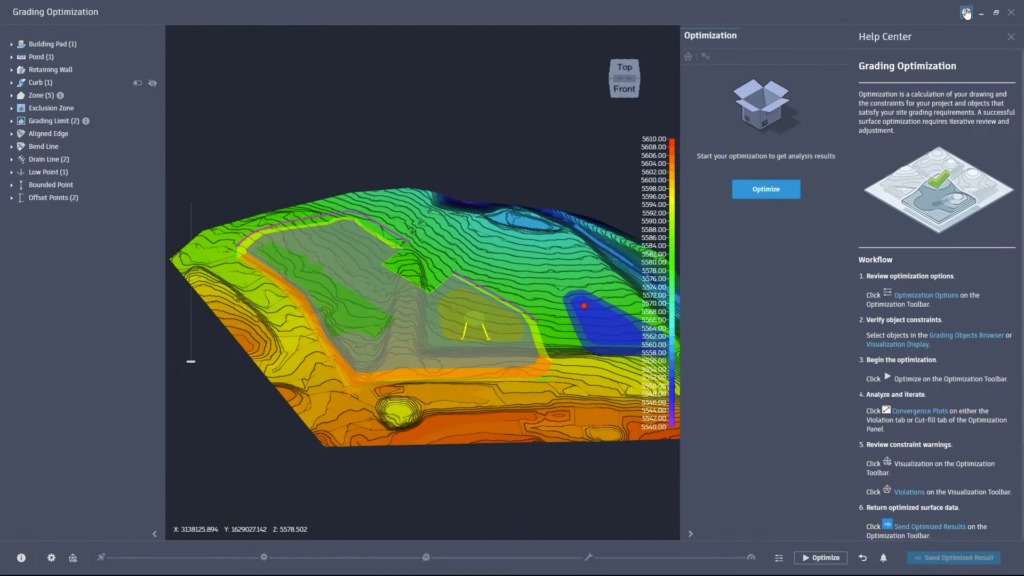
Civil 3D 2023: Grading Optimization help center. ©Autodesk
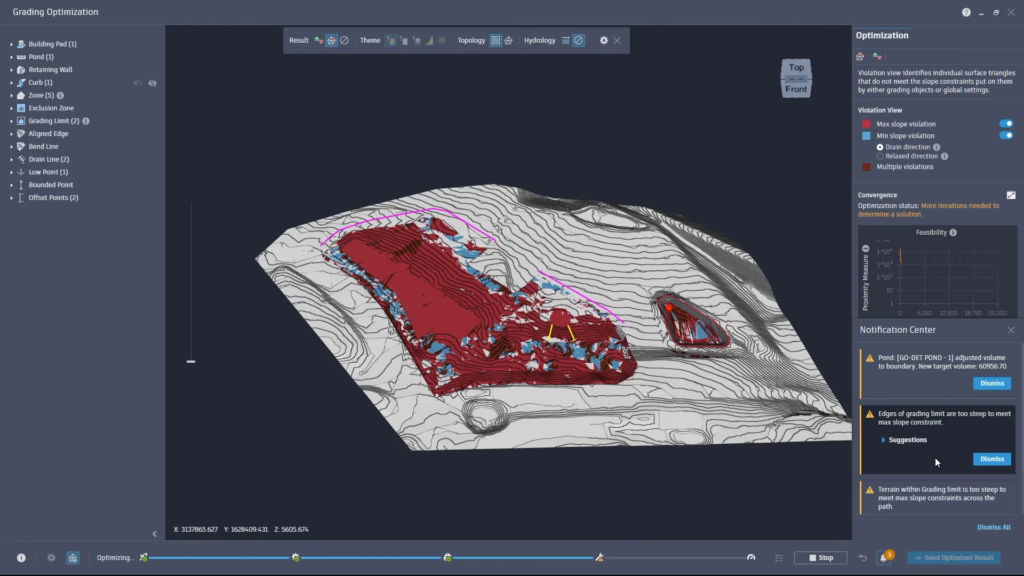
Civil 3D 2023: Grading Optimization – enhanced progress bar and Notification Center. ©Autodesk