- File size:
- 66 MB
- Date added:
- Mar 06, 2024 | Last update check: 1 minute ago
- Licence:
- Trial | Buy Now
- Runs on:
- Windows 10 64-bit / 11
ConSteel is a structural analysis and design software primarily used for steel and composite structures in construction. It is an advanced FEA solution for structural engineers and BIM professionals. The software is intended for use throughout the entire design process, including modeling, integrated analysis, standard design, examination of cross-sections and joints, and documentation. The software employs the most up-to-date methodologies from modern structural standards. Notably, ConSteel treats the 3D structural model as a holistic entity throughout the entire design process. The development team consists of structural scientists, engineers, and programmers who maintain daily communication with end-user engineers to adapt to their needs.
Integration. ConSteel supports data exchange through IFC files, and has advanced links with Tekla Structures and StruCad, enabling users to export fully designed models, including placed joints, which significantly reduces detailing costs. It also has an unique plugin called Pangolin, for integration with Rhino and Grasshopper. You can create models directly in the ConSteel interface using parametric grids and easy-to-use graphical tools, or import 2D or 3D DXF files, Tekla models, or IFC files from architectural software like Revit, Elitecad, and SketchUp. This makes ConSteel a versatile tool for structural design.
Advantages. ConSteel is a comprehensive structural analysis software for steel and composite structures. It offers realistic global modeling, various analysis types, design checks for steel, concrete, and composite elements, and connection design. It integrates connections with the global model for realistic results, supports integration with architectural BIM and CAD software, and provides documentation capabilities.
Steelspace: Steelspace is a cloud-based platform that supports sharing and collaboration among structural engineers. It integrates with ConSteel, enabling users with a ConSteel account to log in to Steelspace and share structural models. This makes Steelspace a valuable extension to the ConSteel software.
Subscription plans: Users need an active subscription to use ConSteel software, with different plans for non-commercial (Trial) and commercial use (Personal, Team, Trial Premium). Subscription plans include a software license and Consteel Community Membership levels.
Features:
- Global modeling: Allows realistic structural modeling with the freedom to position members, supports, and loads realistically.
- Analysis: Utilizes a precise structural model transformed into beam or shell finite elements for mechanical analysis. Offers various analysis types, including elastic first- and second-order analysis, buckling analysis, plastic hinge analysis, and dynamic modal analysis.
- Steel design: Automatically checks the performance of steel structural models, including stress distribution, section resistances, and buckling verification. Supports Eurocode 3 and AISC 360 standards.
- RC and composite design: Extends design capabilities to reinforced concrete and composite elements based on the 3D analysis model.
- Connection design: Includes a module for comprehensive checks of structural connections, with analytical formulas based on Eurocode 3.
- Structure-joint interaction: Integrates connections with the global model in the design process to enhance economic and realistic results.
- BIM links: Supports data exchange through IFC files and has advanced links with Tekla Structures and a unique plugin called Pangolin.
- Documentation: Provides an extensive and easy-to-use documentation engine for creating precise, editable static documents.
What’s new in version 17:
- Automatic model portions: New function for automatic model portioning, which groups members by categories and updates to reflect the model’s actual state.
- X bracing members: Introduction of tension-only members for X-shaped bracing, with a new finite element type and automatic exclusion from second-order matrix compilation.
- Enhanced design results: Reworked handling and visualization of design results, with unified execution for ULS and SLS design checks.
- SDK-based interactions: SDK-based environment introduced for software interactions, with a plugin developed for Axis VM structural analysis software.
- User-requested improvements: Addressed customer requests for enhanced usability with features like hiding selected objects and separation of copy and move functions.
- Detailed model comparison: Enhanced capability to compare versions in model histories with a customizable comparison process.
Gallery
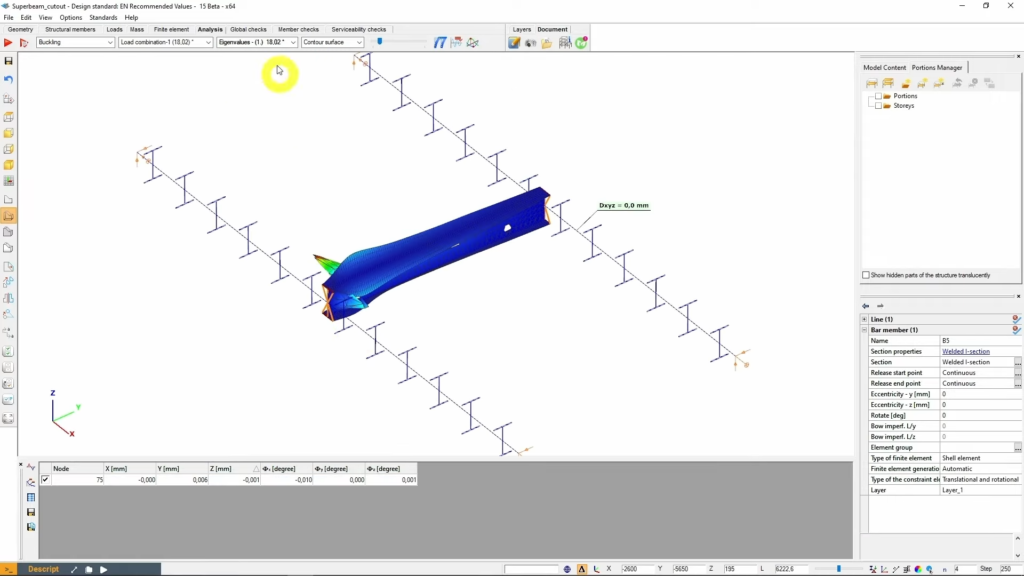
©ConSteel Solutions
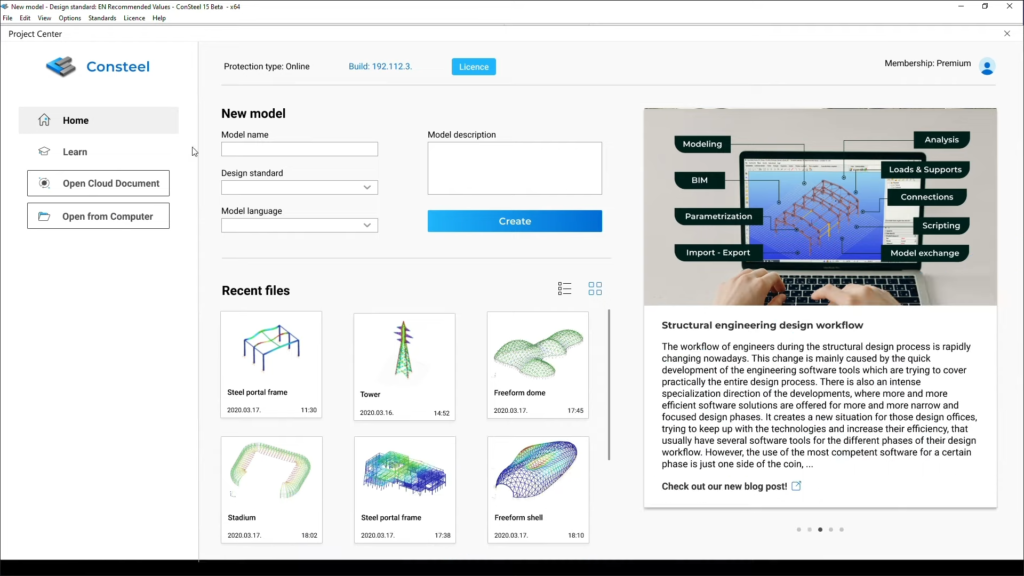
©ConSteel Solutions
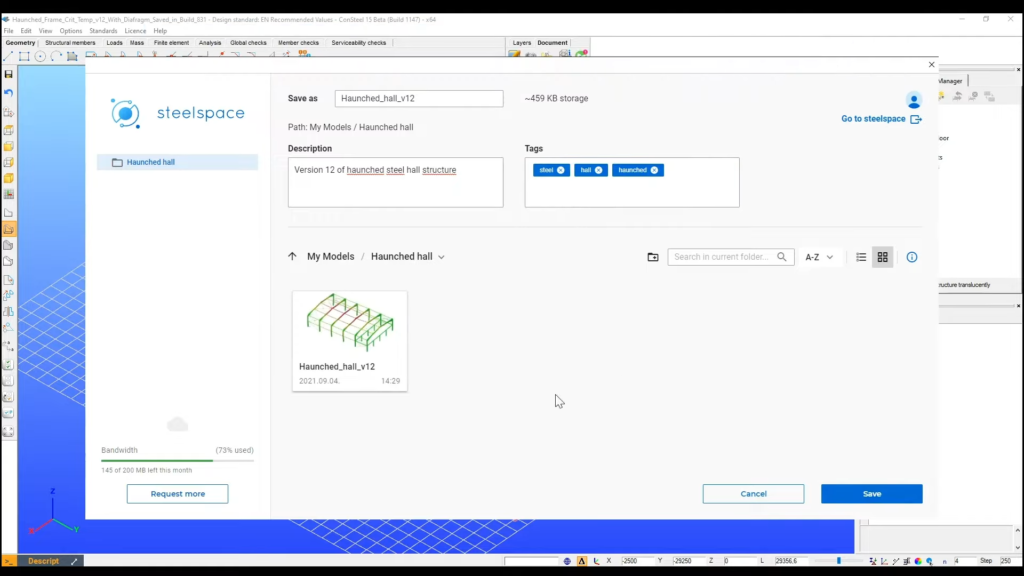
©ConSteel Solutions
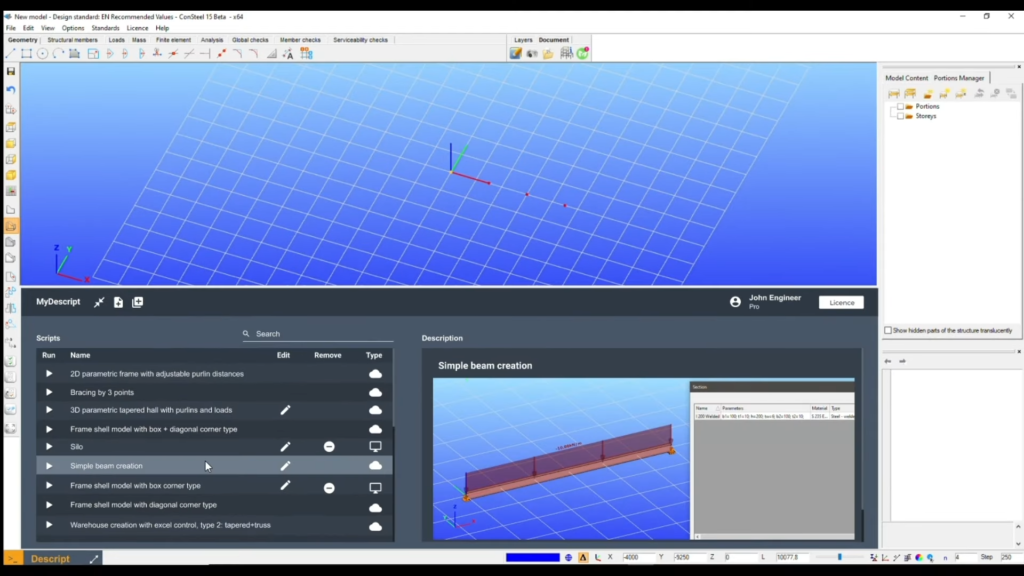
©ConSteel Solutions
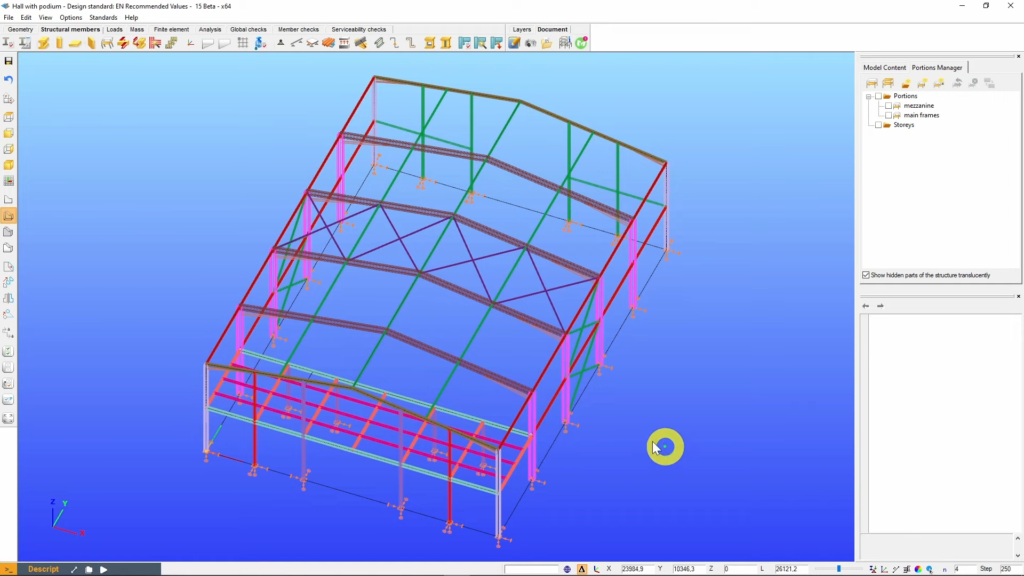
©ConSteel Solutions
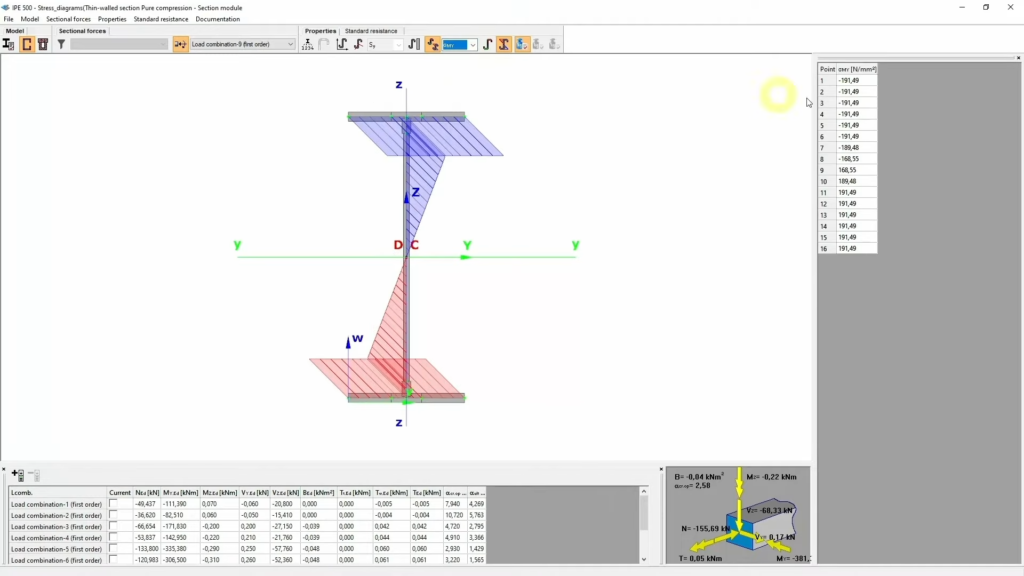
©ConSteel Solutions
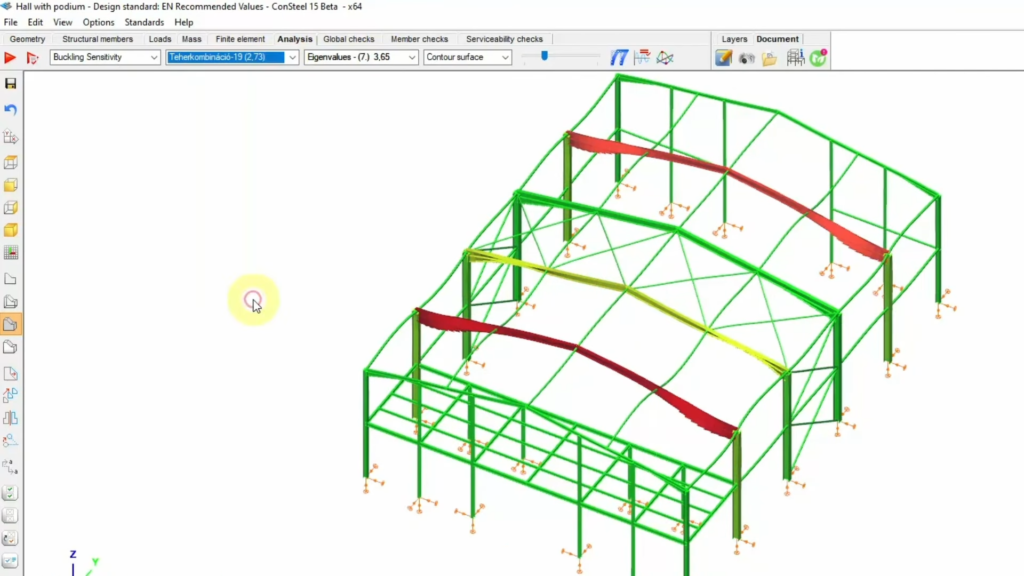
©ConSteel Solutions
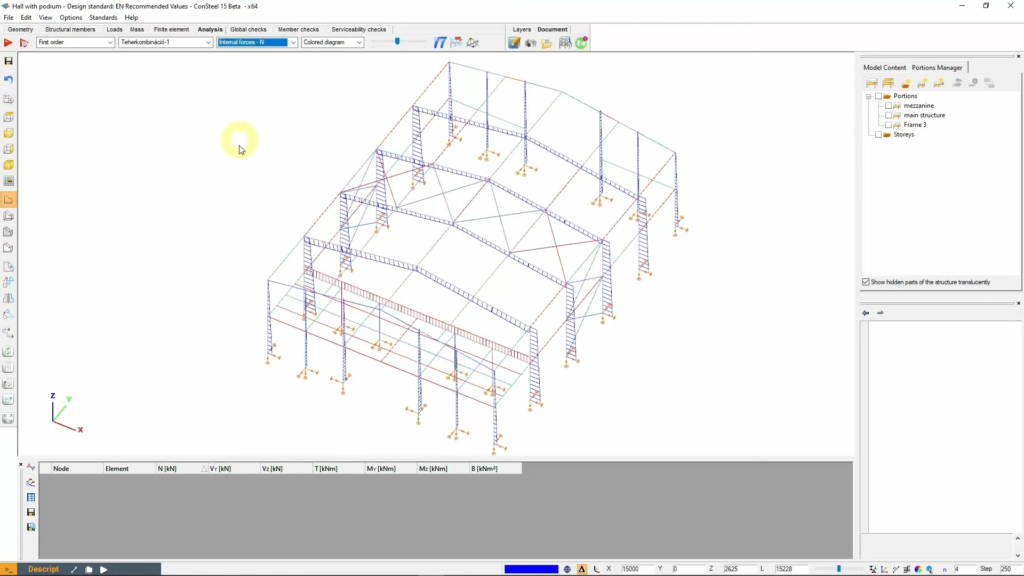
©ConSteel Solutions