- File size:
- 506 MB
- Date added:
- Jun 03, 2022 | Last update check: 1 minute ago
- Licence:
- Trial
- Runs on:
- Windows 7 / 7 64-bit / 8.1 / 8.1 64-bit / 10 / 10 64-bit / 11
CorelCAD is a 2D drafting and 3D design software that helps AEC and manufacturing professionals to enhance their visual communication.
For more information please visit https://download.archsupply.com/get/download-corelcad/.
What’s new in version 2021:
- Drawing Compare palette. Compare two CAD files with highlighted alterations to understand the changes and show multiple options.
- Associative Patterns. Duplicate objects and patterns along a path in the same perspective. Create complex designs from simple objects.
- Convert Dynamic Blocks to Custom Blocks. Edit AutoCAD dynamic blocks and save them as custom blocks in CorelCAD.
- Improved performance. Improvements to the Offset, Extend and Zoom commands. Improved startup and rendering time.
- Improved PDF output (Windows). Set the quality of raster and vector images and adjust the file size.
- Redesigned Print dialog (Windows). Centralized multiple print options to one location.
Gallery
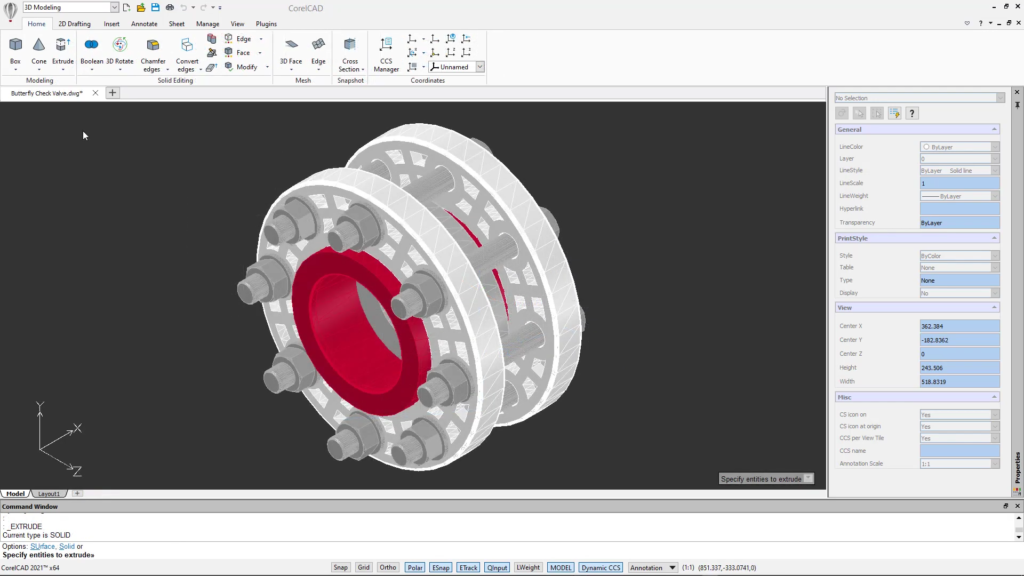
CorelCAD: 2D/3D CAD software. ©Corel
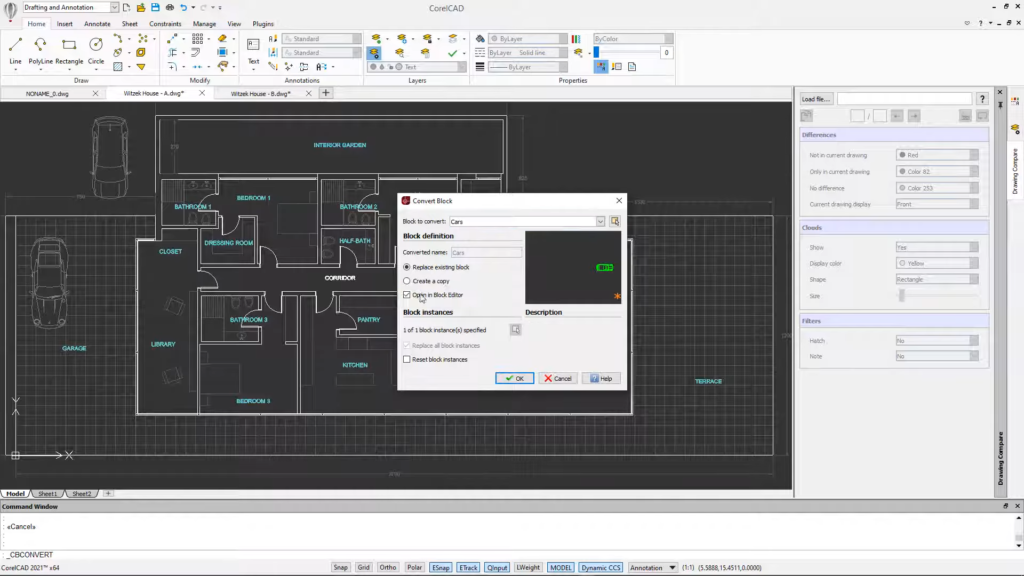
Convert Dynamic Blocks to Custom Blocks. ©Corel
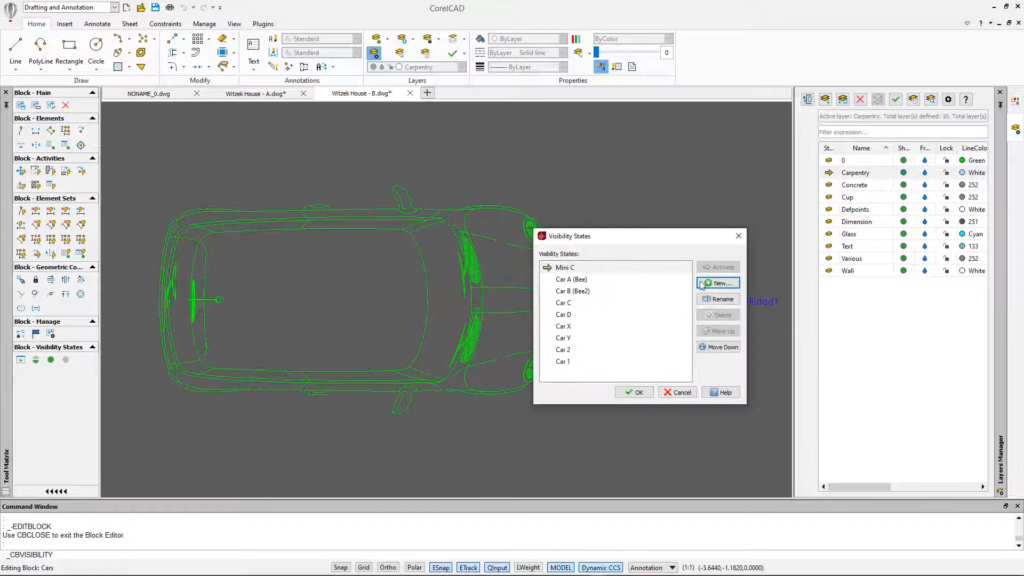
Block Editor: Create visibility states. ©Corel
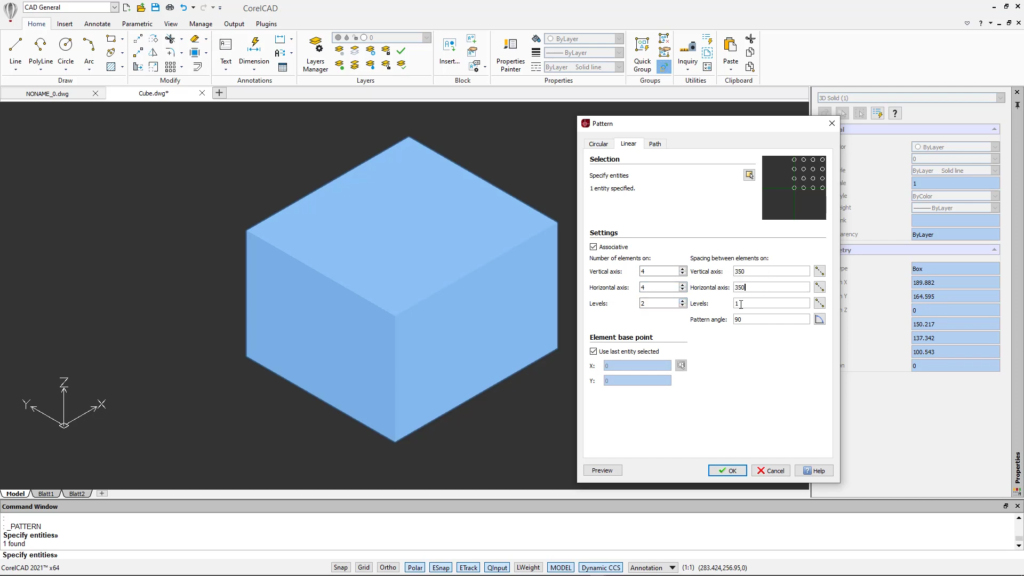
Associative patterns. ©Corel
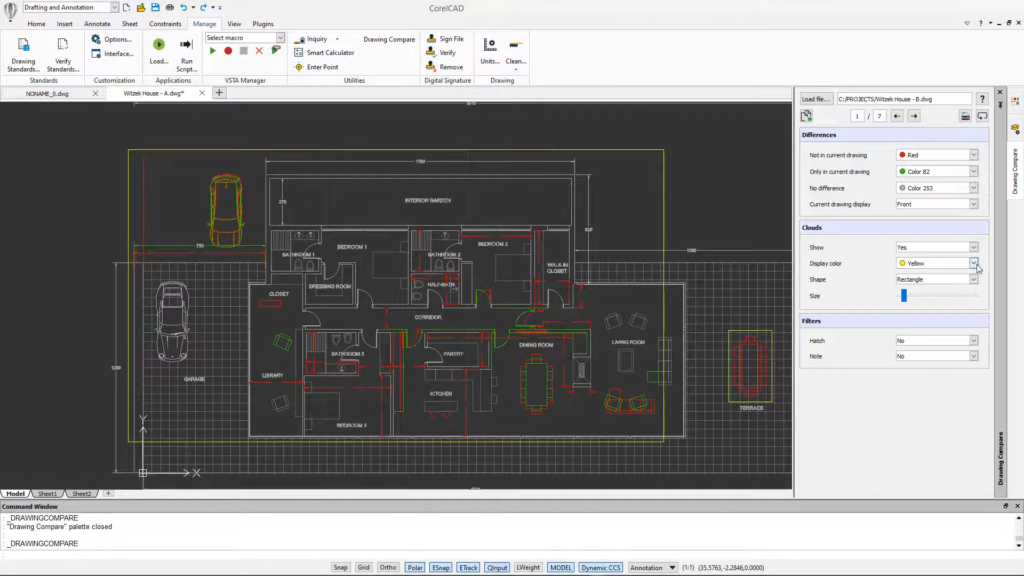
Drawing Compare. ©Corel
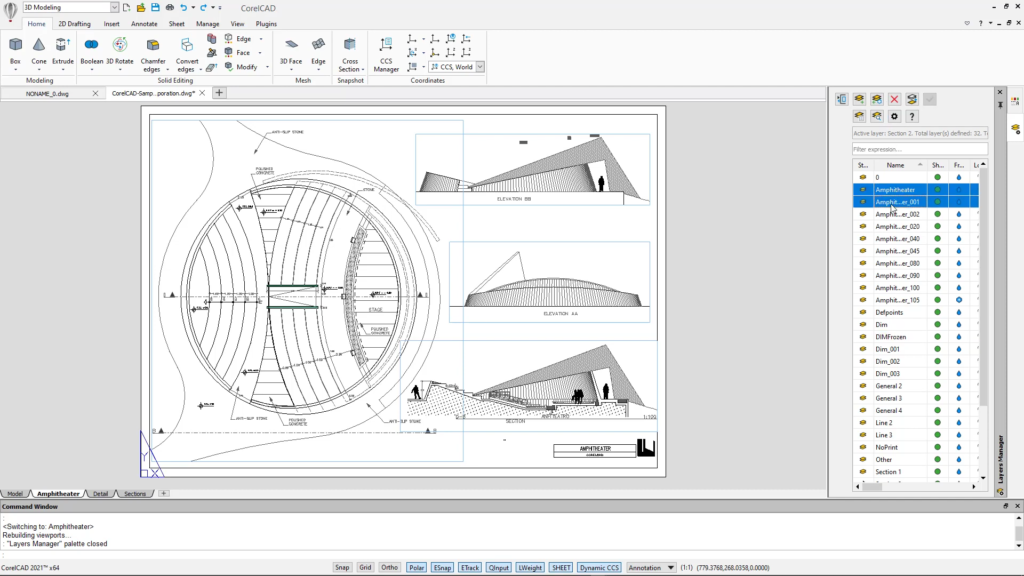
Layer Manager palette. ©Corel
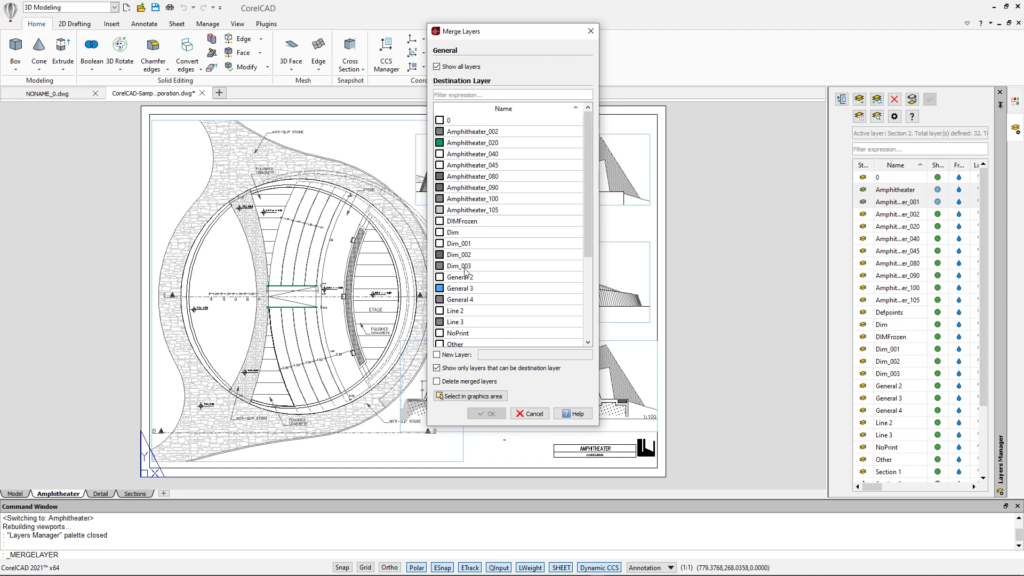
Merge layers to a destination layer using MergeLayer command. ©Corel
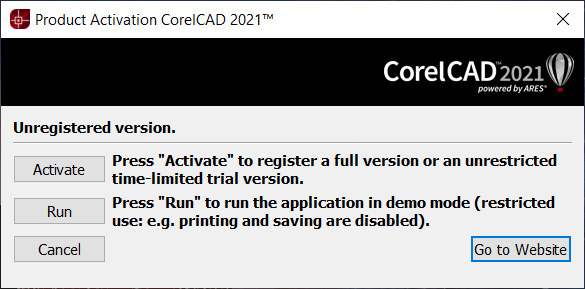
When starting the program for the first time choose between time-limited trial version or demo mode.