- File size:
- 506 MB
- Date added:
- Mar 01, 2023 | Last update check: 1 minute ago
- Licence:
- Trial
- Runs on:
- Windows 10 64-bit / 11
CorelCAD is a 2D drafting and 3D design software that helps AEC and manufacturing professionals to enhance their visual communication. It is an affordable CAD software solution for precise drawing the detailed elements required for technical design. The software provides streamlined customizable 2D drafting and 3D modeling tools, and STL support for more efficient design creation and optimized output.
CorelCAD offers an inexpensive, full-featured 2D CAD application with 3D solid modeling and editing tools. It provides time-saving features like Custom Blocks and Drawing Compare. Basically, CorelCAD covers all most widely used CAD functionalities.
CorelCAD has native support for DWG file format which ensures seamless collaboration and compatibility with all major CAD programs including industry standard AutoCAD software. Also it supports other file formats including PDF, EPS, SVG, STL, SAT, SHP, DWF, and DWS. You can use this software for 3D printing and output connection. CorelCAD is available for both Windows and macOS.
CorelCAD has been developing by Corel since 2011, and it uses OEM CAD engine (ARES) from Graebert, a Germany-based developer of CAD software. Graebert developed several plugins for CorelCAD: PDF Import Neo (PDF to DWG conversion), ARES Render Plugin (3D rendering for CorelCAD), UNDET Point Cloud Plugin (point cloud data in CorelCAD). CorelCAD is most commonly used by designers who need CAD software and previously used CorelDRAW, the flagship graphics design software from Corel. It is also suitable for users who are looking for a CAD software on Mac OS. CorelCAD Mobile app is available for iPad/iPhone and for Android devices.
CorelCAD provides industry-standard CAD features:
- Native .DWG file support.
- Precise 2D drafting tools. Dynamic on-screen snap and guide tools, drawing constraints, interactive editing tools, associative patterns, Layer Manager palette, command bar, in-place text editing, and dimension tools. Create initial project sketches and technical design to presentation and technical documentation.
- 3D solid modelling tools. Create primitives, and advanced 3D shapes using 3D editing operations. Create initial project sketches to the finished product of 3D printing output.
- Documentation tools. PDF output. Integration with CorelDRAW and Corel DESIGNER, direct file import and export for a smooth workflow.
- Customizable UI. Import custom ribbon workspaces from other CAD programs.
- Automation support for LISP and VSTA. Visual Studio integration through the Visual Studio Tools for Applications (VSTA). Leverage existing CAD macros with support from LISP routines written for AutoCAD. User can create custom functions, routines and macros and even plugins.
Similar software
- BricsCAD – Software package for 2D or 3D CAD development, BIM, product design, manufacturing, 3rd party apps, project management and even concept design.
- ProgeCAD – 2D and 3D drafting CAD software that provides AutoCAD look and functionality at a low cost. It is fully compatible with AutoCAD.
About Corel
Corel develops some of the industry’s best-known graphics, productivity and digital media products. Their product line includes CorelDRAW Graphics Suite, Painter, PaintShop Pro, VideoStudio, WordPerfect Office, MindManager, Pinnacle Studio, Roxio Creator, Roxio Toast and WinZip.
In October 2004, Corel Corporation acquired Jasc Software, developers of Paint Shop Pro. Some of their other acquisitions include Ulead Systems and WordPerfect.
Corel was founded in 1985 by Michael Cowpland, and is headquartered in Ottawa, Canada, with major offices in the US, UK, Germany, Taiwan, China and Japan. The company had great success early in the high-tech boom of the 1990s with the product CorelDRAW, and became, for a time, the biggest software company in Canada.
Gallery
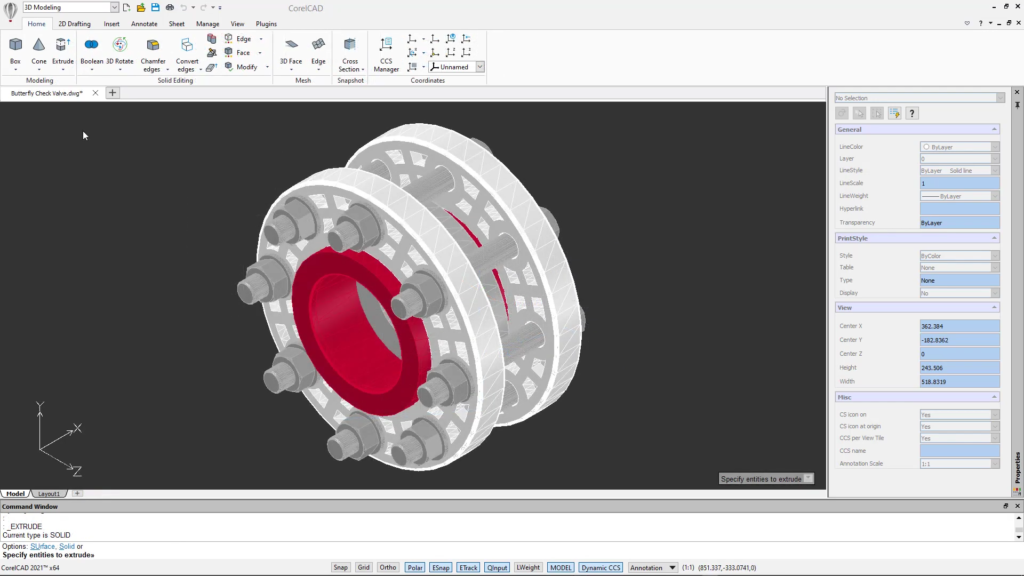
CorelCAD: 2D/3D CAD software. ©Corel
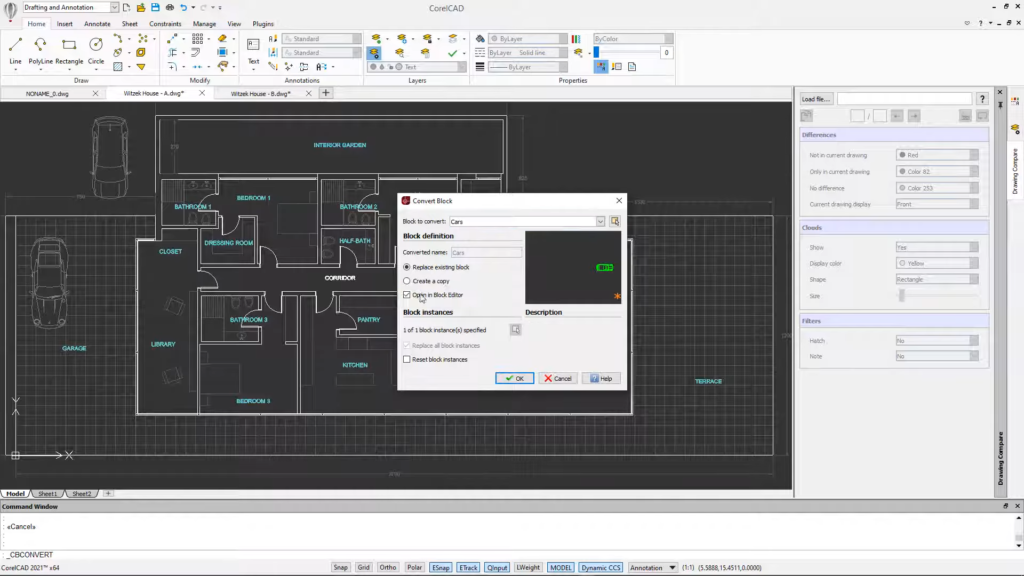
Convert Dynamic Blocks to Custom Blocks. ©Corel
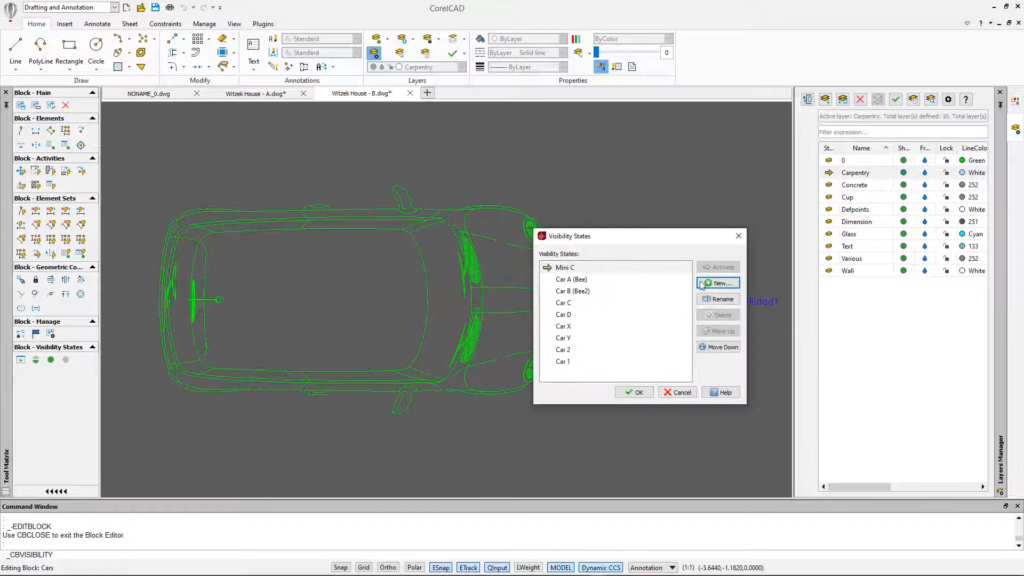
Block Editor: Create visibility states. ©Corel
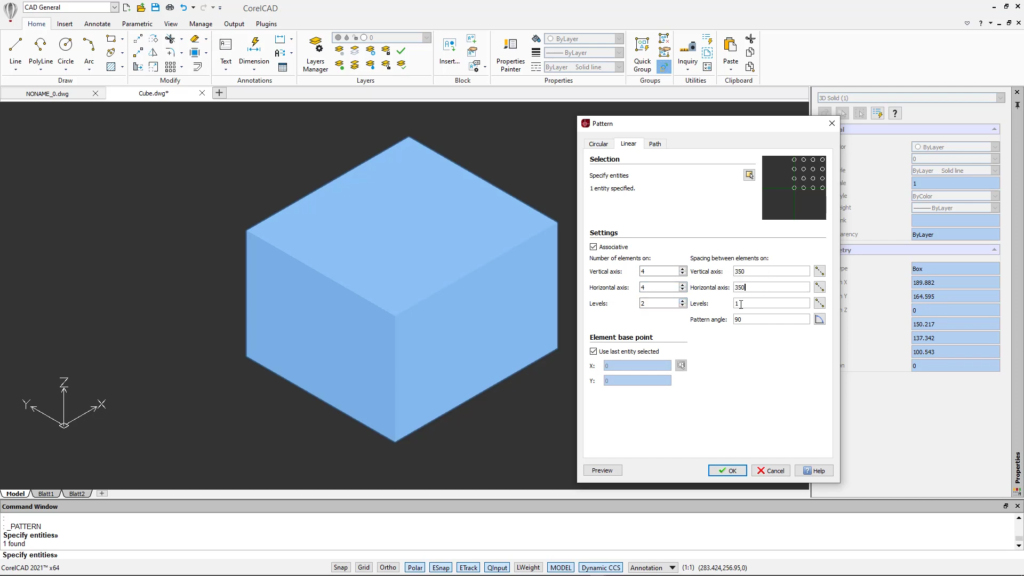
Associative patterns. ©Corel
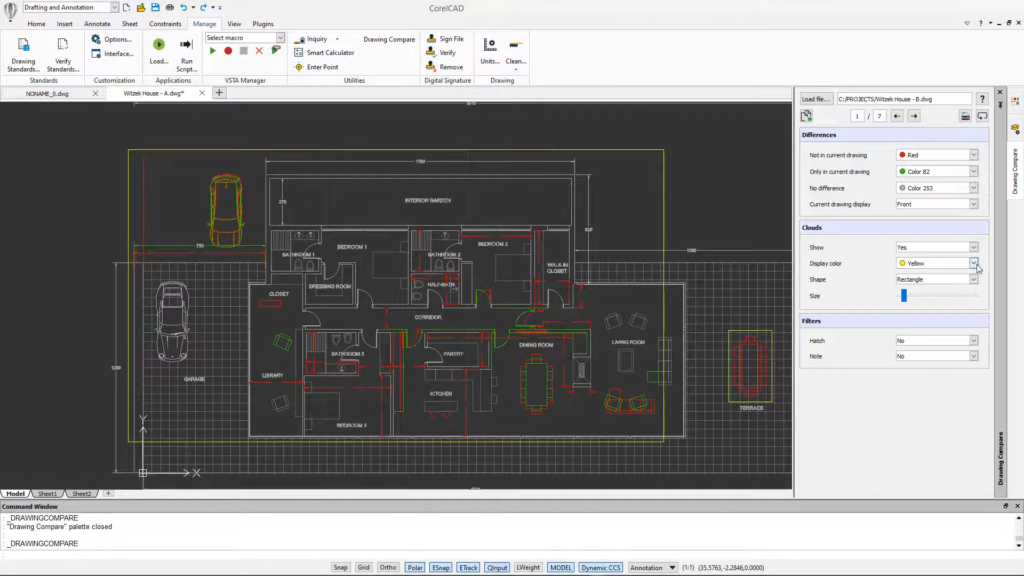
Drawing Compare. ©Corel
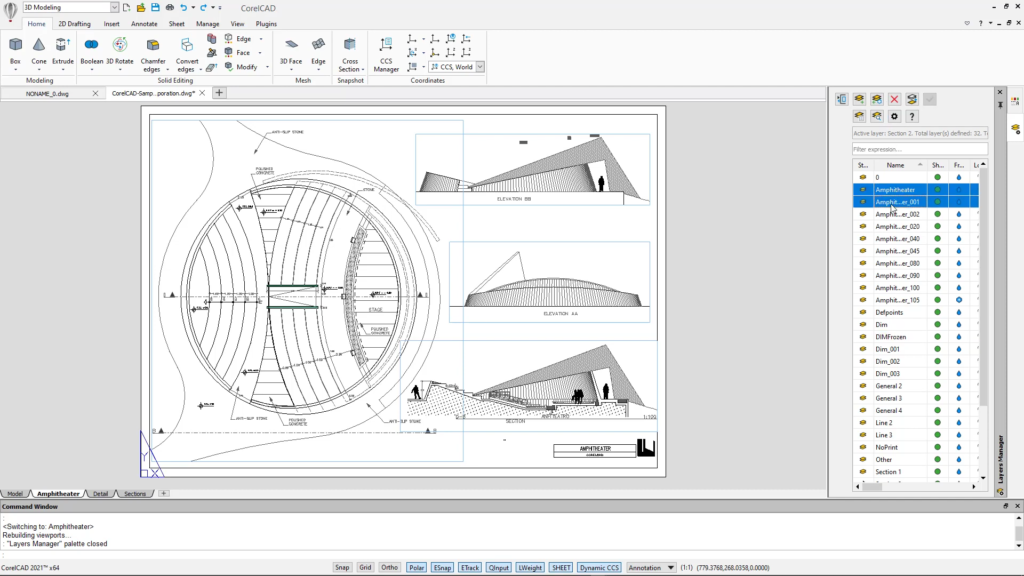
Layer Manager palette. ©Corel
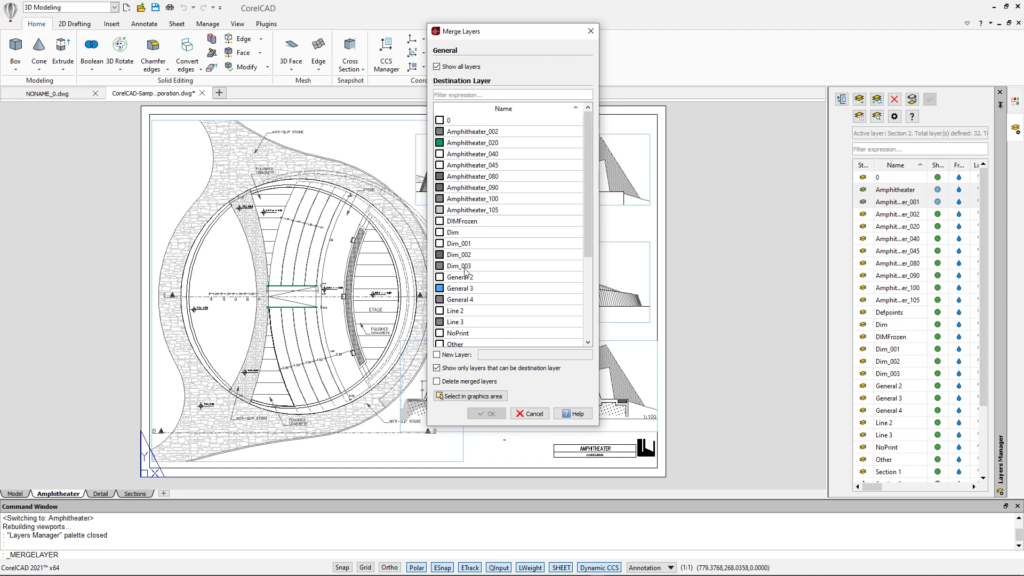
Merge layers to a destination layer using MergeLayer command. ©Corel
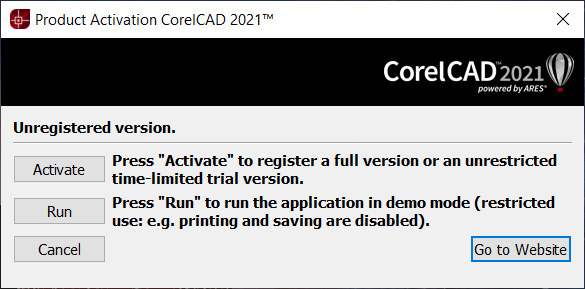
When starting the program for the first time choose between time-limited trial version or demo mode.