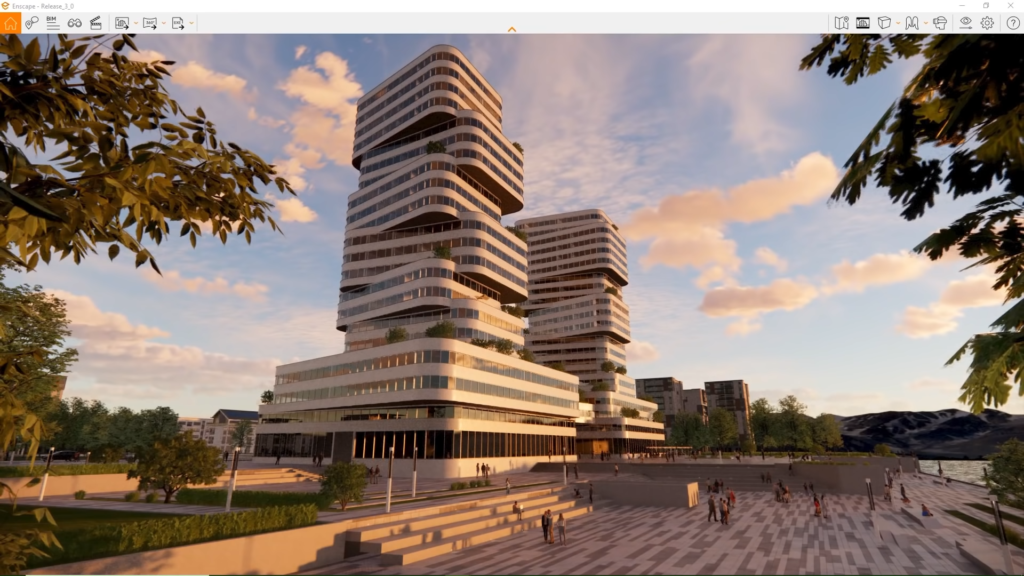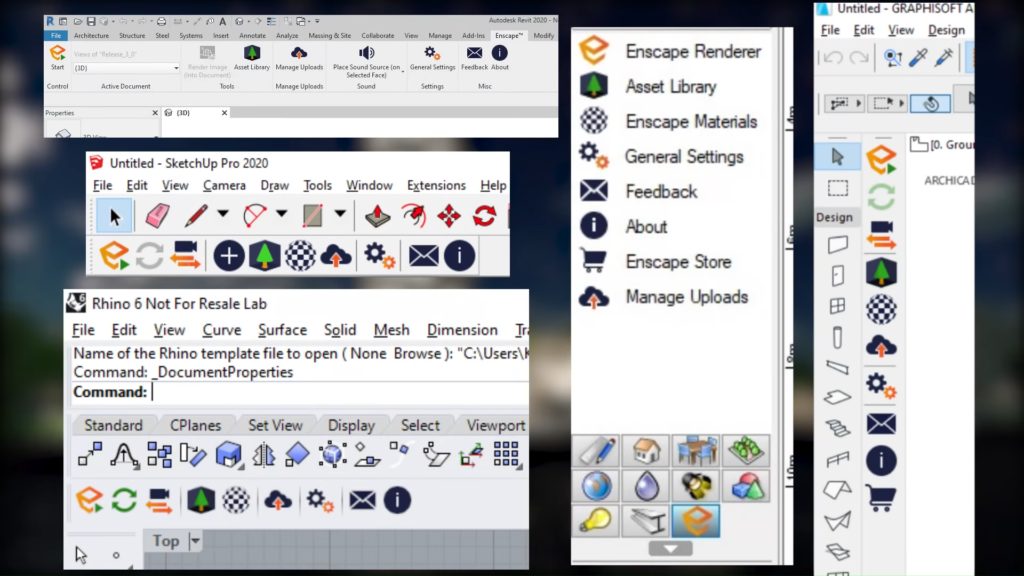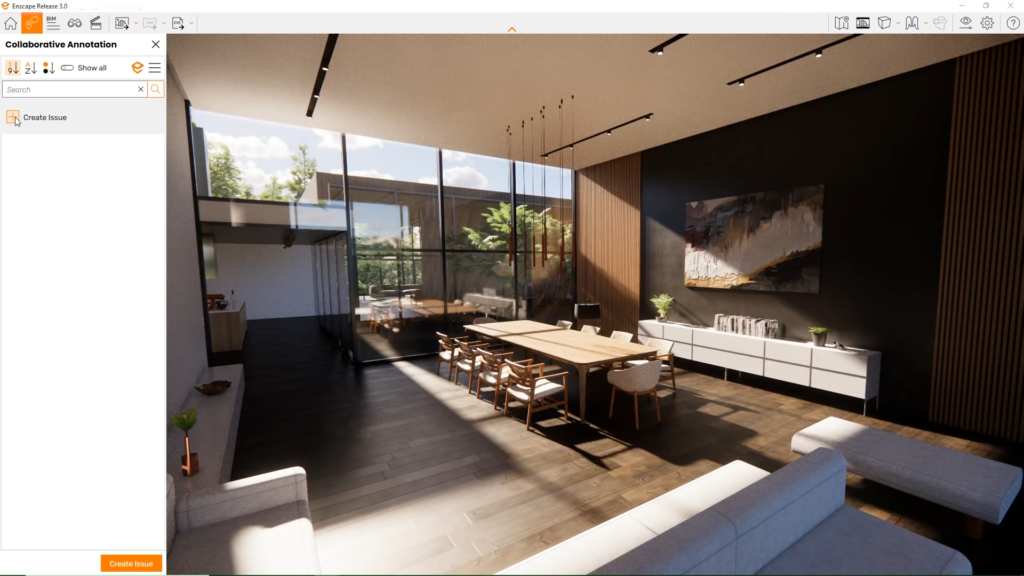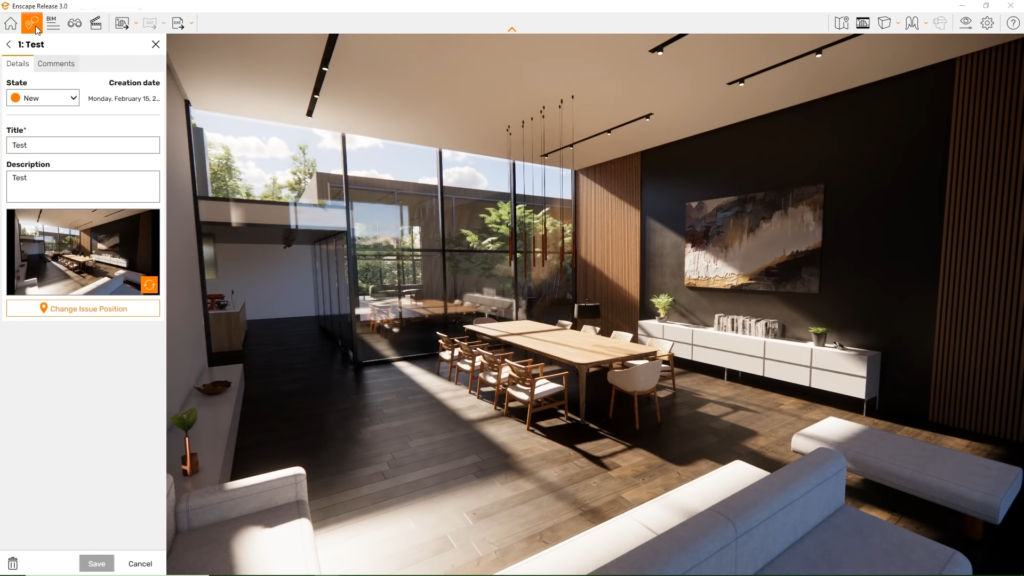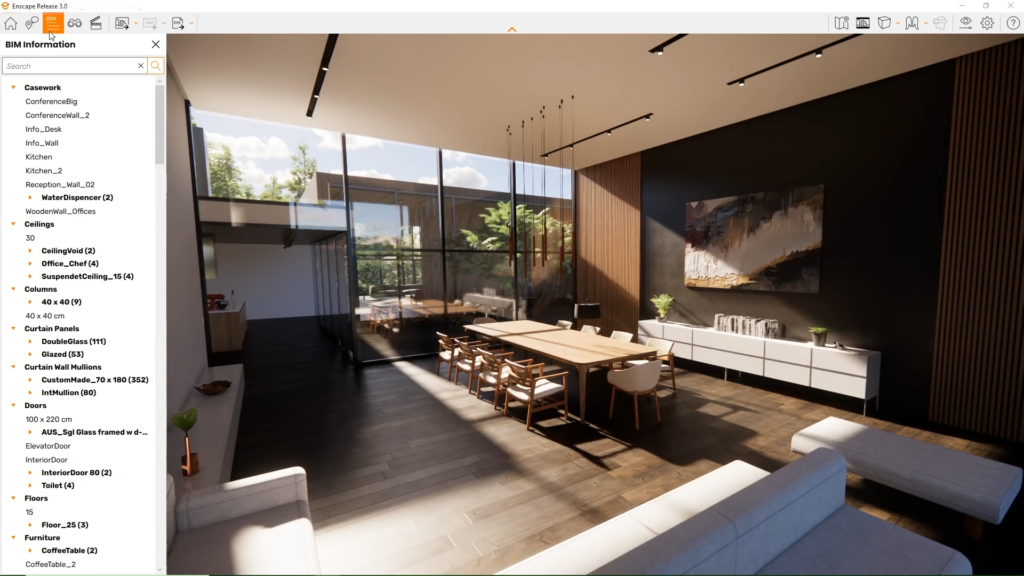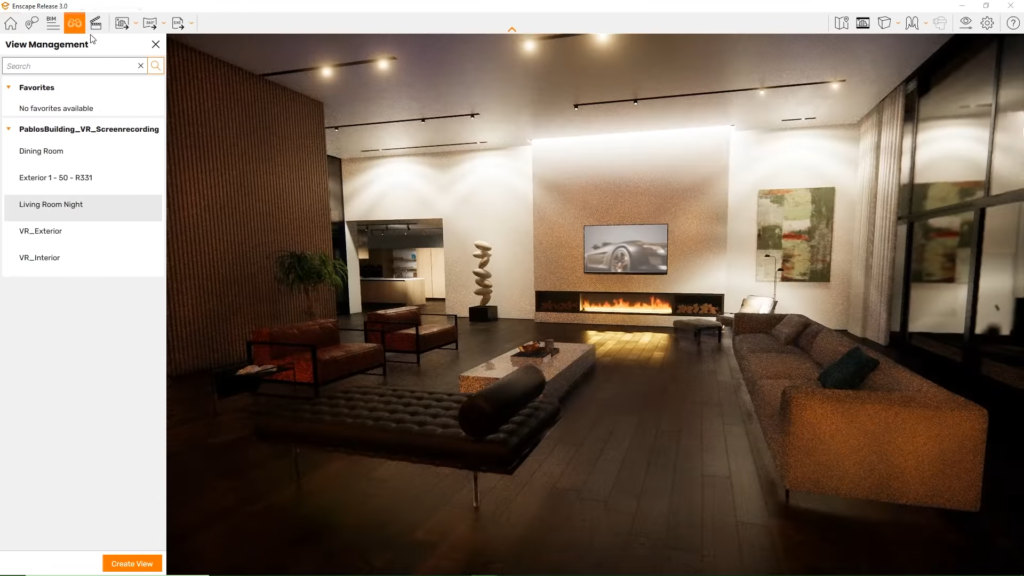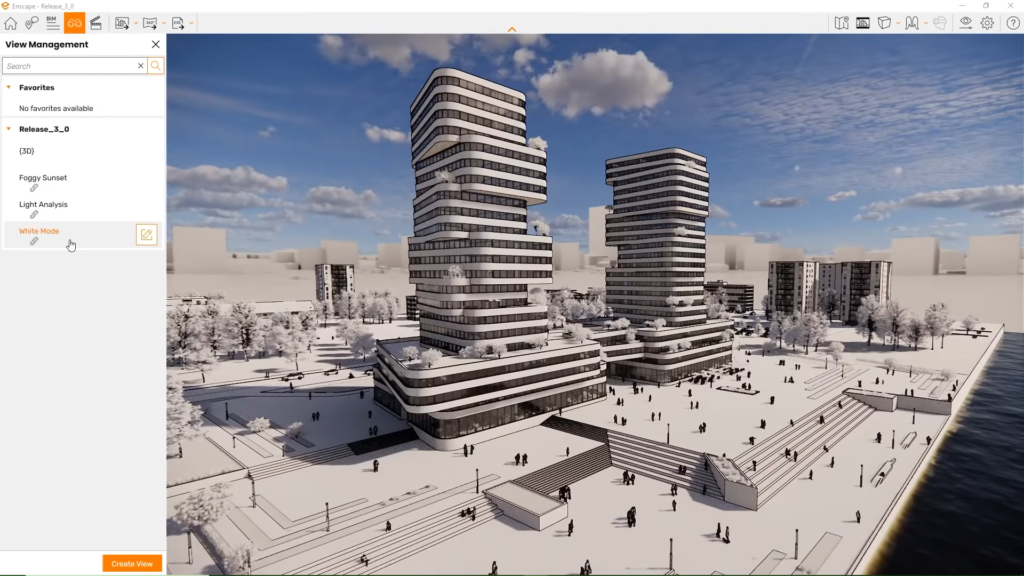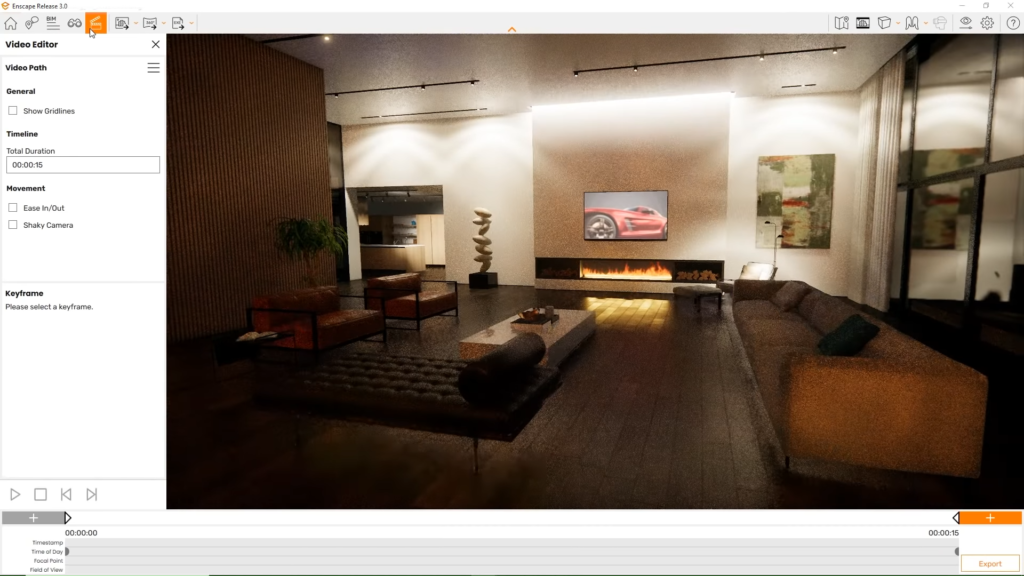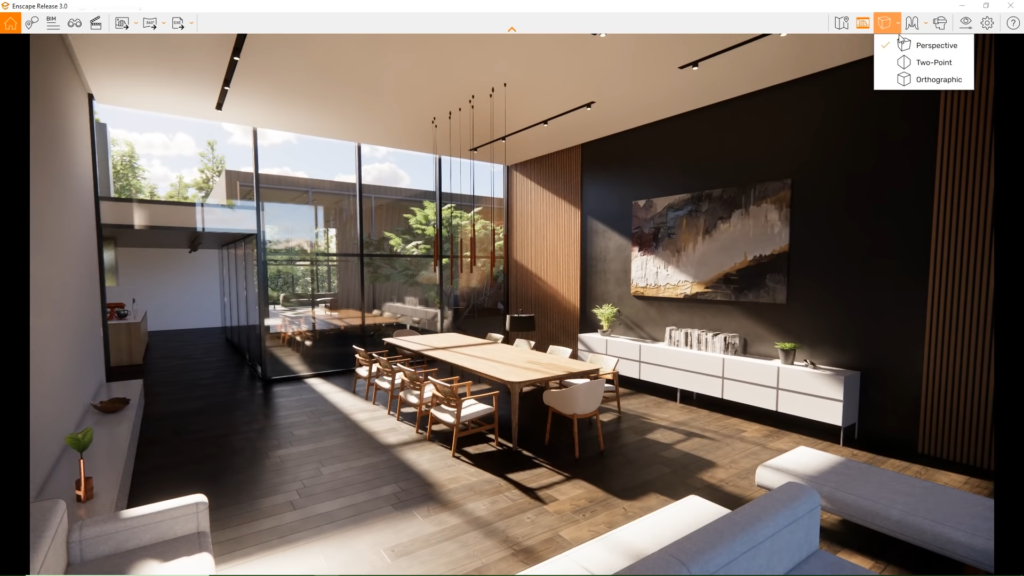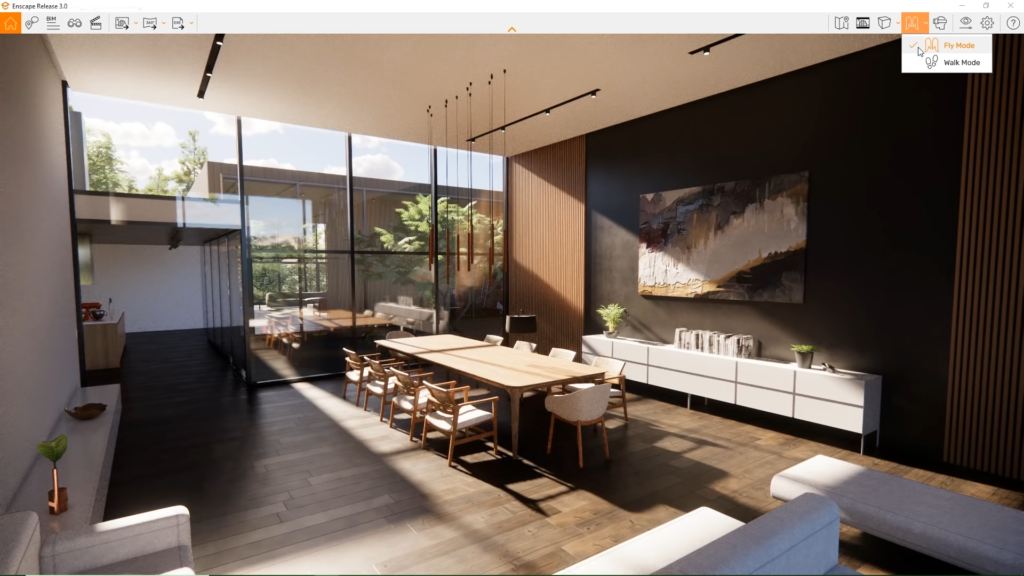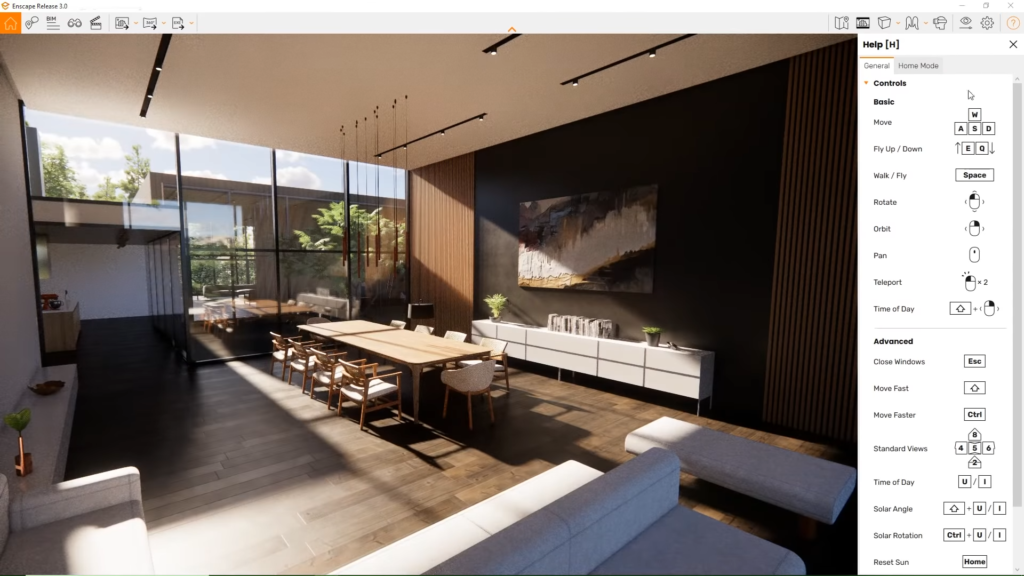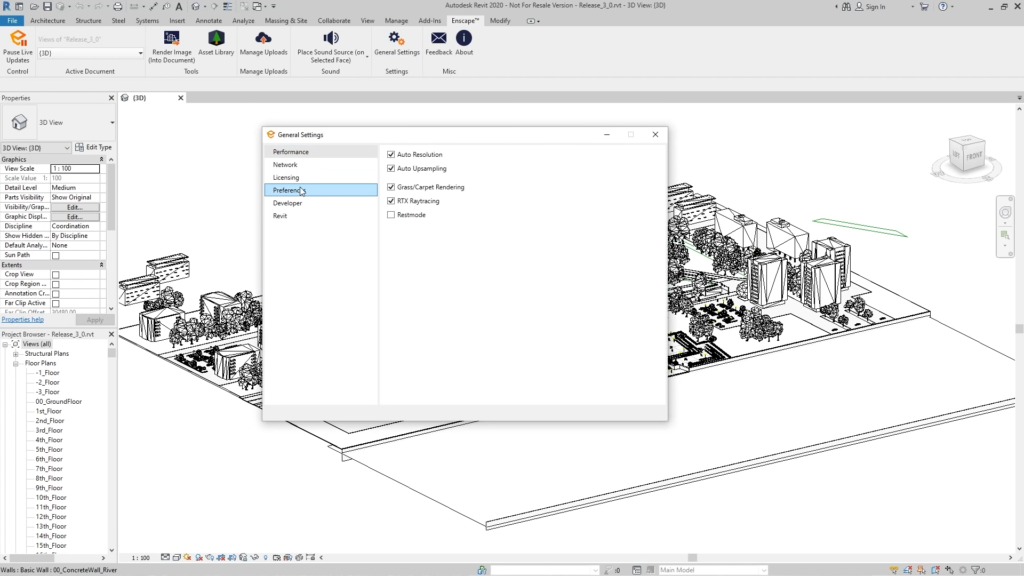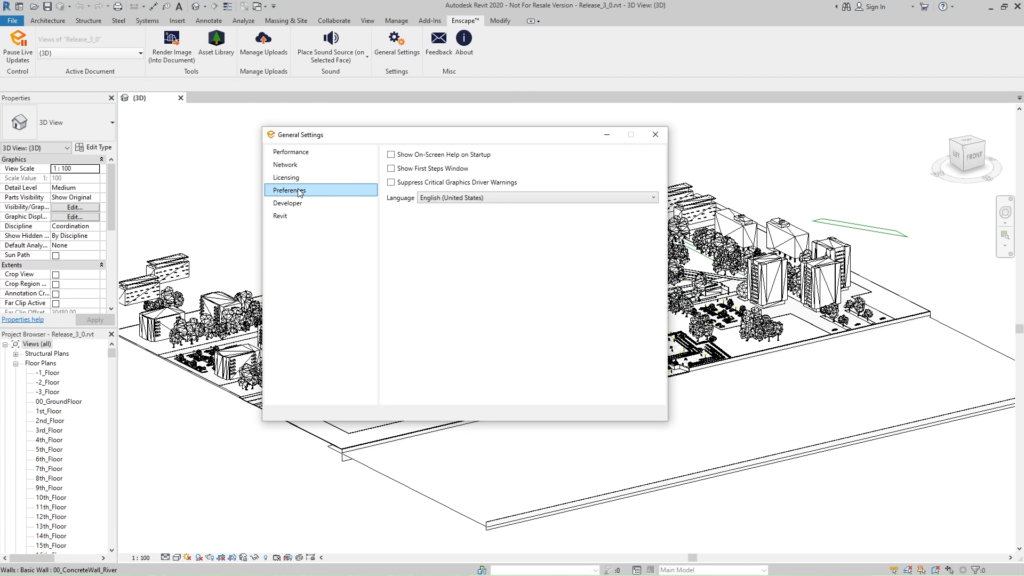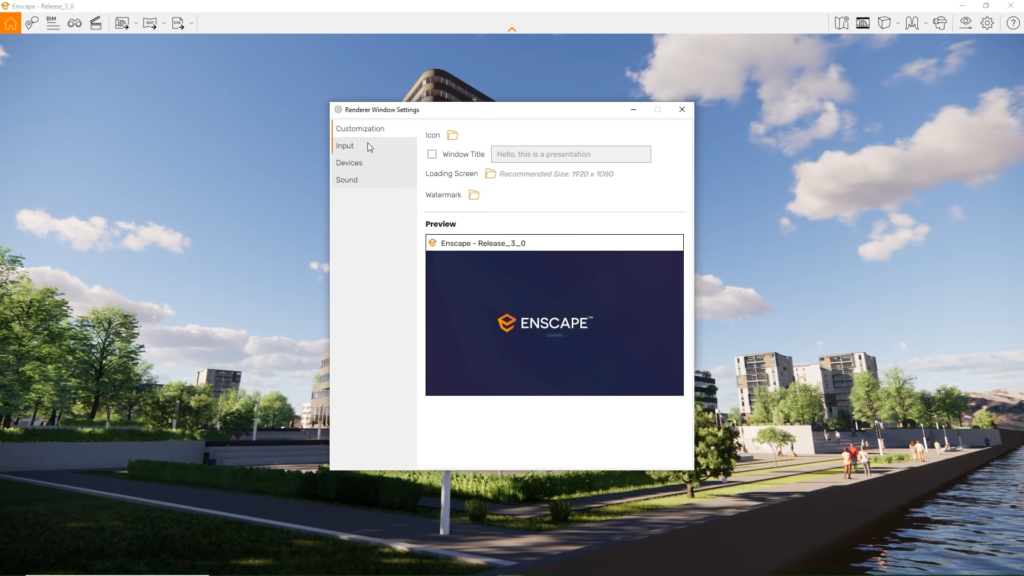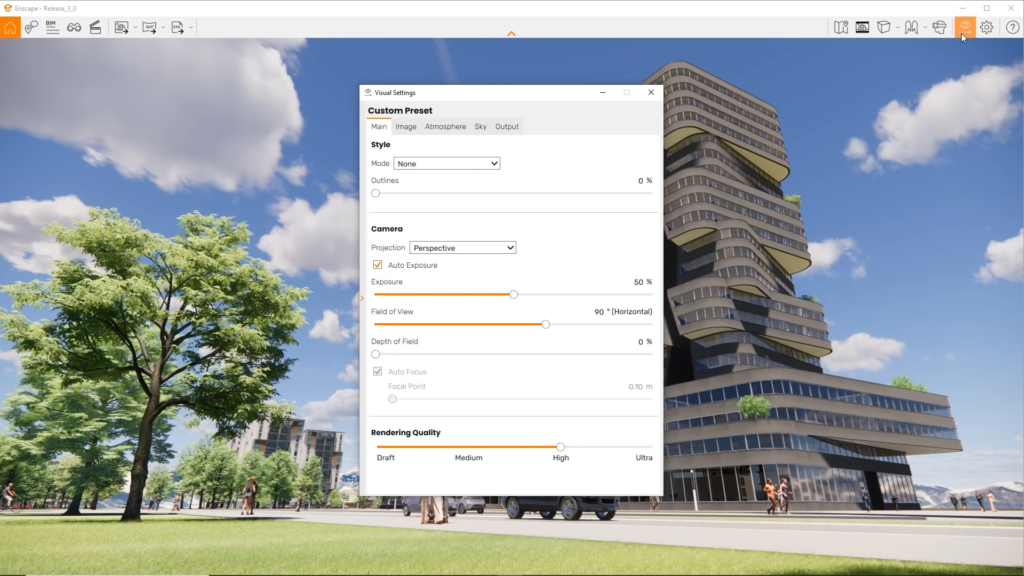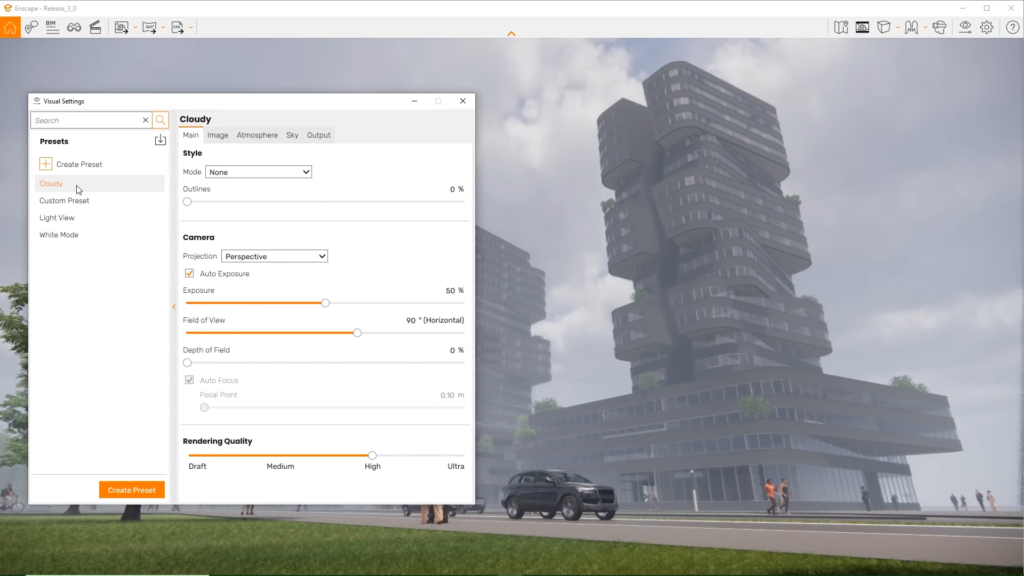- Date added:
- Apr 30, 2025 | Last update check: 1 minute ago
- Integrations:
- Archicad, BIM Track, BricsCAD Ultimate, Revit, Rhino, SketchUp, TestFit, V-Ray, Vectorworks
- Licence:
- Trial (14 days) | Buy Now
- Runs on:
- Revit 2021 / 2022 / 2023 / 2024 / 2025 / 2026 SketchUp Make & Pro 2021 / 2022 / 2023 / 2024 Rhino 6 / 7 / 8 Archicad 25 / 26 / 27 Vectorworks 2022 / 2023 SP1 / 2024
Enscape is a real-time rendering and virtual reality plugin for Revit, SketchUp, Rhino, Archicad and Vectorworks. After installation, Enscape adds a new ribbon that will give you access to a number of tools you can use to control Enscape.
Visualization within BIM/3D software. Enscape offers a variety of display settings ideal for presentations, including the ability to add sketchy outlines and adjust the time of day directly in Revit. It features a light view setting that provides real-time lux measurements on surfaces. The software also accurately simulates sun angles based on the project’s date, time, and location. Additionally, Enscape allows users to embed their models into their future surroundings using 360° images.
Integration
As mentioned above, there are Enscape plugins for Revit, SketchUp, Rhino, Archicad and Vectorworks.
Revit integration. You can just select the 3D view in Revit you’d like to start with, click the Start button, and Enscape will do the rest. Enscape will read all the Material, Texture, and Model information from your Revit Project and display it in realistic graphics. Enscape is directly connected to Revit at all times, so if you’d like to change anything about your presentation, you can simply do the changes in Revit, and Enscape will update the scene immediately. This is true for any material changes, moving objects, changing Design Options, or Phases, Sun settings, and so on.
BIM Track for Enscape allows you to create and edit issues directly within Enscape, automatically syncing with BIM Track issue management platform for easy tracking and resolution in authoring software like Revit, Archicad, and Vectorworks.
BricsCAD BIM integrates Enscape real-time renderer which allows users of BricsCAD BIM authoring software to create interactive, photo-realistic rendering of their BIM models in real-time.
V-Ray integration. Enscape is integrated with V-Ray by allowing the transfer of Enscape projects into V-Ray, enabling users to utilize Enscape’s real-time rendering capabilities and then refine their designs with V-Ray’s photorealistic rendering engine.
TestFit integration. Enscape has integrated its real-time rendering SDK (Software Development Kit) with TestFit, a generative design app, allowing TestFit users to leverage Enscape’s rendering engine to visualize building designs during the feasibility phase.
Pricing plans
Enscape offers three pricing plans. The Fixed-Seat License is ideal for individuals and smaller teams, binding the license to one computer. The Floating License provides maximum flexibility, allowing use on multiple computers. For larger teams, the Enterprise plan offers customizable license bundles, premium support, and personalized onboarding.
Summary
Enscape is an attractive choice for quick, real-time renderings within BIM/3D software. It is less robust than Lumion and Twinmotion in terms of advanced features and overall rendering power, but provides good visualization results with a simpler, more user-friendly interface. Enscape is not a standalone software but a plugin that integrates directly into the most commonly used design authoring software, allowing architects and designers to create real-time visualizations within the same environment they are designing in.
Typical workflow
This workflow outlines the steps to set up and start using Enscape within your Revit projects.
- Install Enscape in Revit. Select the “Revit Plugin” from the four possible components that are available in the Enscape installer window.
- Once installed, the Enscape ribbon should be visible under its own tab in the Revit menu. Make sure you have at least one 3D view in your project.
- Select a valid view in Revit so that the ribbon bars are not greyed out.
- Press “Start” in the Enscape ribbon.
What’s new
Version 4.2
- Enscape Impact add-On: Early-stage energy performance insights to help you make sustainable design decisions and share efficiency data with stakeholders.
- Revit graphics override: Ensures material and color overrides based on Revit Filters are visible in renderings, enhancing consistency and control between Revit and Enscape.
- Other enhancements: Enhanced Rhino material accuracy with WCS mapping, improved software ray-tracing for realistic lighting and shadows, support for multiple section planes for detailed cross-sectional views, and integrated Chaos Cloud for collaborative design reviews and virtual tours.
Version 4.1
- Enscape Impact Beta: A Windows-only add-on developed in collaboration with IES integrates real-time energy analysis with design visualization, enabling early sustainability assessments in building designs.
Version 4
- New vegetation and people assets: Introduced 178 variations of new animated vegetation assets and 32 unique people assets. The vegetation assets include trees, bushes, and flowers specific to Mexico, northern climate, and desert regions. The people assets feature individuals in different poses and outfits.
- Cross-platform availability: Introduced compatibility with macOS, with over 90% of features previously exclusive to Windows now available on Mac as well.
- Improved reflections and GI: The quality of reflections and global illumination in your renders has been improved, specifically for hardware ray tracing.
- Ray-traced artificial lights (Beta): This beta feature improves the realism of artificial lighting in your scenes by using ray tracing for artificial lights.
- Enhanced UI: A refined UI now features a blue color scheme for easier navigation and interaction.
- NVIDIA denoiser for capture exports: The NVIDIA Denoiser is now available for capture exports, which helps to reduce noise in the final render.
- Revit worksharing optimization: This feature optimizes the workflow for Revit users, making it easier to collaborate and share work within a team.
- New support for VR headsets: Added official support for new virtual reality (VR) head-mounted displays (HMD): Meta Quest 3 and HTC Vive Pro 2.
- Interoperability enhancements: Introduction of the V-Ray Scene Exporter facilitates data transfer between Enscape and V-Ray, 3ds Max, and Cinema 4D.