- File size:
- N/A
- Date added:
- Jan 16, 2021 | Last update check: 1 minute ago
- Licence:
- Trial
- Runs on:
- Web browser on your preferred gadget, tablet, laptop or PC.
Esticom is a cloud-based SaaS take-off and construction estimating application purpose-built for subcontractors by subcontractors. It is primarily designed for electrical and LV (low voltage) contractors.
Esticom helps you modernize your process and win more projects. For every subcontractor, bidding and winning projects is the core of their business. Most estimators still rely on outdated tools, like printed paper plans, highlighters and spreadsheets to get the job done. This makes bidding projects time-consuming, error-prone and inefficient. In today’s digital world customers expect quick turnaround and responsiveness to bid requests.
Esticom is integrated with Procore project management platform. This allows you to streamline the project hand-off process.
Esticom is cloud-based, which means it is more affordable than traditional software solutions. There’s no software download, installations, hardware requirements, implementation and training processes. Esticom offers a free 14-day evaluation period.
Typical workflow:
When you login to Esticom you can create projects, navigate through projects, upload plans, perform an on screen take-off along with estimation and quote creation.
-
- Details
- Create a new project. Enter the customer and project details, like customer name, bid due date and project address.
-
- Plans
- Upload plans for an upcoming project. Plans can be uploaded from your computer, Dropbox, Google Drive or any web accessible location. When loading plans, Esticom decomposes large multi-page files into individual pages for easy navigation. Then you can delete any unused plans.
-
- Take-off
- On the Take-off screen you’ll notice the set of tabs used to navigate between plans during take-off. To the left of the screen you can see a take-off menu used to access your material database, create new take-off and manage existing ones.
In order to create new take-off, simply choose the appropriate material, measurement type (count, linear, design), take-off color to distinguish from others and finally click create. Now you can begin counting items on the plans based on the take-off type. -
- Estimation
- On the estimation page, you can see the materials along with appropriate quantities. There are labor for the task (in minutes or hours), difficulty factor, quantity, unit cost, total cost, margin, sales price, profit and total labor. Below you can see subtotal pricing and the Assembly picker. You can create groups and move the tasks into their appropriate groups. The material and labor totals are moved into the grouping as well allowing you to show pricing by phase or section. You can adjust margin for the task on a line by line basis. At the bottom of the page you can find the summary, which includes the project subtotals (with materials and labor cost, sales price, margin, and profit), taxes for materials and labor, and adjustments (adjust the project overhead, lost time and job profit). At the end, you can see total for the project.
-
- Bid
- When you finish your estimate you can prepare a customer-facing quote with a header and footer comments. And finally you can preview the document or download a PDF copy to present directly to the customer.
About SaaS
SaaS (Software as a Service) is a cloud-based service where you access an application via a web browser instead of installing the software on your PC. The cloud runs a single instance of the software and makes it available for multiple end-users. This makes cloud computing cheap. All the computing resources responsible for delivering SaaS are entirely managed by the vendor.
About Procore Technologies, Inc.
Procore Technologies, Inc., is a provider of cloud-based applications for construction. Their main product is Procore project management platform. Procore Construction OS connects people, applications, and devices through a unified platform that helps construction firms manage risk and build quality projects, safely, on time, and within budget. Procore has a diversified business model with products for Construction Project Management, Construction Financials, and Quality & Safety. Headquartered in Carpinteria, California, with offices around the globe, Procore has more than 2 million users managing billions of dollars in annual construction volume.
Gallery
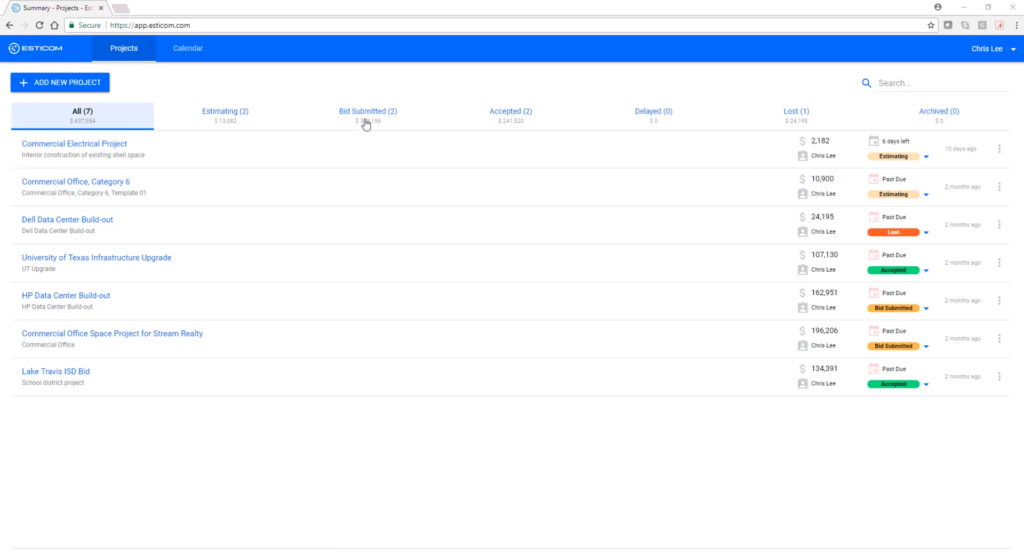
Navigate through projects ©Esticom
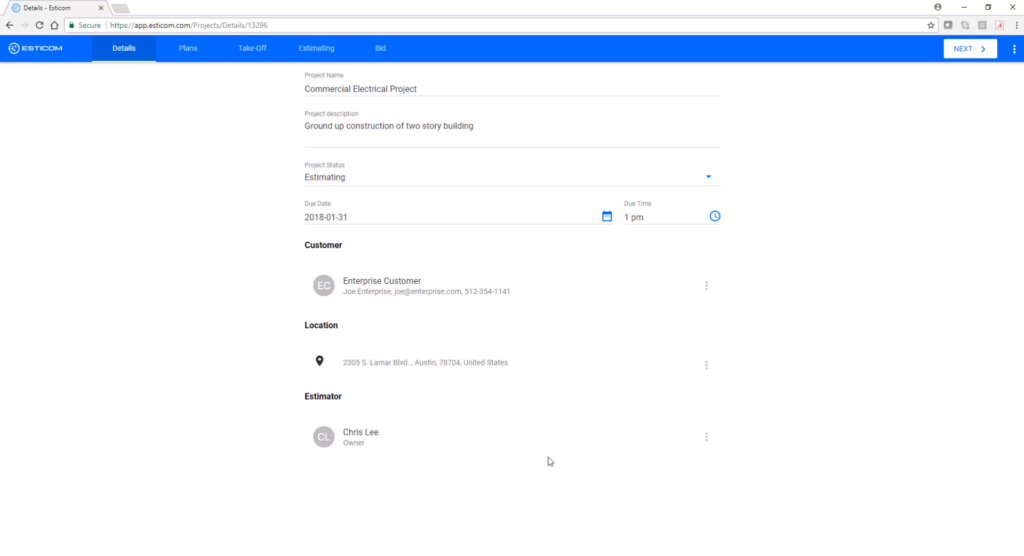
Create new project ©Esticom
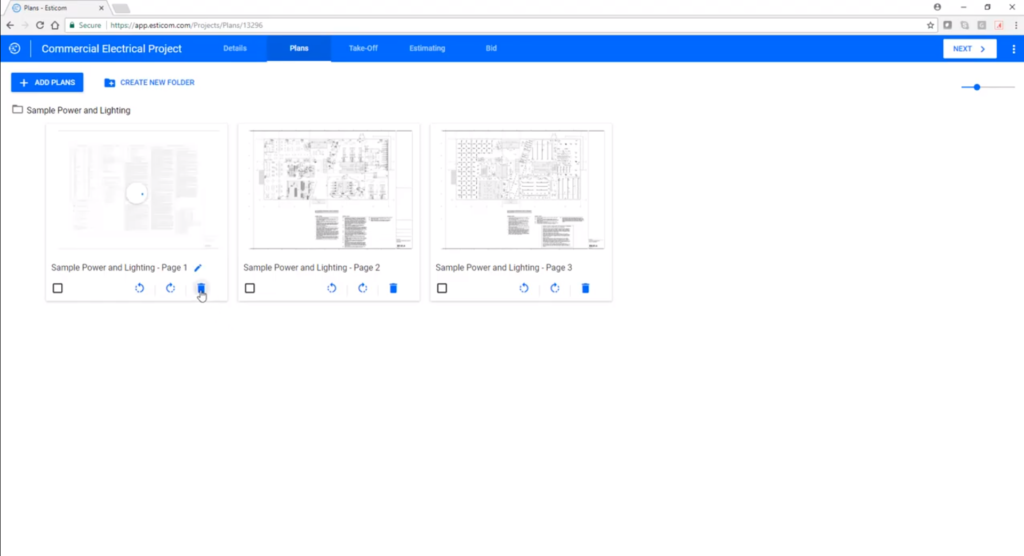
Upload plans ©Esticom
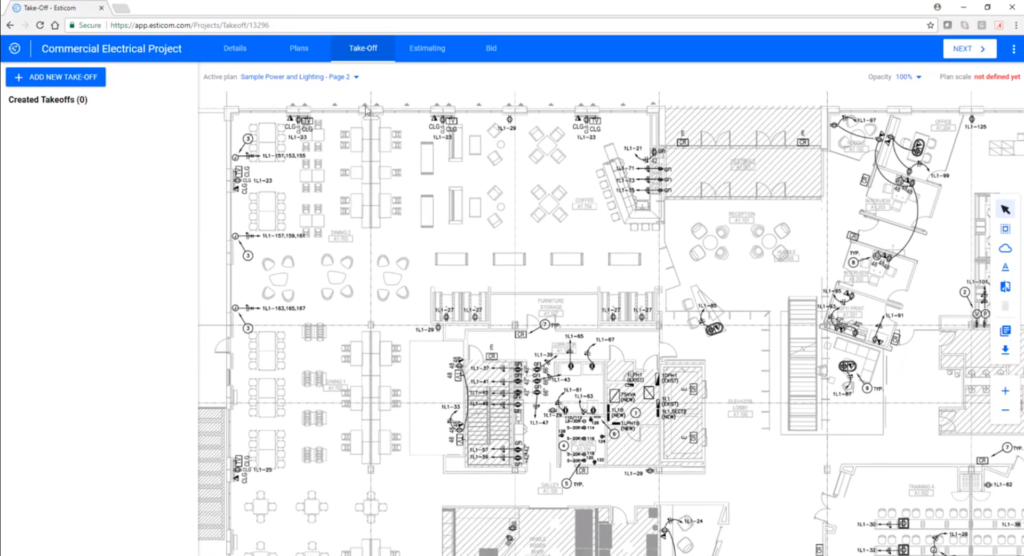
Take-off page ©Esticom
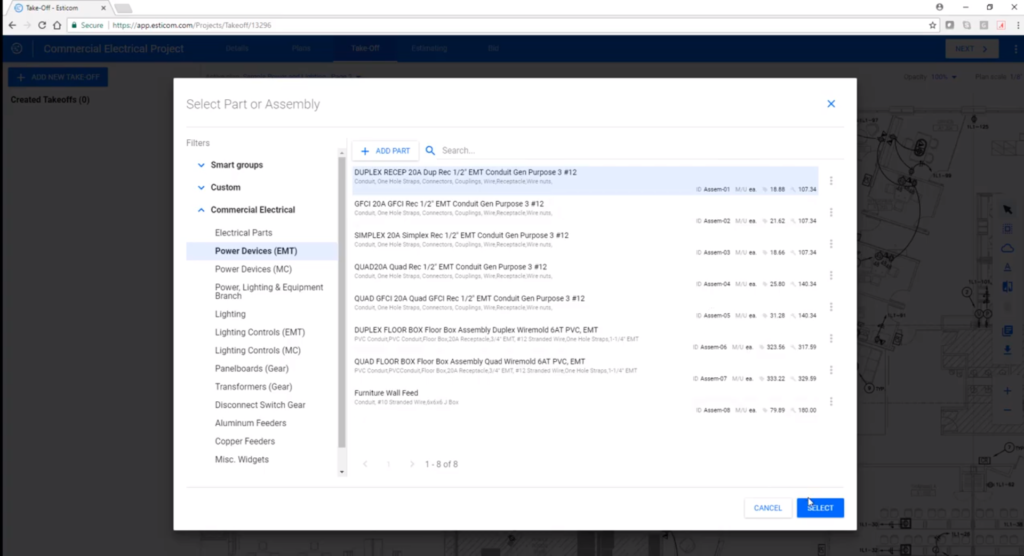
Take-off page ©Esticom
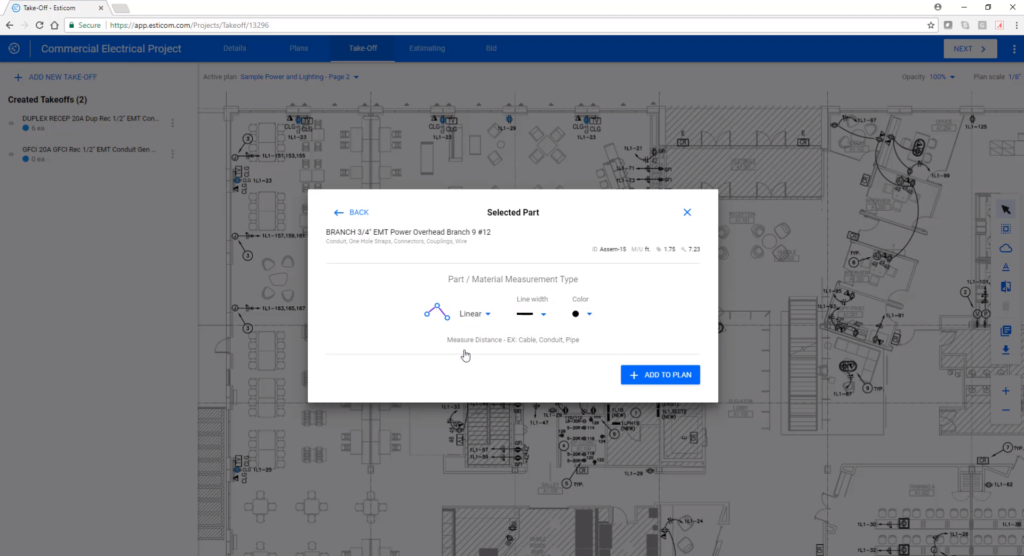
Take-off page ©Esticom
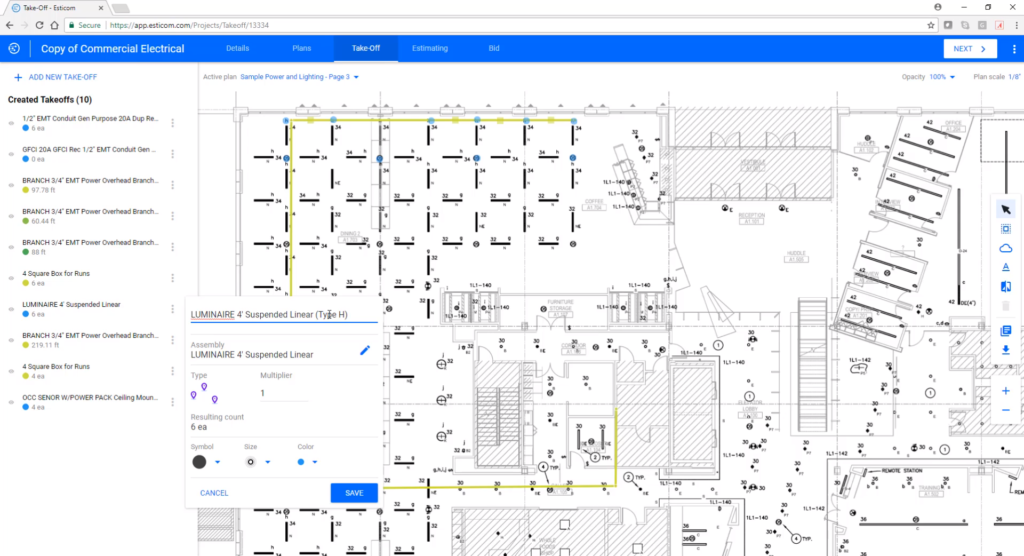
Take-off page ©Esticom
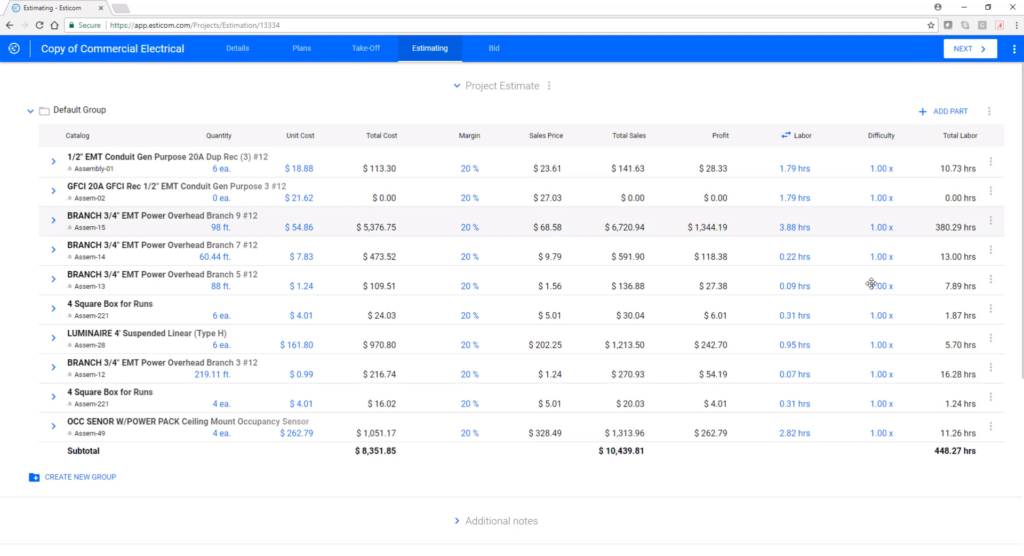
Estimating page ©Esticom
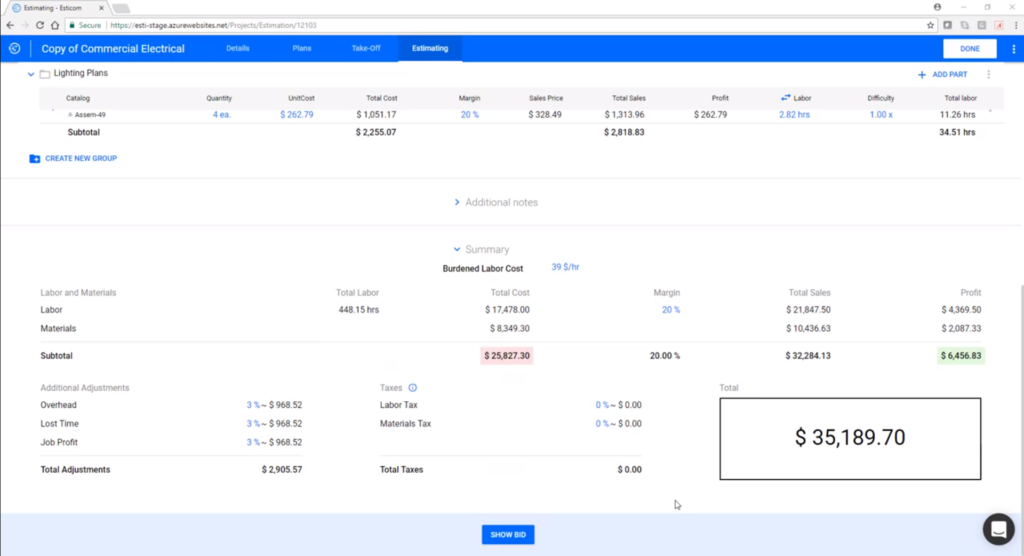
Estimating page ©Esticom
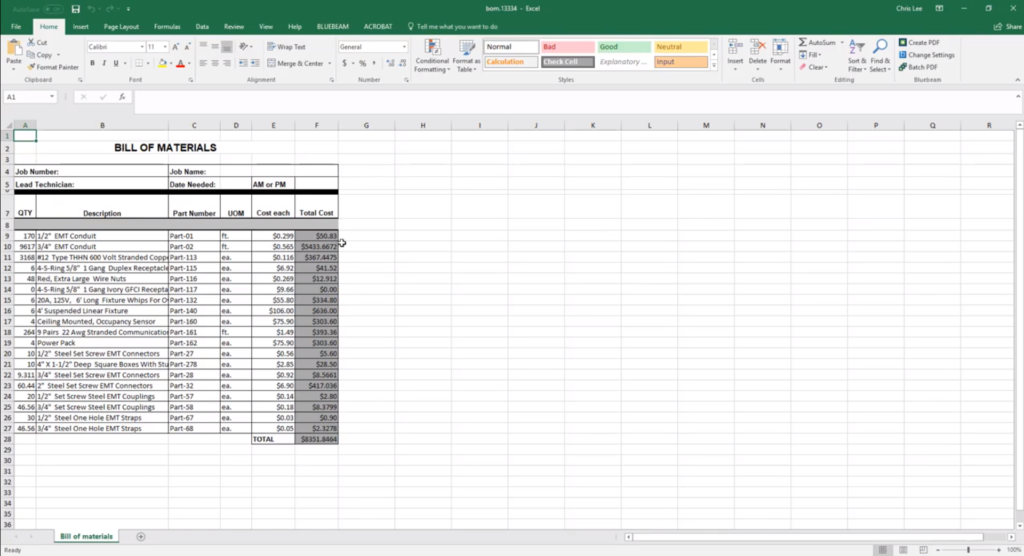
Bill of materials exported to Excel ©Esticom
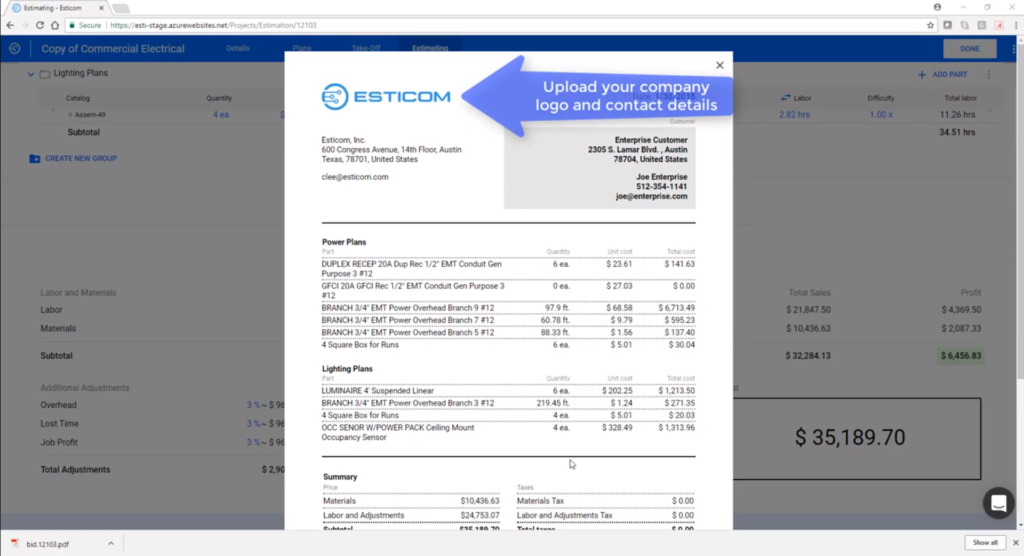
Customer-facing quote ©Esticom
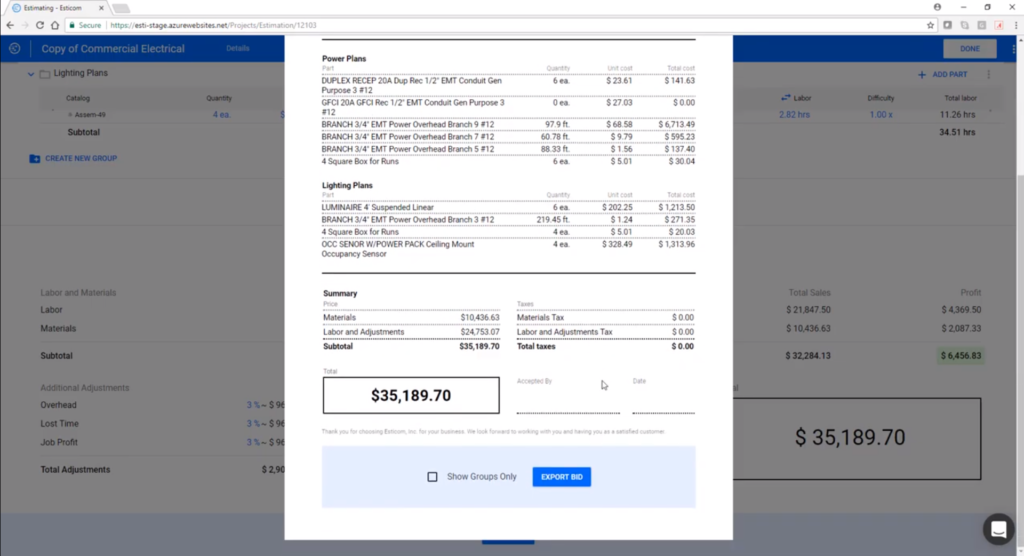
Customer-facing quote ©Esticom
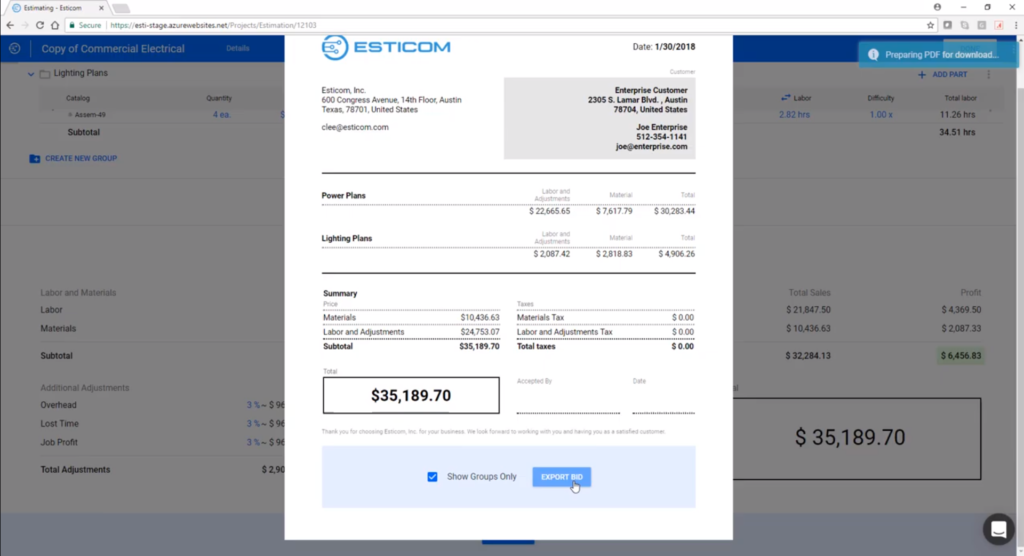
Customer-facing quote ©Esticom