- File size:
- 32.6 MB
- Date added:
- Nov 20, 2021 | Last update check: 1 minute ago
- Licence:
- Freeware
- Runs on:
- Windows 7 / 7 64-bit / 8 / 8 64-bit / 10 / 10 64-bit
Fabsec FBEAM is a free tool that allows structural and consulting engineers, as well as steelwork contractors to design long span cellular beams to the Eurocode. It enables you to design composite and non-composite plain and cellular beams that are both ambient and fire engineered. FBEAM is typically used by steel designers to design primary and secondary floor beams and rafters for commercial multi storey construction projects. It follows demands from structural steelwork engineering and commercial realities.
A Fabsec beam is a cellular beam fabricated out of plate which has been analysed and designed within the FBEAM software and procured from one of Fabsec’s licensed fabricators. Steel designers can design both Fabsec beams at ambient temperature condition and FireBeam in the fire condition. Web infills are never required and good design can eliminate the need for any stiffeners which creates highly economical solutions. The primary applications for Fabsec beams are for long span composite and non-composite construction, typical floor spans of 8-24 metres and roof spans up to 60 metres which give fewer columns and enhanced architectural freedom.
Note: One of the conditions of using the free FBEAM software is that Fabsec is specified on drawings and contract documentation sent out to tender to main contractors and that the beams are manufactured by one of Fabsec licensed fabricators.
FBEAM offers:
- maximum flexibility of web service penetration, circles, rectangles, elongated, whatever position you like;
- optimum beam solution, any beam depth, flange width or web thickness;
- optimised fire engineered beam designs with 2hr fire rating and accredited.
Common beam properties such as floor construction, loads, floor arrangements etc. are only created once. These properties can then be linked to multiple beams. Any changes made to a property changes all the beams that are referencing it, and the design output updates instantly.
The software constantly analyses the whole project when a change is made so the status can instantly be assessed. Color coded status for the beams lets the user instantly know if a beam passes, fails or has issues not allowing a design.
3D beam viewer showing cross section, elevation, floor plan and user controlled view allowing the beam to be rotated and viewed from any angle.
For more information please visit FBEAM User Guide.
Trimble and Fabsec developed a bi-directional link between Trimble Tekla Structural Designer (TSD) 2020 and Fabsec FBEAM.
What’s new in version 2021.0.2:
- Update on Metal Deck Self Weights and how they are transferred to Trimble Tekla Structural Designer.
- Updates to align with Trimble SP3 (released 15/9/21).
About Fabsec
Fabsec was founded in 2001 with mission to help to change skylines with value engineering.
Fabsec is specialized in the design, fabrication and supply of long span cellular and bespoke plated beams. Fabsec is a joint venture of four major UK companies at the forefront of the UK construction industry, Severfield included. This innovative product range and design software enables clients and their professional teams to achieve enhanced project economy, swifter construction and optimised design.
Fabsec beams and FBEAM software is used on prestigious construction projects across the UK: The Scalpel, South Bnak Tower, Battersea, Heron Tower, 20 Fenchurch Street, BBC Cardiff, Nova Victoria, Manchester St Peter’s Square, Twenty Two Bishopsgate, Bloomberg, S2 King’s Cross, One, Bank Street, The Shard.
Gallery
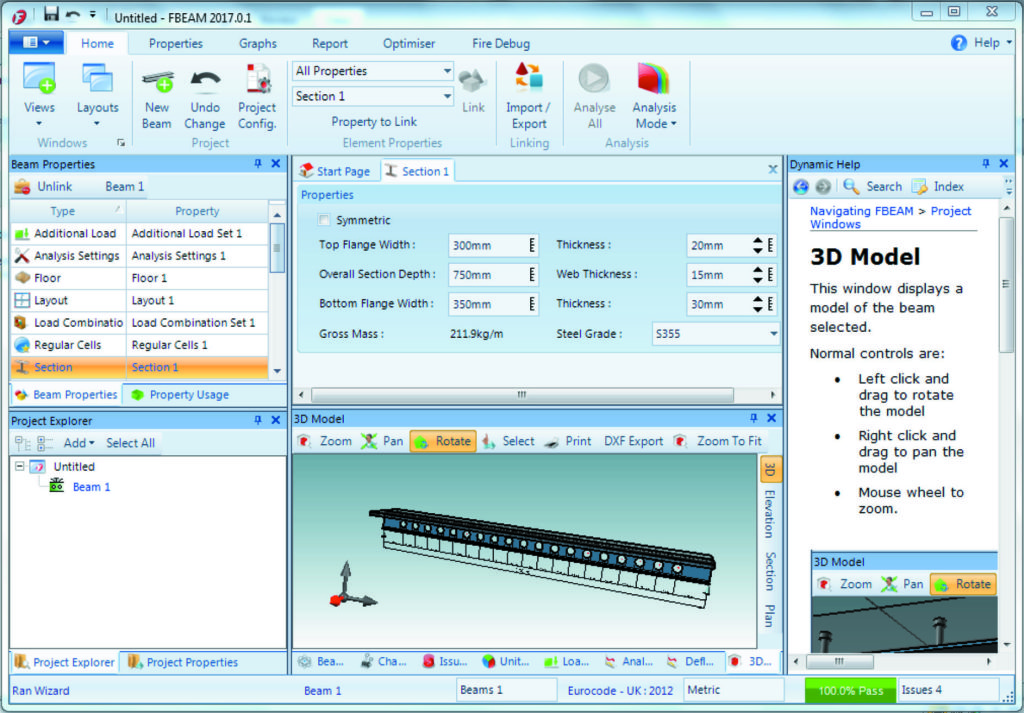
Fabsec FBEAM Screenshot ©Fabsec
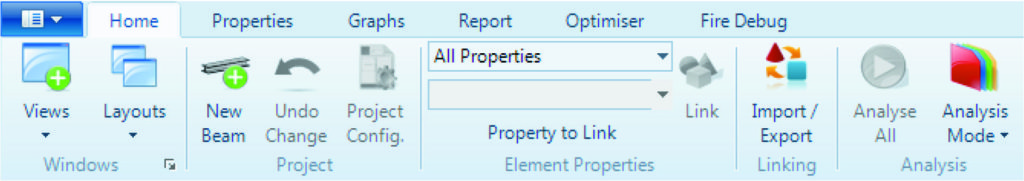
Fabsec FBEAM – Home Ribbon ©Fabsec
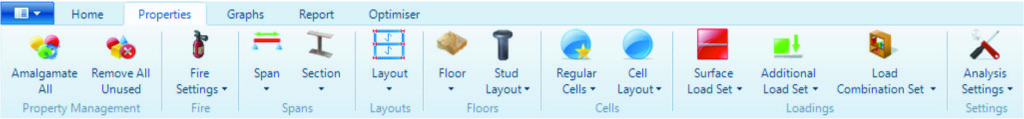
Fabsec FBEAM – Properties Ribbon ©Fabsec
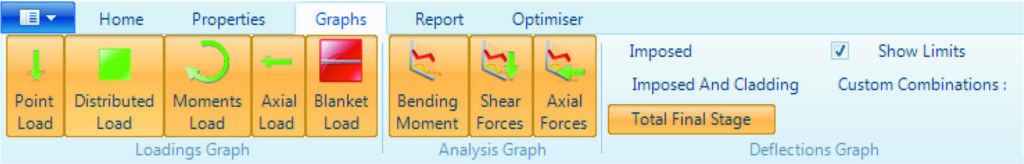
Fabsec FBEAM – Graphs Ribbon ©Fabsec
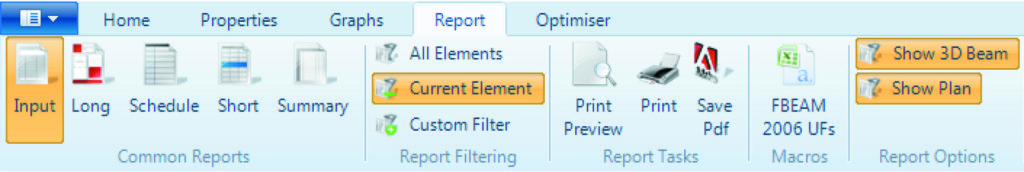
Fabsec FBEAM – Report Ribbon ©Fabsec
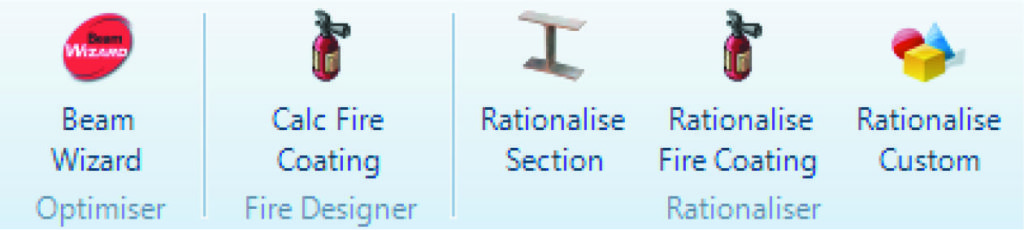
Fabsec FBEAM – Optimiser Ribbon ©Fabsec
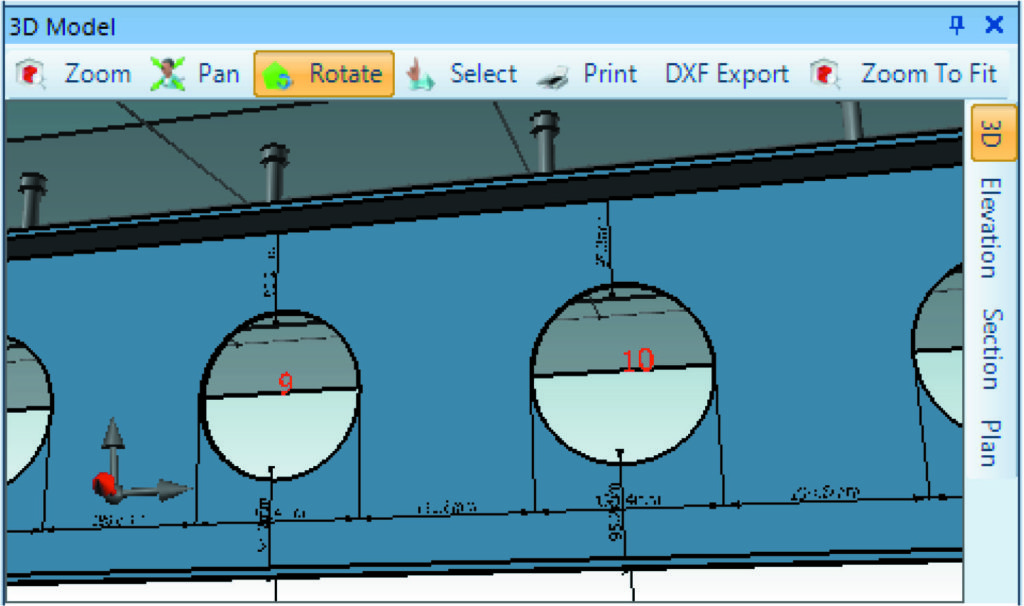
3D Model window displays a model of the beam selected. ©Fabsec

An example of a Fabsec FireBeam with integrated services. Fabsec has the ability to offer up to 2 hours fire rating. ©Fabsec