- File size:
- 208 MB
- Date added:
- Jun 12, 2022 | Last update check: 1 minute ago
- Licence:
- Trial | Buy Now
- Runs on:
- Revit 2019 / 2020 / 2021 / 2022
FARO As-Built for Revit (formerly PointSense for Revit) is an add-in for efficient, complete and precise Point Cloud modeling inside Autodesk Revit.
For more information please visit https://download.archsupply.com/get/download-faro-built-revit/.
What’s new in version 2021.0:
- Compatibility. Requires Microsoft Windows 10 version 1903 or higher. Support for Autodesk Revit 2022. Support for Autodesk ReCap point cloud formats (RCS, RCP).
- VirtuSurv replaced by As-Built Modeler. VirtuSurv, has been discontinued and replaced by a more versatile and modern application called As-Built Modeler.
- New clearly structured ribbon tabs. The new structure is aligned with the division according to building disciplines in Revit. There are four ribbon tabs now: Architecture, Structure, Systems and Analysis.
- Bug fixes.
Known Issue: “Fit Wall” and “Align Walls” commands do not yet support slanted or tapered walls. The user interface does not yet completely support 4K displays. Clicking points very quickly in succession during a SendToRevit command may cause As-Built Modeler to freeze. At the moment, user manual is only updated in English.
Gallery
Learn how Clash Detection is used to identify interference between modeled objects within a point cloud environment. Each detected clash is labeled and listed along with several associated attributes and its location is visually displayed within the project/point cloud. Clash result data can also be exported for external use.
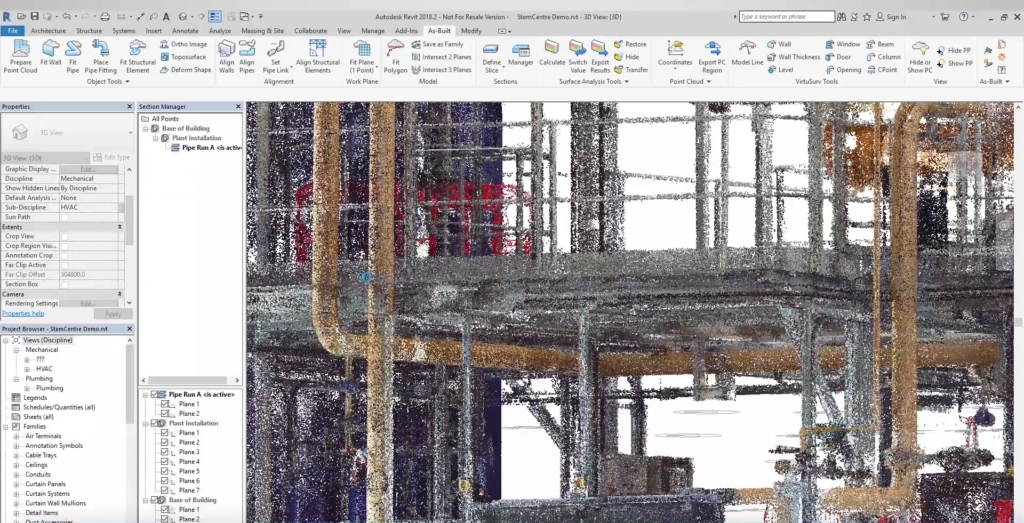
FARO As-Built ribbon in Revit. ©FARO Technologies
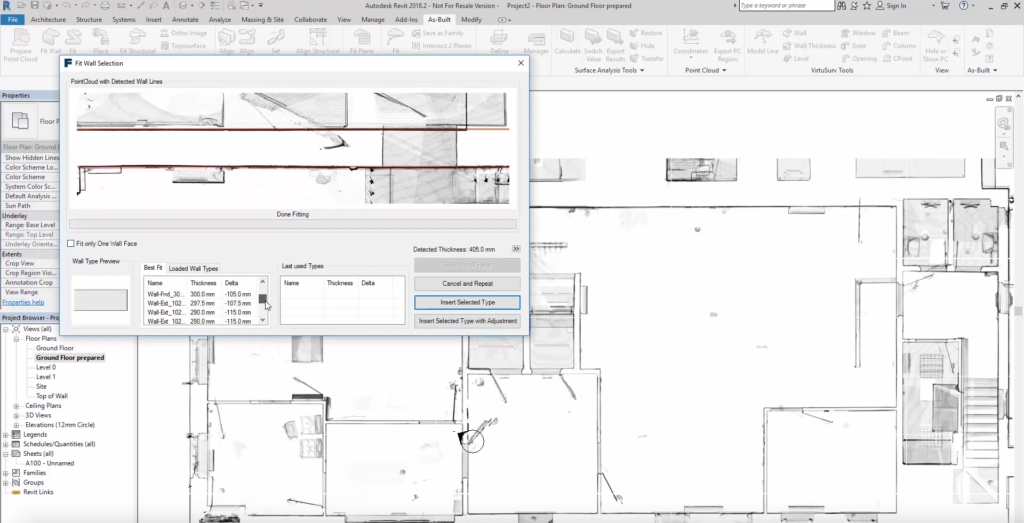
Model intelligent building elements: Fit Wall Selection dialog. ©FARO Technologies
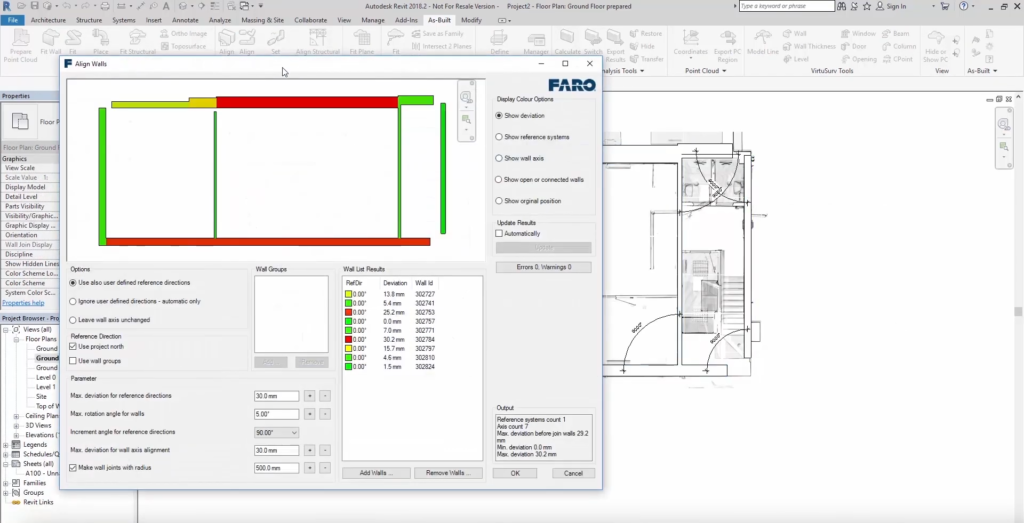
Model intelligent building elements: Align Walls dialog. ©FARO Technologies
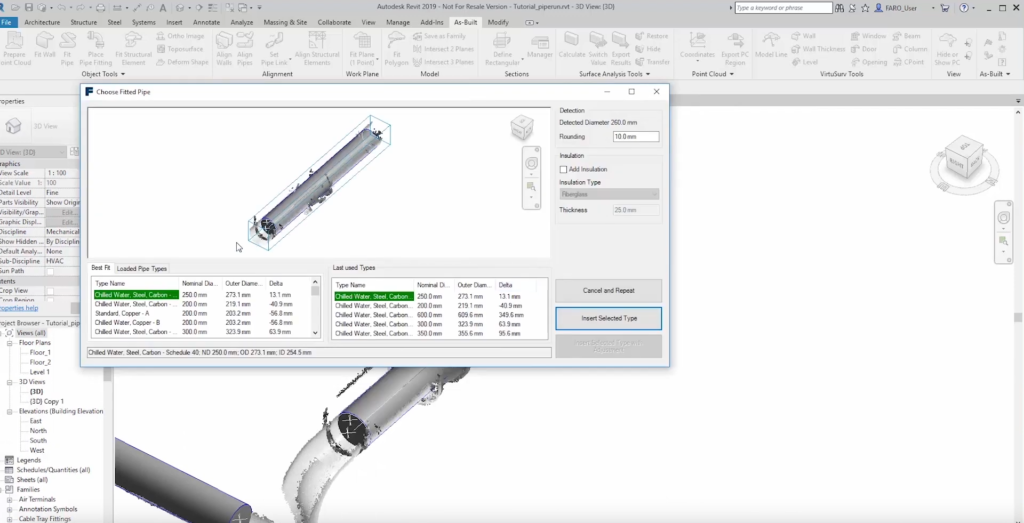
Model pipes and structural elements. ©FARO Technologies
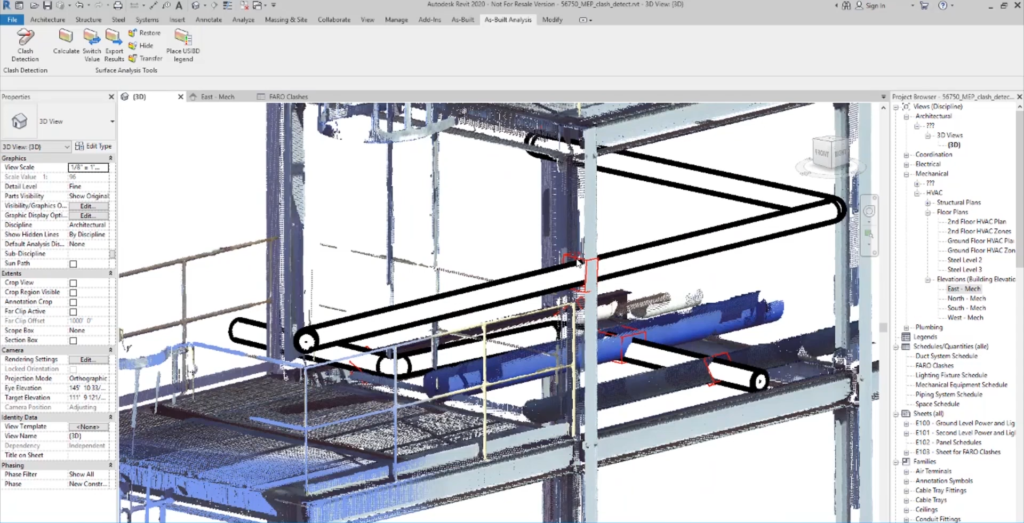
Check design for clashes with existing conditions. ©FARO Technologies
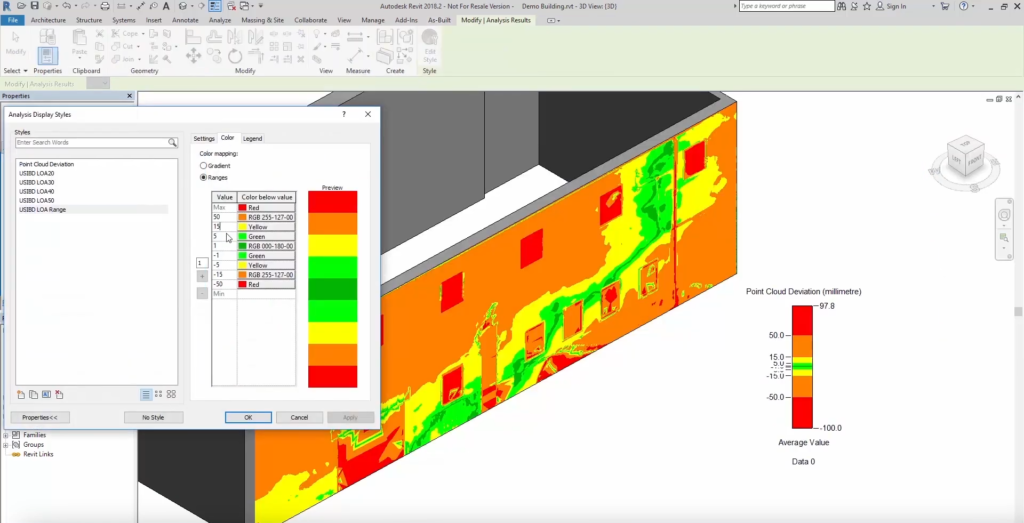
Check and visualize model accuracy. ©FARO Technologies
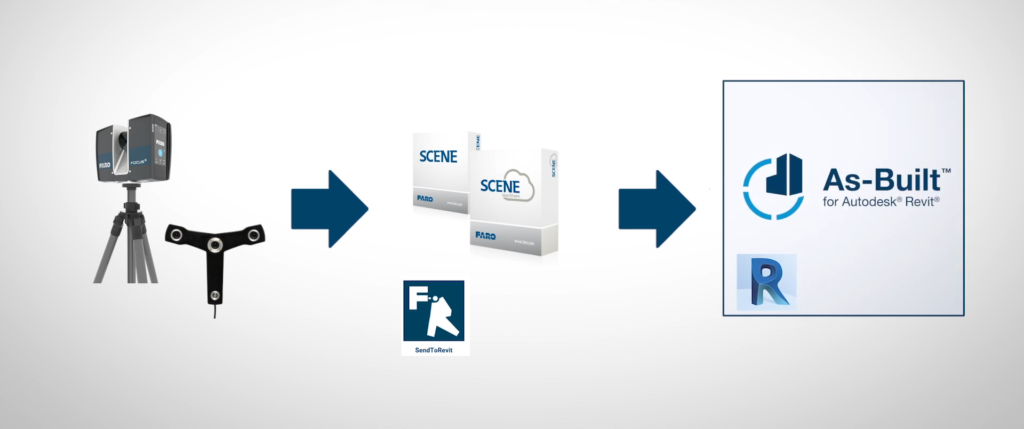
Modeling of as-built data inside Revit is a 3-step process. ©FARO Technologies