- File size:
- 739 MB
- Date added:
- Apr 25, 2022 | Last update check: 1 minute ago
- Licence:
- Trial
- Runs on:
- Windows 8 64-bit / 8.1 64-bit / 10 64-bit / 11
FormIt is an Autodesk software for architectural conceptual modeling in the context of a specific location on the map, with the possibility of spatial analysis and Revit output.
For more information please visit https://download.archsupply.com/get/download-formit/.
What’s new in version 2023:
- Save scenes to Autodesk Docs. Go to File – Save Sketch – to Autodesk Docs. This feature shares all the scenes’ camera positions, but it does not transfer their layer state or animations. Only the active view’s visible geometry will appear in the Docs viewer.
- Two-point perspective. Navigate your model using a two-point perspective view. Go to View tab menu and click “2-Point Perspective”, or find it in the floating navigation bar.
- Improved interoperability with Revit.
- Link FormIt AXM files directly in Revit (via Link CAD Formats dialog). The FormIt geometry is brought into Revit as a linked file instead of a CAD import.
- New “Edit in FormIt” button on the Modify tab in Revit, to open the linked FormIt model in a FormIt session.
- Enable the Preview Mode setting in FormIt and select those layers that will transfer to Revit; then use the “Send to Revit” command to update the linked model in Revit, or save the FormIt file and reload it in the Revit.
For more information please visit Introducing FormIt 2023. For a full list of improvements please visit FormIt for Windows 2023 (v23.0).
Gallery
Take advantage of Autodesk FormIt and Revit to create clear, concise client presentations for programming and feasibility studies. Use FormIt for location layout, analysis, and intuitive 3D sketching; then take the model into Revit for scheduling and quantification.
Use the power of Autodesk FormIt and Revit to sketch early stage designs and present real-time realistic renderings.

FormIt 2023: Save FormIt scene to Autodesk Docs. ©Autodesk

FormIt 2023: Autodesk Docs viewer. ©Autodesk
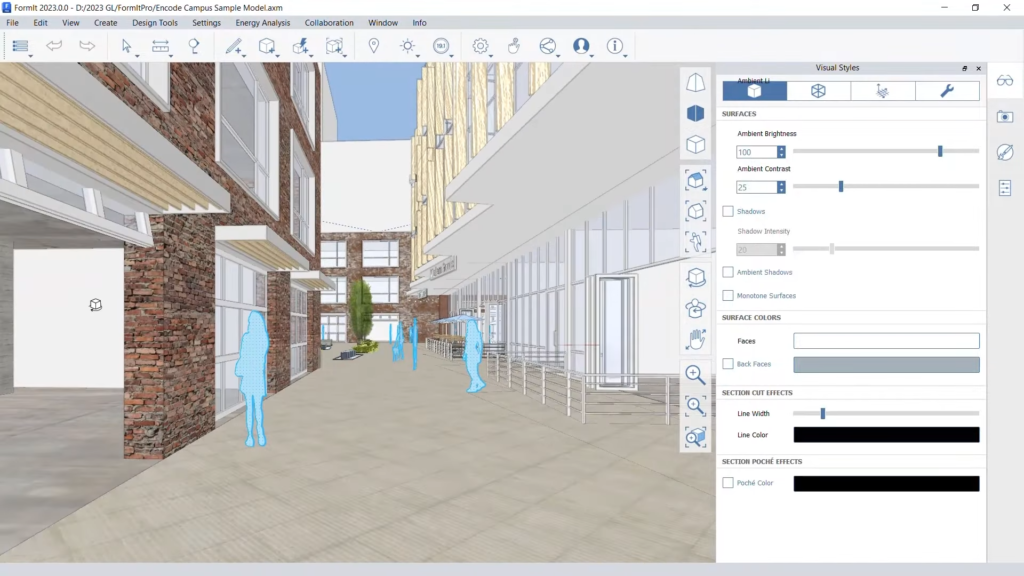
FormIt 2023: 2-Point Perspective. ©Autodesk
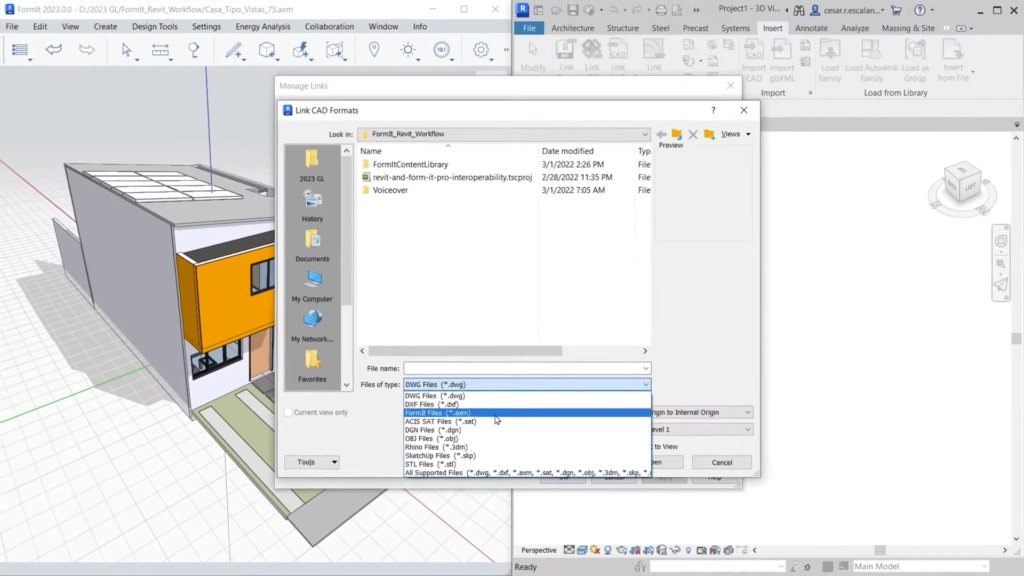
Link FormIt AXM files directly in Revit 2023. ©Autodesk
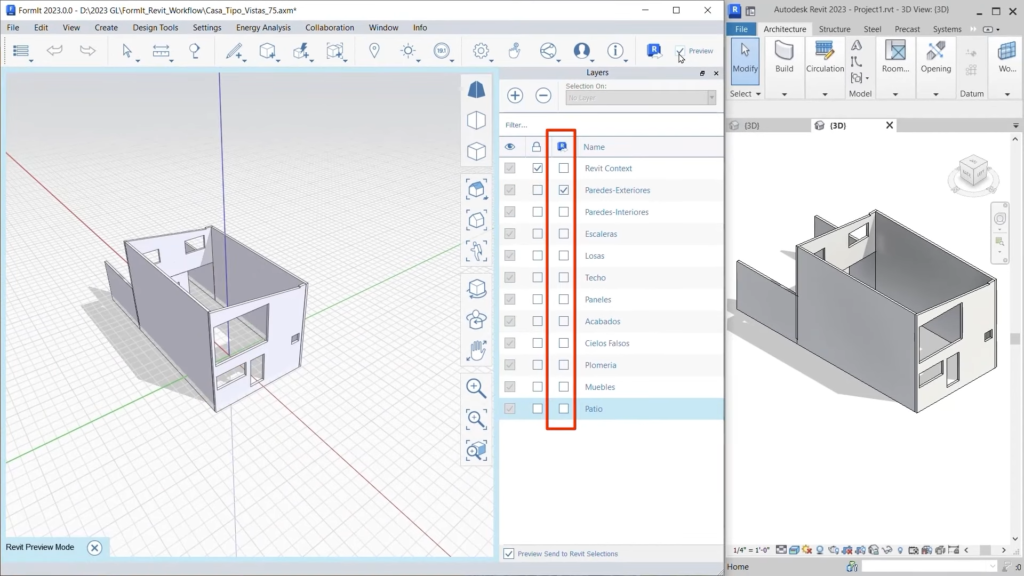
FormIt 2023: Preview Mode setting in FormIt allows you to select the layers that will transfer to Revit. ©Autodesk