- File size:
- 642 MB
- Date added:
- Jan 21, 2022 | Last update check: 1 minute ago
- Licence:
- Freeware
- Runs on:
- Windows 7 64-bit / 8.1 64-bit / 10 64-bit
FormIt is an Autodesk software for architectural conceptual modeling in the context of a specific location on the map, with the possibility of spatial analysis and Revit output.
For more information please visit https://download.archsupply.com/get/download-formit/.
FormIt V2022 updates (changelog)
What’s new in version 2022.0:
- Two new buttons for direct connection between FormIt and Revit:
- “3D Sketch” button in Revit: launch FormIt directly from Revit (no add-in required).
- “Send to Revit” button in FormIt: send some or all of the FormIt model back to the Revit project (when the FormIt session was started from the “3D Sketch” button).
- Added support for FormIt (.axm) files in Revit’s “Import CAD” dialog (when you want to get FormIt data into Revit without launching a FormIt session).
- Improved performance of converting large FormIt models into Revit by 10x or more via new “Import CAD” or “Send to Revit” workflows.
- Improved performance significantly when re-running Dynamo graphs from the Properties palette after the first run in the current FormIt session.
- Added the ability to see Watch node outputs in the FormIt Properties palette.
- BakeToFormIt is now known as SendToFormIt.
- Added the ability to customize how Dynamo geometry is sent to FormIt with a new set of FormItGroupOptions nodes.
- Added new “Building Masses” and “Solid Utilities” subfolders in Dynamo Samples.
- BIM 360 Docs is now known as Autodesk Docs.
- Added the ability to search for Autodesk Docs projects in the account/project picker.
- Added the ability to “View in Autodesk Docs” from the gallery and Content Library.
- Improved performance of moving, rotating, scaling, mirroring, and arraying large Groups by over 5x.
- Improved performance of quick-copying (Ctrl + moving) large Groups by over 5x.
- Improved shadow generation time by about 10x in large models.
- Improved performance of navigation tools (orbit, swivel, pan) by removing a small delay when the click-drag operation starts.
- Added the ability to lock Layers so their objects cannot be selected.
For more information please visit Introducing FormIt 2022. For a full list of improvements please visit FormIt for Windows 2022.0 (v21.0).
Gallery
Take advantage of Autodesk FormIt and Revit to create clear, concise client presentations for programming and feasibility studies. Use FormIt for location layout, analysis, and intuitive 3D sketching; then take the model into Revit for scheduling and quantification.
Use the power of Autodesk FormIt and Revit to sketch early stage designs and present real-time realistic renderings.
With the release of Autodesk FormIt Pro 2021, you can now select geometry in FormIt to use in your Dynamo graph.
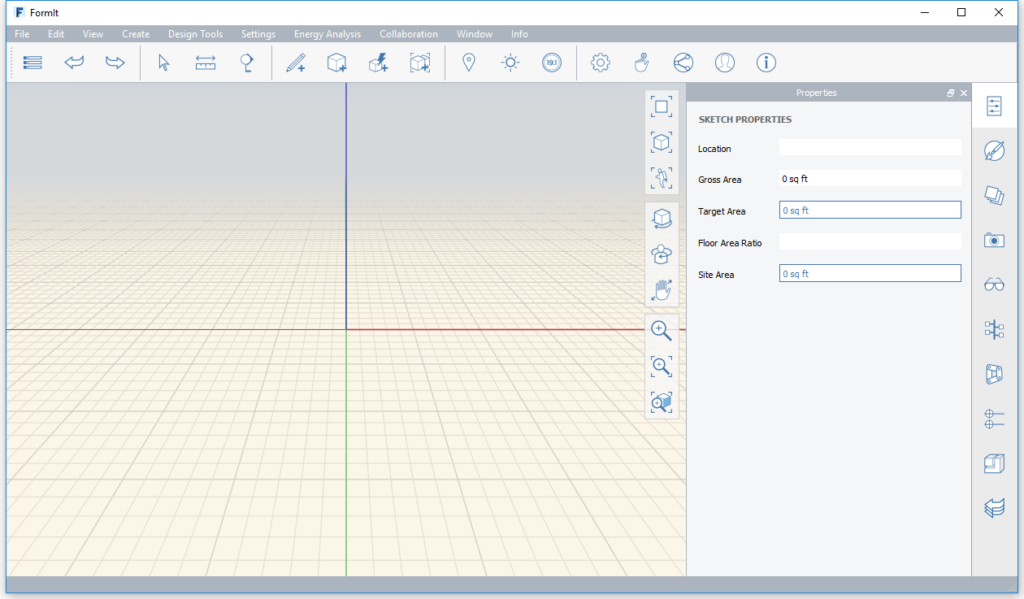
FormIt Screenshot
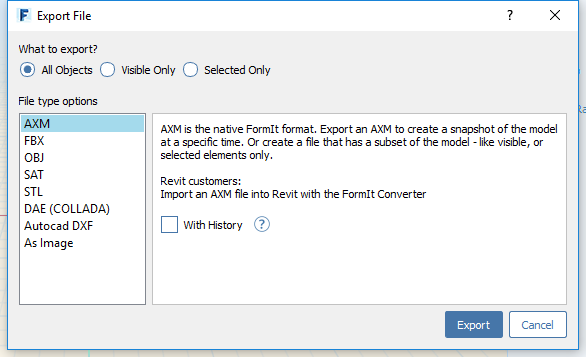
Export File dialog
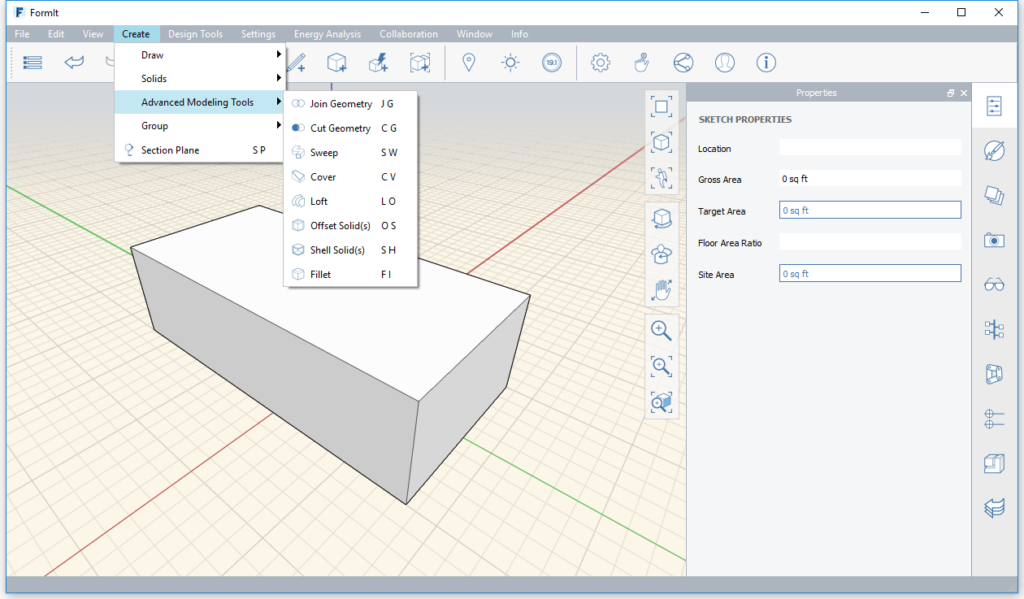
Create menu – Advanced Modeling Tools
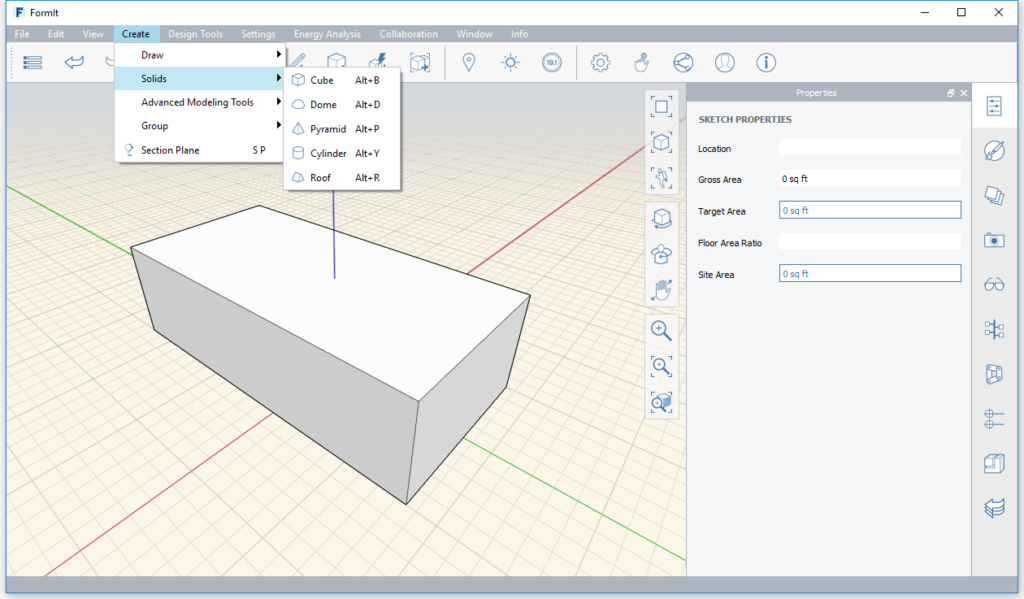
Create menu – Solids
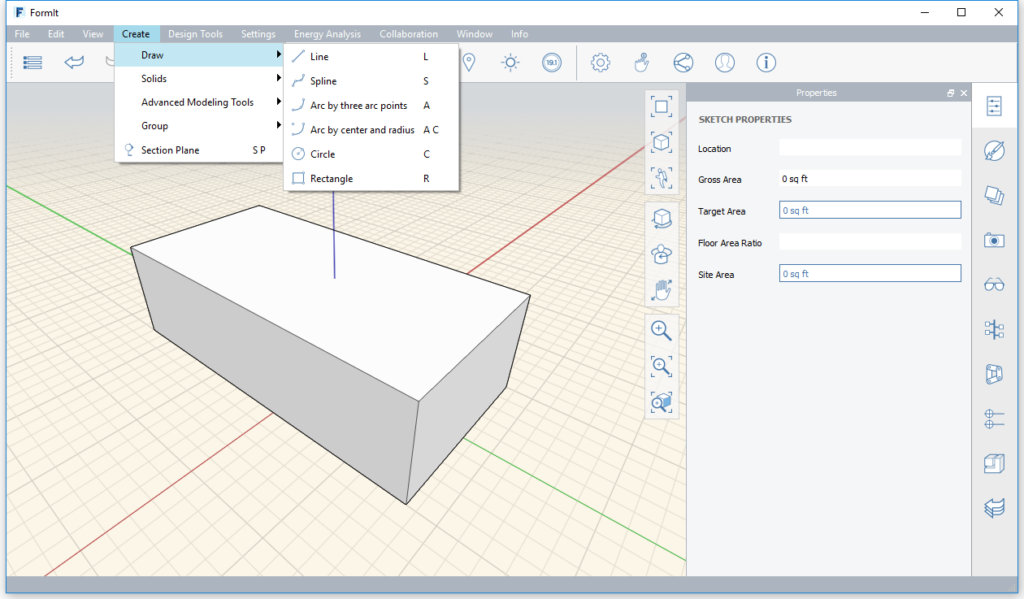
Create menu – Draw
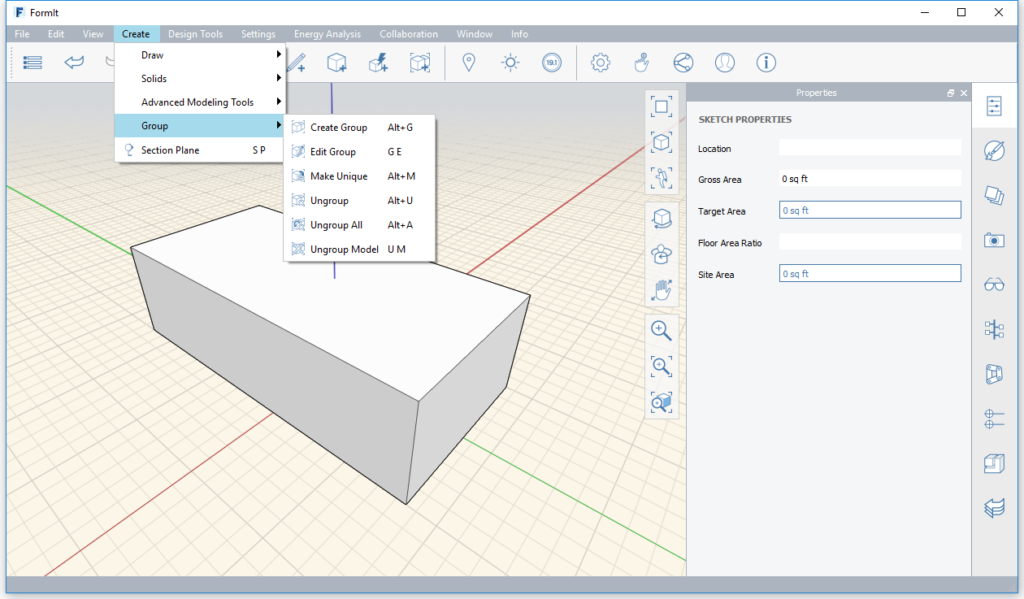
Create menu – Group
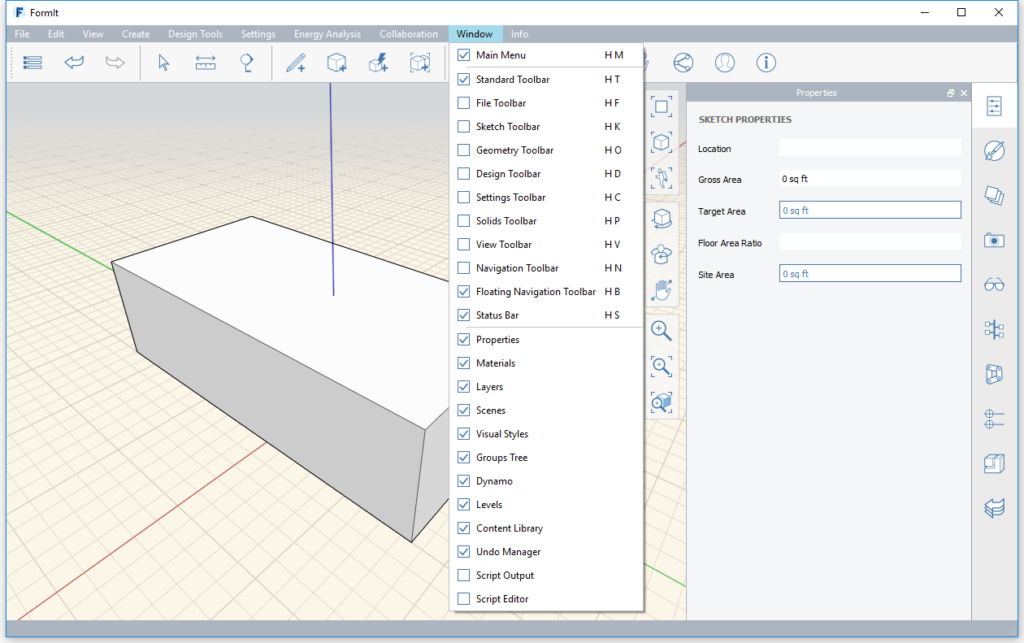
Window menu
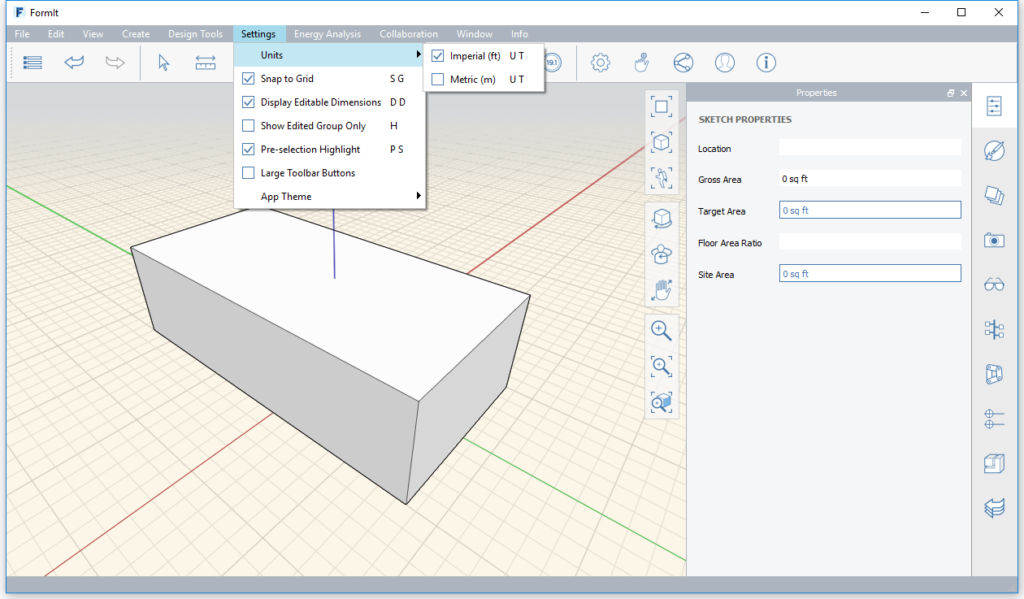
Settings menu
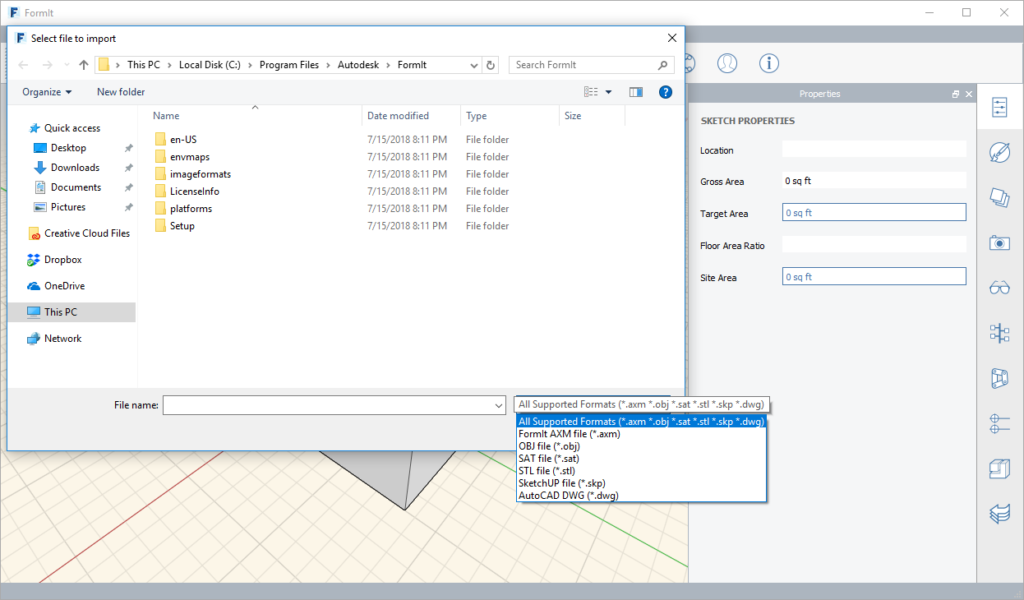
Import file