- File size:
- N/A
- Date added:
- Apr 17, 2024 | Last update check: 1 minute ago
- Licence:
- Trial | Buy Now
- Runs on:
- Windows 8.1 64-bit / 10 64-bit / 11
Fusion 360 is an Autodesk’s cloud-based parametric 3D CAD, CAM and CAE manufacturing tool for collaborative product development. It enables designers to create feature-based parametric designs, instantly review project data, manage versions and share ideas on any device. Fusion 360 is an integrated CAD, CAM (computer-aided manufacturing), CAE (computer-aided engineering) and PCB (printed circuit board) software that can be used to create parts, assemblies, animation, simulation, and 2D drawings for engineering, architecture, construction, manufacturing and electronic industries. Fusion 360 provides a wide range of freeform and solid modelling tools that allows you to create real-world components and assemblies that can be converted into engineering 2D drawings for production. Additionally, it allows you to create rapid prototypes of your design by using the 3D printing window. It enables multiple design teams to work on a single project for collaborative product development.
Fusion 360 is available for monthly, annual and 3-year subscription plans and can be purchased directly from the Autodesk website. The subscription also includes EAGLE Premium, HSMWorks, Team Participant and other services such as cloud simulation, cloud rendering and generative design. The functionality of Fusion 360 can be amplified with the following extensions: Generative Design, Machining, Additive build, Nesting and Fabrication, Manage and Team Participant. It is available for free for students, educators, personal, non-commercial users and qualifying start-ups.
Features
- 3D modelling: integrates freeform, parametric, sheet metal, direct, surface and mesh modelling in one package.
- Reference files from other CAD software such as Inventor, SolidWorks, STEP, IGES etc.
- Feature-based parametric modelling approach making modelling more closely match the actual design-manufacturing process.
- Integrated CAD & CAM using HSM technologies to produce high-quality CNC machined parts.
- Automatic updating of the entire system including parts, assemblies and drawings after changing one parameter of complex designs.
- Create physical prototypes for 3D printing and additive manufacturing.
- Generative Design platform allowing users to define the material type, manufacturing method and performance criteria and compare design options side-by-side.
- Perform simulations early in the design process to get insights about a large variety of situations such as static loads, thermal loads etc.
- Create photorealistic renders using an extensive and searchable database of textures colours, lighting and camera options. Gives the option of both local and cloud rendering.
- Document the design with 2D drawings, renderings and multi-step animations of the assembly process.
- Integrated data management with features like permission management and built-in automatic version control.
- Cloud-based collaboration platform enabling users to share designs and collaborate with anyone in the world. Provides the user with a single point of access to discussions, markups and previous versions from desktop, browser or mobile device. Work in offline mode for up to two weeks with designs cached locally on your machine.
Typical workflow
- Login: Create a new Autodesk account or log in to an existing one.
- Get familiar with UI: Select from the available workspaces for the desired tasks:
- Design workspace: used for creating mechanical designs that contain mostly prismatic geometry.
- Generative Design workspace: used for creating solid, sheet metal and surface models. Creates multiple designs that meet your manufacturing, performance, and cost requirements.
- Render workspace: used for creating realistic images or designs.
- Animation workspace: used for assembling and performing motion analysis of designs.
- Simulation workspace: used for testing designs under different loadings.
- Manufacture workspace: used tor generating tool path to manufacture design.
- Drawing workspace: used for creating drawings from parts and assemblies.
- Choose command: Choose the desired command from the Tools Panels which displays commands depending on the selected workspace.
- Save or export: The created project can be saved on the cloud, or exported in the following formats: .f3d, .ipt, .dwg/dxf, .fbx, .iges, .obj, .sat, .skp, .smt, .step, and .stl.
- Simulations: Create simulations and visualize the design changes across 4 different iterations in a single window.
- Collaborate: Collaborate with project teams using the Autodesk A360 project collaboration tool. Switch to the model viewer to comment on designs.
- Share: Share your design to Autodesk Gallery or directly publish to GrabCAD.
- Renders and animations: Create photorealistic renders and animations to show design assembly.
- Specifications: Document the manufacturing specifications using 2D drawings of parts and assemblies.
What's new in version 2.0.18950
- Fusion Electronics: Enhanced workspace capabilities, real-time synchronization between schematic and PCB editor, bidirectional cross-selection functionality, and expanded signal integrity extension.
- Bidirectional cross-selection functionality: Improved signal and component tracing through highlighting of selected assets in both schematic and PCB.
- Partnership with Cadence: Enhanced electromechanical workflows and PCB design capabilities through integration with Cadence.
- Design workspace updates: Improved routing efficiency and better documentation and analysis through disabling non-functional pads and exporting simulation results.
- Perspective views in drawings: Enhanced visualization through dynamic representation.
- Casting constraints simulation: Optimized generative design iterations for die casting.
- Fusion Manufacturing: Prioritized components in the 3D printer build area and increased flexibility and accuracy through new parameters for defining thread tool parameters.
- Roles, groups, and user permissions: Better team collaboration and control over product data sharing through expanded roles, groups, and folder permissions.
- Cloud BOMs: Next-generation capability linking the bill of materials directly to CAD models in Fusion and future downstream systems.
- Performance improvements: Reduced startup times, faster opening of designs, improved performance for large assemblies, and smoother user experience through improved frame rates, data panel responsiveness, and reduced lag.
Gallery
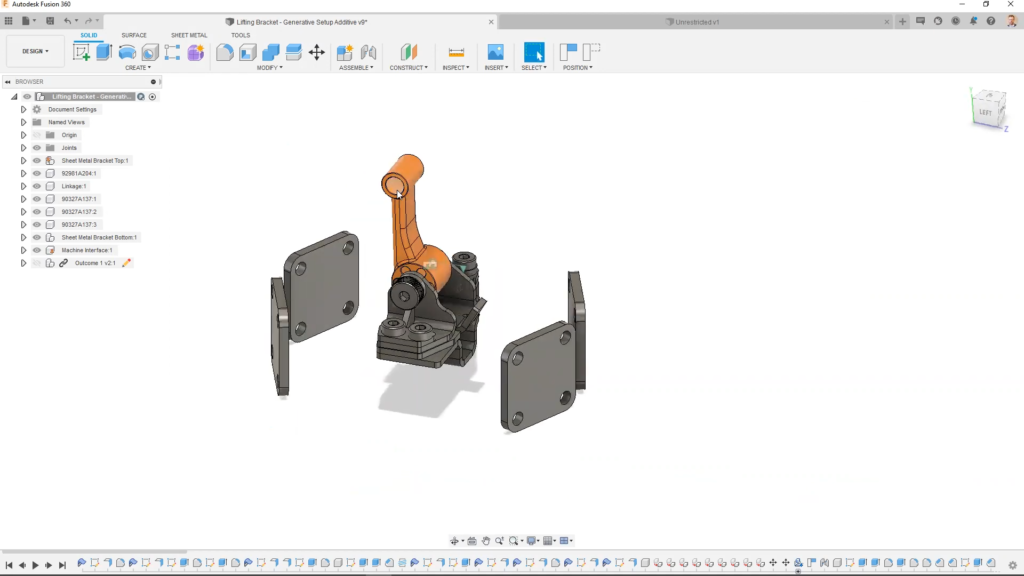
Fusion 360 – Design workspace. ©3DVerkstan
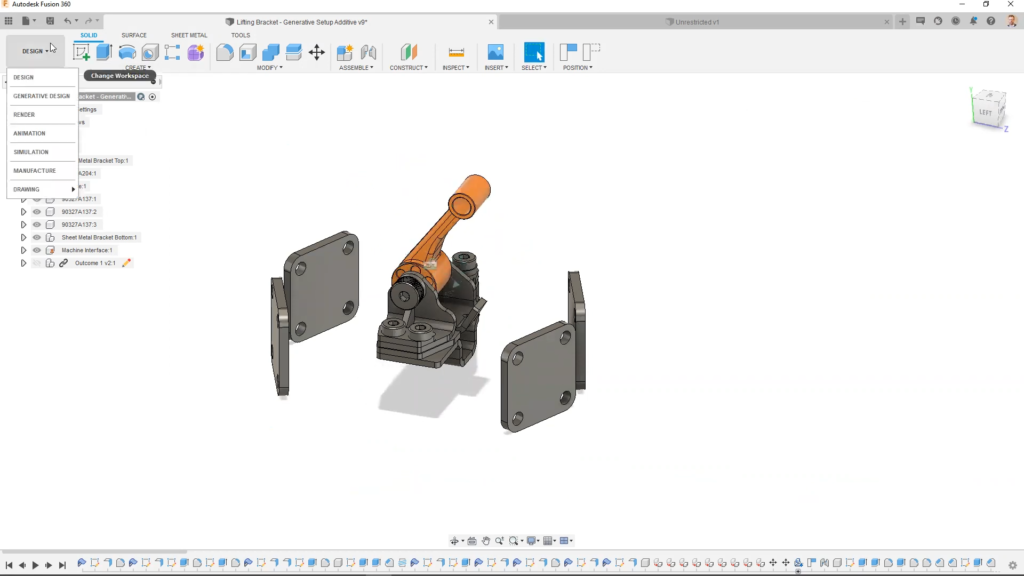
Fusion 360 – Change workspace. ©3DVerkstan
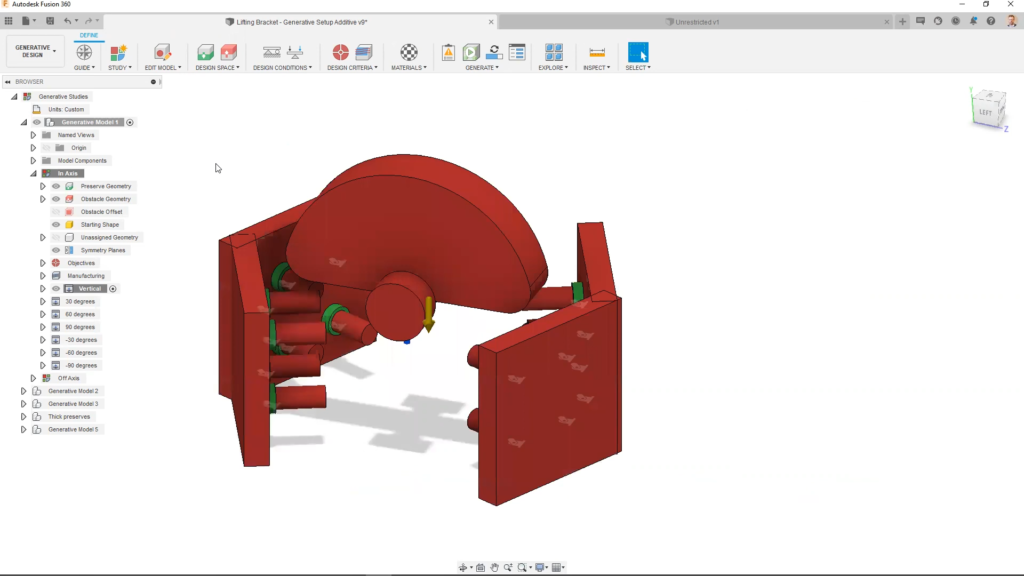
Fusion 360 – Generative Design workspace. ©3DVerkstan
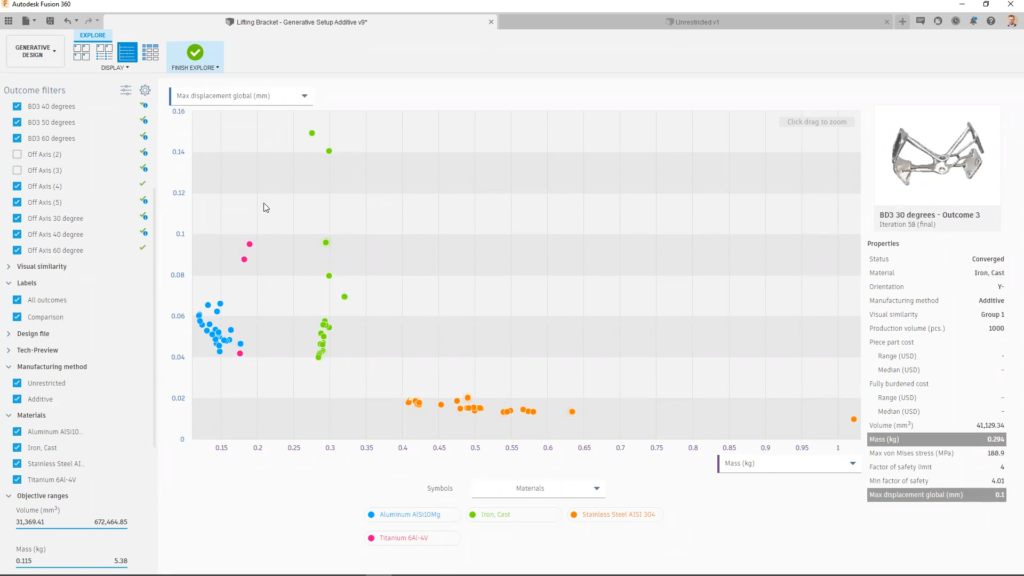
Fusion 360 – Generative Design workspace. ©3DVerkstan