- File size:
- 47 MB
- Date added:
- Jan 31, 2023 | Last update check: 1 minute ago
- Licence:
- Freeware
- Runs on:
- Revit 2018 / 2019 / 2020 / 2021 / 2022 / 2023
HotGearProject for Revit is a set of free tools that automates and improves your daily productivity in Autodesk Revit. Developed by the everyday Revit user, these tools are distributed into several groups: Parameter, Element, Family, Level, Tag, ToolBox, and Align.
The full list of tools includes:
- Parameter
- Parameter Explorer. Collect project elements parameter data.
- Parameter Manager. Batch edit project/family parameter data.
- Element
- Element Tracker. Automatic record edit time stamp on the element parameter.
- Element Movement. A quick interface for moving elements around.
- Family
- Family Extractor. Batch extract family .rfa from project/family document.
- Level
- Level Convertor. Batch correct element level to target level.
- Tag
- Tag Alignment. Auto align tag element by angle.
- ToolBox
- REO (Reset Element Override). Reset current view/selected elements overrides.
- RCO (Reset Categories Override). Reset current view category overrides.
- RP (Remove Paint). Remove current view/selected element surfaces paint.
- UE (Unhide Element). Unhide elements from the current view.
- RF (Remove Filter). Remove the filter on the current view.
- MR (Match Rotation). Match elements rotation to a target element.
- RG (Room Geometry). Turn Room geometry to Generic Models.
- SG (Space Geometry). Turn Space geometry to Generic Models.
- ZG (Zone Geometry). Turn Zone geometry to Generic Models.
- EG (Element Geometry). Turn any element geometry to Generic Models.
Turn geometry to Generic Models:
- Align
- AL (Align To Left). Align Selected Elements to the Left.
- AC (Align To Center). Align Selected Elements to the Center.
- AR (Align To Right). Align Selected Elements to the Right.
- AT (Align To Top). Align Selected Elements to the Top.
- AM (Align To Middle). Align Selected Element to the Middle.
- AB (Align To Bottom). Align Selected Elements to the Bottom.
- ADV (Align Distribute Vertical). Align Distribute Distance between Selected Elements to Vertical.
- AVP (Align Vertical to Point). Align Selected Elements Vertical to the Point.
- AUV (Align Untangle Vertical). Align Selected Elements Untangle Vertical from Bottom to Top.
- ADH (Align Distribute Horizontal). Align Distribute Distance between Selected Elements to Horizontal.
- AHP (Align Horizontal to Point). Align Selected Elements Horizontal to the Point.
- AUH (Align Untangle Horizontal). Align Selected Elements Untangle Horizontal from Left to Right.
- Extend To. Extend Curve Elements to line.
About HotGearProject
HotGearProject is a project created by Johnes Hou, who uses Revit since 2014. After doing the everyday repetitive tasks, he started developing the tools for his daily work.
Gallery
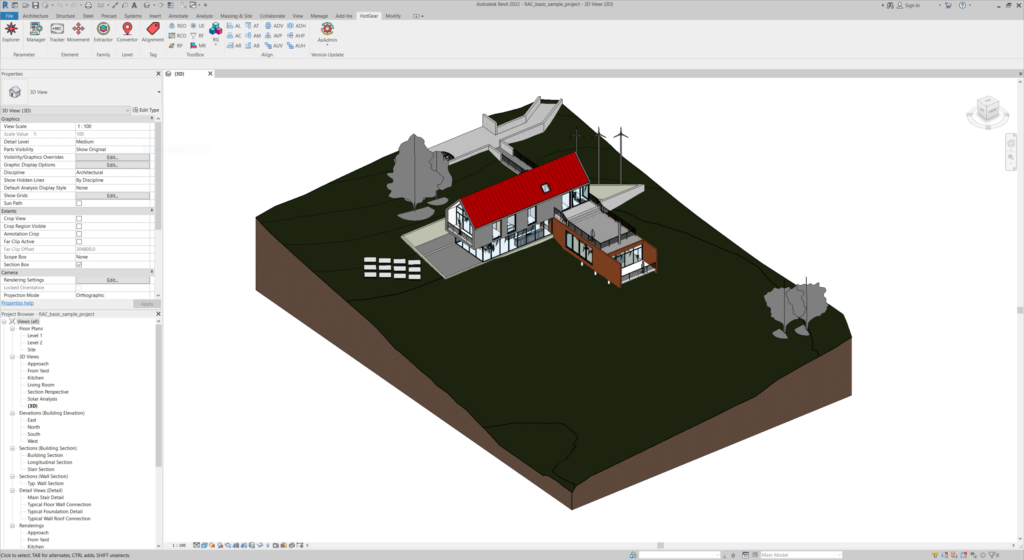
HotGearProject ribbon tabs in Revit.
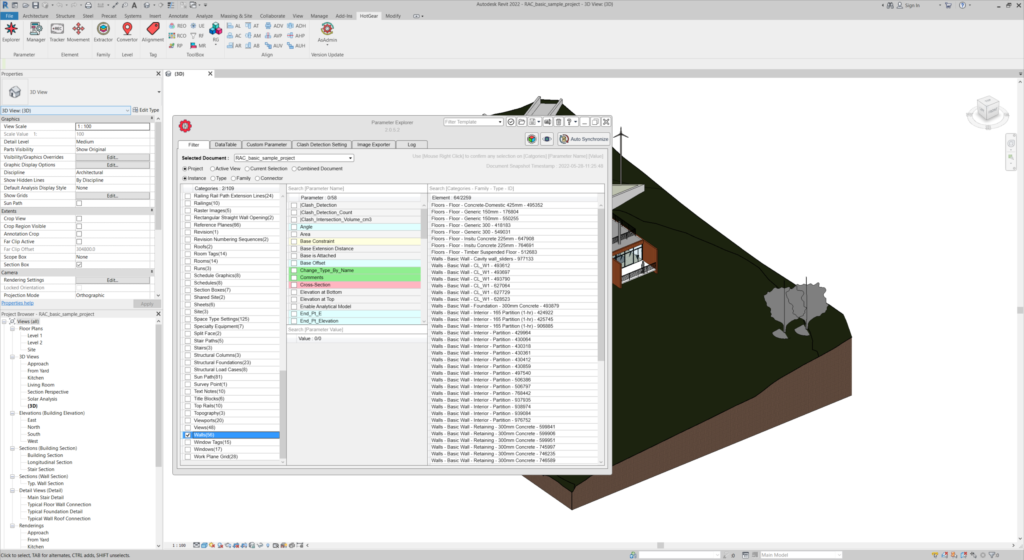
Parameter Explorer tool.
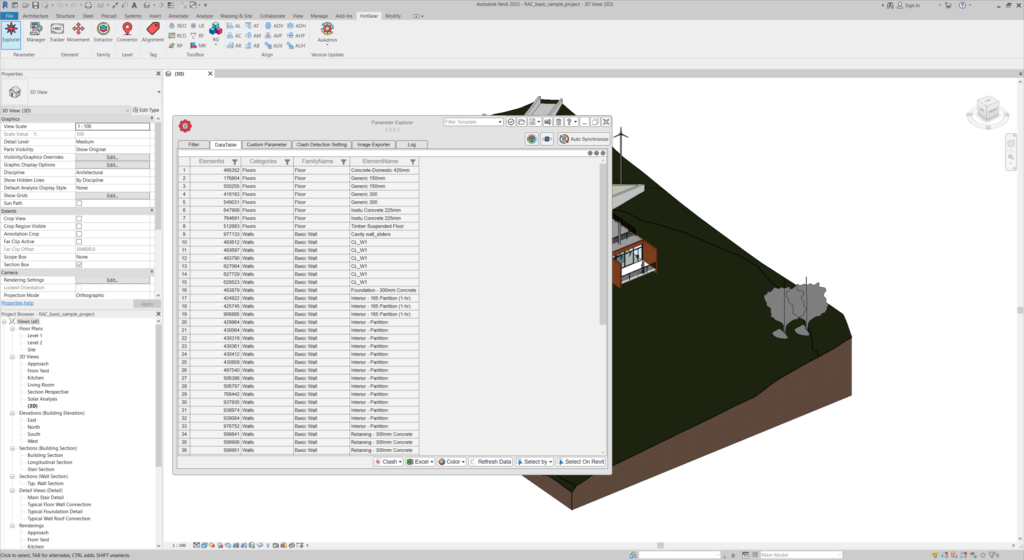
Parameter Explorer tool.
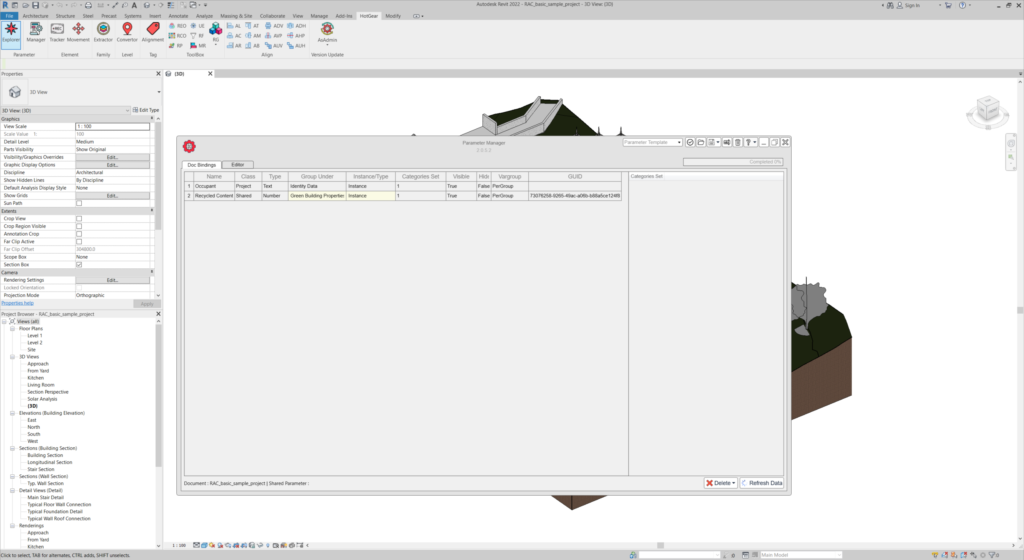
Parameter Manager tool.
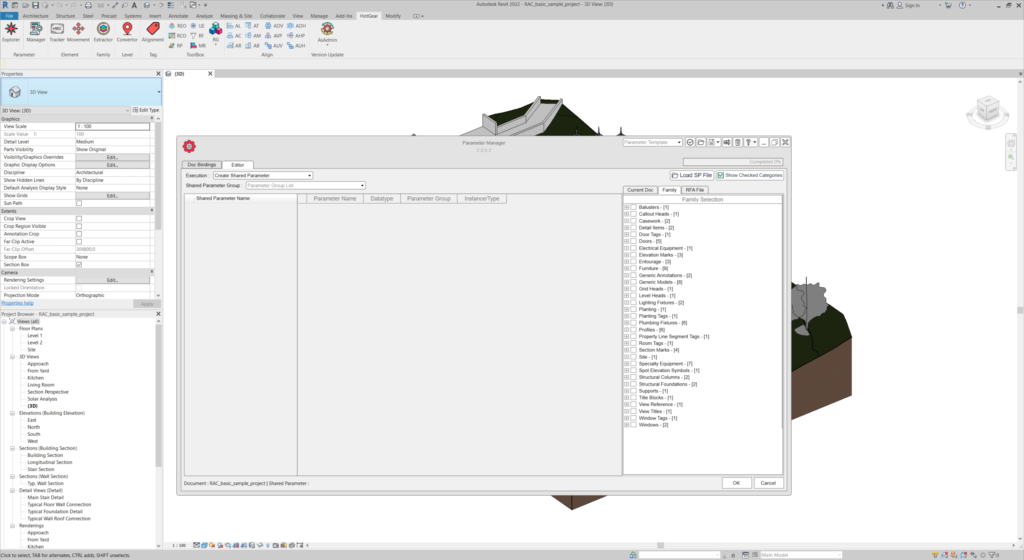
Parameter Manager tool.
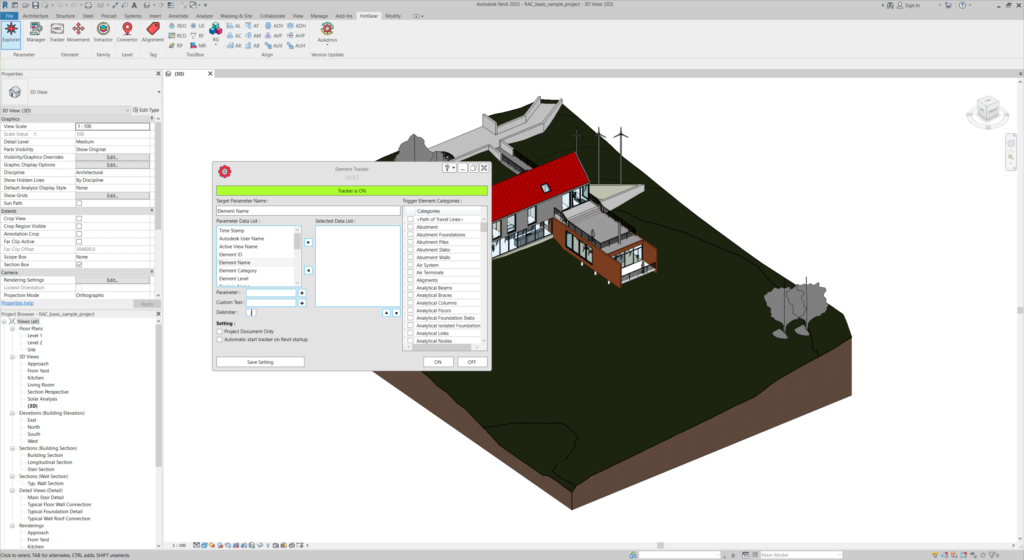
Element Tracker tool.
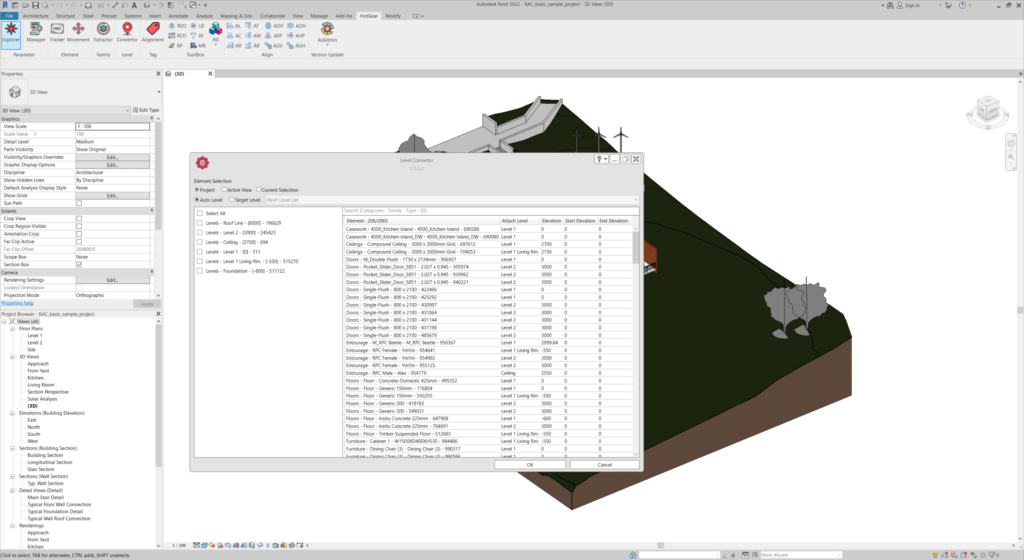
Level Convertor tool.