- File size:
- 26 MB
- Date added:
- Jul 06, 2022 | Last update check: 1 minute ago
- Licence:
- Trial | Buy Now
- Runs on:
- Revit 2020 / 2021 / 2022 / 2023
Ideate StyleManager for Revit lets you analyze, rename, merge and delete Revit object styles, line styles, line patterns, fill patterns, materials, material appearance assets, filters, view templates and scope boxes. Without StyleManager your team is deleting without understanding the consequences.
Restore your project, template and your Revit family content to approved BIM standards with Ideate StyleManager to ensure fewer last-minute printing challenges to reduce liability due to visibility and graphic style issues.
Ideate StyleManager addresses the challenges that arise when Revit users load or import content into the model, because the corresponding styles automatically come with the content. Proper management of these styles reduces publishing errors and end-user confusion, but the management process in Revit can be time consuming and risky, and errors can dramatically impact the models and production documents.
Use Ideate StyleManager to:
- Safely delete styles that otherwise cannot be deleted or purged in Revit software
- Merge non-standard styles into standard styles
- Forensically analyze the usage of all styles to understand the true scope of a deletion
- Clean up Object Styles, Line Styles, Line Patterns, Fill Patterns, Materials, Material Appearance Assets, View Filters, Templates, and Scope Boxes
- Understand which views are using which View Filters
This 14-day trial allows the user to experience the analyze, rename, merge and delete functionality of Ideate StyleManager within the Material and Material Appearance Asset styles. Access to Object Styles, Line Styles, Line Patterns, Fill Patterns, Filters, View Templates and Scope Boxes is enabled with a paid subscription which can be purchased from www.ideatesoftware.com.
Typical workflow:
- Launch Revit.
- Open a project.
- Select the Ideate Software tab on the Revit ribbon.
- Click on the Ideate StyleManager button.
- The Ideate StyleManager main dialog is displayed.
- There are four main areas of the dialog: Menu bar, Ribbon, Found in Project, Usage.
For more information please visit Ideate StyleManager User Interface Overview.
What’s new in version 2.2 (June 2022 Release):
- Added new tools: added Global and Parameter tools, both of which support the Analyze and Delete functions.
- Improved licensing support for VDI environments.
- Bug fixes.
About Ideate Software
Ideate Software is developer of advanced BIM data management tools. Ideate BIMLink powers the “I” in BIM, allowing users to pull data from an Autodesk Revit file into Microsoft Excel for fast and precise editing, and push the data back into Revit with equal ease. Ideate Explorer for Revit lets users search, filter, quantify and select to easily manage the 100,000+ elements in a Revit model. Both solutions help Autodesk Revit users solve problems in AEC workflows and help the Revit community leverage BIM to its fullest advantage.
Ideate Software was founded in 2009 and is headquartered in San Francisco, California.
Gallery
Introduction to Ideate StyleManager: technical overview.
Ideate StyleManager enables you to identify the source of each non-standard style so that it can be carefully removed, renamed or merged into your BIM standards. It includes methods to manage: Object Styles, Line Styles, Line Patterns, Fill Patterns, and more.
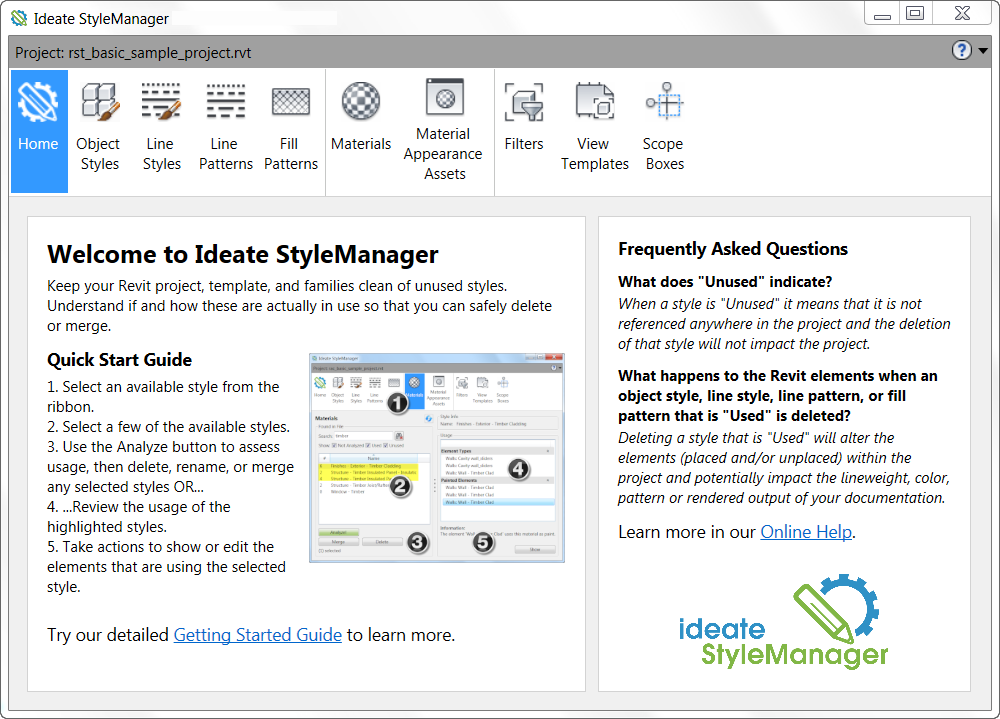
Home Page. ©Autodesk
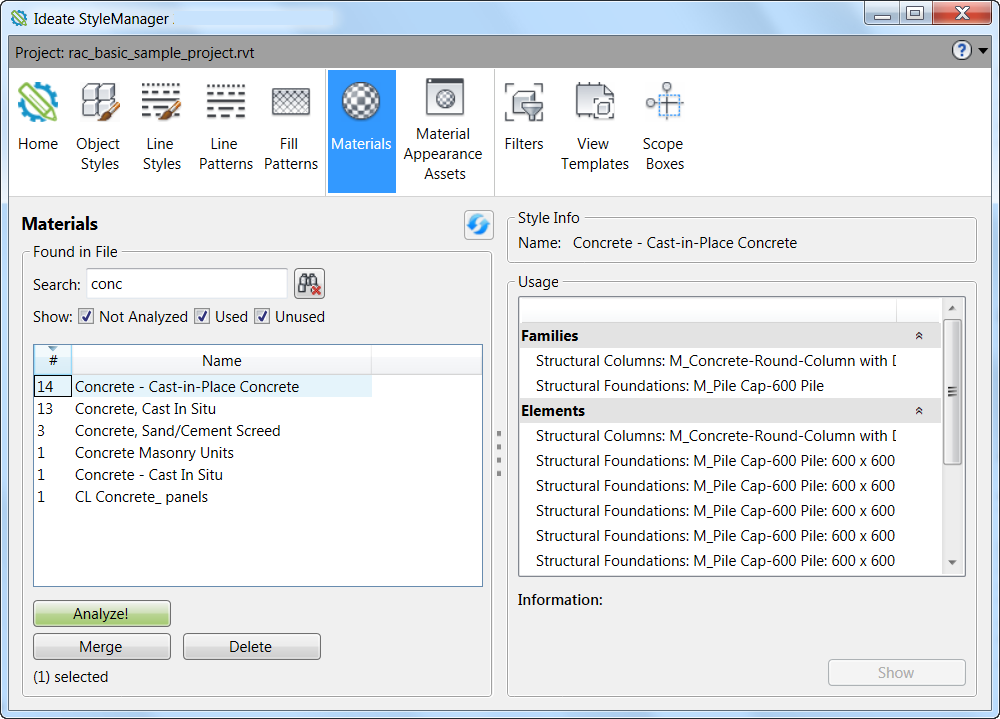
Analyze, rename, merge or batch delete materials. ©Autodesk