- File size:
- 178 MB
- Date added:
- Jul 06, 2022 | Last update check: 1 minute ago
- Licence:
- Trial
- Runs on:
- Revit 2020 / 2021 / 2022 / 2023
IdeateApps for Revit is a collection of productivity tools that will decrease the time spent on common tasks and increase the accuracy of BIM data in a Revit model. Developed with specific tasks in mind, these tools are developed for everyday Revit users. It helps users to keep projects of all sizes and complexities on time and on budget.
IdeateApps for Revit includes the following applications:
-
- ReNumber
- Easily renumber any element by selection, path, or auto-update method.
The Ideate ReNumber tool expedites a variety of numbering tasks and can be used to number almost any Revit element. Ideate ReNumber includes support for combining data from other sources so, for example, Level, Room, Space or Project information can be merged to create logical numbering values. Use Ideate ReNumber to:- Number elements by selection order
- Number elements along a path
- Number all elements visible within a view
- Number views on a sheet
-
- SpellCheck
- Spellcheck text and schedule elements within a project file.
Ideate SpellCheck is used for comprehensive quality control of the Revit project file. Ideate SpellCheck checks the spelling of both Text and Schedule elements and can be used to check all Sheets at once. -
- XRay
- Learn why an element isn’t visible in a certain view.
Ideate XRay is designed to answer the question, “Why can’t I see the Revit element [fill in the blank] in this view?”. -
- Clone
- Copy a sheet and its properties.
Ideate Clone lets you copy a Sheet with Viewports. The new Sheet will match all the Title Block and Sheet properties. Additionally, Ideate Clone lets you place unplaced Views onto the newly created Sheet so that they align with the previous Viewports. -
- SmartDelete
- Avoid accidental deletions of 2D and 3D model elements.
Ideate SmartDelete will let you know what else will be deleted alongside the elements you’ve actually selected. -
- SheetManager
- Filter sheet and view lists, place views on sheets, and create sheets from views.
Ideate SheetManager is the best way to browse your Revit Project, to find and open Sheets or Views, and to place or relocate Views onto Sheets. You can also create new sheets from unplaced views. -
- QuickSelect
- Quickly select and zoom to elements within a Revit project, template, or family file.
Ideate QuickSelect displays all instances within your Revit model for selection and helps find elements by zooming to any selected element, even those that are hidden. -
- Align
- Align a view on one sheet with views on other sheets.
Ideate Align helps ensure that a View on one Sheet is aligned with a View on one or many other Sheets. The primary usage of this tool is to ensure that all plan Views are organized the same relative to the title block, but Ideate Align can also be used to coordinate Legends, Schedules or any other view across multiple Sheets. -
- ViewCreator
- Batch-create multiple Revit views while complying with company-established BIM standards.
Ideate ViewCreator makes it easy to generate multiple plan-based views while maintaining your view-naming standards. Use Ideate ViewCreator to quickly make phase – or option-based views, or to copy existing plans to new levels while maintaining scope and/or crop sizes. -
- Annotate
- Intended for construction documentation.
The tool provides two primary workflows, each identified within a separate tab: Review and Browse.
For more information please visit https://ideatesoftware.com/support/help/ideate-apps.
What’s new in version 1.14 (June 2022 Updates):
- New tool called Annotate.
- Improved licensing support for VDI environments.
- Updated QuickSelect to support searching tag values to help you easily find doors, equipment, framing based on the Mark/Type Mark values, for example.
- Bug fixes (ViewCreator and SpellCheck).
About Ideate Software
Ideate Software is developer of advanced BIM data management tools. Ideate Software builds Revit productivity applications for companies focusing on building design, engineering, construction, and facilities management. They enable Revit users to solve problems, save time, enhance quality control, ease model management, elevate design, and leverage BIM to its fullest advantage.
Ideate Software was founded in 2009 and is headquartered in San Francisco, California.
Gallery
Introduction to IdeateApps for Revit.
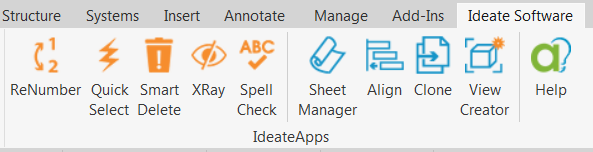
IdeateApps ribbon tab in Revit.