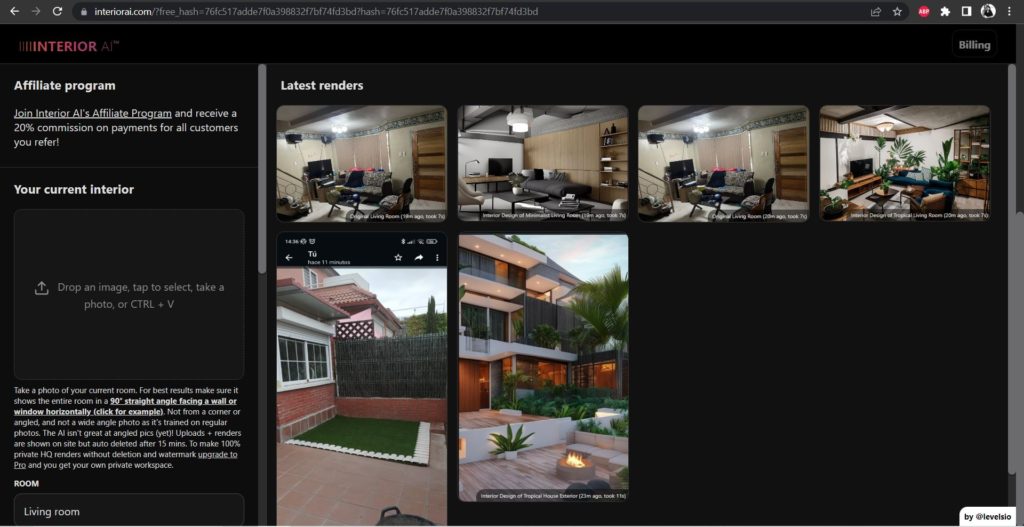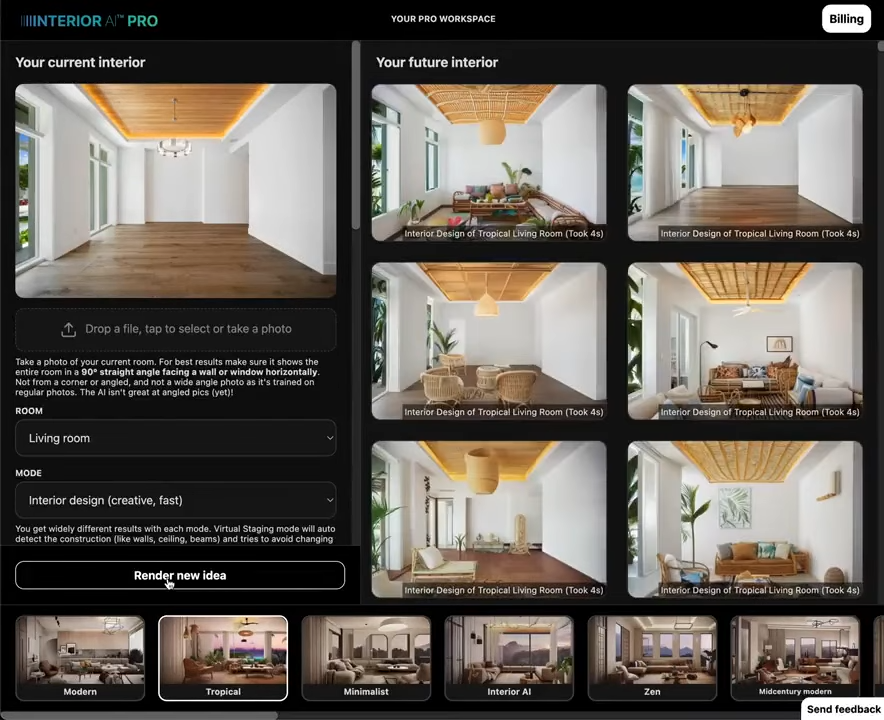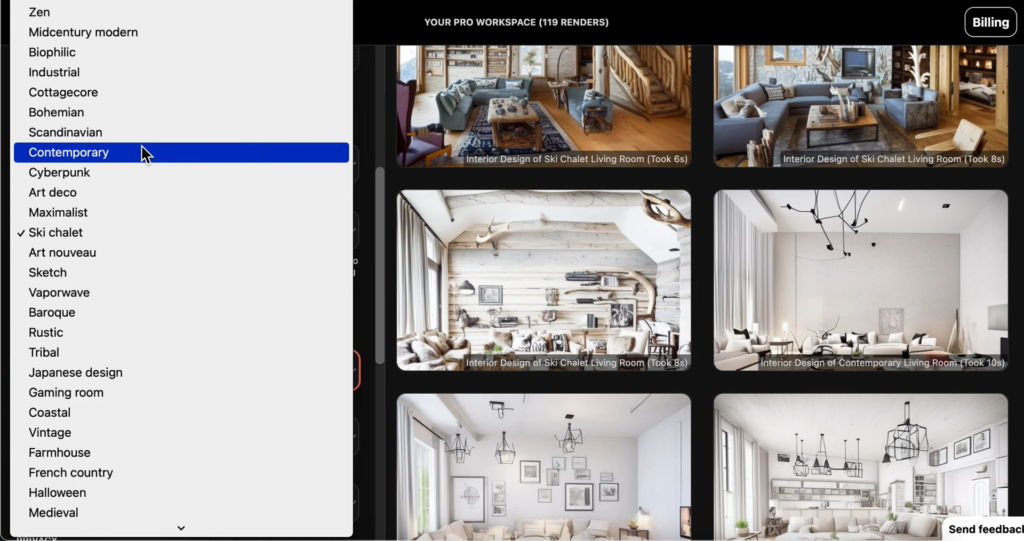- File size:
- NA
- Date added:
- May 29, 2023 | Last update check: 1 minute ago
- Licence:
- Trial | Buy Now
- Runs on:
- Web browser of your desired PC, tablet or mobile
Interior AI is an AI interior designer that allows users to capture photos of their living spaces and effortlessly transform it into new styles. With sophisticated algorithms trained on a vast database of regular photos, the software analyses images to generate awe-inspiring design concepts. Users can choose between Virtual Staging mode, preserving existing construction elements while transforming the decor and ambiance, or Interior Design mode, offering limitless creative freedom. Privacy is prioritized, with uploaded photos and renders displayed temporarily and automatically deleted after 15 minutes. By upgrading to the Pro version, users gain access to a private workspace where they can create high-quality renders with complete privacy and images without watermarks. The software also offers a beta feature for 360° panoramas, allowing users to explore their redesigned space fully. Flexible rendering options cater to different needs, enabling users to select the desired number and resolution for faster or more detailed results. Users can also re-use generated images as inputs to obtain similar results, enabling exploration and discovery of design concepts aligned with their preferences.
Features
- Photo based transformation: Interior AI empowers users to capture photos of their living spaces and witness impressive transformations into new styles. Users can choose between Virtual Staging and Interior Design mode for creative freedom, and use the “Mix” feature (pro mode) to get the original auto-masked background.
- Rendering options: Interior AI provides users with flexible rendering options, allowing customization of the number of renders and resolution settings to achieve their desired aesthetic, be it tropical, modern, or classic, with options ranging from quick low-resolution results to high-quality outputs for detailed viewing.
- User-friendly interface: Interior AI ensures accessibility for users of all expertise levels with its user-friendly interface, streamlined photo capturing and uploading process, intuitive navigation, and straightforward controls.
- Privacy and data protection: To ensure user privacy and data protection, uploaded photos and renders are displayed temporarily and automatically deleted after 15 minutes. Users have the option to upgrade to the Pro version, which provides a private workspace for creating 100% private, high-quality renders without watermarks or deletion.
- Pricing: Interior AI presents a free trial with 5 renders, along with flexible monthly and annual subscription options for its Pro version. With Interior AI Pro, users unlock an array of premium features, including unlimited renders, faster and higher quality outputs, an AI sharpening and masking brush, privacy for originals and renders, access to over 30 additional styles and room types, premium support, and a commercial usage license.
Typical Workflow
- Capture and upload: Begin by taking a well-composed photo of your room at a 90° angle, facing a wall or window. Ensure the entire space is captured in the image. Then, upload the photo to the Interior AI platform.
- Select mode: Select the type of room to be renders and choose between Virtual Staging mode and Interior Design mode based on your preferences.
- Render settings: Choose between different render settings such as interior style, number of renders, quality and privacy.
- Create renders: Interior AI’s advanced algorithms analyze the uploaded photo and intelligently generate impressive design concepts and transformations based on its extensive database of regular photos.
- Review and reiterate: Download the desired option with the pro version or reuse a generated image that you like as an input to obtain more similar results.
Gallery
Interior Ai interface
Choose from the different render options © GPT-3 Demo
Choose from different interior styles © Home Stratosphere