- File size:
- 2 MB
- Date added:
- Sep 14, 2023 | Last update check: 1 minute ago
- Licence:
- Freeware
- Runs on:
- Revit 2019 / 2020 / 2021 / 2022 / 2023 / 2024
Isolate Warnings for Revit is a free add-in that creates two new 3D views to isolate and highlight the elements in the model with warnings. It deals with your Revit Warnings and assists in debugging the Autodesk Revit model. Warning can significantly slow down a model and should be addressed when the warning pops up, however if they have gotten out of control this tool can help.
Typical workflow:
- Export the HTML report of the errors in the model from Manage>Inquiry>Warnings>Export.
- Save the HTML report.
- Run the add-in and browse for the HTML file just saved.
- View the errors in the two new 3D views created called “IsolateWarningElements” and “OverrideWarningElements”.
- OverrideWarningElements – This view highlights all elements that have a warning associated. Use this view to see issue in context.
- IsolateWarningElements – This view isolates all elements that have a warning associated.
- You can now select each element and address the warning. Some elements (e.g. floors) won’t show the warning dialogue because the warning relates to an element inside the sketch. Just edit the element and select the sketch lines. You can then review each warning separately.
What’s new in version 3:
- Support for Revit 2024.
- Panel name update.
- HTML error report no longer needs to be exported to load and display warnings.
About Russ Green
Russ Green is the developer of two Revit add-ins: Isolate Warnings and Topo Align. Isolate Warnings is a free add-in to isolate the elements with warnings.
Gallery:
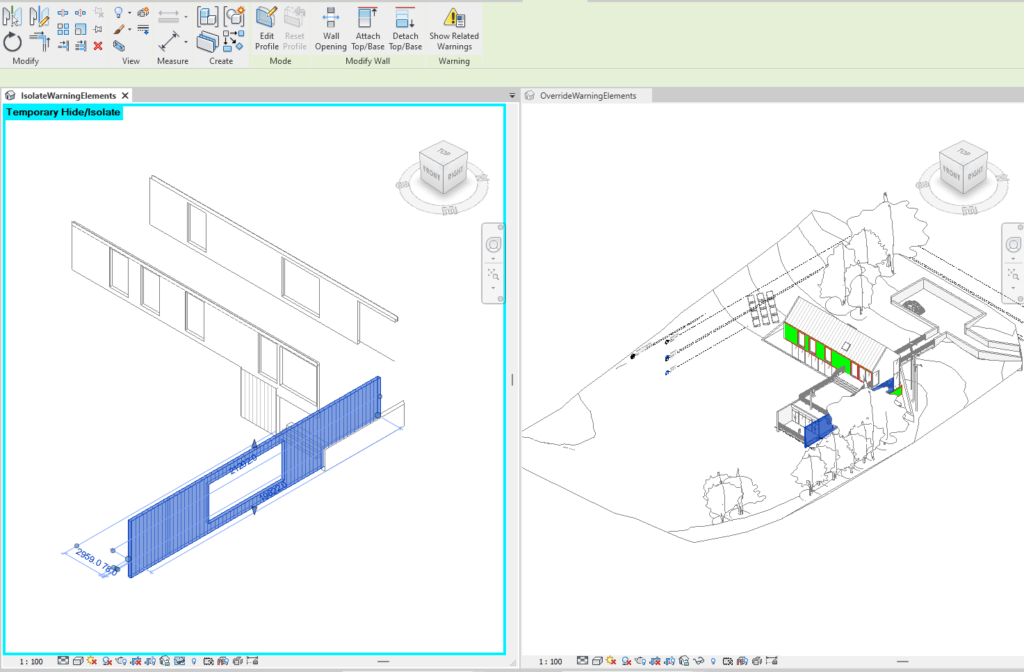
IsolateWarningElements and OverrideWarningElements views. ©Autodesk