- File size:
- 1.7 MB
- Date added:
- Mar 10, 2022 | Last update check: 1 minute ago
- Licence:
- Freeware
- Runs on:
- AutoCAD 2018 / 2019 / 2020 / 2021 / 2022
JTB DWG Columns for Explorer is a free app that enables you to show DWG version within File Explorer and sort files based on AutoCAD version. It adds DWG version in the Windows Explorer / File Explorer. When you are working with external parties sometimes you send the wrong version of DWG file, and other party asks you to save file down to the older version and re-send it. With this free app you can eliminate that as you have the DWG version in your File Explorer. Also you can sort files by CAD version.
There are three versions of JTB DWG Columns for Explorer: freeware version, fully functional version that can be purchased, and trial version. The free version only has the DWG file version. If you need other properties, there are more available in the paid full version. Along with DWG file version, the columns can show up to 30 custom properties, title, subject, author, comments, created, hyperlink base, keywords, last saved by, last updated, revision number, DWG Editing Time, DWG Created By, DWG ID, DWG Reg and DWG Build.
Features:
- Show the DWG and DXF version in Explorer columns; and in the File dialog boxes within AutoCAD (or ZWCAD) that shows drawing files.
- Sort files in Explorer based on the DWG version.
- No need to have AutoCAD installed.
- Does not include a Ribbon panel within AutoCAD.
- Supported extensions: DWG, BAK, DWT, DWS, SV$ in any DWG file version as well as DXF.
- When hovering over a file you can also see bubble with the DWG or DXF version.
Typical workflow:
- Download and install app.
- Open the folder where your DWG files are located. Right-click in the column header area – Click “More”. You will see all the details that you can have as column in your File Explorer. Select the details you want to display for the items in that folder (e.g. “DWG version”).
- Columns can be visible in File Explorer and within AutoCAD File dialogs.
- To get rid of columns, right-click in the column header area and uncheck columns.
What’s new in version 5.0:
- Full version: Improved “DWG Created By” column for drawings created by Civil 3D and AutoCAD Mechanical to show correctly.
About JTB World
JTB World is a family-owned and operated company dedicated to developing software solutions, customizing existing software, solving problems and finding better, easier and quicker ways to do things. They specialize on AutoCAD and Revit but also do work for other CAD platforms as well as pure Windows apps. The company is owned by Jimmy Bergmark, a developer who has customized and programmed AutoCAD-based products since 1989.
Clients can outsource minor or larger development or customization projects to JTB World. More than 3500 small and large companies all over the world have selected their products or services. Their mission is to help increasing your productivity.
JTB World was founded in Sweden in 2001, and is headquartered in New York, US.
Gallery
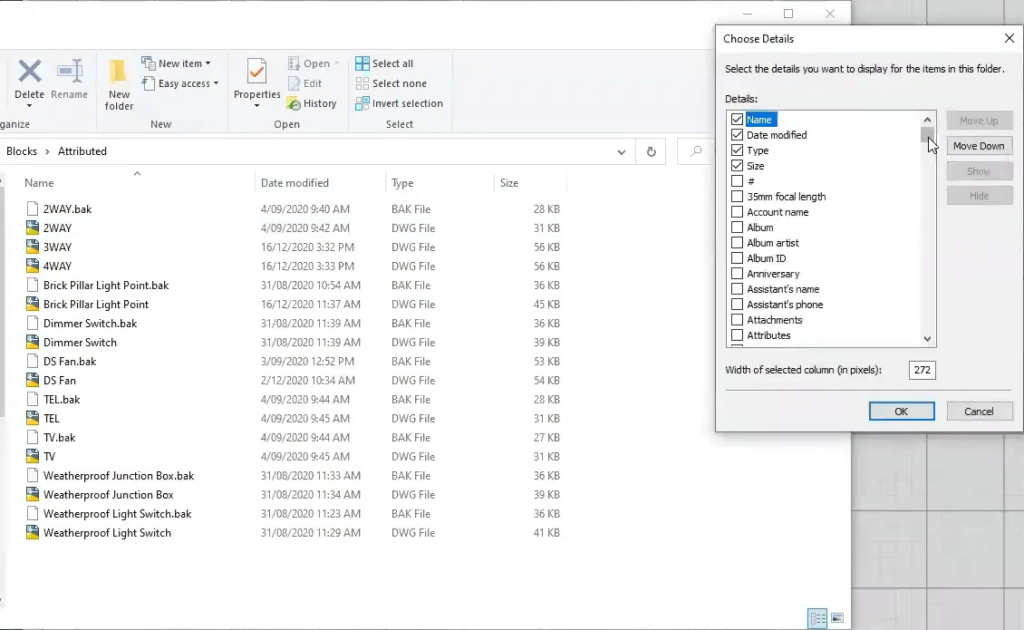
Select columns in Choose Details dialog. ©A2KTechnologies
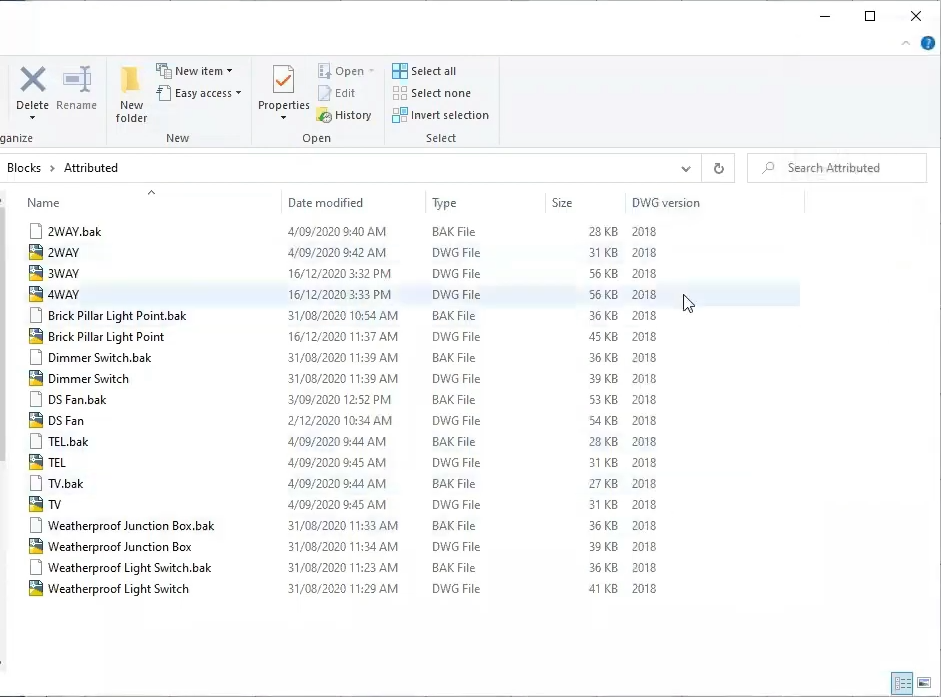
Column in Windows Explorer. ©A2KTechnologies
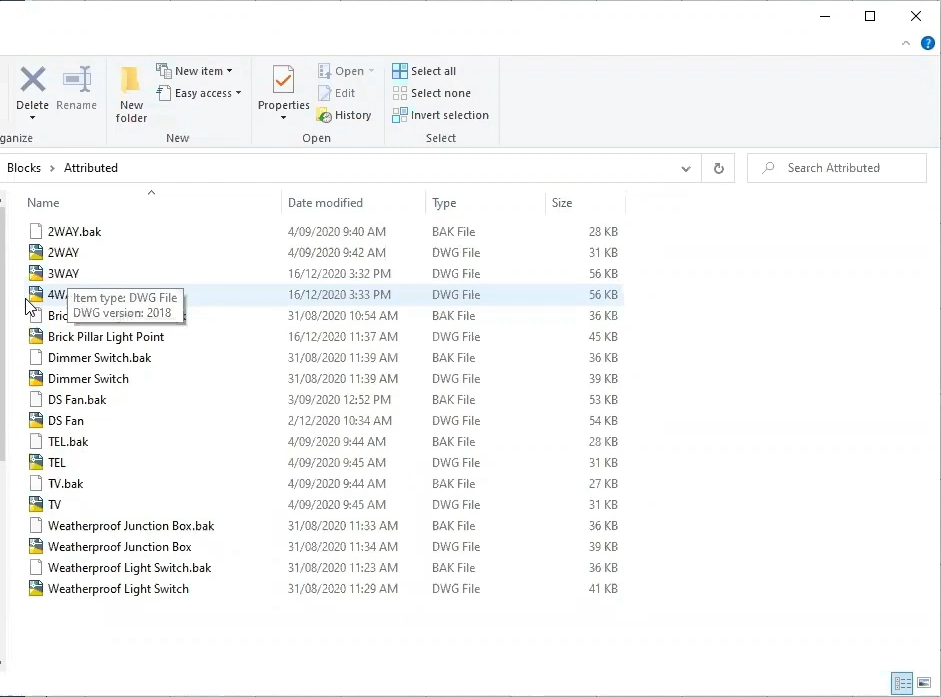
Bubble with the DWG version in Windows Explorer. ©A2KTechnologies
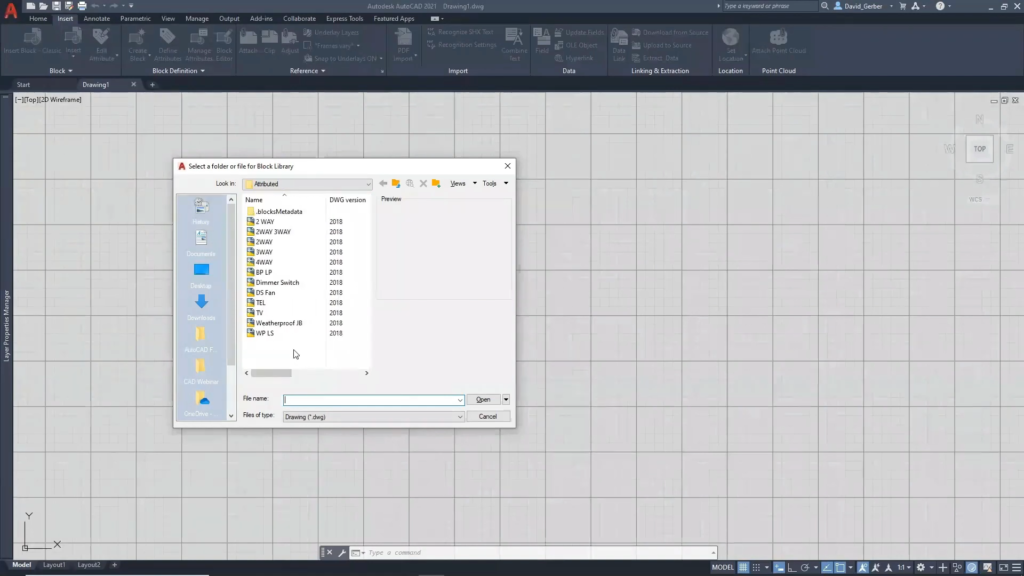
Also you can set columns inside AutoCAD File dialogs. ©A2KTechnologies