- File size:
- 3 MB
- Date added:
- Jul 04, 2023 | Last update check: 1 minute ago
- Licence:
- Freeware
- Runs on:
- AutoCAD 2019 / 2020 / 2021 / 2022 / 2023 / 2024
JTB LayoutsToDwgs for AutoCAD is a free add-in that allows you to export multiple layouts into separate files. Easily create drawings from all layouts. New drawings are named after layouts with a specified prefix/suffix, and it is saved to the source drawing folder. This add-in is useful when you have a multiple-layout drawing and want only one layout per drawing. It will save each of your layouts to a single-layout drawings.
The add-in provides two commands: LayoutsToDwgs and LayoutsToDwgsBindPurge. Use LayoutsToDwgs to create drawings from layouts; model space is copied as is. LayoutsToDwgsBindPurge is similar, use it to additionally purge all exported drawings and bind all the xrefs. Developer also provides Lisp upon request to support BricsCAD, ZWCAD or other DWG CAD apps.
Typical workflow:
- Start JTB LayoutsToDwgs. Go to Add-ins ribbon tab, and click the “LayoutsToDwgs” button. Or write LAYOUTSTODWGS, or LAYOUTSTODWGSBINDPURGE (if you want to bind xrefs and purge), in command-line and press Enter.
- Set prefix and suffix. Specify filename prefix and suffix to name the target drawings.
- Select Wblock or SaveAs. Choose which command you want to use. Use SAVEAS command to keep the current drawing properties, page setups and other settings in the new drawing(s). Use WBLOCK command for better performance; page setups, STB plot styles and custom DWG properties are deleted.
- Press Enter. Drawings will be created from all layouts. It will be saved in the current folder.
You can also try other apps from the same developer: JTB SmartBatch to batch process multiple drawings, or JTB Layouts2PDF to print selected layouts with the selected plot style to one PDF file.
What’s new in version 3.0.0:
- Added “Save As” option to create new drawing.
About JTB World
JTB World is a family-owned and operated company dedicated to developing software solutions, customizing existing software, solving problems and finding better, easier and quicker ways to do things. They specialize on AutoCAD and Revit but also do work for other CAD platforms as well as pure Windows apps. The company is owned by Jimmy Bergmark, a developer who has customized and programmed AutoCAD-based products since 1989.
Clients can outsource minor or larger development or customization projects to JTB World. More than 3500 small and large companies all over the world have selected their products or services. Their mission is to help increasing your productivity.
JTB World was founded in Sweden in 2001, and is headquartered in New York, US.
Gallery
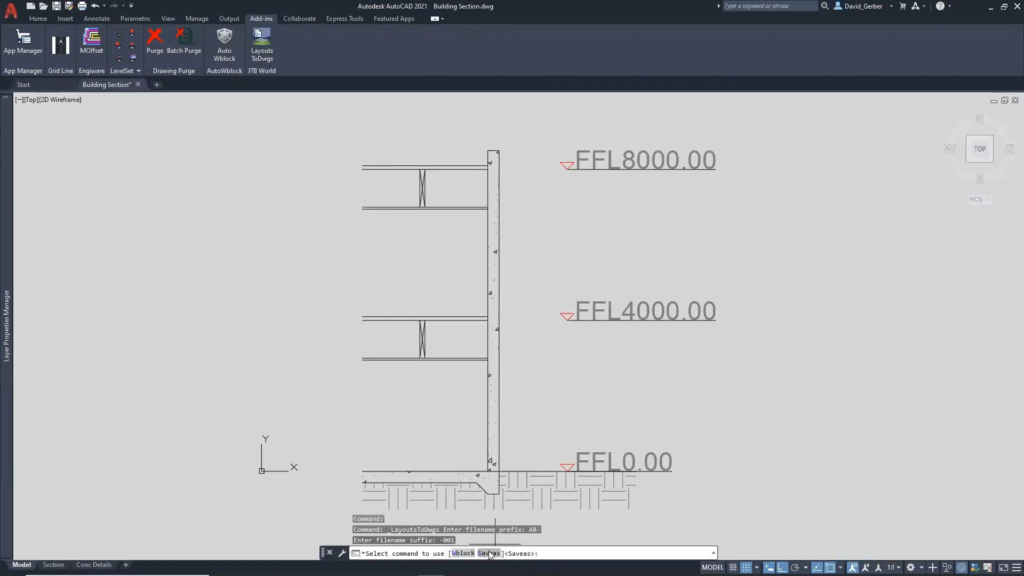
JTB LayoutsToDwgs in Add-ins ribbon tab. ©A2KTechnologies
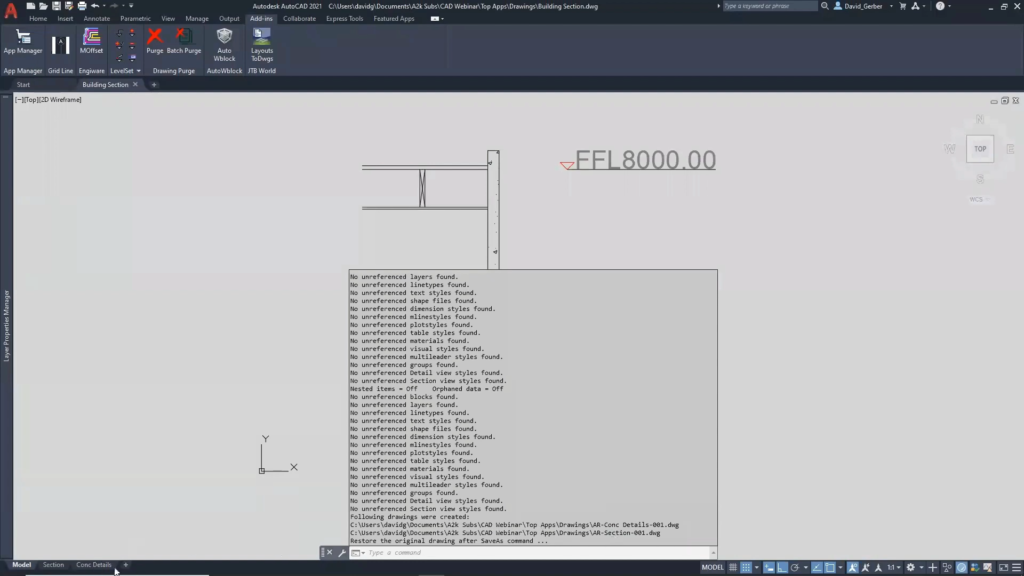
JTB LayoutsToDwgs processing. ©A2KTechnologies