- File size:
- N/A
- Date added:
- Jun 24, 2023 | Last update check: 1 minute ago
- Licence:
- Trial
- Runs on:
- Web browser on your preferred gadget, tablet, laptop or PC.
Kaedim is a web-based AI tool that automatically converts 2D images to 3D mesh models by using the machine learning algorithms. The app was created primarily for the game industry but it can be used in architecture as well. The final output is a single sealed mesh.
Kaedim is not a free app. However you can take basic trial at a low price and try 3 generations (1 per day).
Typical workflow:
- Create an account. Sign up on app.kaedim3d.com/signup. You can put in your Discord tag if you want to get automatic notifications when your 3D model is generated.
- Choose your plan. Click Settings in the left sidebar then choose Plan tab. Choose your preferred plan. To get started the best option is to choose trial of the Light plan at a low price and try 3 models.
- Upload images. Click Create in the left sidebar. Upload one up to six images of the object or the building you want to model. Take into account that app is trained to work with objects for games content. The supported image formats are JPEG and PNG. Kaedim has some input guidelines that you can read in detail in the documentation. For example, you will get the best results if your images show the same single object, from different points of view, with white or monochrome background, and without people, animals and vegetation.
- Make settings. There are several options. Check “High detail” box if your model has a lot of fine detail. You can change the default “Upper limit polycount” value. If you checked high detail it automatically increases the upper limit polycount. Enter value for “Height in cm/in” to set a specific size for your model. You can click “Remove Bg” button if you want to remove complex background from your image.
- Generate 3D model. When you are ready click Generate button. You can repeat the process to trigger multiple generations at the same time. Your model will appear on your Home page and in your Asset library.
- View model. Click on a model to view it in a 3D viewer. The 3D viewer shows the model as well as the related input image and info about polycount number. If you go to the Full screen mode you can access more tools. You can ask for an iteration by providing text input (describing what you would like to change) and draw on the image to highlight what you want to change. You can view the wireframe model to see the topology of your model. Use Coloring tool if you want to color your model.
- Download model. You can download any of your 3D asset in different formats: OBJ, FBX, GLB, GLTF or MTL.
Kaedim is a simple SaaS platform that may enable AI-to-BIM workflow at the some point in the future. Or text-to-model workflow which is similar to the Midjourney AI app that provides text-to-images workflow. For now, Kaedim can be used to create the 3D mesh model of a real object much quicker than you would do it manually.
What’s new in June 2023 Release:
- Released newest addition to texturing beta, granular vertex coloring (automatically color a generated asset based on the input image).
- Released text to 3D beta (go from prompt to 3D model).
- Released a “Sandbox” custom style.
Gallery
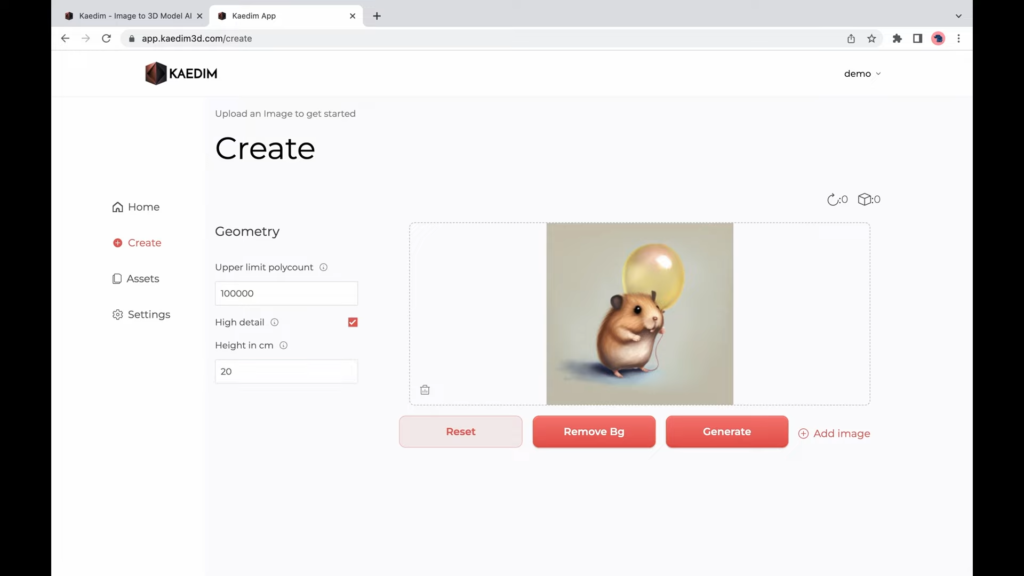
Create tab. ©Kaedim
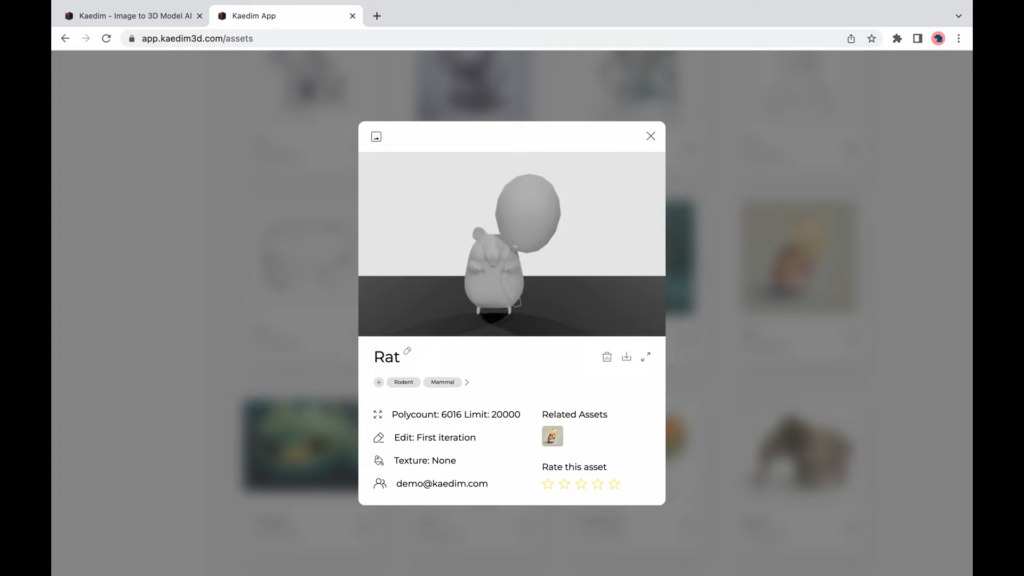
3D model viewer. ©Kaedim
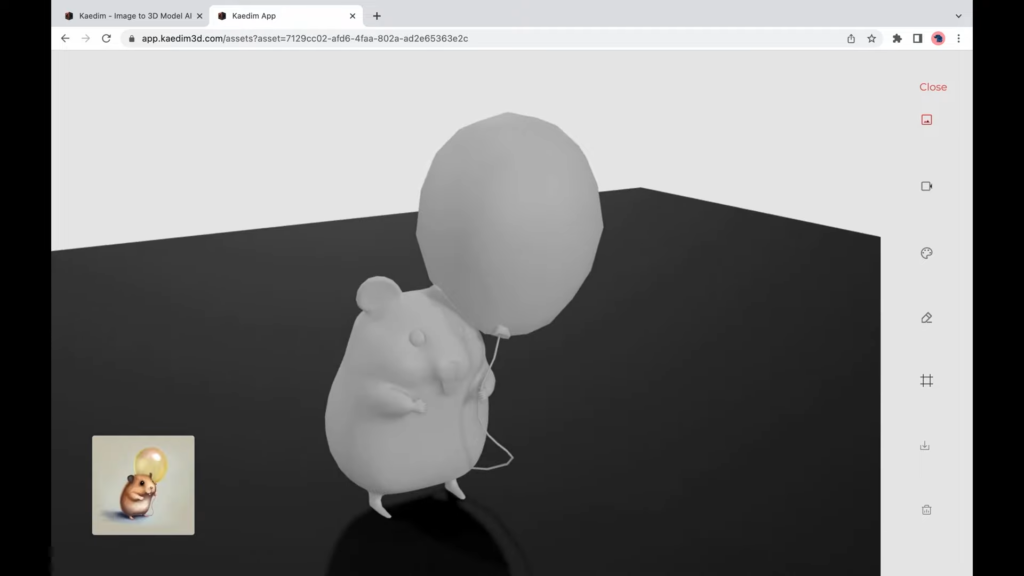
3D model viewer: Full screen mode. ©Kaedim
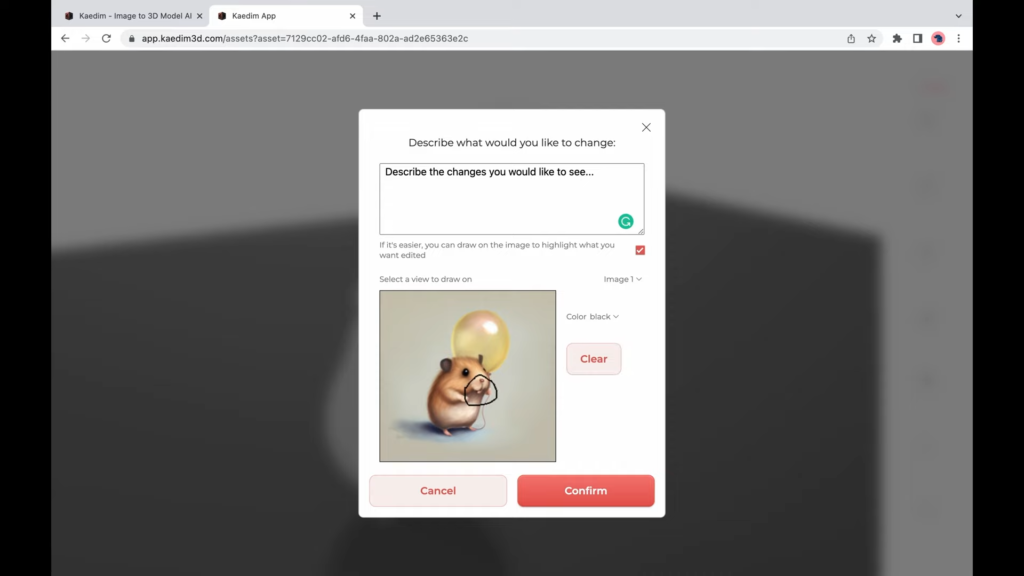
Make an iteration. ©Kaedim
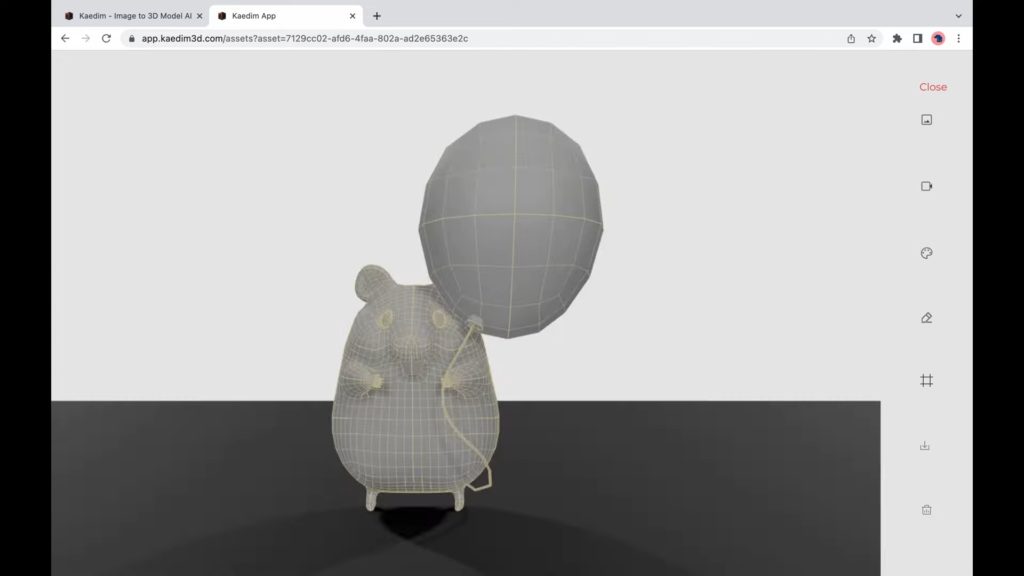
Wireframe model. ©Kaedim
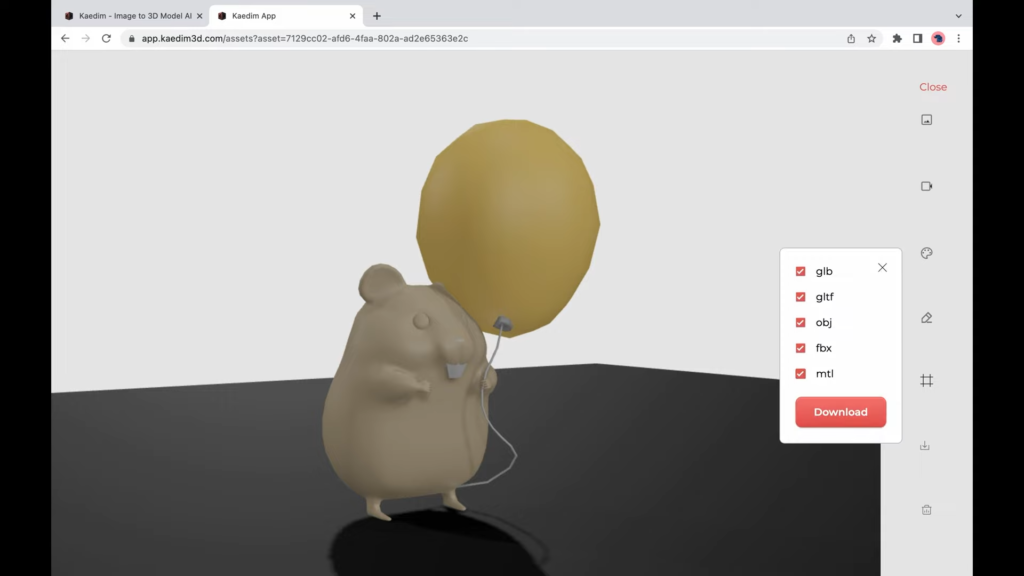
Colored model and download formats. ©Kaedim