- File size:
- 76 MB
- Date added:
- Sep 08, 2022 | Last update check: 1 minute ago
- Licence:
- Trial
- Runs on:
- Excel 2013 and up Revit 2015 / 2016 / 2017 / 2018 / 2019 / 2020 / 2021 / 2022 Grasshopper | Rhino 5 / 6 Tekla Structures 2016 / 2017 / 2018 / 20 / 21 SAP2000 17 / 18 / 19 / 20 / 21 / 22 / 23 ETABS 2015 / 2016 / 17 / 18 / 19 RAM Structural System 15.x / 17.x Dynamo 1.3 (via Package Manager)
Konstru is a cloud-based platform and common data environment for data exchange, model automation and change management of BIM and structural analysis models. It translates data between building design and analysis software so models can be synchronized without need to be reworked. Konstru can save you time and money because designers don’t have to waste time re-entering models in their preferred software. You can collaborate with team members, engineers, architects and clients, share models over the web, and examine models in 3D with Konstru’s 3D web viewer.
Konstru gives engineers, architects, and building contractors the power of cloud collaboration and change tracking with the ease of installing a plugin. With Konstru you will automate workflows and avoid re-building models. It allows you to track, share, collaborate, and update BIM data across popular modeling and analysis software tools.
Architects and structural engineers use a variety of 3D modeling platforms in order to iterate through the building design process. These different software packages are not interoperable, so engineers cannot share a model built in Revit with someone working on that same model in Tekla. Konstru is a cloud-based platform that enables version control, design collaboration, user permission control, and model comparison across multiple BIM and analysis tools.
To get your 3D models into Konstru, you first have to download the plugins for the software you use. Once downloaded you can import models directly from your 3D modeling software, including:
- Revit
- ETABS
- Excel
- Grasshopper
- RAM Structural System
- SAP2000
- Dynamo
- Tekla Structures
Features:
-
- Interoperability
- View, edit, clean, synchronize and share model data between BIM tools and analysis software such as Revit, Excel, ETABS, Grasshopper, SAP2000, Tekla Structures, RAM Structural System, and Dynamo.
-
- Collaboration
- Share your BIM models with colleagues, clients, and contractors. Additionally, our permission settings let you control who can access what parts of the model and more.
-
- Visualization
- One of the advantages of BIM is the ability to view any model in 3D. Konstru lets you view, query, and filter your BIM model online with our powerful 3D model viewer.
-
- Merge and compare
- Konstru lets you compare two models, and it will highlight the differences. You can transfer information between the models using our merge feature.
-
- Connectivity repair
- Turn an unconnected model into a connected model. Konstru automatically cleans up unconnected BIM models and repairs them for structural analysis use.
-
- Change management
- Tracking model changes just got easier. Konstru keeps track of your model history allowing you create reports on updates, changes, user activity and more.
Revit integration
Konstru can help read and write model elements along with data attributes between Revit and many common AEC applications. Uploading model data to Konstru is as simple as a click of a button. Once in Konstru the model can be shared with users by inviting them as a collaborator. Currently Konstru supports a number of Revit elements including: Attributes, Beams, Lines, Braces, Cables, Columns, Components, Floor, Foundations, Grids, Groups, Levels, Openings, Structural Profiles (Wall or Floor layers), Walls, Section Profiles.
More detail about the supported elements can be found in the Revit Elements blog. We’ve developed a Supported Elements Matrix that will help outline how the supported elements will integrate into other modeling and analysis applications.
Typical workflow:
- To get started, create an account at app.konstru.com.
- Install Konstru plugin (available for Revit, ETABS, Excel, Grasshopper, RAM, SAP2000, Dynamo, Tekla).
- Click Create a New Model at app.konstru.com.
- Run Konstru plugin in Revit.
Select Model you created in step 3.
Click Update Konstru. This creates a version on Konstru from your local copy.
Click Finish, then click View Model to explore your Model at app.konstru.com.
About Konstru, LLC.
Konstru, LLC. is founded in 2016 by Maximilian Thumfart and Jonatan Schumacher who were working at CORE studio Thornton Tomasetti.
Gallery
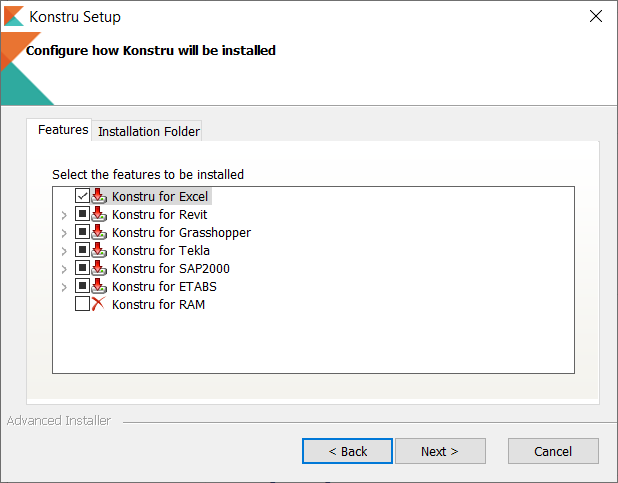
©Konstru
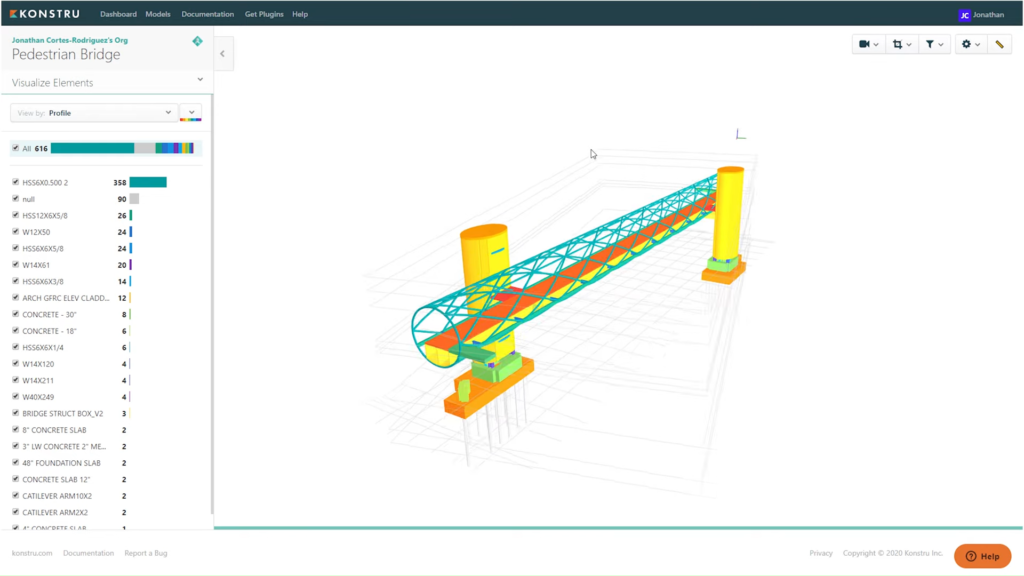
©Konstru
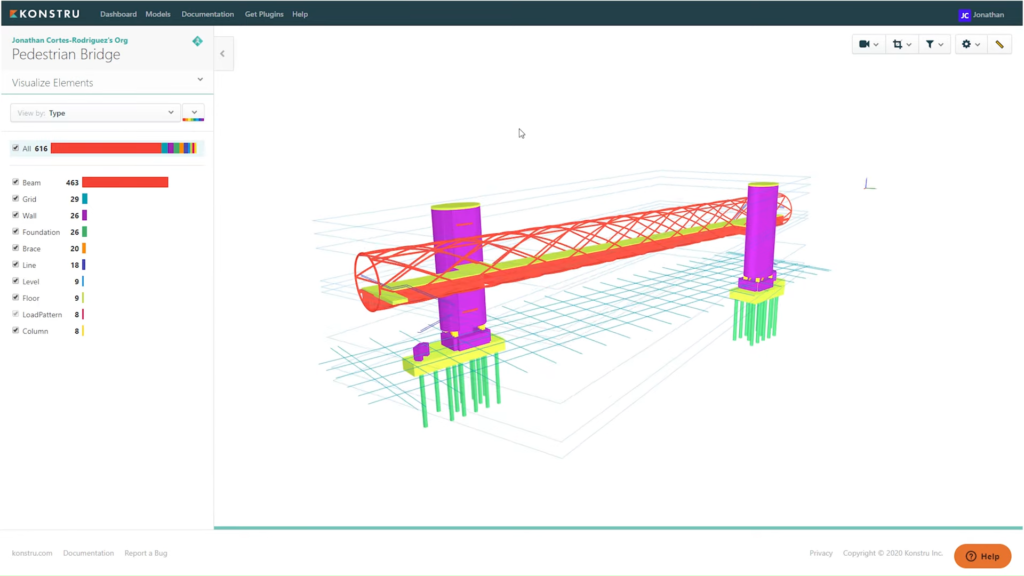
©Konstru
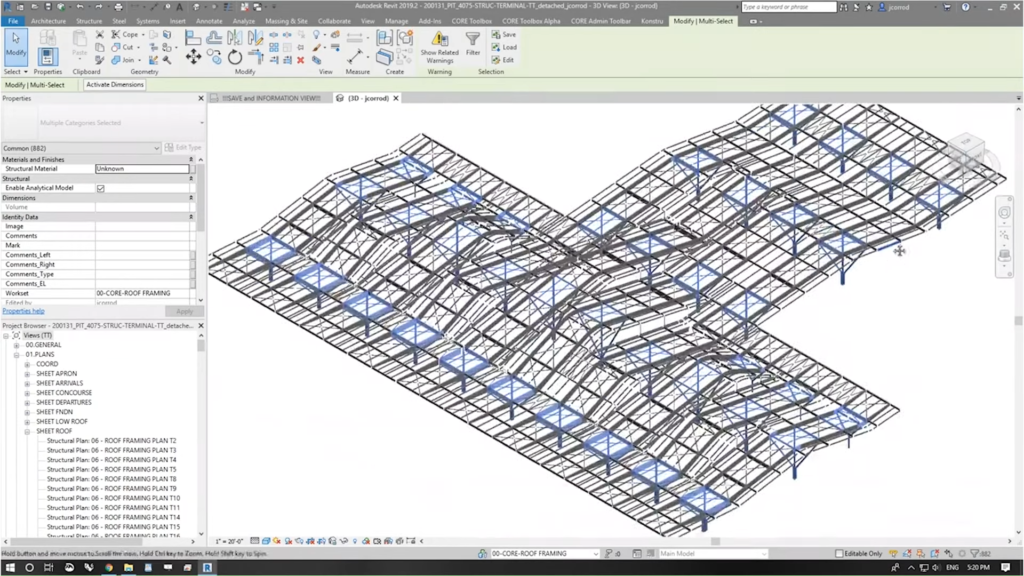
©Konstru
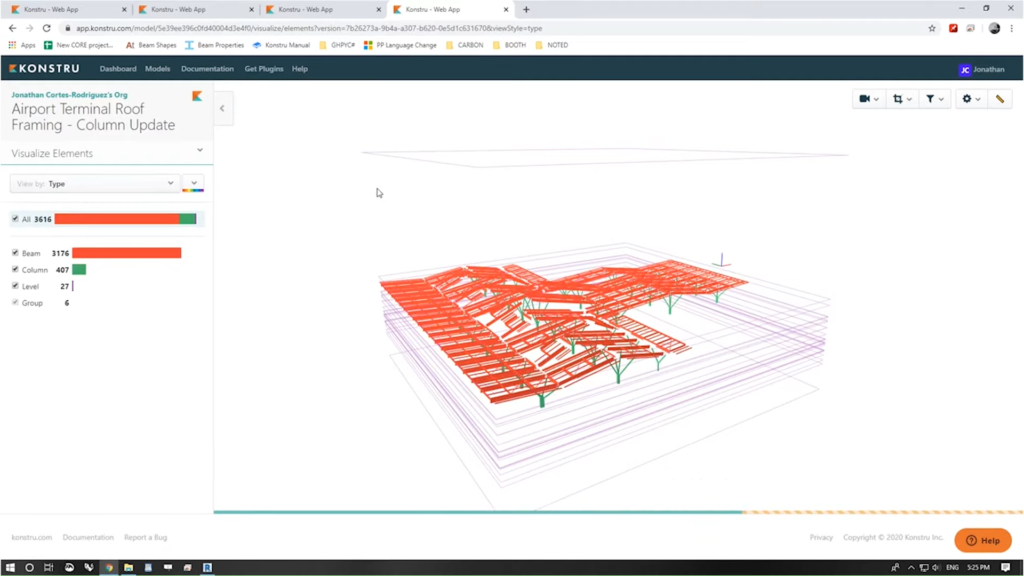
©Konstru
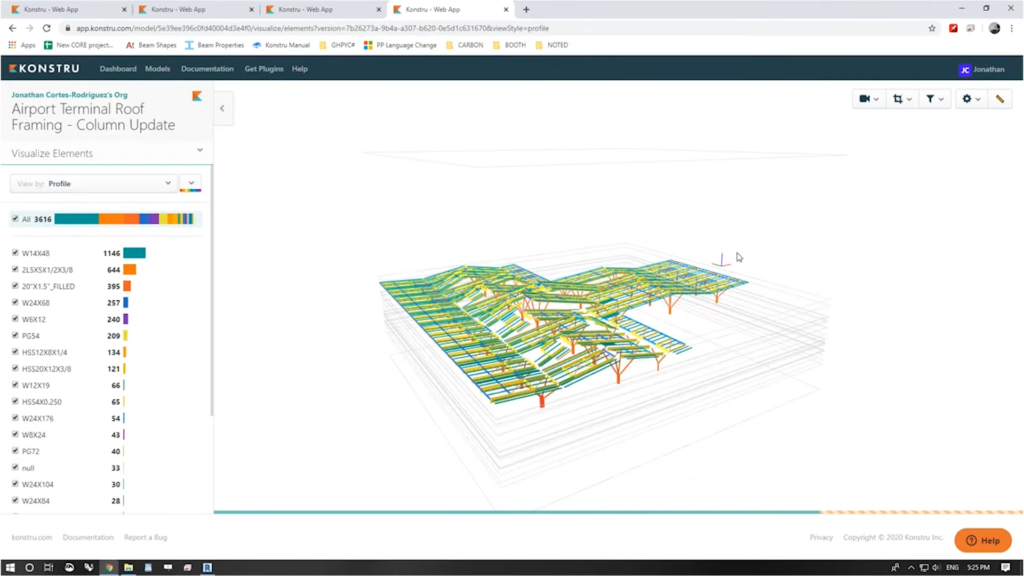
©Konstru
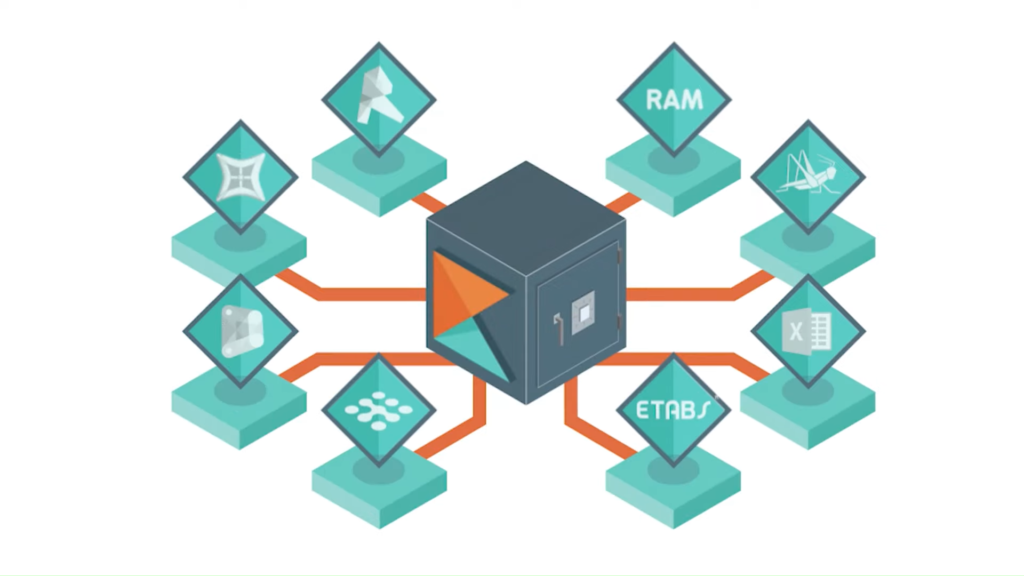
©Konstru
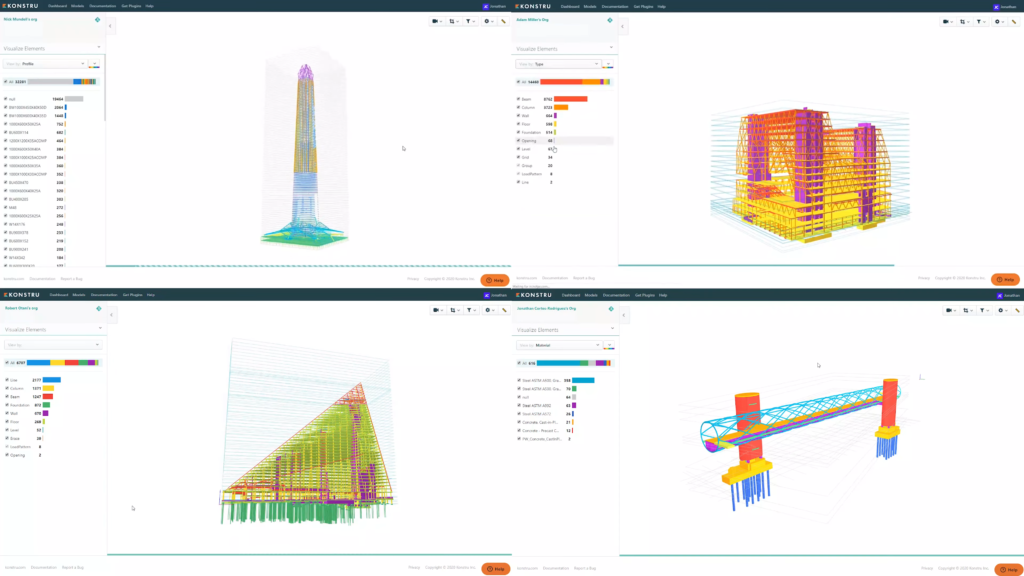
©Konstru
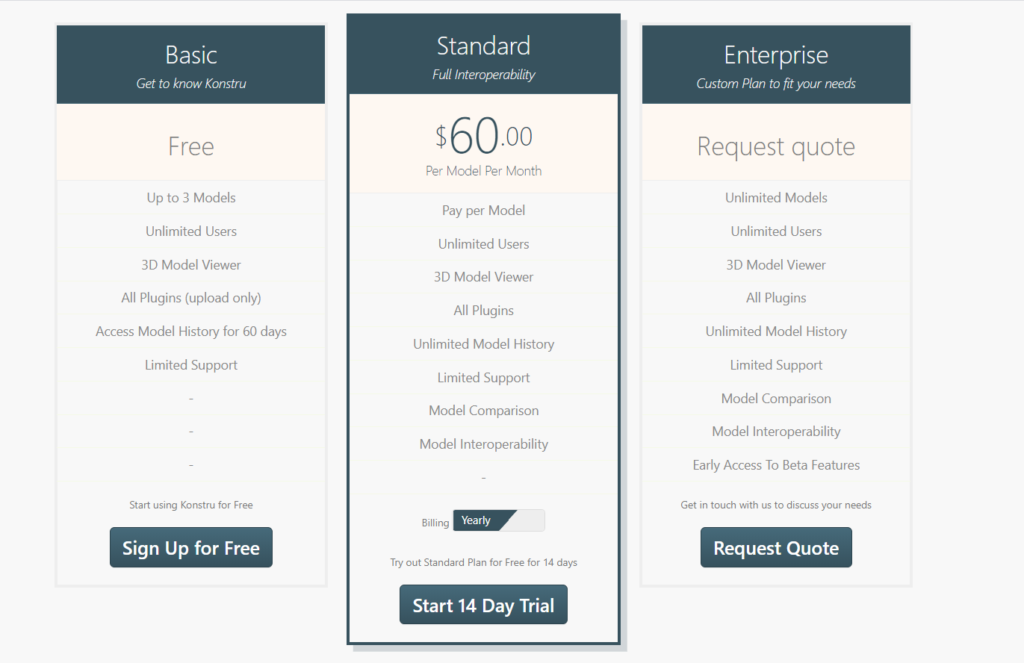
©Konstru