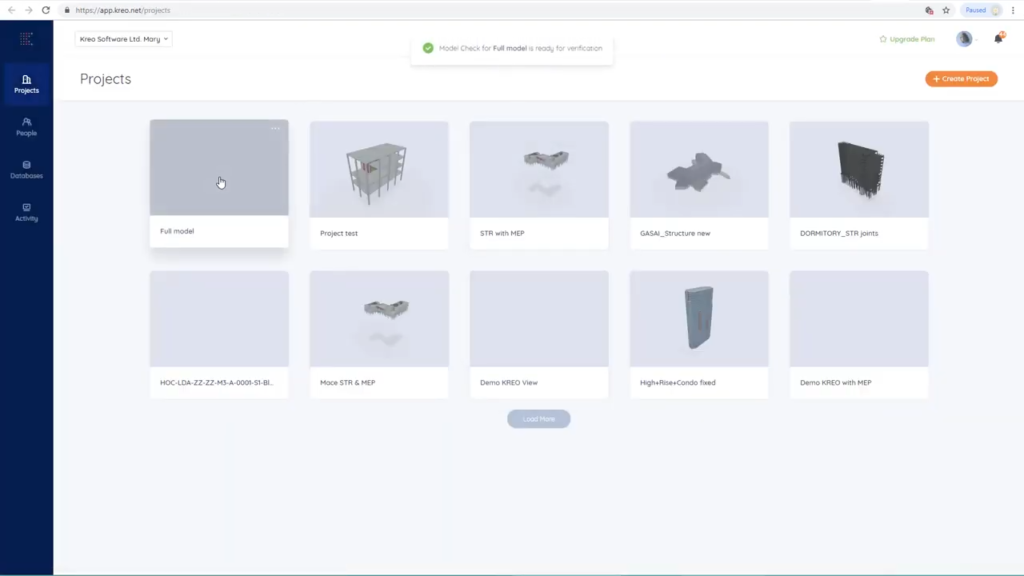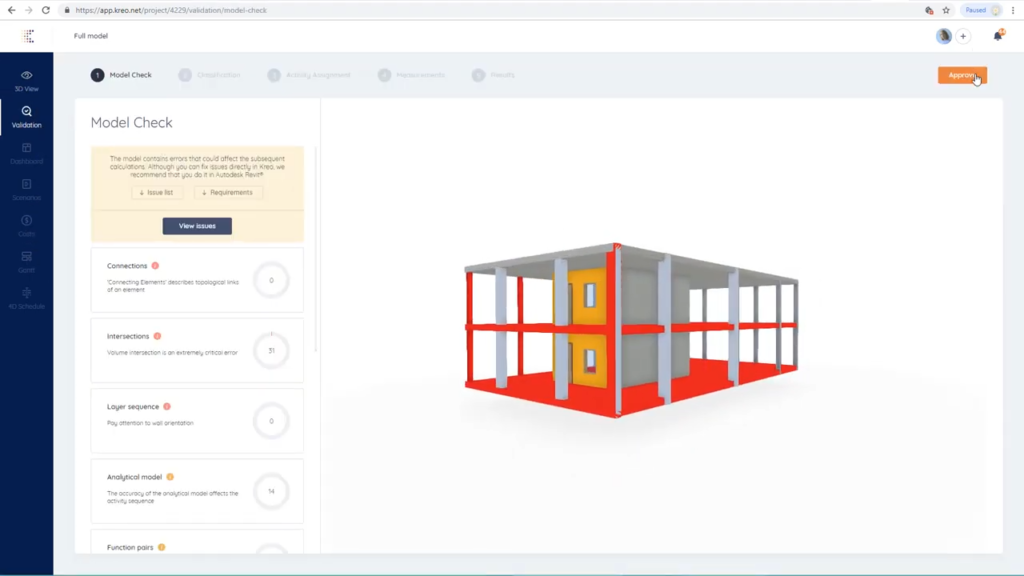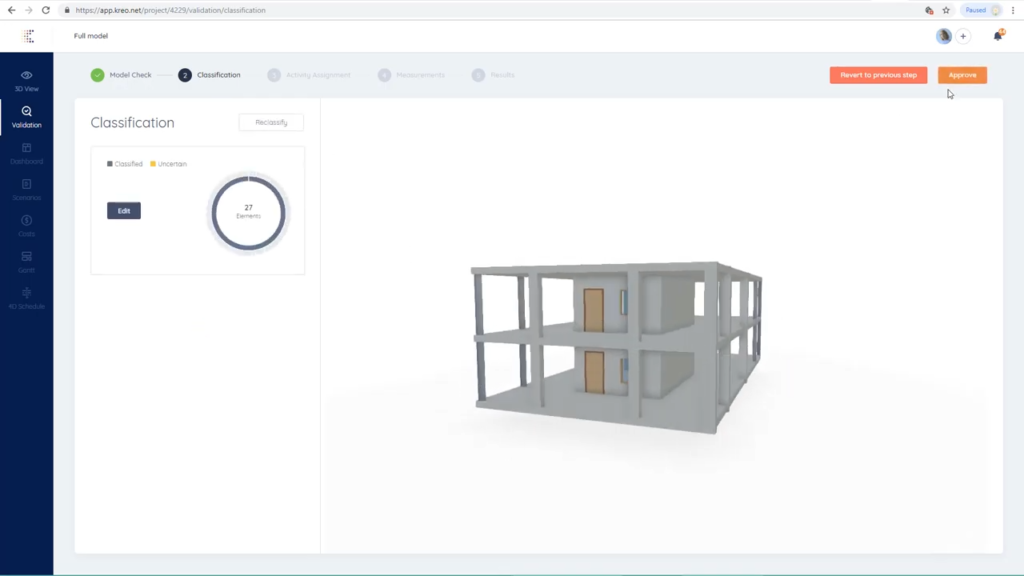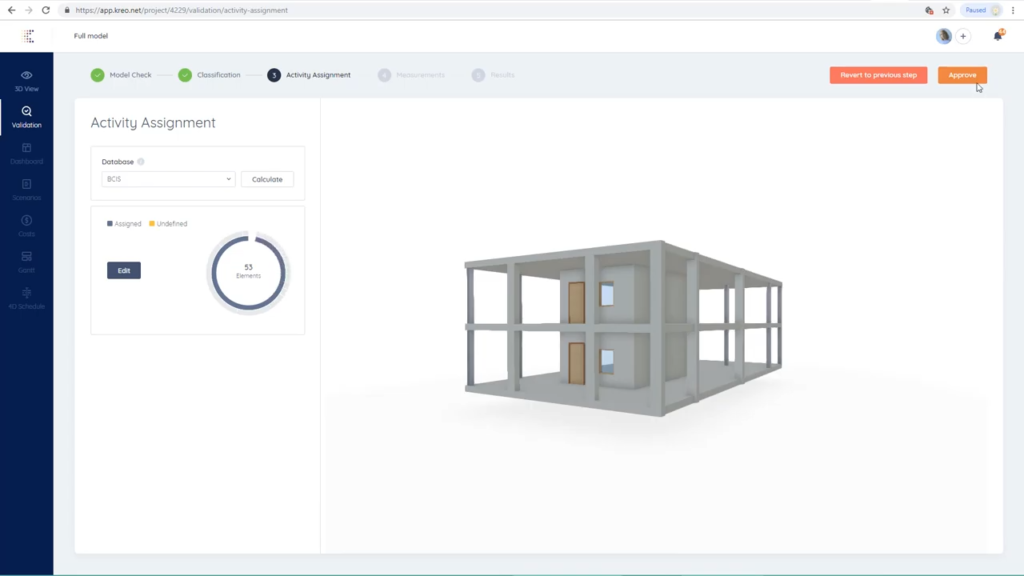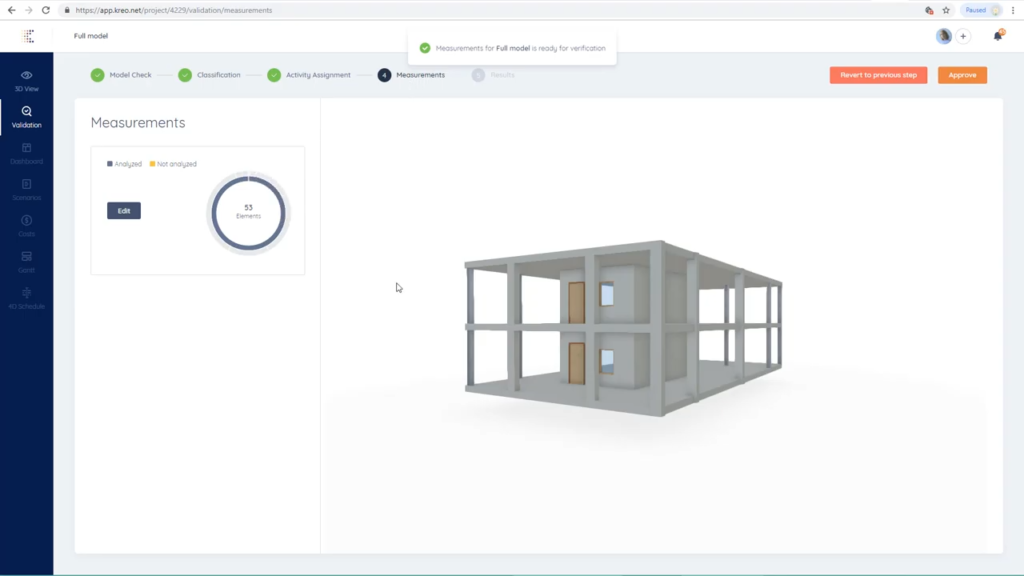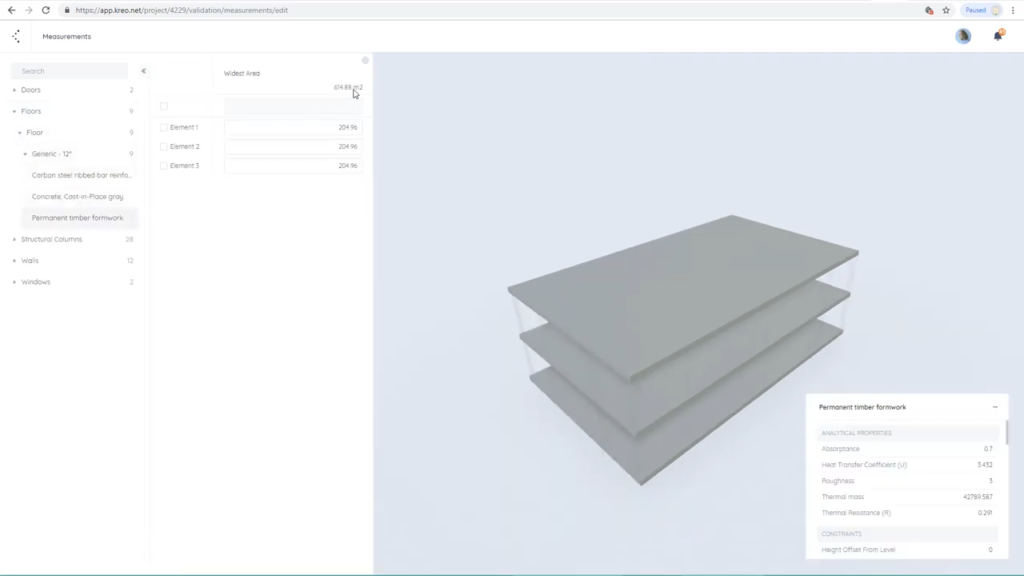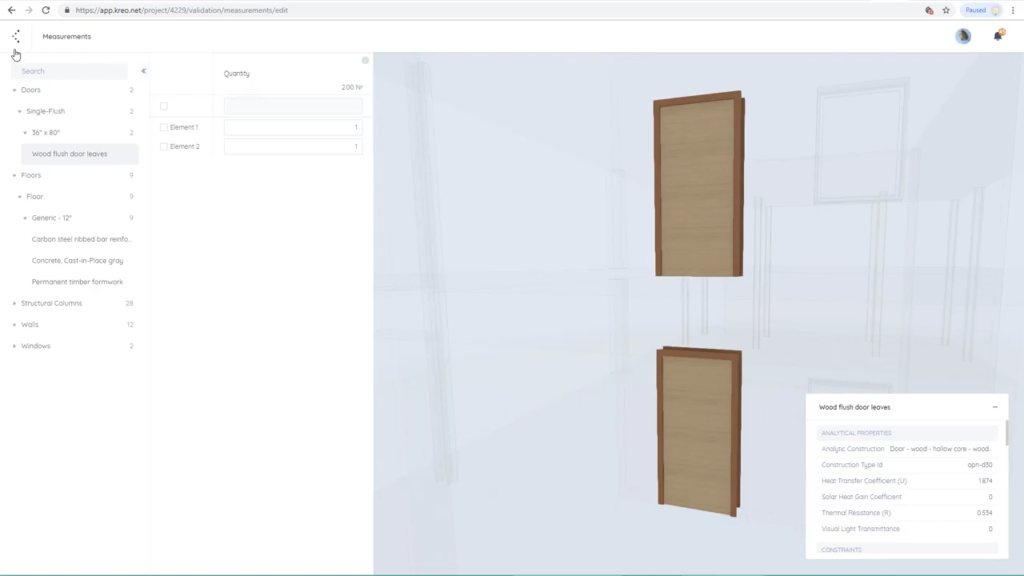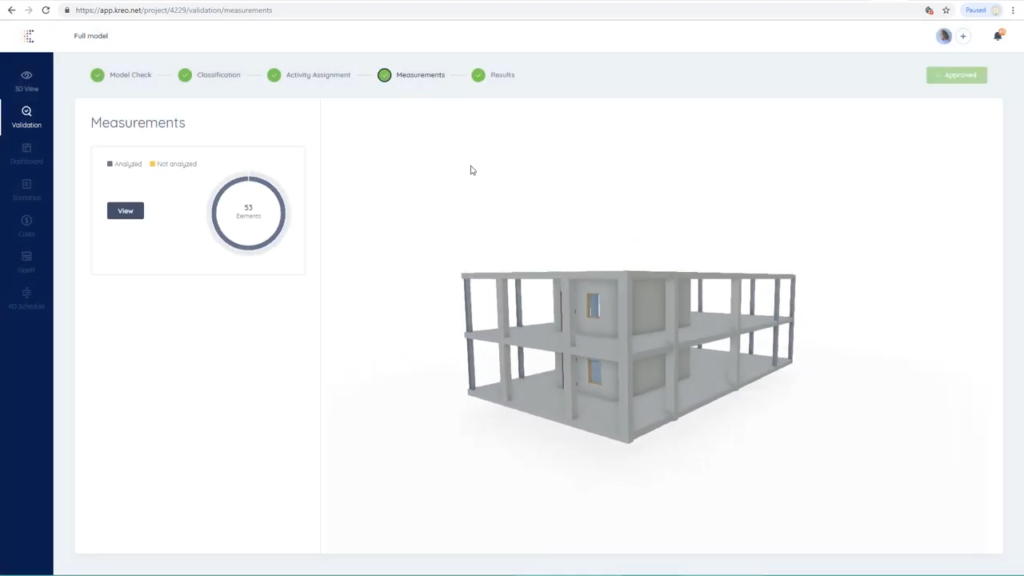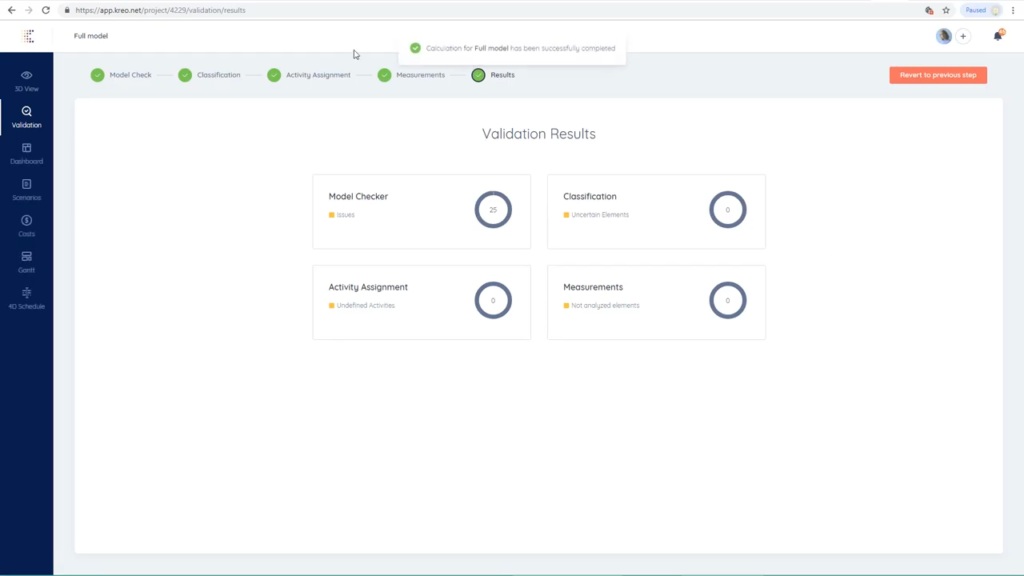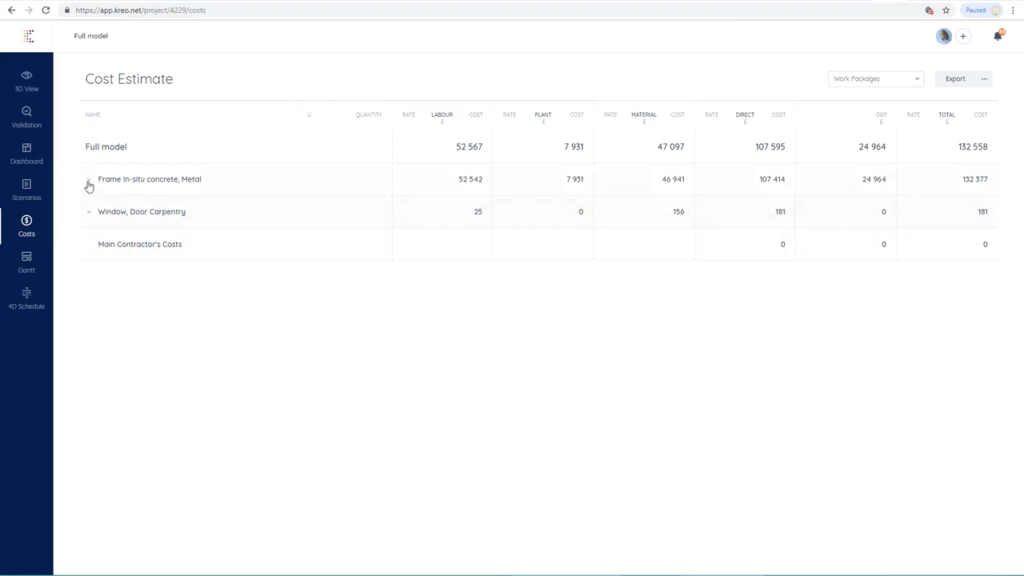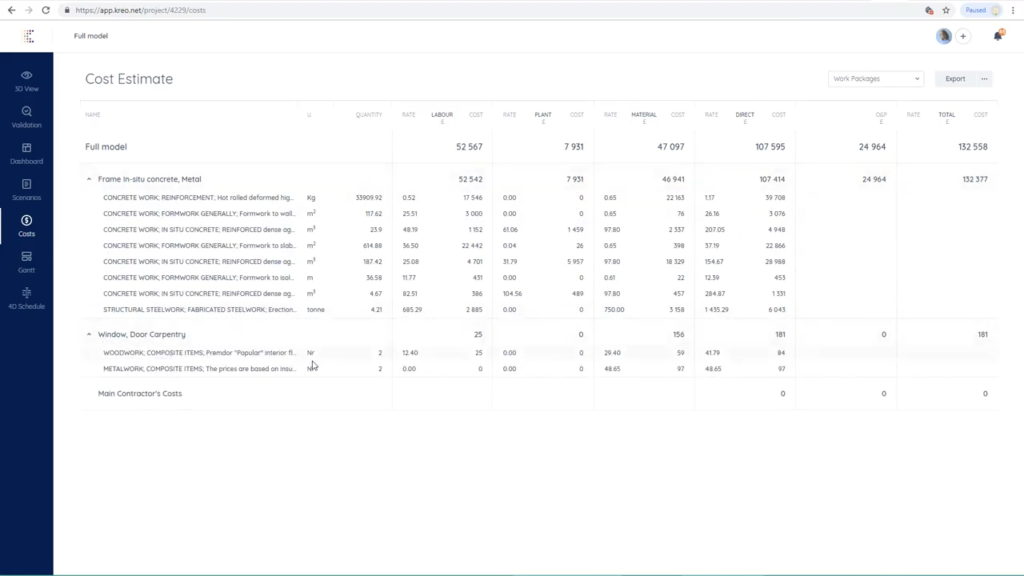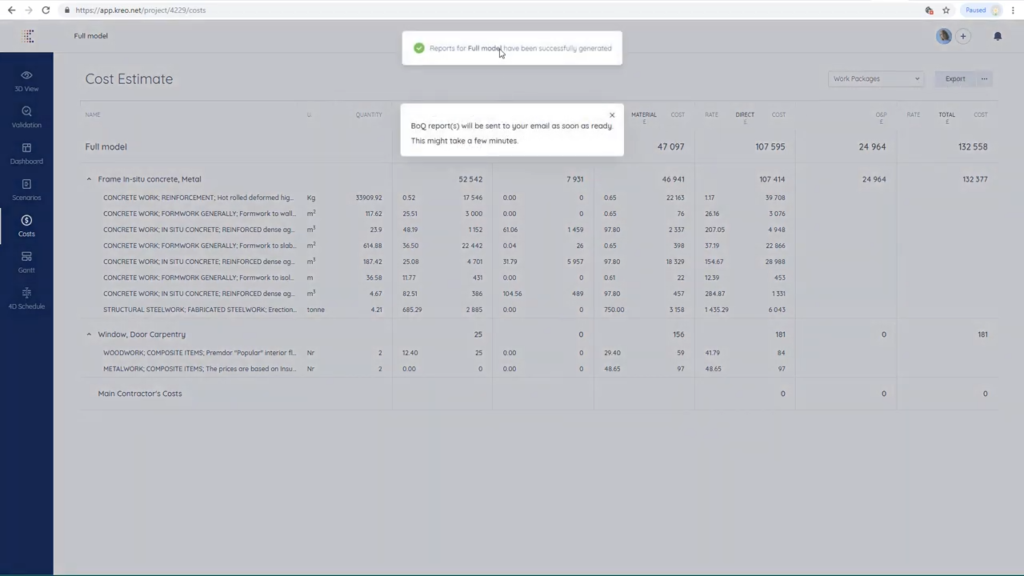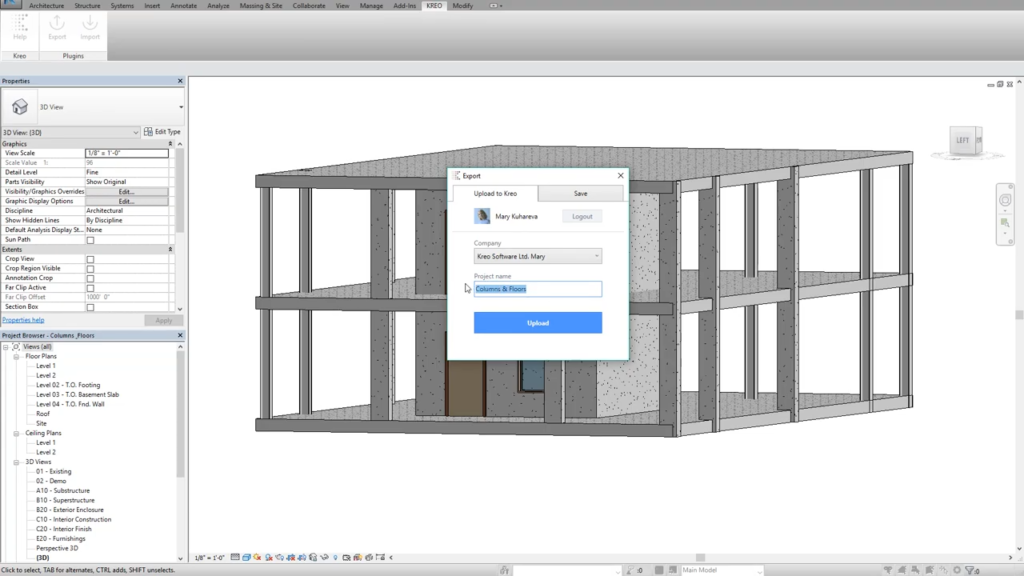- File size:
- 34 MB
- Date added:
- Oct 27, 2024 | Last update check: 1 minute ago
- Licence:
- Freeware
- Runs on:
- Web browser on your preferred gadget, tablet, laptop or PC.
Kreo 2D Takeoff is a cloud-based construction takeoff software that uses AI and automation to enhance quantity surveying and estimation tasks. Key features include fast calculation of various building metrics, precise counting and validation, automatic scaling, versatile measurement organization, and integration with Excel. It enables efficient auditing and report validation through dynamic links, transforms raw data into visualizations, and facilitates data storytelling and exploration. These features streamline quantity measurement tasks, improve estimation accuracy, and simplify project planning and management. Kreo is designed for quantity surveyors and estimators dissatisfied with conventional methods.
AI-driven construction takeoff. Kreo 2D Takeoff offers AI-powered automation to streamline quantity measurement, delivering swift calculations for essential building metrics like GEA, GIA, and NIA. It provides precise measurements of building elements by type, automatic scaling to reduce errors, and custom takeoff schedules for tailored project planning. An integrated spreadsheet alongside the drawing interface enables easy data management.
Kreo 2D Takeoff integration. Kreo 2D Takeoff integrates with Contractor Foreman, enhancing construction management by allowing AI-driven takeoff data to generate estimates and invoices, especially useful for US and Canadian contractors. It also integrates with Excel, supporting data import/export while preserving calculations, and enables PDF export to retain all measurements. The platform supports a wide range of file formats, including PDFs, CAD files, and various image files.
Kreo 2D Takeoff plans. Kreo offers flexible plans, from a paid trial for full-feature access to a credit-based “Pay as You Go” system for flexible usage. The Pro plan is ideal for regular users, supporting full features, team collaboration, and advanced reporting. For businesses needing customized solutions, the Enterprise plan includes personalized support and configuration options.
Typical workflow
- Sign up and upload drawings: Register, log in, and upload construction drawings to the Kreo platform, where scale is automatically set.
- Measure and calculate quantities: Use AI-driven tools to measure quantities, calculate metrics like GEA, GIA, and NIA, and organize detailed measurements for building elements such as doors, windows, and walls.
- Create and export takeoff schedules: Structure takeoff schedules in the integrated spreadsheet, export to Excel, and leverage data visualizations and interactive filtering for informed, data-driven decisions.