- File size:
- 34 MB
- Date added:
- Apr 21, 2024 | Last update check: 1 minute ago
- Licence:
- Freeware
- Runs on:
- Web browser on your preferred gadget, tablet, laptop or PC.
Kreo 2D Takeoff is a cloud-based construction takeoff software that uses AI and smart automation to streamline quantity surveying and estimation tasks. Key features include fast calculation of various building metrics, precise counting and validation, automatic scaling, versatile measurement organization, and integration with Excel. It enables efficient auditing and report validation through dynamic links, transforms raw data into visualizations, and facilitates data storytelling and exploration. These features streamline quantity measurement tasks, improve estimation accuracy, and simplify project planning and management. Kreo is designed for quantity surveyors and estimators dissatisfied with conventional methods.
Features
- AI-driven automation: Utilizes artificial intelligence and smart automation to streamline quantity measurement tasks, reducing manual effort and enhancing efficiency.
- Comprehensive calculations: Generates essential building metrics such as GEA, GIA, NIA, and accommodation schedules swiftly, providing comprehensive insights for estimators and surveyors.
- Detailed measurements: Offers immediate measurements for specific building elements like doors, windows, walls, and rooms, categorized by type, ensuring precise estimation accuracy.
- Automatic scaling: Automatically sets the correct scale and alerts users to scale changes when navigating between drawings, simplifying the measurement process and minimizing errors.
- Custom takeoff schedules: Empowers users to create customized takeoff schedules tailored to project requirements, with flexibility in formats, layouts, and structures, enhancing project planning and management.
- Integrated spreadsheet: Integrates a spreadsheet table alongside the drawing interface, facilitating convenient data management and eliminating the need for switching between tools.
Integrations
Contractor Foreman: Kreo integrates with Contractor Foreman for improved construction management, enabling AI-driven takeoff in Kreo to generate estimates, invoices, and more in Contractor Foreman, ideal for US and Canadian contractors.
Integration with Excel: Enables import/export of project data and preserving all calculations. Kreo also supports PDF export, maintaining all measurements and modifications from the platform.
File formats: Kreo 2D Takeoff supports a variety of file formats for uploading construction drawings and other relevant documents: PDF, CAD files (DWG, DXF, DWF, and DGN files), image files (PNG, TIFF, JPG, JPEG, BMP, EMF, and GIF).
Typical workflow
- Sign up: Sign up and log in to the Kreo platform.
- Upload drawings: Start by uploading the construction drawings into the Kreo platform.
- Set scale: Kreo automatically sets the correct scale for the drawings. If there are any changes in scale when you switch between drawings, Kreo will notify you.
- Measure quantities: Use Kreo’s AI and smart automation tools to measure quantities. This includes counting items with similar geometry and annotations, and finding identical places on your drawing.
- Calculate measurements: Quickly calculate various measurements such as GEA, GIA, NIA, and accommodation schedules for mixed-use buildings. Get immediate measurements for doors, windows, walls, and rooms grouped by type.
- Create takeoff schedules: Structure, organize, group, regroup, filter, and merge your measurements to create any takeoff schedules you need. You can do this right in the app, with the spreadsheet table placed next to the drawing.
- Export to Excel: Once your takeoff schedule is complete, you can export it directly to Excel.
- Perform audit trails: Use Kreo’s measurements-to-schedule dynamic link to easily perform audit trails and validate your reports.
- Data visualization: Transform raw data into easy-to-understand visualizations to make data-driven decisions. You can also create curated data stories to share data content and insights.
- Interactive filtering: Explore your data with interactive filtering to quickly find answers to business questions. This allows you to make the most of the data you’ve gathered and processed in Kreo, enabling you to make informed, data-driven decisions.
Gallery
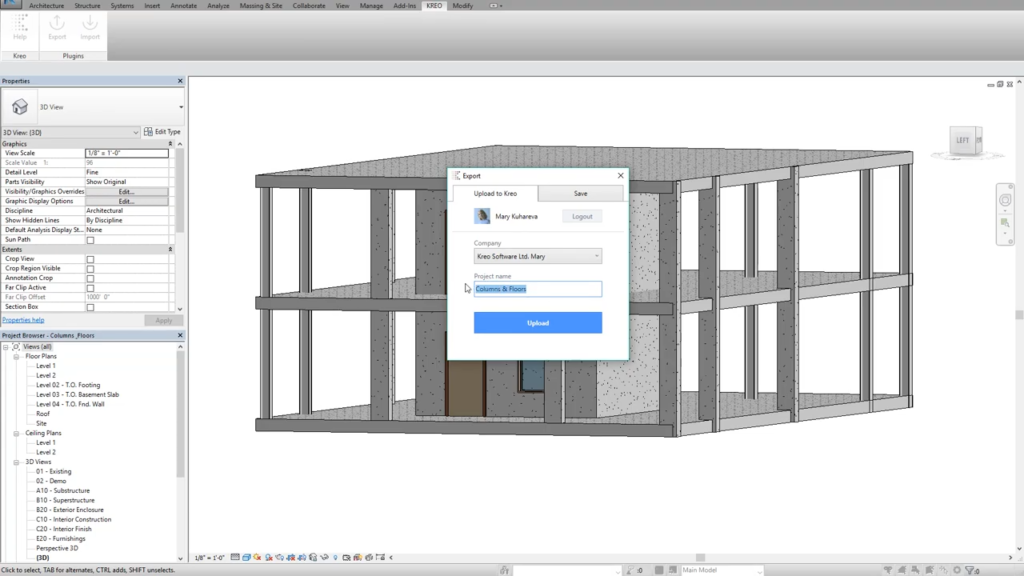
Kreo Export plug-in for Revit. ©Kreo Software
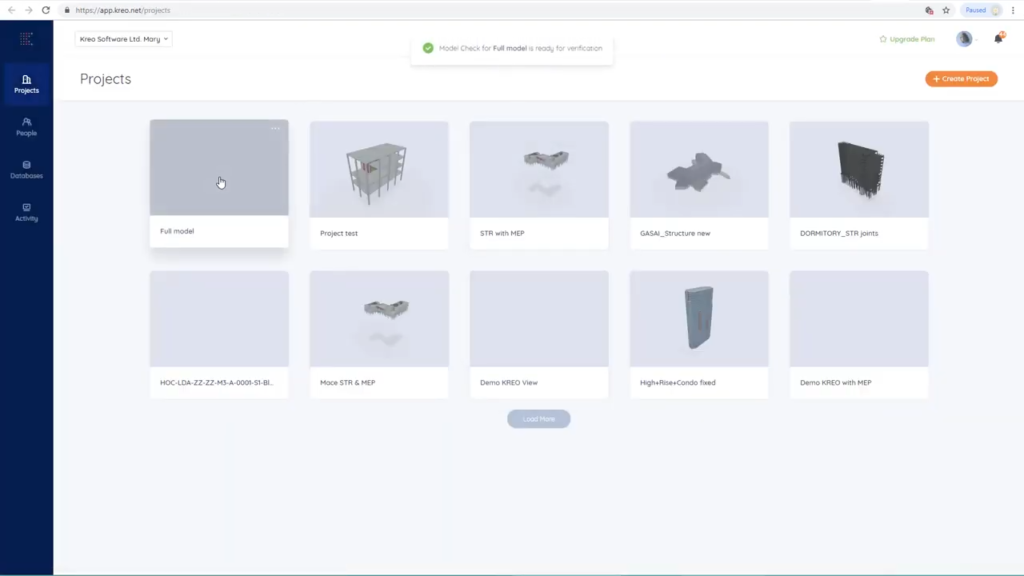
Kreo – Projects. ©Kreo Software

Kreo – 3D view and Model Browser. ©Kreo Software
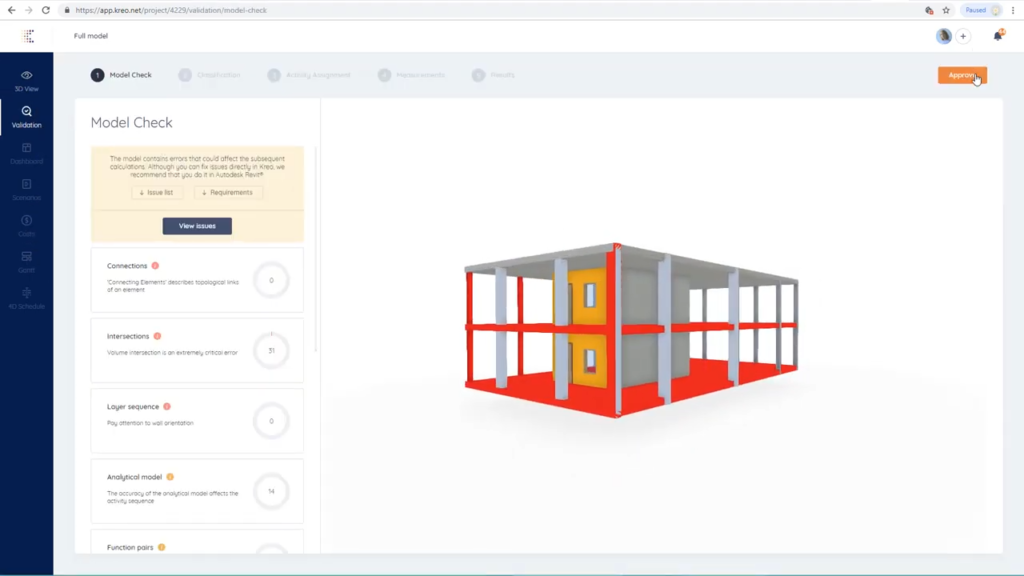
Kreo – Model check. ©Kreo Software
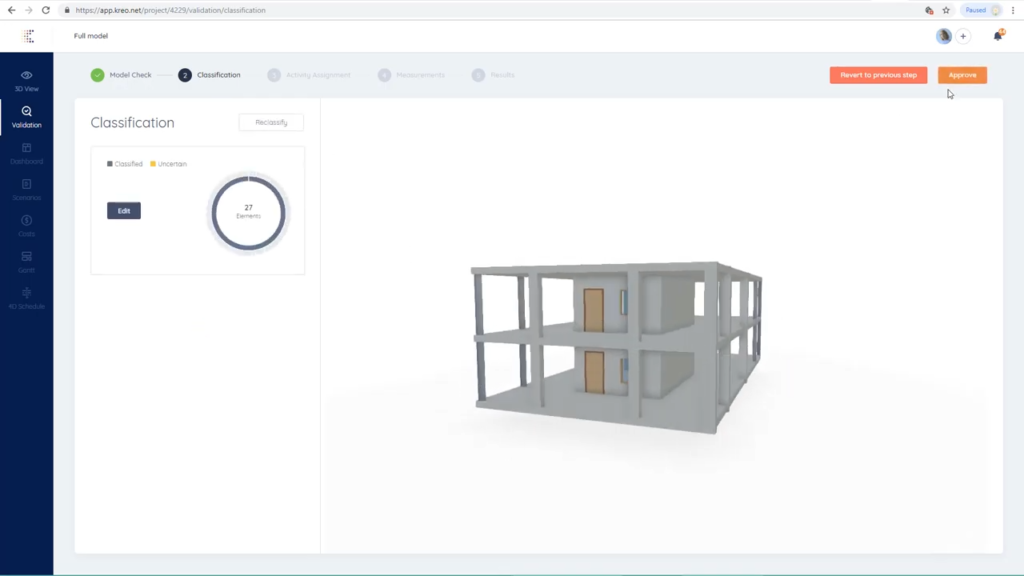
Kreo – Classification. ©Kreo Software
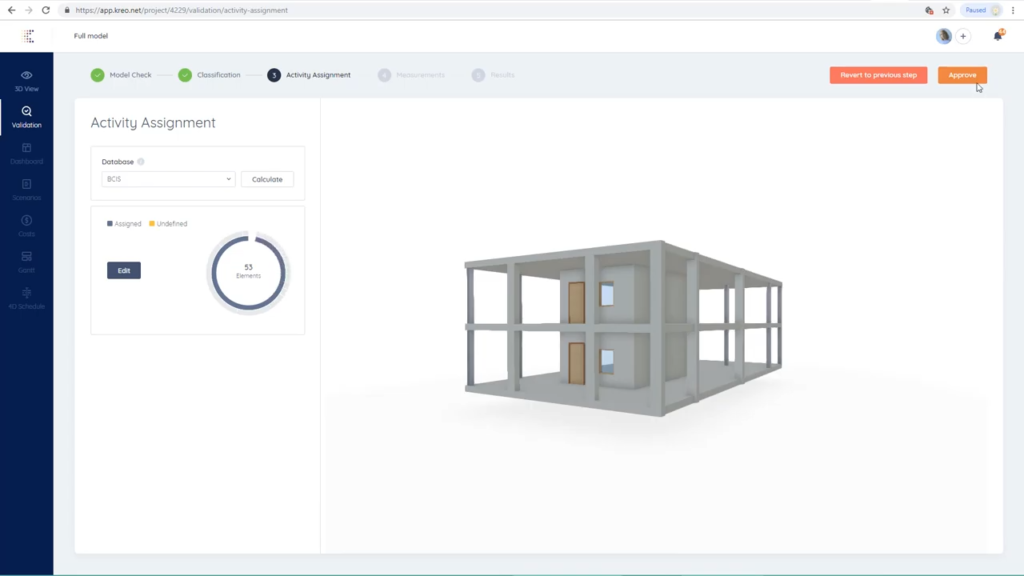
Kreo – Activity assignment. ©Kreo Software
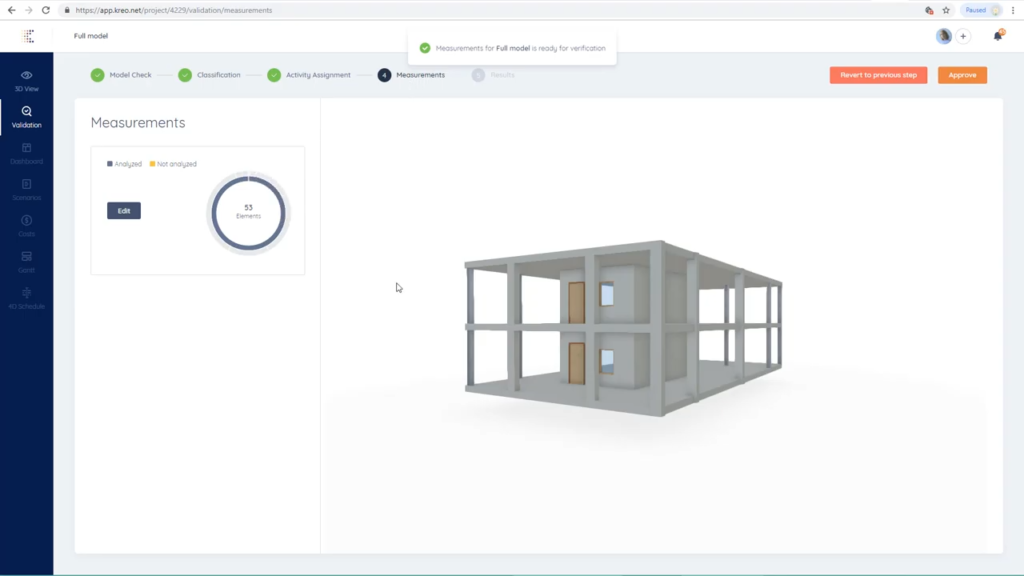
Kreo – Measurements. ©Kreo Software
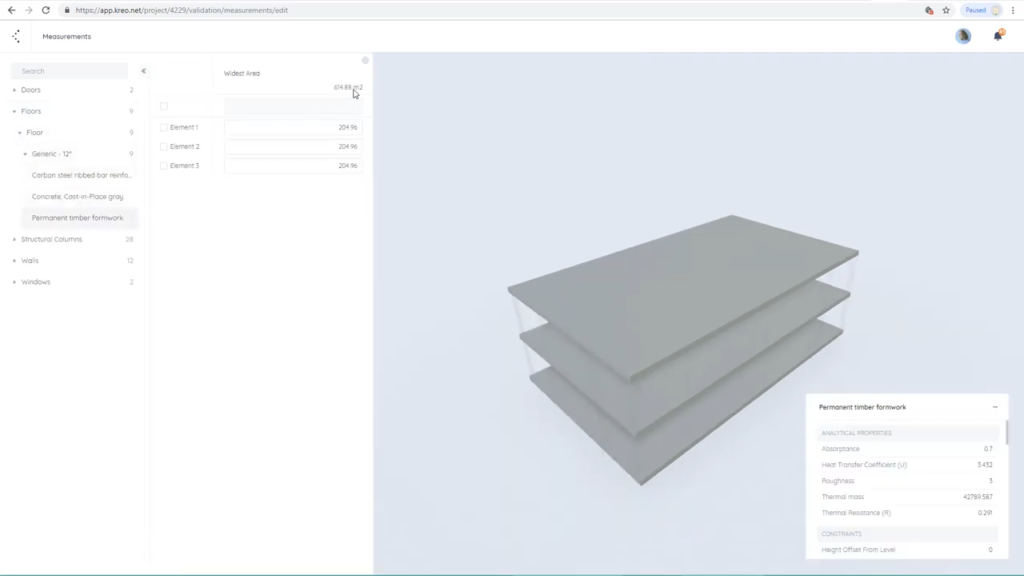
Kreo – Measurements. ©Kreo Software
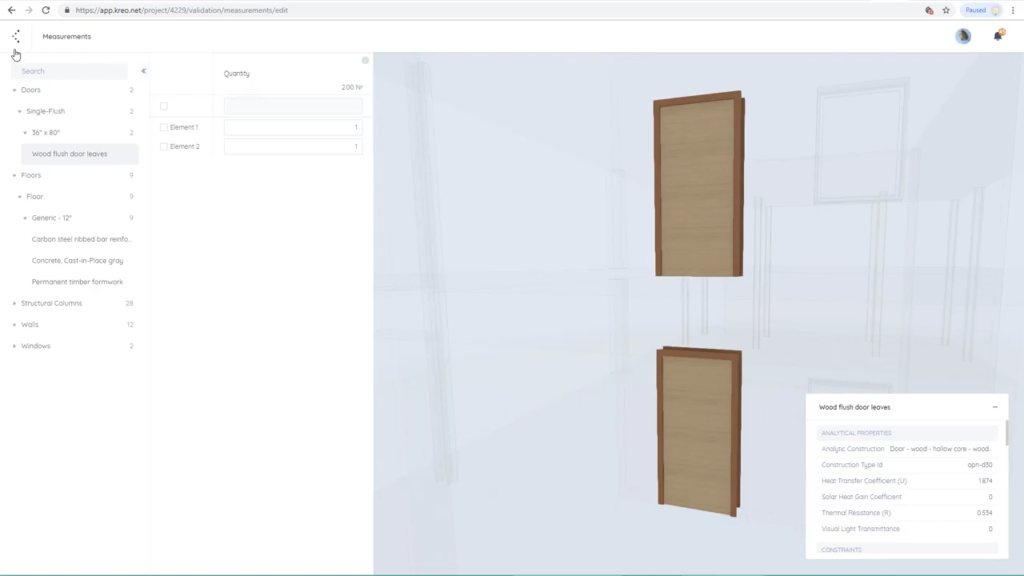
Kreo – Measurements. ©Kreo Software
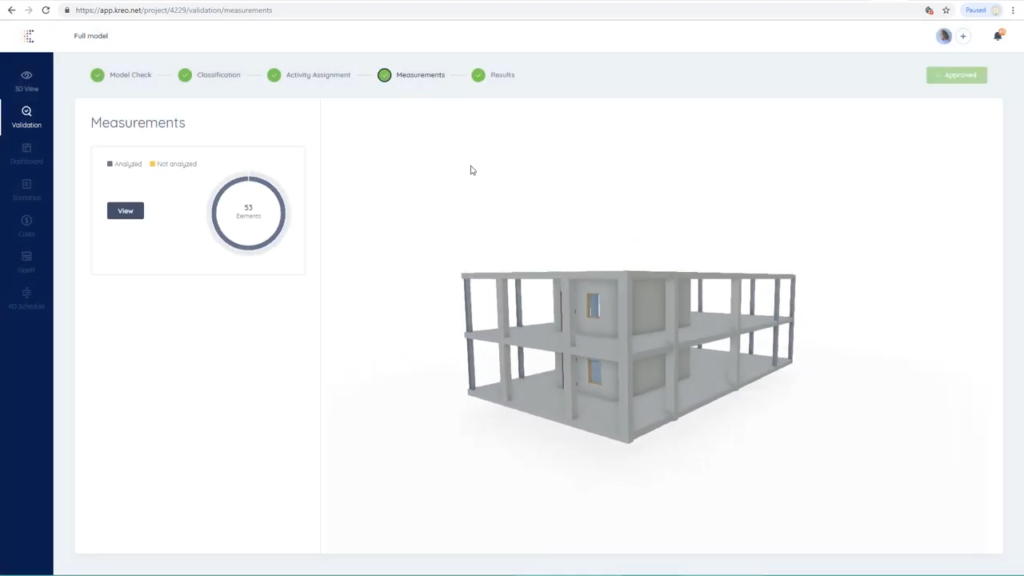
Kreo – Measurements. ©Kreo Software
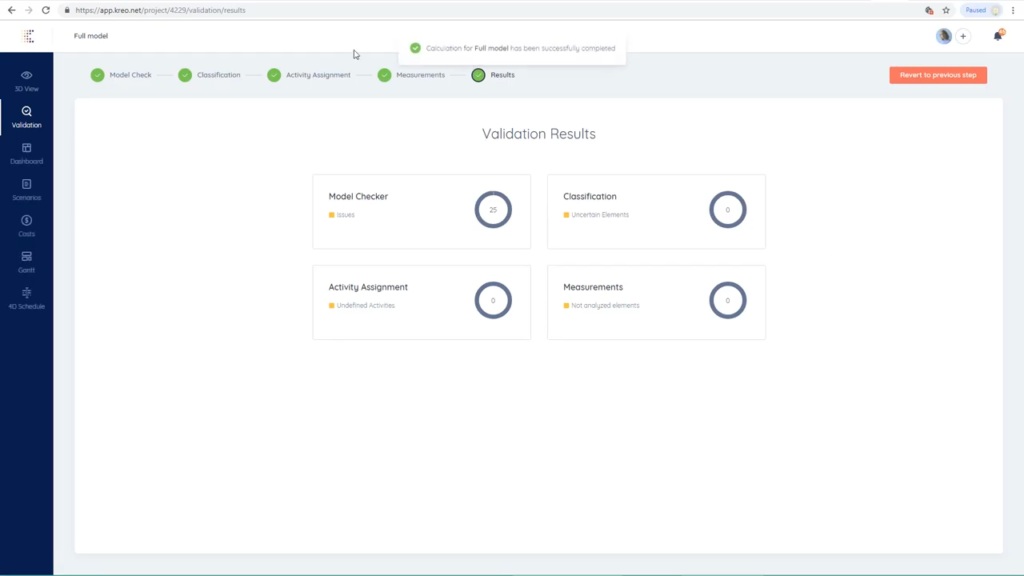
Kreo – Validation results. ©Kreo Software
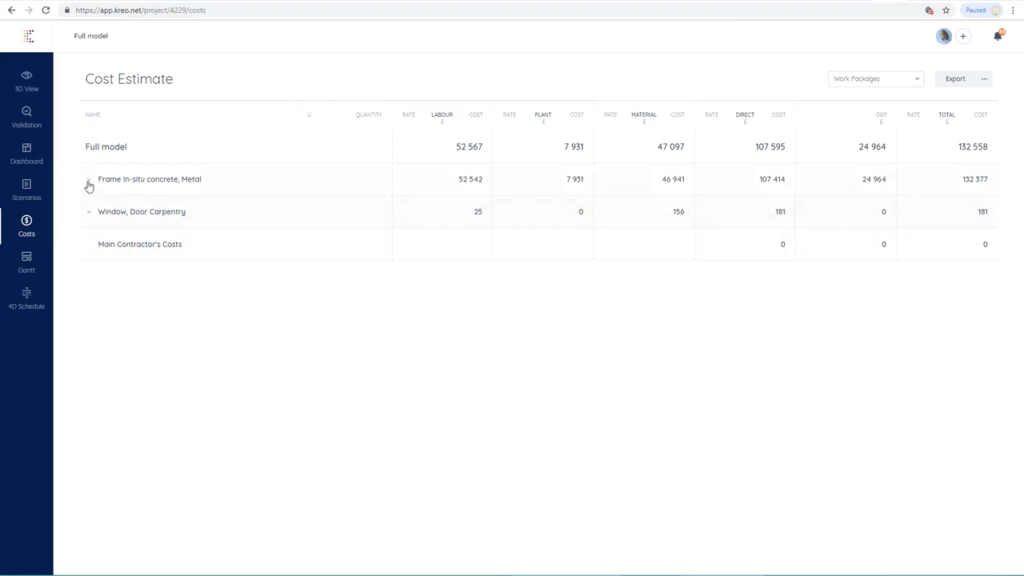
Kreo – Cost estimate. ©Kreo Software
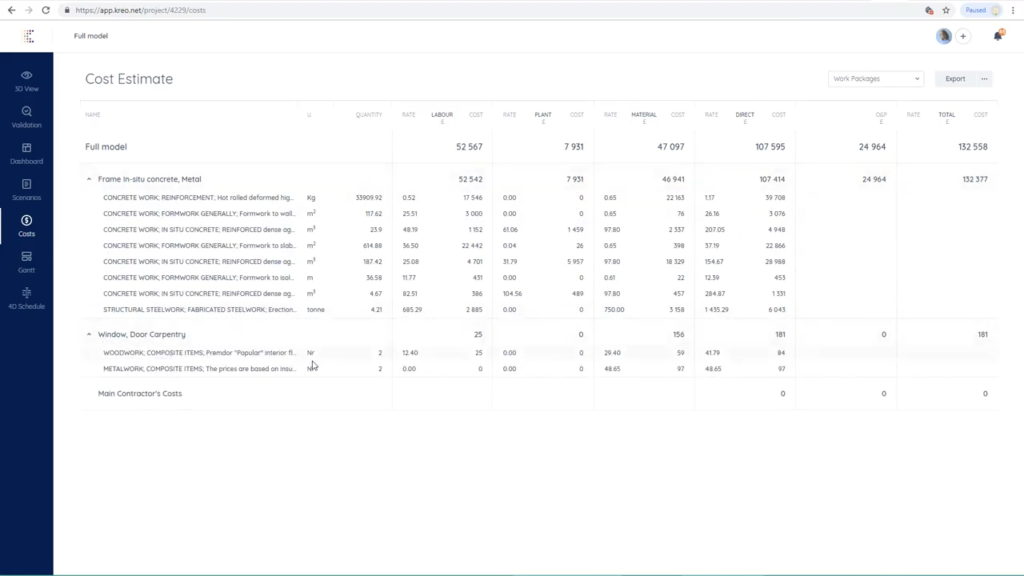
Kreo – Cost estimate. ©Kreo Software
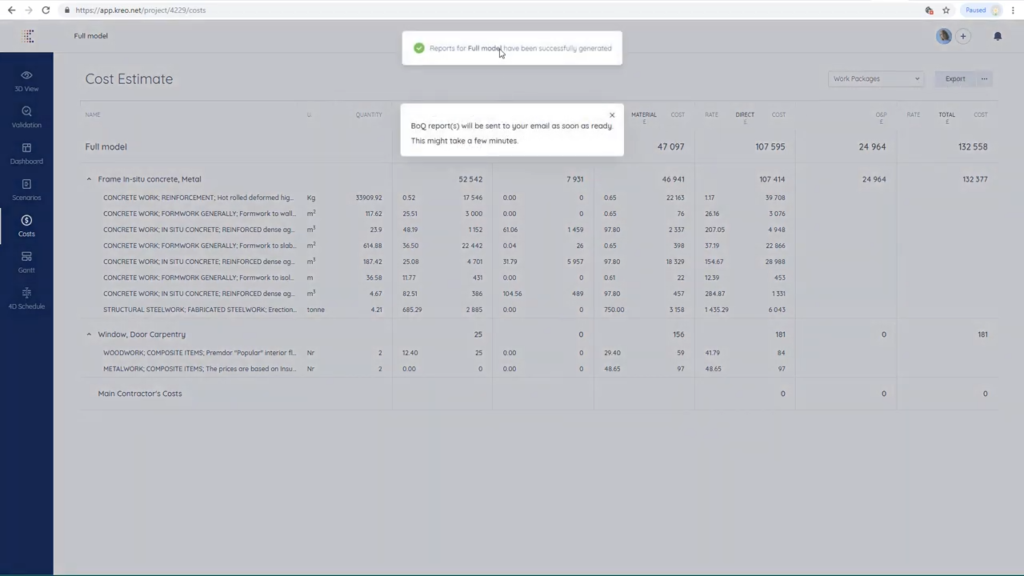
Kreo – Cost estimate. ©Kreo Software