- File size:
- 1.6 GB
- Date added:
- Oct 05, 2022 | Last update check: 1 minute ago
- Licence:
- Trial
- Runs on:
- Revit 2019 / 2020 / 2021 / 2022
MagiCAD for Revit makes you MEP design faster and easier by providing you powerful MEP design functions and integrated engineering calculations in Revit. It is a modular software with applications tailored for the different disciplines of MEP design, enabling powerful modelling and engineering calculations. MagiCAD automates many complex and time-consuming design tasks, saving time in day-to-day design work, and shortening the total project run-through times on average by 30% or more.
MagiCAD enables MEP design using over million products from leading international manufacturers, each complete with accurate dimensions and comprehensive technical data. Adding MagiCAD’s clever automated capabilities to your Revit will make your HVAC and electrical design faster, easier and more productive.
MagiCAD for Revit populates your design with data about product dimensions, air flow, pressure drops, sound levels and other information necessary for a true collaborative BIM workflow.
With all this information at hand you can perform calculations and rely on the results. You will know if your design will perform as planned. You receive immediate feedback if a product fits into the space you want it installed. Contractors can install the systems according to your accurate design reducing mistakes at the building site.
Modules
MagiCAD for Revit is available in six different modules:
-
- MagiCAD Ventilation
- Complete BIM solution for ventilation design and calculations.
-
- MagiCAD Piping
- Complete BIM solution for the design and calculation of heating, cooling and water systems, including drainage, sprinkler and specialist systems.
-
- MagiCAD Electrical
- Complete BIM solution for the design and calculation of electrical, lighting, telecommunication and data systems.
-
- MagiCAD Sprinkler Designer
- Combines powerful drawing capabilities with the intelligence of a built-in sprinkler calculation engine.
-
- MagiCAD Schematics
- Create schematic diagrams in full synchronisation and data connectivity with MEP design projects on Revit technology.
-
- MagiCAD Supports & Hangers
- Easy and efficient design of hanger and support systems for ducts, pipes and cable trays.
There is also a separate MagiCAD Quantity for Revit plugin that you can use to estimate the quantities of a MEP project. You can download it using the same download link.
Features:
- BIM workflow. Supports IFC export and BIM Collaboration Format (BCF).
- Accurate design. Access to over million manufacturer-verified MEP BIM objects.
- Automated routine work. Streamlined modelling tools to reduce repetitive routine work.
- Integrated calculations. Design and calculate within the Revit and AutoCAD environments.
- Improved quality. Remain within the Revit environment to deliver higher quality with less revisions.
What’s new in version 2023:
- Connection nodes between models (Ventilation).
- Space-based selection and installation of air terminals (Ventilation).
- Riser creation tool (Ventilation, Piping, Electrical).
- Define selection areas for Bill of Materials (Ventilation, Piping, Electrical).
- Access full MagiCAD Cloud product information directly from MagiCAD (Ventilation, Piping, Electrical).
- Line alignment tool for schematic drawings (Schematic).
- Support for Venturi valves (Piping).
- Use custom technical values for manifolds (Piping).
- Maintain wire connections to 2D symbols when using Symbol Organiser or Find and Replace (Electrical).
- Evaluate cable tray filling ratios and cable layouts (Electrical).
- Batch installation of supports and hangers (Supports & Hangers).
- Support for Italian language.
- Support for Microsoft Windows 11.
Gallery
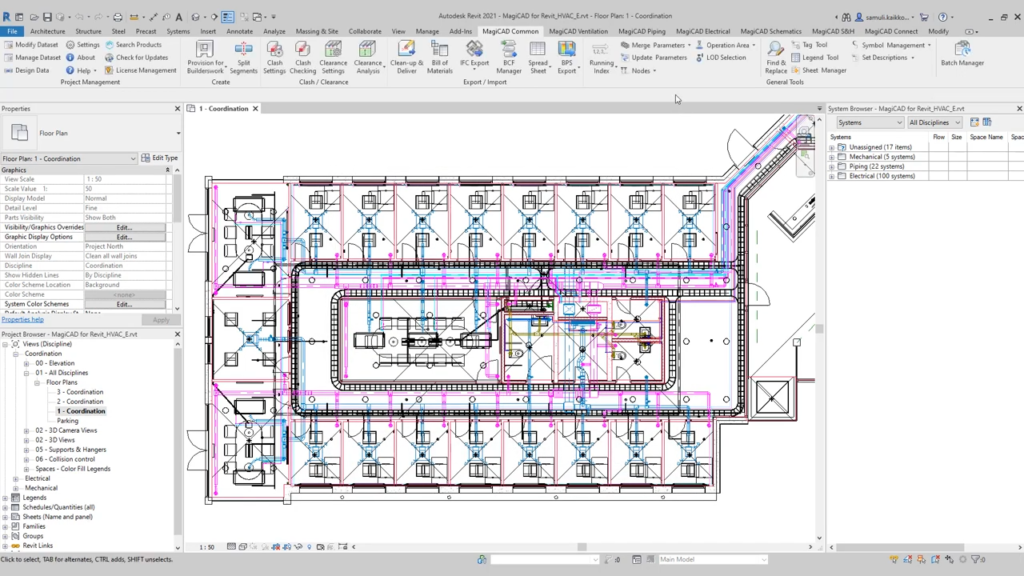
MagiCAD Common. ©MagiCAD
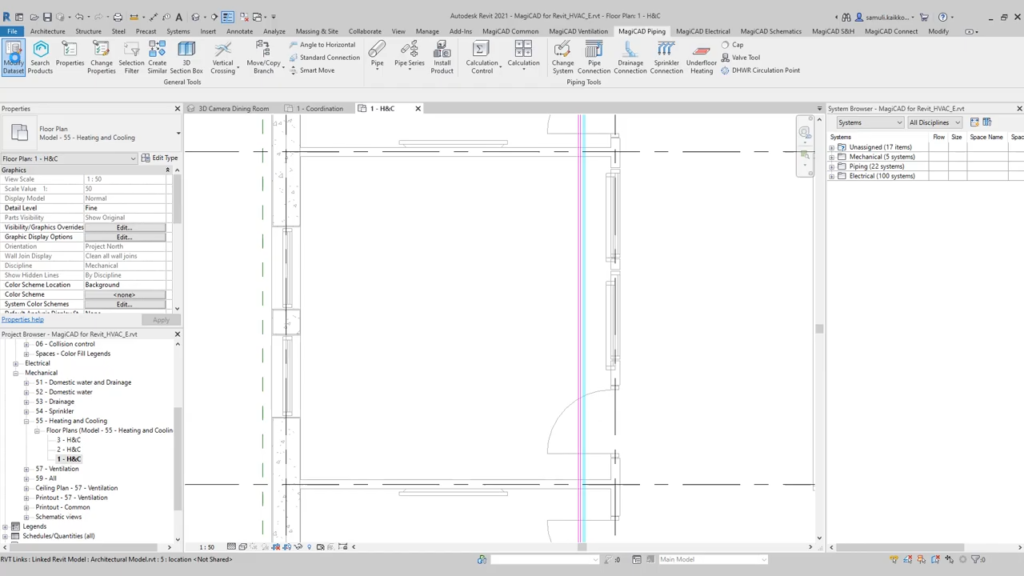
MagiCAD Piping. ©MagiCAD
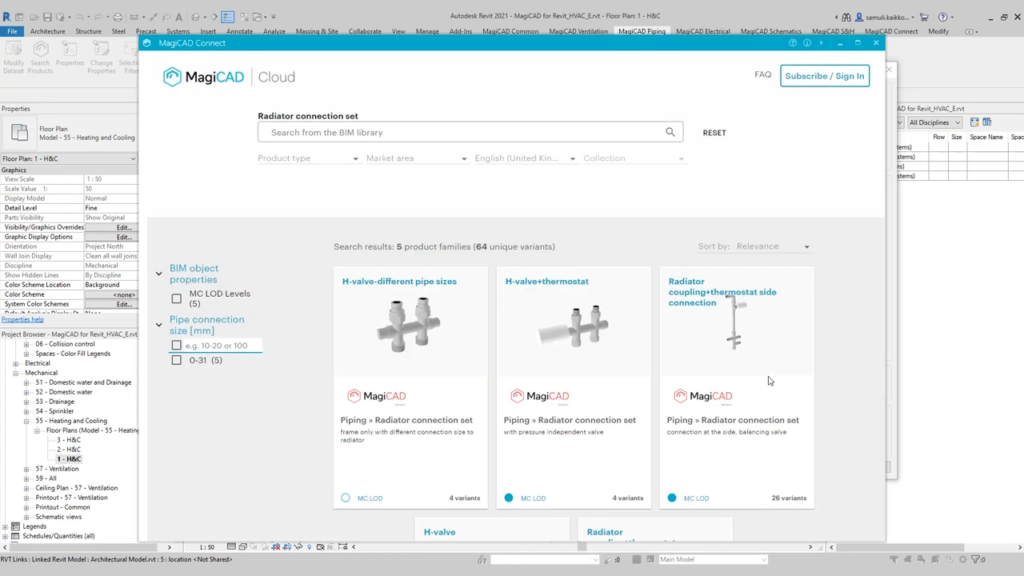
MagiCAD Cloud. ©MagiCAD